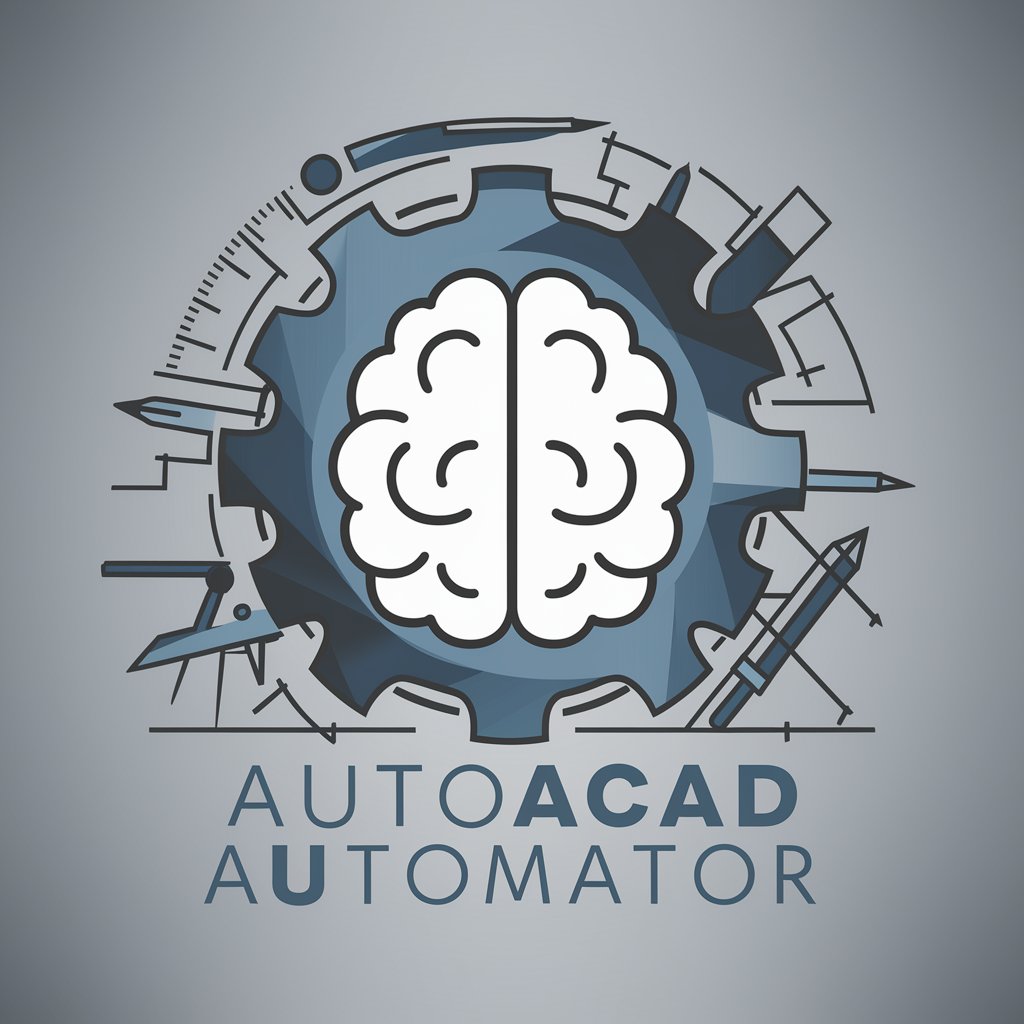AutoCAD Genius - Advanced AutoCAD Assistance

Welcome to AutoCAD Genius, your expert in advanced AutoCAD solutions.
Elevate AutoCAD with AI Expertise
How can I optimize my AutoCAD workflow using advanced macros?
What are some sophisticated LISP programming techniques for AutoCAD?
Can you help troubleshoot complex AutoCAD custom commands?
What strategies can I use to elevate my AutoCAD designs?
Get Embed Code
Introduction to AutoCAD Genius
AutoCAD Genius is a specialized digital assistant designed to enhance the capabilities and productivity of AutoCAD users, focusing on advanced techniques and customization. It offers expert advice on complex LISP programming, advanced macro creation, and optimization strategies for AutoCAD processes. This assistant aims to troubleshoot, refine, and elevate sophisticated AutoCAD custom commands, providing insights for experienced users aiming to extend the boundaries of their AutoCAD projects. An example scenario where AutoCAD Genius proves invaluable is in the automation of repetitive tasks. For instance, a user seeking to automate the process of drawing and labeling hundreds of similar objects within a design can leverage AutoCAD Genius to create efficient LISP routines, significantly reducing manual input and errors, thus optimizing workflow efficiency. Powered by ChatGPT-4o。

Main Functions of AutoCAD Genius
Advanced LISP Programming Assistance
Example
Developing a LISP routine to automatically adjust layer properties based on object types.
Scenario
In a scenario where a user needs to categorize numerous objects into different layers based on their attributes, AutoCAD Genius can guide the creation of a LISP script that dynamically assigns objects to the correct layer, enhancing drawing organization and reducing manual sorting.
Custom Macro Creation
Example
Crafting macros to streamline the creation of complex geometry.
Scenario
For a project requiring the frequent drawing of a specific, complex geometry, AutoCAD Genius can assist in developing a macro that executes this task with a single command, saving time and ensuring consistency across the design.
Optimization Strategies
Example
Implementing batch processing scripts for file conversions or updates.
Scenario
When a user faces the challenge of converting or updating a large number of drawings, AutoCAD Genius can offer strategies to automate these processes, utilizing batch processing scripts to perform actions en masse, effectively reducing the workload and potential for human error.
Ideal Users of AutoCAD Genius Services
Experienced AutoCAD Professionals
This group includes architects, engineers, and designers who are already familiar with the basics of AutoCAD but seek to improve efficiency and quality of work through advanced customization and automation. They benefit from AutoCAD Genius by gaining the ability to solve complex problems and automate repetitive tasks, thereby enhancing productivity.
AutoCAD Customization Enthusiasts
Individuals who enjoy tailoring AutoCAD to fit their specific needs and workflows. They find value in AutoCAD Genius's ability to provide insights into creating sophisticated custom commands, LISP routines, and macros, enabling a more personalized and efficient design process.

How to Use AutoCAD Genius
Start for Free
Visit yeschat.ai to explore AutoCAD Genius without any login requirements or the need for ChatGPT Plus.
Identify Your Needs
Determine the specific AutoCAD challenges you face, whether they involve LISP programming, macro creation, or optimization strategies.
Engage with AutoCAD Genius
Input your queries related to advanced AutoCAD techniques directly to initiate the assistance process.
Apply Solutions
Implement the provided advice and solutions into your AutoCAD projects to solve complex issues or enhance functionality.
Iterate and Optimize
Use feedback from your AutoCAD projects to refine your queries and obtain more targeted assistance from AutoCAD Genius.
Try other advanced and practical GPTs
GOST bot
Streamlining GOST Compliance with AI

Лучший Учитель по Электрике
AI-powered Electrical Expertise at Your Fingertips

MBB Cover Letter Generator (McKinsey, BCG, Bain)
Empower Your Application with AI

Meta Text Generator
AI-powered SEO Enhancement

DeutscherBloggerGPT
Empowering Your Words with AI

SEO Texte schreiben mit GPT - Dein AI Autor
Elevate Your SEO Game with AI

Vanduke call sign network
Empowering Creativity with AI

Lingua Bridge
AI-powered, precise language translation

CheckGPT
Discover the Truth with AI

ChuckGPTYT
Talk hoops with a digital Barkley

ChuckGPT
Chat with a Chuck Norris twist!
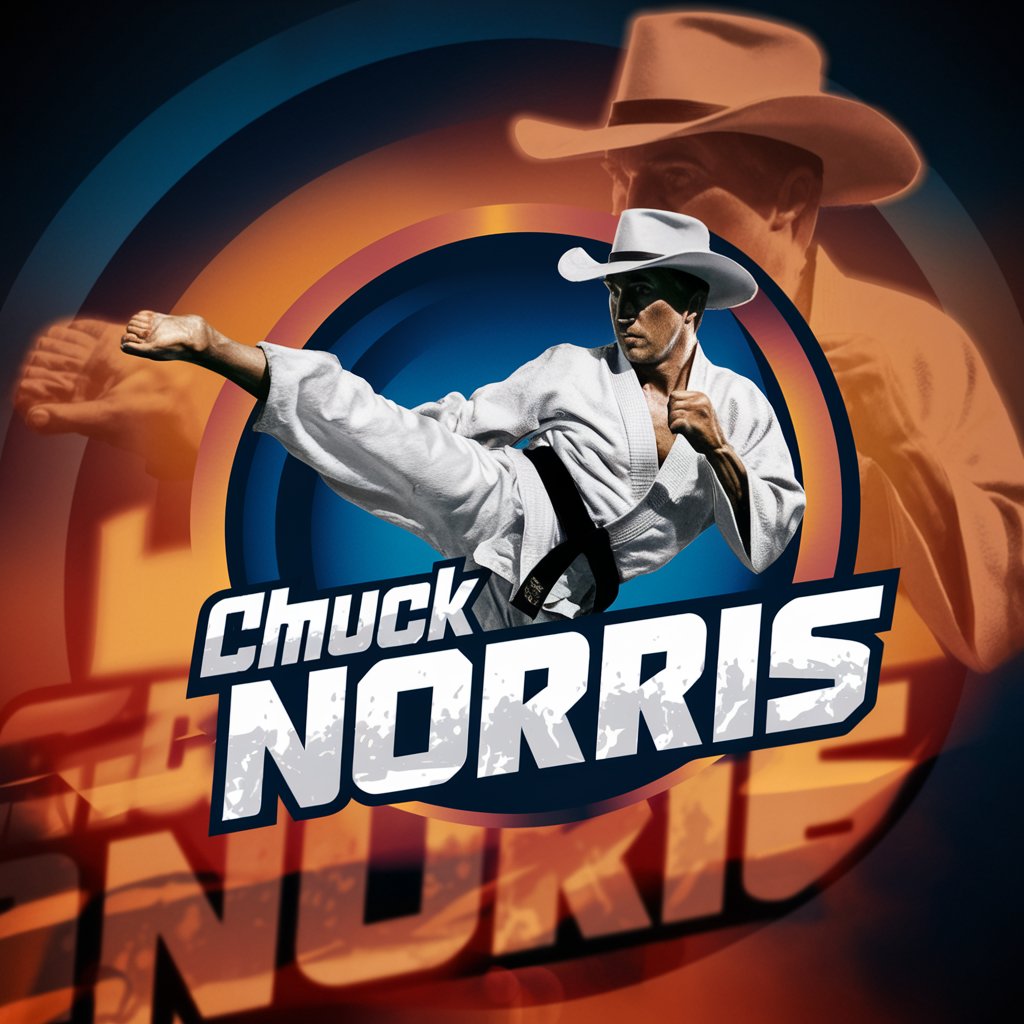
ChuckGPT
Talk basketball with Barkley's AI twin

Frequently Asked Questions about AutoCAD Genius
What is AutoCAD Genius?
AutoCAD Genius is an AI-powered assistant designed to offer expert advice on complex LISP programming, advanced macro creation, and optimization strategies within AutoCAD.
How can AutoCAD Genius help me with LISP programming?
AutoCAD Genius provides in-depth guidance on writing, debugging, and optimizing LISP code for custom commands and automation within AutoCAD.
Can AutoCAD Genius assist with custom macro creation?
Yes, it can guide you through the process of creating sophisticated macros to automate repetitive tasks and enhance your productivity in AutoCAD.
What optimization strategies does AutoCAD Genius offer?
It offers strategies to streamline your workflow, reduce file sizes, and improve performance in AutoCAD through advanced configuration and custom scripting.
Is AutoCAD Genius suitable for beginners?
While AutoCAD Genius is primarily focused on advanced users, beginners can also benefit from its insights to rapidly enhance their skills in AutoCAD.