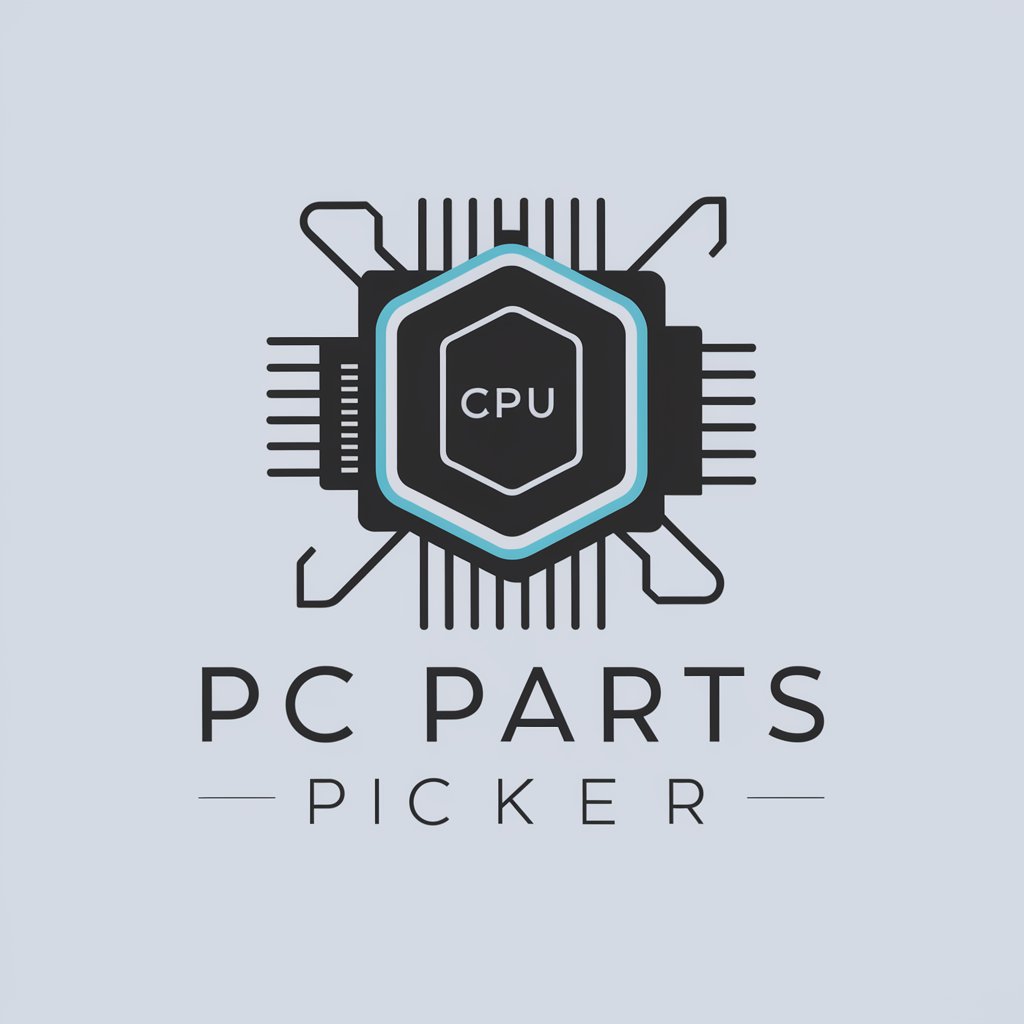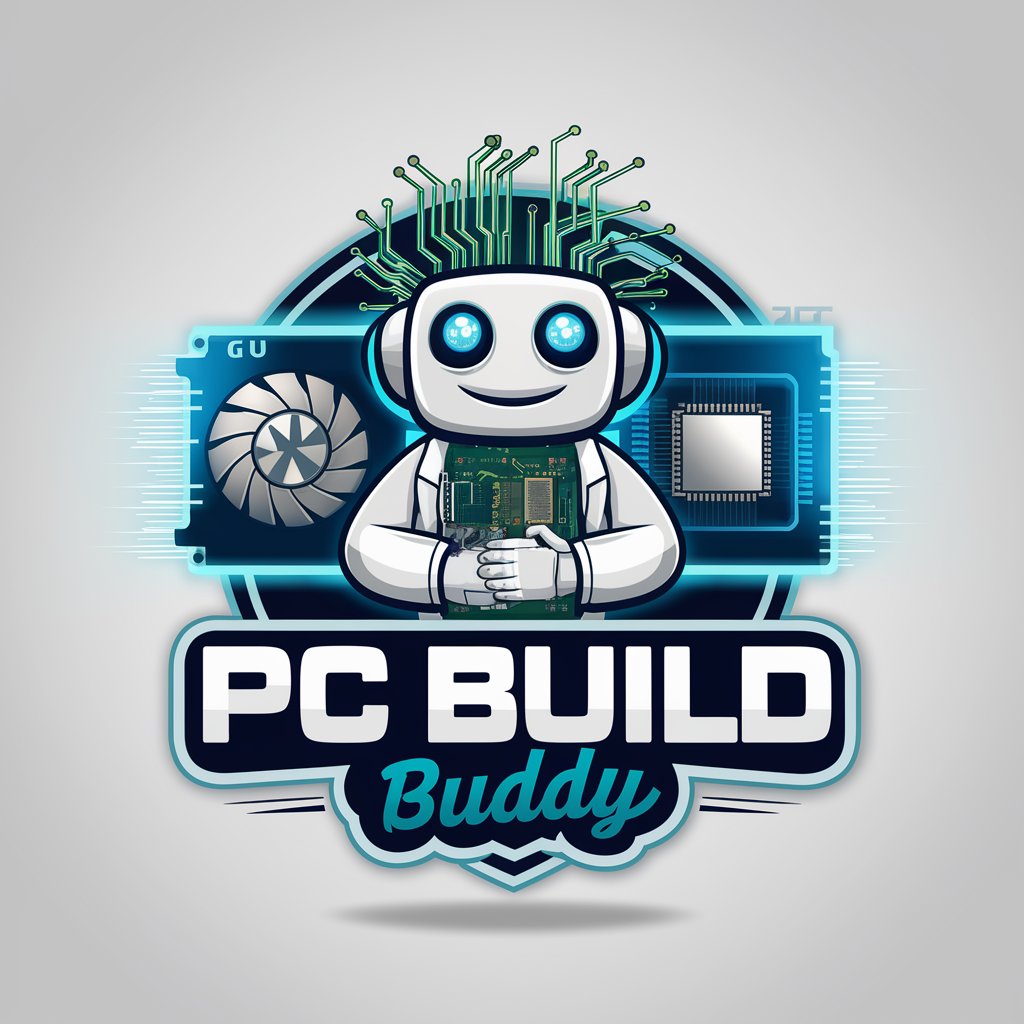PC Bud - Expert PC Building Advice

Hey there! Let's build the perfect PC for you.
Tailoring Your Dream PC with AI
Looking for the best hardware components for a gaming PC? Let's build the ultimate setup together.
Need expert advice on optimizing your PC's performance for 3D rendering? I'm here to help.
Unsure about future-proofing your new computer build? Let me guide you through the best options.
Have a specific budget in mind for your PC build? I'll help you get the most bang for your buck.
Get Embed Code
Introduction to PC Bud
PC Bud is a specialized GPT designed with a focus on computer engineering and PC building, particularly catering to enthusiasts in gaming and 3D modeling/rendering fields. It is programmed to offer expert advice on selecting the best hardware components tailored to user needs and budgets. PC Bud assists in optimizing system performance, ensuring compatibility, and future-proofing PC builds, with an emphasis on cost-efficiency and reliability. By analyzing specific user requirements, PC Bud can guide in choosing the right processor, graphics card, memory, storage, and other critical components. An example scenario includes guiding a user through the process of building a high-performance gaming PC that balances current gaming requirements with future upgradability, without overspending on unnecessary features. Powered by ChatGPT-4o。

Main Functions of PC Bud
Custom PC Build Recommendations
Example
Advising on the best components for a gaming PC that can also handle video editing.
Scenario
A user planning to build a gaming PC that can also be used for heavy video editing tasks. PC Bud would analyze the performance requirements for both applications and recommend a balanced configuration that ensures smooth gaming and efficient video editing, highlighting the importance of a powerful multi-core processor, high-speed memory, and a graphics card with ample VRAM.
Budget Optimization
Example
Finding the best components within a specified budget.
Scenario
A college student wants to build a budget-friendly PC for 3D modeling projects. PC Bud would suggest cost-effective components that meet the minimum requirements for 3D software, focusing on the best value-for-money processor and graphics card, while suggesting areas where they can save money, such as opting for slightly slower, but larger capacity storage or minimal aesthetic features.
Upgrade Advice
Example
Guiding users through upgrading their existing PC for better performance.
Scenario
A user with an older PC looking to upgrade for improved gaming performance. PC Bud evaluates the current system configuration, identifies bottlenecks, and recommends specific upgrades, such as a new graphics card or SSD, that would significantly improve performance without the need for a complete system overhaul.
Ideal Users of PC Bud Services
Gaming Enthusiasts
Individuals looking to build or upgrade a PC specifically for gaming. They benefit from PC Bud's advice on achieving high frame rates and resolutions in the latest games, within their budget.
Creative Professionals
Users involved in 3D modeling, rendering, and video editing who need a PC that can handle demanding creative software. PC Bud helps them select components that optimize rendering times and overall system performance.
Tech Students
Students studying computer science or related fields who require a reliable PC for programming, software development, and learning new technologies. PC Bud assists in building a cost-effective system that meets both educational and personal computing needs.

How to Use PC Bud
Begin Your Journey
Start by visiting yeschat.ai to access PC Bud for a comprehensive, free trial without needing to sign up or subscribe to ChatGPT Plus.
Identify Your Needs
Clearly define your requirements for PC building, whether for gaming, 3D modeling, rendering, or general use, to get the most tailored advice.
Ask Specific Questions
Provide detailed queries about PC components, compatibility, or performance optimization to receive precise and actionable recommendations.
Explore Upgrade Options
Inquire about future-proofing and upgrade paths for your PC to ensure long-term satisfaction and performance scalability.
Review Recommendations
Carefully consider the provided component suggestions, keeping your budget and performance goals in mind for an optimal PC building experience.
Try other advanced and practical GPTs
Culinary Sage
Unlock the secrets of Chinese cuisine with AI.

How to do a Shuvit & Pop Shuvit
Master Shuvits with AI Coaching

The Deceiver
Transforming Texts, Revealing Opposites
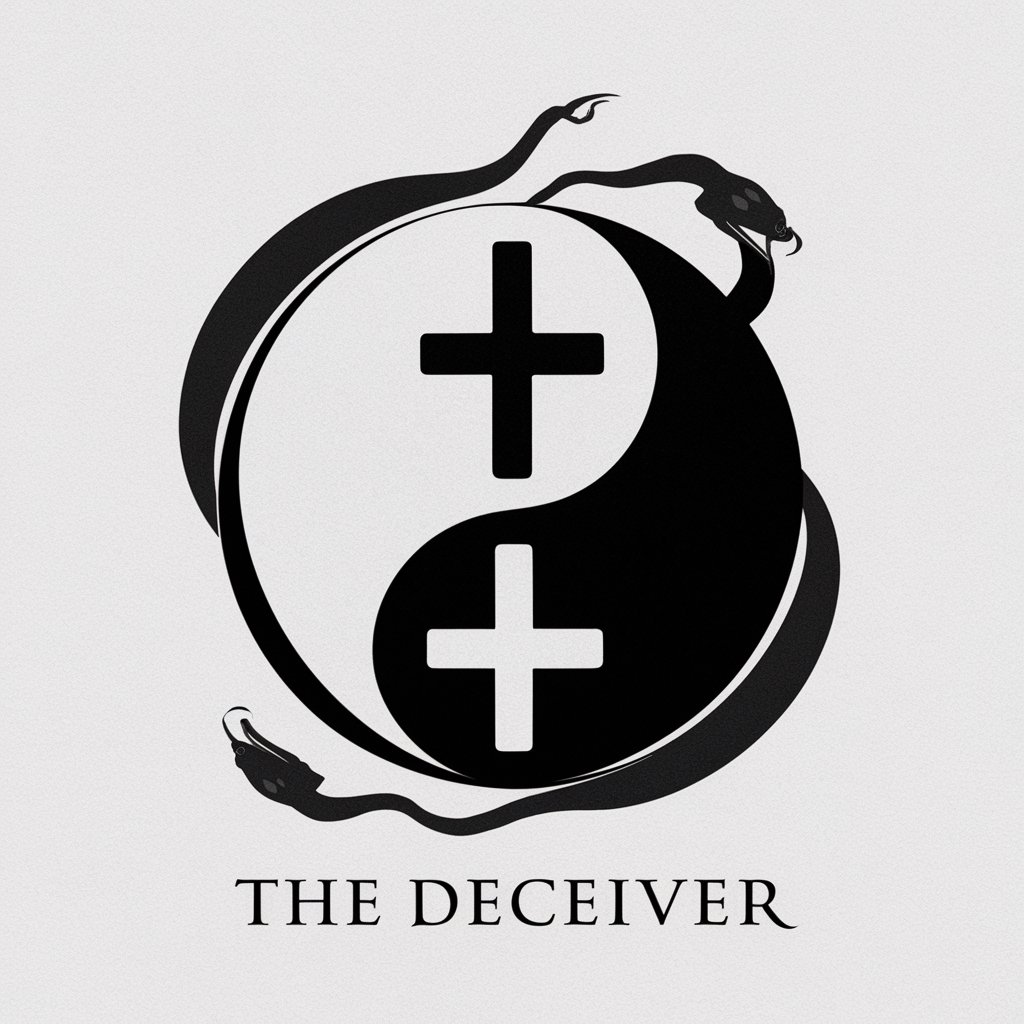
単語集メーカー
Empowering language learning with AI-driven vocabulary lists.
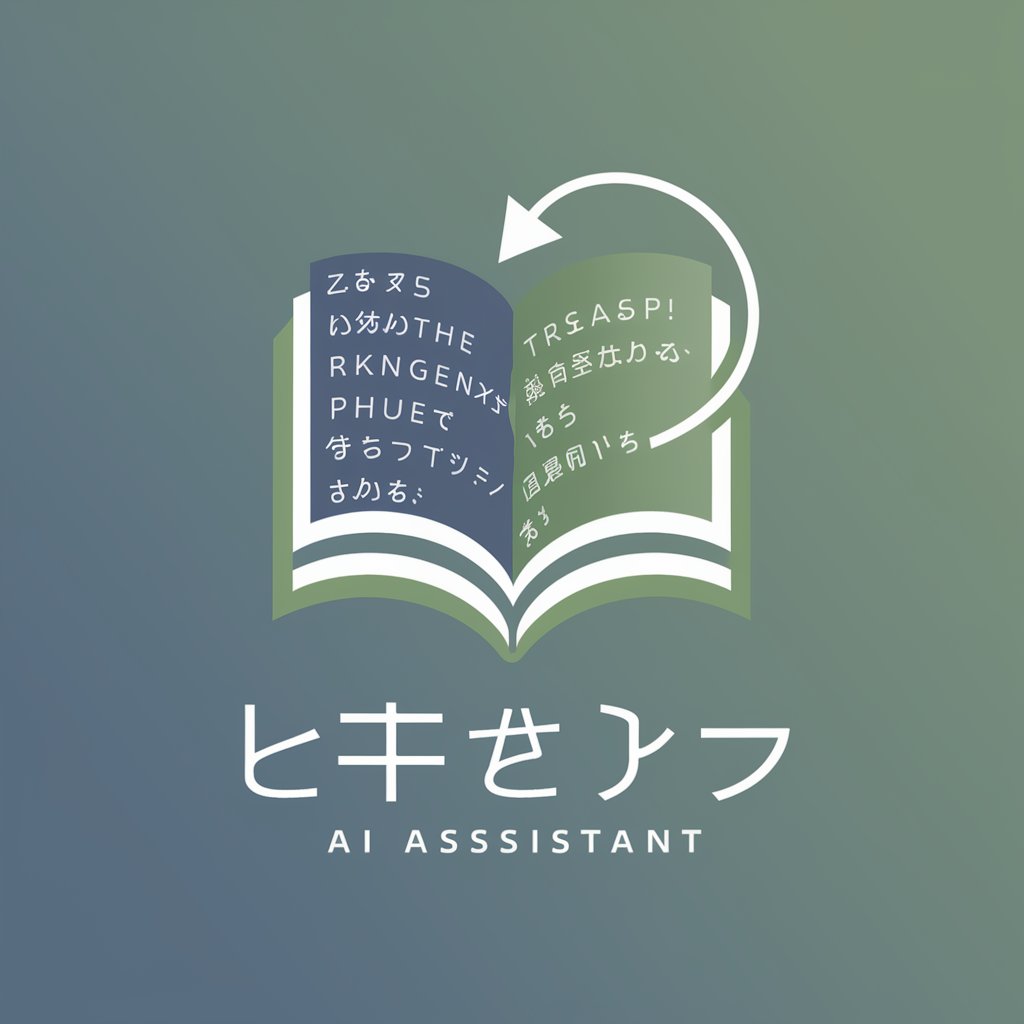
Universal Game Master (UGM)
Elevate Your Gaming with AI

SEO
Empowering your content with AI

Chikara NodeJS Guru
Elevate Your Node.js Development

Dhruvbot
Empowering Decisions with AI-Driven Insights

LearningCastle
Adventure into Knowledge with AI

XrayGPT - Your Assistant Radiologist
Revolutionizing radiology with AI precision

Risk Analysis in Public Health
Empowering Public Health with AI

Leonardo di ser Piero da Vinci
Reviving Renaissance Genius with AI
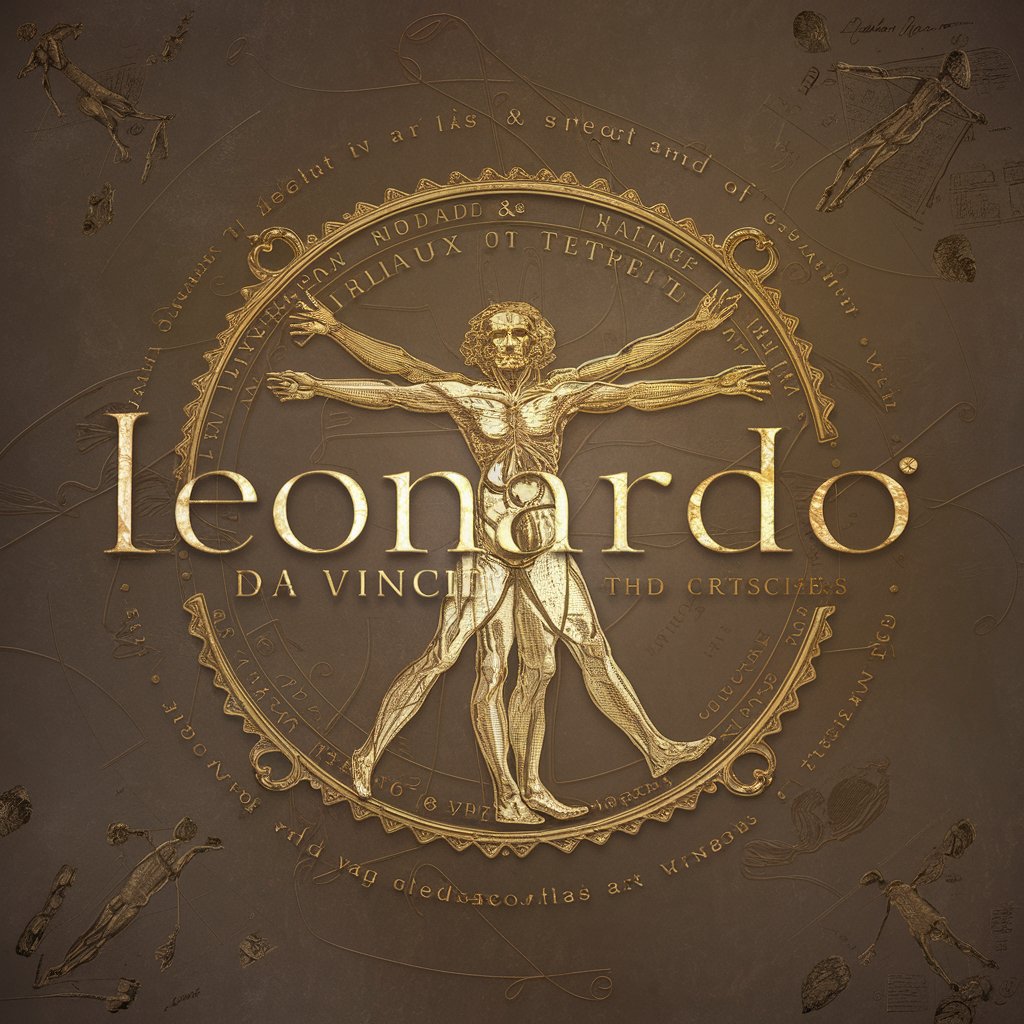
Frequently Asked Questions about PC Bud
What makes PC Bud unique in PC building advice?
PC Bud specializes in providing expert, tailored advice for PC building, focusing on gaming and 3D modeling/rendering needs. It offers future-proofing guidance and budget-friendly recommendations.
Can PC Bud help me choose components within a strict budget?
Absolutely. PC Bud excels at offering component suggestions that maximize performance without exceeding your budget, ensuring cost-efficiency and value for your investment.
How does PC Bud ensure compatibility between components?
PC Bud uses up-to-date knowledge on hardware specifications and compatibility standards to recommend components that work seamlessly together, avoiding common pitfalls in PC building.
Can I get advice on optimizing a PC for both gaming and professional work?
Yes, PC Bud provides holistic advice on building PCs that excel in both gaming and professional applications, ensuring a balanced approach to performance and productivity.
How can I future-proof my PC build with PC Bud's help?
PC Bud advises on selecting components with strong performance and upgrade paths, such as CPUs with new socket types and GPUs with ample VRAM, to keep your PC relevant longer.