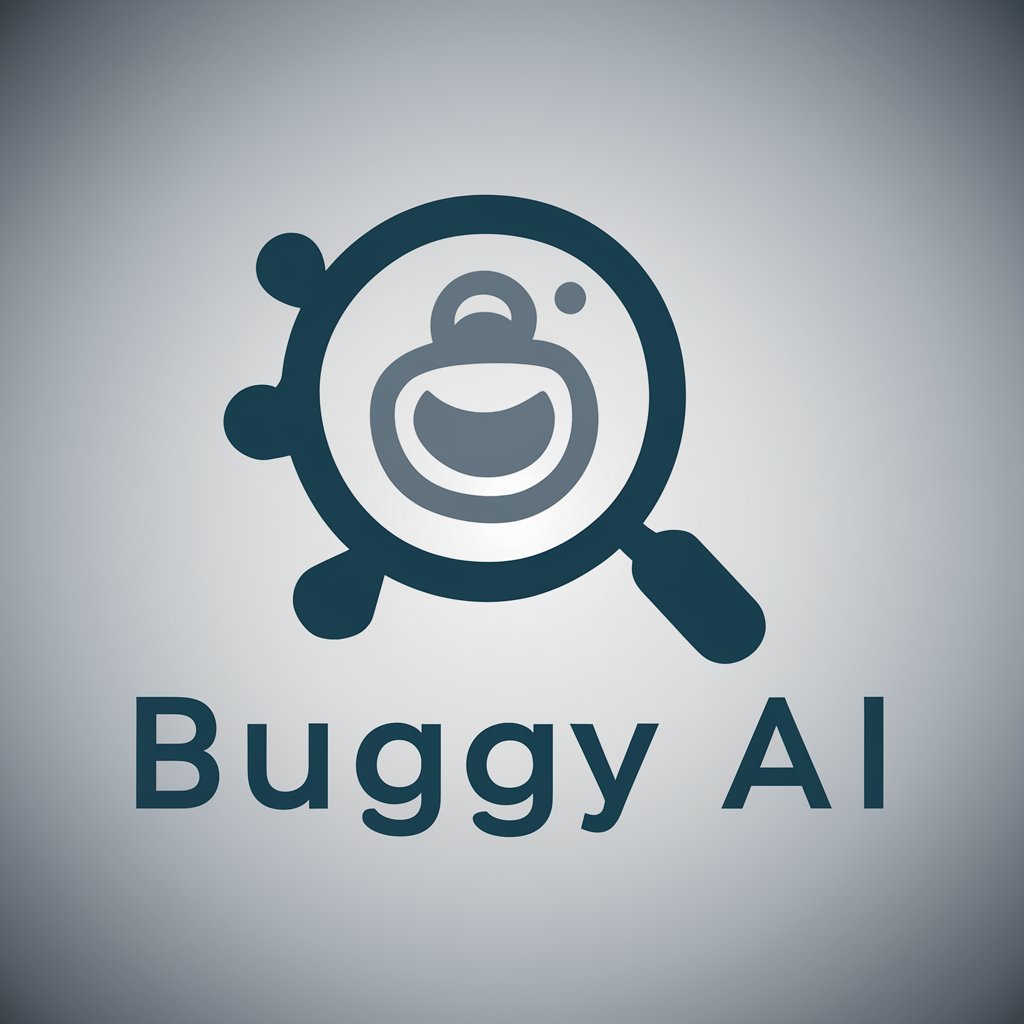Bug Finder - AI-Powered Code Analysis

Hello! Need help finding bugs in your code?
Debug smarter, not harder with AI
Identify the potential issues in this code snippet...
Analyze this code and find any bugs or inefficiencies...
Review this code for any errors or improvements needed...
Evaluate this code for potential problems or enhancements...
Get Embed Code
Introduction to Bug Finder
Bug Finder is a specialized AI tool designed to identify, analyze, and suggest fixes for bugs in software code. It operates by examining code snippets provided by users, leveraging advanced algorithms and pattern recognition techniques to detect anomalies, errors, and potential improvements. Bug Finder's design purpose is to assist developers in enhancing the quality of their code, reducing debugging time, and improving overall software reliability. An example scenario illustrating Bug Finder's utility involves a developer struggling with a persistent and elusive bug in a complex piece of software. By inputting the problematic code segment into Bug Finder, the developer receives a detailed analysis pinpointing the bug's location, nature, and potential solutions, thereby streamlining the debugging process. Powered by ChatGPT-4o。

Main Functions of Bug Finder
Syntax Error Identification
Example
Detecting missing semicolons, mismatched parentheses, or incorrect language constructs.
Scenario
A developer writes a complex function but forgets a closing parenthesis. Bug Finder highlights the error, allowing for quick correction.
Logical Error Detection
Example
Identifying infinite loops, unreachable code, or incorrect algorithm implementations.
Scenario
In a sorting algorithm, a developer accidentally creates an infinite loop. Bug Finder identifies the loop condition's flaw, suggesting a fix.
Performance Optimization Suggestions
Example
Pointing out inefficient code patterns and recommending more efficient alternatives.
Scenario
A developer uses a less efficient method to filter a large dataset. Bug Finder suggests a more optimized approach, improving performance.
Security Vulnerability Detection
Example
Highlighting potential security risks such as SQL injection vulnerabilities or improper data handling.
Scenario
In a web application, Bug Finder detects a piece of code vulnerable to SQL injection and recommends secure coding practices to mitigate the risk.
Ideal Users of Bug Finder Services
Software Developers
Developers at all levels, from beginners to experts, can use Bug Finder to identify and correct errors in their code more efficiently, speeding up the development process and improving code quality.
Quality Assurance Engineers
QA engineers can use Bug Finder to automate part of the code review process, identifying potential issues before they reach production, thereby enhancing software reliability.
Educational Institutions
Teachers and students in computer science and programming courses can use Bug Finder as a learning aid to understand common bugs and best practices in coding, enhancing educational outcomes.
Project Managers
Project managers in software development projects can use Bug Finder to monitor code quality and ensure development teams are adhering to best practices, aiding in the timely delivery of high-quality software products.

How to Use Bug Finder
1
Visit yeschat.ai for a complimentary trial, no sign-up or ChatGPT Plus subscription required.
2
Paste the code snippet you're troubleshooting into the provided input field.
3
Specify any particular concerns or areas you want Bug Finder to focus on in analyzing your code.
4
Click the 'Analyze' button to submit your code for review.
5
Review the feedback provided by Bug Finder, which includes identified bugs, suggestions for improvements, and explanations for the issues detected.
Try other advanced and practical GPTs
Otto Desker
Empowering Autodesk users with AI-driven support

Code Coach
AI-driven coding interview mastery.

Como conseguir aumentar el tamaño de mi pene?
Empower your enhancement journey with AI.

Morning Grey meaning?
Unlock Insights with AI Power

Code Switcher
Bridging Languages, Cultures, and Contexts with AI
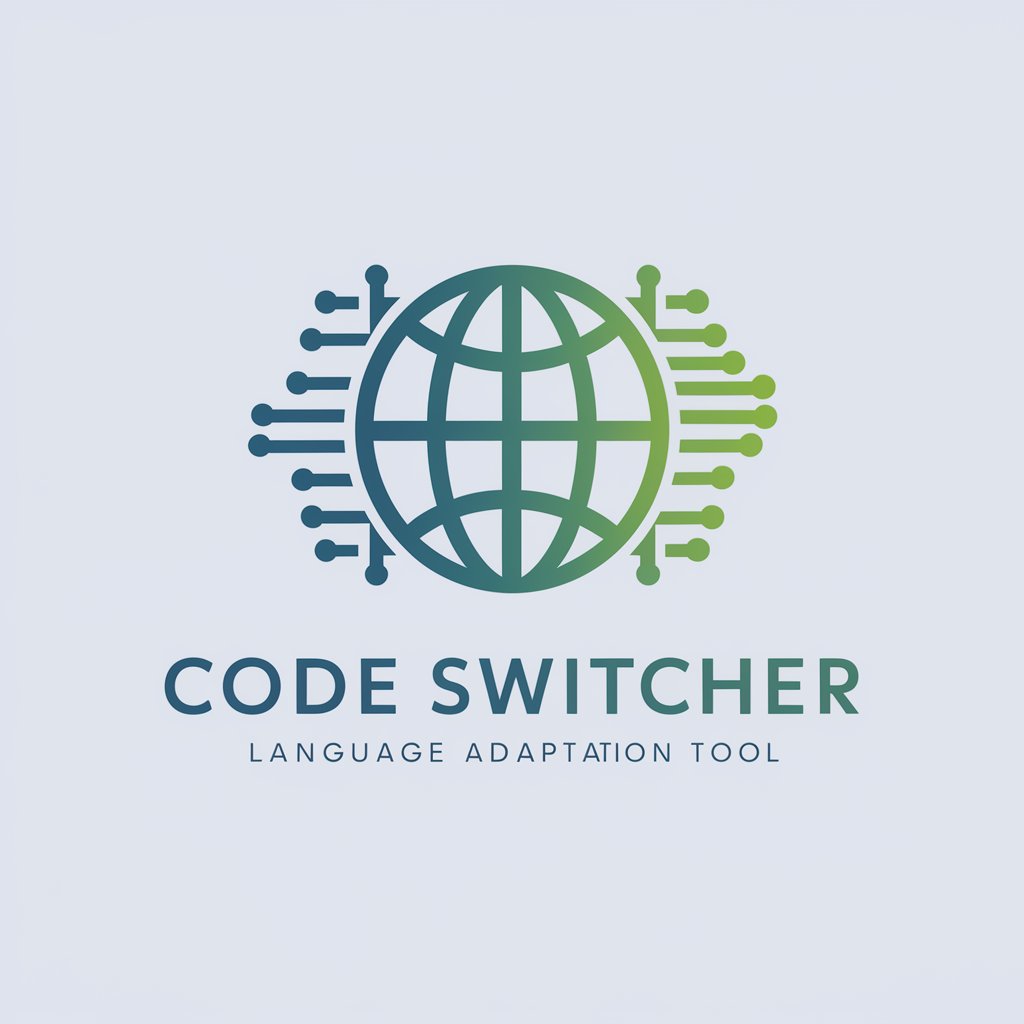
Ai Affordable Car Insurance Charlotte.
Streamlining Your Car Insurance Journey with AI

Personal Translator
Bridging languages with AI precision

My Business Mentor
Empowering Business Success with AI

EpicMatch: Steam Game Finder
Discover your next favorite game, powered by AI

Girl Boss
Maximizing Profits with AI-Powered Sales Strategies

Contao Tutor GPT
AI-powered Contao CMS Assistance

Be Concise
Simplify Text with AI-Powered Precision

FAQs about Bug Finder
What is Bug Finder?
Bug Finder is an AI-powered tool designed to identify and explain bugs in code snippets. It provides detailed feedback on issues, offering suggestions for improvements.
Which programming languages does Bug Finder support?
Bug Finder is capable of analyzing a variety of programming languages, including but not limited to Python, JavaScript, Java, C++, and C#.
Can Bug Finder help with syntax errors?
Yes, Bug Finder can identify syntax errors in code snippets, providing explanations and recommendations for fixing them.
Is Bug Finder suitable for beginners?
Absolutely, Bug Finder is designed to assist programmers of all levels, from beginners to experts, by offering clear, understandable feedback on code issues.
How does Bug Finder improve my coding skills?
By providing detailed explanations and suggestions for improvement, Bug Finder helps users understand their mistakes, learn best practices, and become better programmers over time.