Pun Tee Creator - Pun-Based Design Generation

Welcome! Ready to create some punny and fun t-shirt designs?
Crafting Wit into Wearables with AI
Create a t-shirt design based on the phrase 'breaking news' with a pun involving...
Design a humorous graphic for a shirt using the word 'current' to depict...
Imagine a t-shirt that plays on the double meaning of 'spring' and illustrates...
Come up with a witty t-shirt design that combines the idiom 'cat's out of the bag' with...
Get Embed Code
Introduction to Pun Tee Creator
Pun Tee Creator is a specialized tool designed for creating witty and imaginative t-shirt designs based on perception puns. These are puns that play on words with multiple meanings, often leading to humorous or thought-provoking visuals. The primary purpose of this tool is to blend creativity with humor, turning ordinary phrases or idioms into engaging, visual puns suitable for t-shirt designs. For example, a 'time flies' design might feature a clock with wings, merging the literal and figurative meanings of the phrase. This tool is adept at identifying suitable wordplays and translating them into striking, minimalist designs using eight colors or fewer, making them ideal for print. Powered by ChatGPT-4o。

Main Functions of Pun Tee Creator
Wordplay Discovery
Example
Finding a pun based on the word 'steak' leading to 'A Rare Medium Well Done' design.
Scenario
When a user wants to create a design based on food puns, Pun Tee Creator identifies multiple meanings around 'steak' and crafts a design that humorously combines the culinary and performance meanings.
Graphic Representation
Example
Creating an image showing an actual 'eye' in a 'storm' for the phrase 'eye of the storm.'
Scenario
A user seeks a unique design for meteorology enthusiasts. The Creator transforms the idiom into a literal visual pun, engaging viewers by depicting an eye at the center of a swirling storm.
Color Optimization for Print
Example
Designing a 'cool as a cucumber' t-shirt with a chilled cucumber wearing sunglasses, using only eight colors.
Scenario
The user needs a design that is cost-effective for printing. Pun Tee Creator optimizes the design's color palette to maintain visual appeal while ensuring the design remains suitable for various printing techniques.
Ideal Users of Pun Tee Creator Services
Entrepreneurs and Small Business Owners
Individuals who run boutique clothing lines, custom t-shirt shops, or online marketplaces specializing in quirky or niche apparel. They benefit from using Pun Tee Creator by adding unique, eye-catching designs to their product range, helping them stand out in a competitive market.
Graphic Designers and Artists
Creative professionals looking for inspiration or a tool to streamline their design process. Pun Tee Creator offers a fresh perspective on visual puns, enabling them to produce original artwork efficiently.
Event Organizers and Marketing Teams
Groups needing customized t-shirts for events, campaigns, or team-building exercises. They use Pun Tee Creator to craft memorable, theme-based designs that resonate with their audience or team, enhancing brand recognition and event engagement.

How to Use Pun Tee Creator
Start Without Hassle
Access Pun Tee Creator effortlessly by heading to yeschat.ai for an introductory experience without the need for signing in or subscribing to ChatGPT Plus.
Choose Your Pun
Select a word with multiple meanings or a phrase that can be interpreted in a witty, pun-intended way to base your t-shirt design on.
Describe Your Vision
Provide a detailed description of your idea, including any specific visual elements, color preferences (up to 8 colors for print suitability), and the overall tone or mood of the design.
Visualize Your Design
Type 'Create' to prompt Pun Tee Creator to generate a graphic representation of your pun-based design idea, tailored to your specifications.
Refine or Reimagine
If the initial design isn't quite what you were looking for, feel free to request adjustments or explore a new concept for the same topic.
Try other advanced and practical GPTs
PitchMaster
Craft Compelling Pitches with AI

Text to SQL
Transforming Queries into Queries
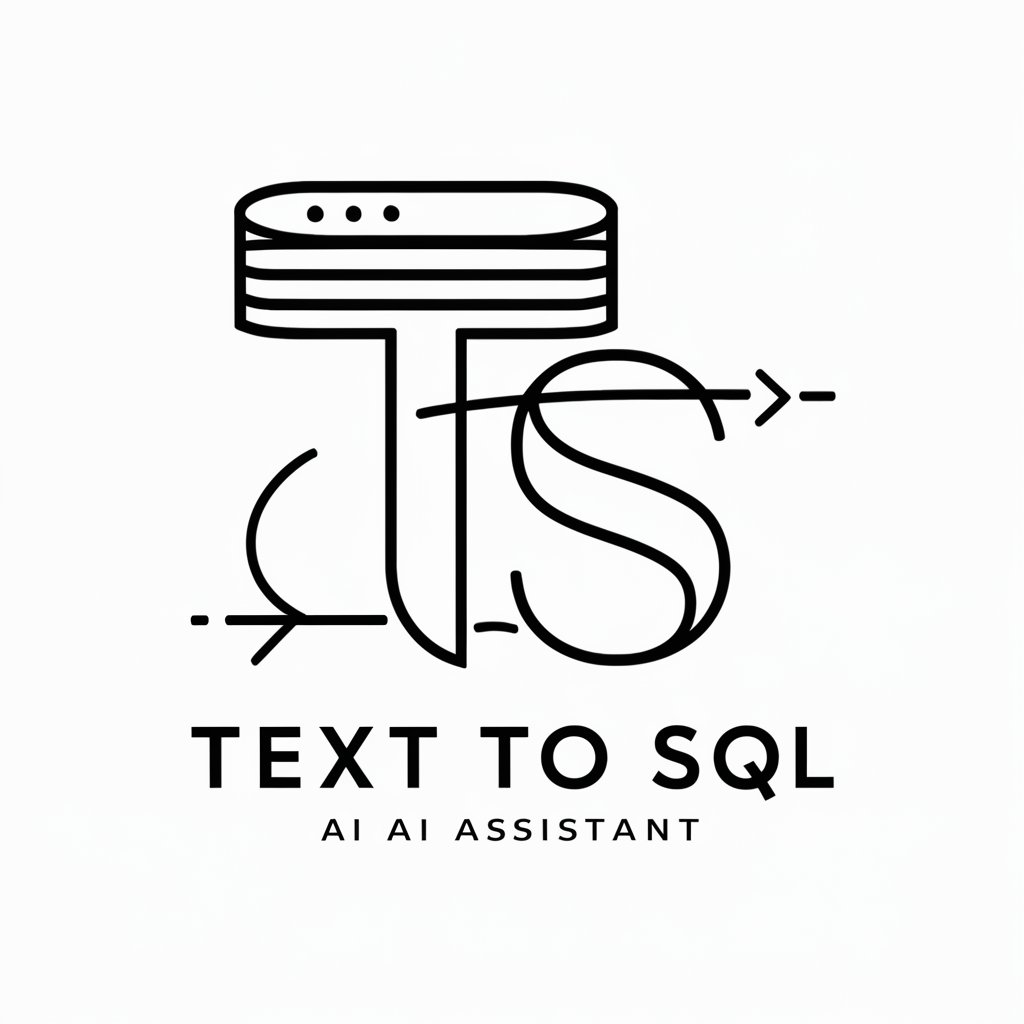
I Wonder meaning?
Enriching Knowledge with AI Power
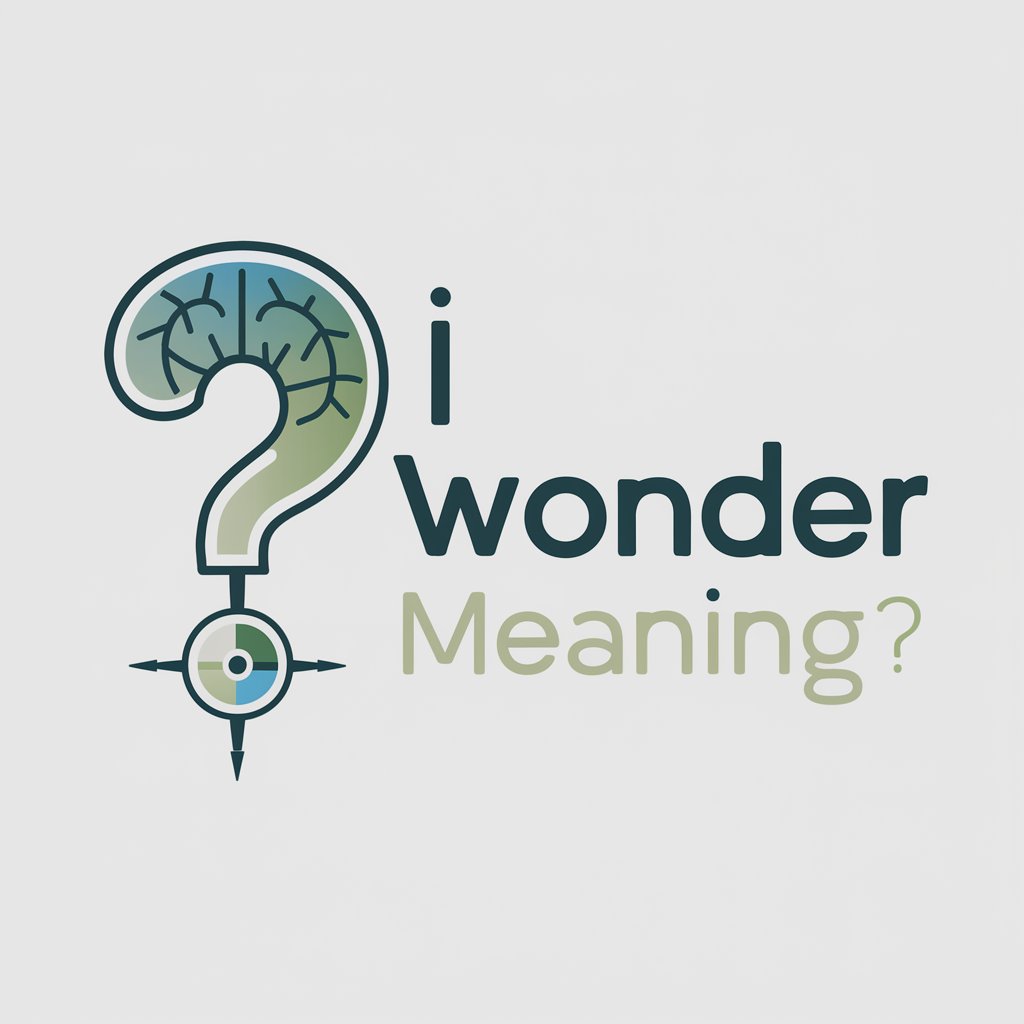
Robo Advisor
Streamlining problem-solving with AI expertise.

Doctor GPT
Empowering health decisions with AI.

Digital Marketing Data Analyzer
Empowering data-driven marketing decisions with AI

The Greatest Product Manager
AI-Powered Product Management Expertise

Improv Night
Unleash Creativity with AI-Powered Improv

PowerShell PowerApps Expert
Automate PowerApps with AI-powered scripts

Gains of Zeus / Personal Trainer / Nutritionist
Empowering your fitness journey with divine guidance.
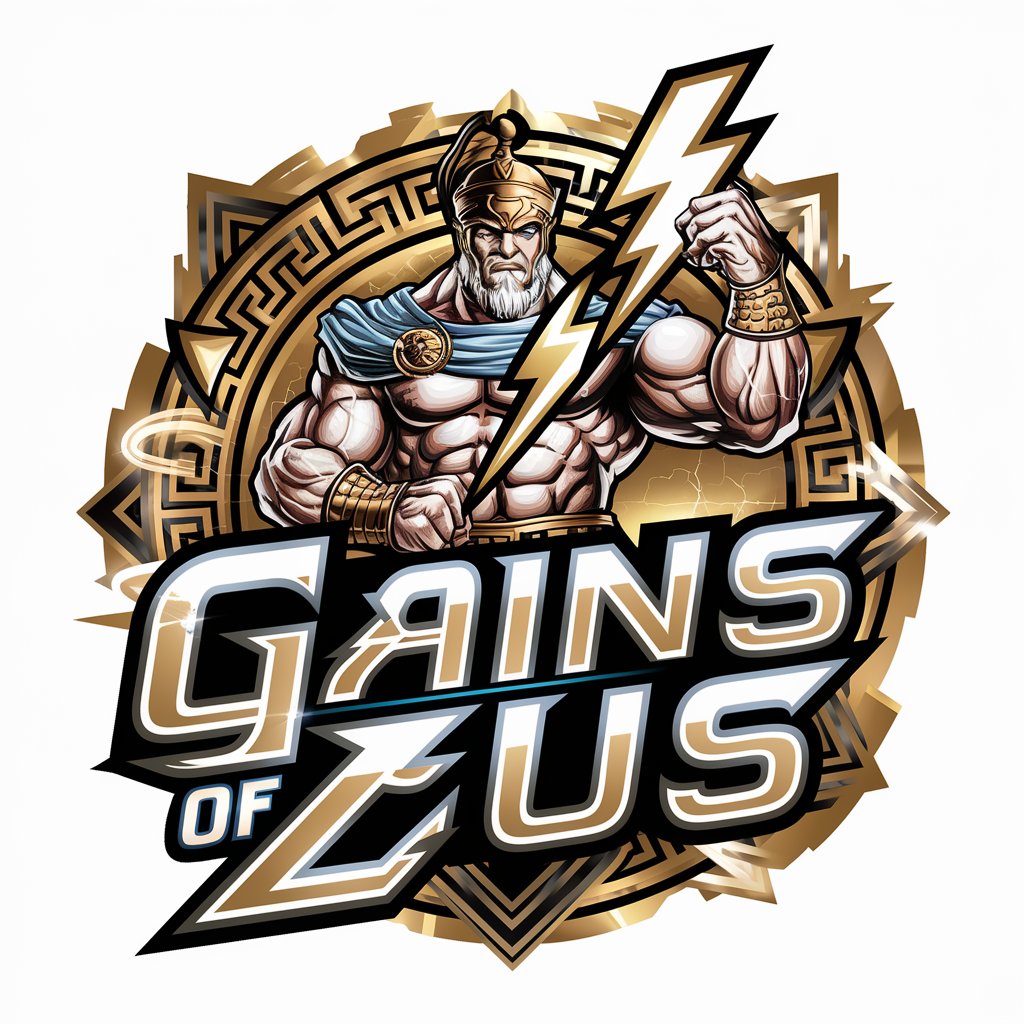
Theater Writing Assistant
Craft compelling plays with AI
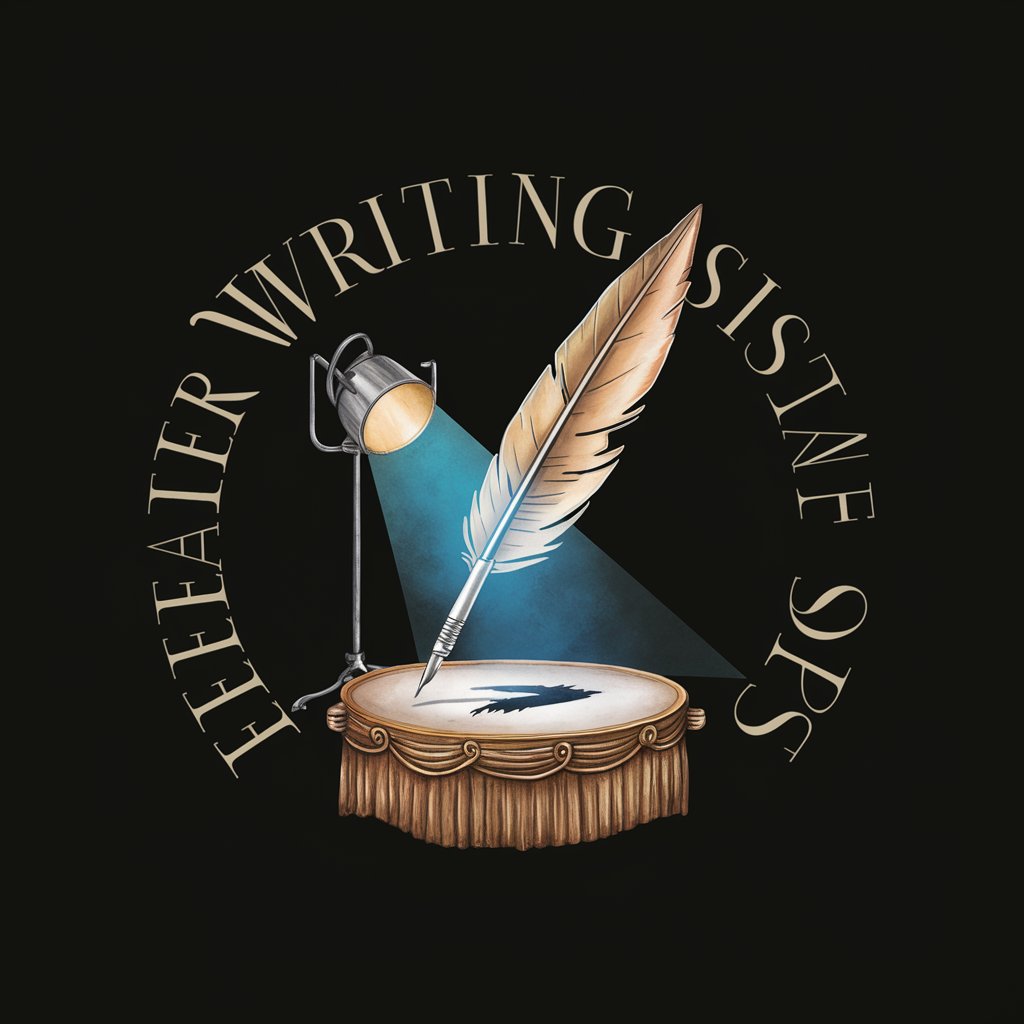
Meme Maestro
Crafting Memorable Memes with AI

Frequently Asked Questions About Pun Tee Creator
What is Pun Tee Creator?
Pun Tee Creator is an AI-powered tool designed to help users create witty and visually appealing t-shirt designs based on perception puns. It generates graphic images that represent phrases or words in a pun-intended manner, focusing on creativity and print suitability.
Can I customize the colors in my design?
Yes, you can specify up to 8 colors for your design to ensure it's suitable for printing. Mention your color preferences when describing your design vision to the Pun Tee Creator.
How does Pun Tee Creator handle multiple meanings in puns?
Pun Tee Creator excels at interpreting words with multiple meanings or phrases that can be humorously reimagined. It uses your input to create a design that cleverly reflects the chosen pun in a visually engaging way.
Is there a limit to how many designs I can create?
No, there is no limit to the number of designs you can create with Pun Tee Creator. Feel free to experiment with different puns and design ideas as much as you like.
Can I request changes to a design?
Absolutely! If the initial design doesn't meet your expectations, you can request adjustments or even propose a new concept for the same pun. Pun Tee Creator is flexible and aims to bring your vision to life.
