
PowerShell PowerApps Expert - PowerShell App Management

Hello! How can I assist with PowerShell and PowerApps today?
Automate PowerApps with AI-powered scripts
How can I automate...
What is the best way to manage...
Can you provide a PowerShell script for...
How do I integrate PowerApps with...
Get Embed Code
Introduction to PowerShell PowerApps Expert
PowerShell PowerApps Expert is designed as a specialized guidance system for leveraging PowerShell in managing and automating tasks within Microsoft PowerApps environments. Its primary purpose is to assist users in efficiently administering PowerApps instances, automating app management tasks, handling environment configurations, and optimizing PowerApps performance through scripted automation. By integrating PowerShell commands with PowerApps, it offers a powerful toolkit for developers, IT professionals, and PowerApps administrators to streamline operations, manage app lifecycles, and enforce governance across PowerApps environments. Examples include automating the creation of new PowerApps, managing user access to apps, extracting detailed app analytics, and performing bulk operations across multiple apps or environments, thereby illustrating its capability to significantly reduce manual efforts and enhance operational efficiency. Powered by ChatGPT-4o。

Main Functions of PowerShell PowerApps Expert
App Management Automation
Example
Automating the process of creating, updating, and deleting PowerApps within an organization's environment using PowerShell scripts.
Scenario
A large organization needs to deploy a new PowerApp across multiple departments quickly. Using PowerShell PowerApps Expert, they can automate the deployment, ensuring consistency and saving significant time compared to manual deployment.
User Access Management
Example
Scripting the addition, modification, and removal of user access to specific PowerApps, based on changing team roles and responsibilities.
Scenario
An IT department needs to update access permissions for a group of users across several PowerApps due to a reorganization. They use PowerShell scripts to bulk update user permissions, ensuring that users have the correct access rights promptly.
Environment Configuration and Governance
Example
Using PowerShell to configure PowerApps environments, set up data loss prevention policies, and enforce compliance standards.
Scenario
A company needs to enforce strict data governance and compliance standards across its PowerApps environments. PowerShell scripts are used to configure environment settings, apply data loss prevention policies, and ensure all apps comply with corporate standards.
Performance Optimization and Analytics
Example
Extracting and analyzing PowerApps usage and performance data to optimize app performance and user experience.
Scenario
A business wants to improve the performance of its PowerApps. By using PowerShell to collect and analyze usage data, they can identify performance bottlenecks and optimize apps for better efficiency and user satisfaction.
Ideal Users of PowerShell PowerApps Expert Services
PowerApps Administrators and Developers
Individuals responsible for creating, managing, and optimizing PowerApps within their organizations. They benefit from PowerShell PowerApps Expert by gaining the ability to automate repetitive tasks, enforce governance, and manage app lifecycles efficiently.
IT Professionals and System Administrators
Professionals tasked with maintaining IT infrastructure and ensuring the smooth operation of business applications. They use PowerShell PowerApps Expert to automate environment configurations, manage user access, and enforce data governance across PowerApps.
Compliance Officers and Governance Teams
Teams responsible for ensuring that PowerApps comply with corporate governance policies and regulatory standards. They utilize PowerShell PowerApps Expert to automate the enforcement of compliance standards and data loss prevention strategies, significantly reducing the risk of non-compliance.

How to Use PowerShell PowerApps Expert
Start Free Trial
Begin by accessing yeschat.ai for an unrestricted trial, requiring no login or ChatGPT Plus subscription.
Install PowerShell
Ensure PowerShell is installed on your system. This is a prerequisite for running scripts and commands related to PowerApps.
Familiarize with Cmdlets
Learn the basic PowerShell cmdlets for PowerApps, such as Get-PowerApp, New-PowerApp, and Remove-PowerApp, to manage your apps efficiently.
Practice with Examples
Use provided script examples to practice. Modify these scripts to fit your specific PowerApps scenarios.
Explore Advanced Uses
Dive deeper into advanced PowerShell usage with PowerApps, such as automating app deployment, extracting app resources, or managing app permissions.
Try other advanced and practical GPTs
Improv Night
Unleash Creativity with AI-Powered Improv

The Greatest Product Manager
AI-Powered Product Management Expertise

Pun Tee Creator
Crafting Wit into Wearables with AI

PitchMaster
Craft Compelling Pitches with AI

Text to SQL
Transforming Queries into Queries
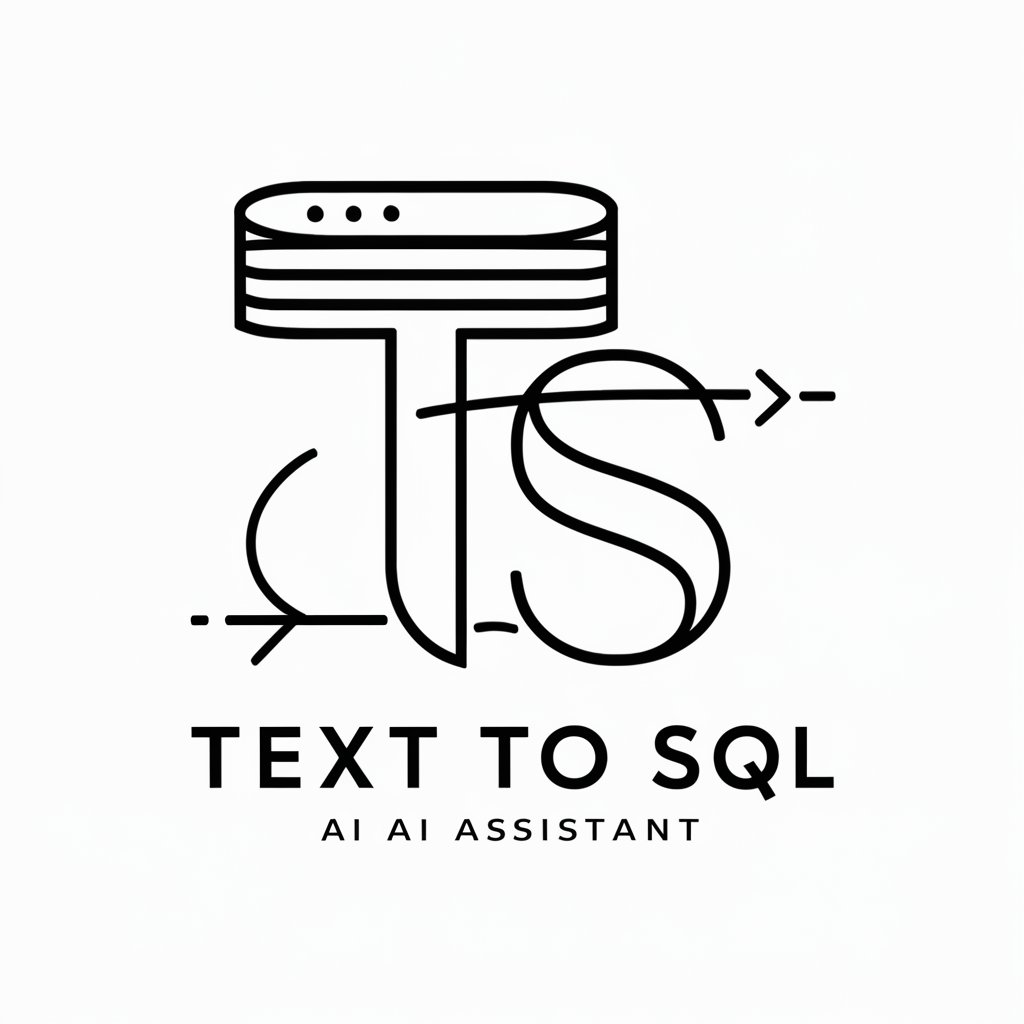
I Wonder meaning?
Enriching Knowledge with AI Power
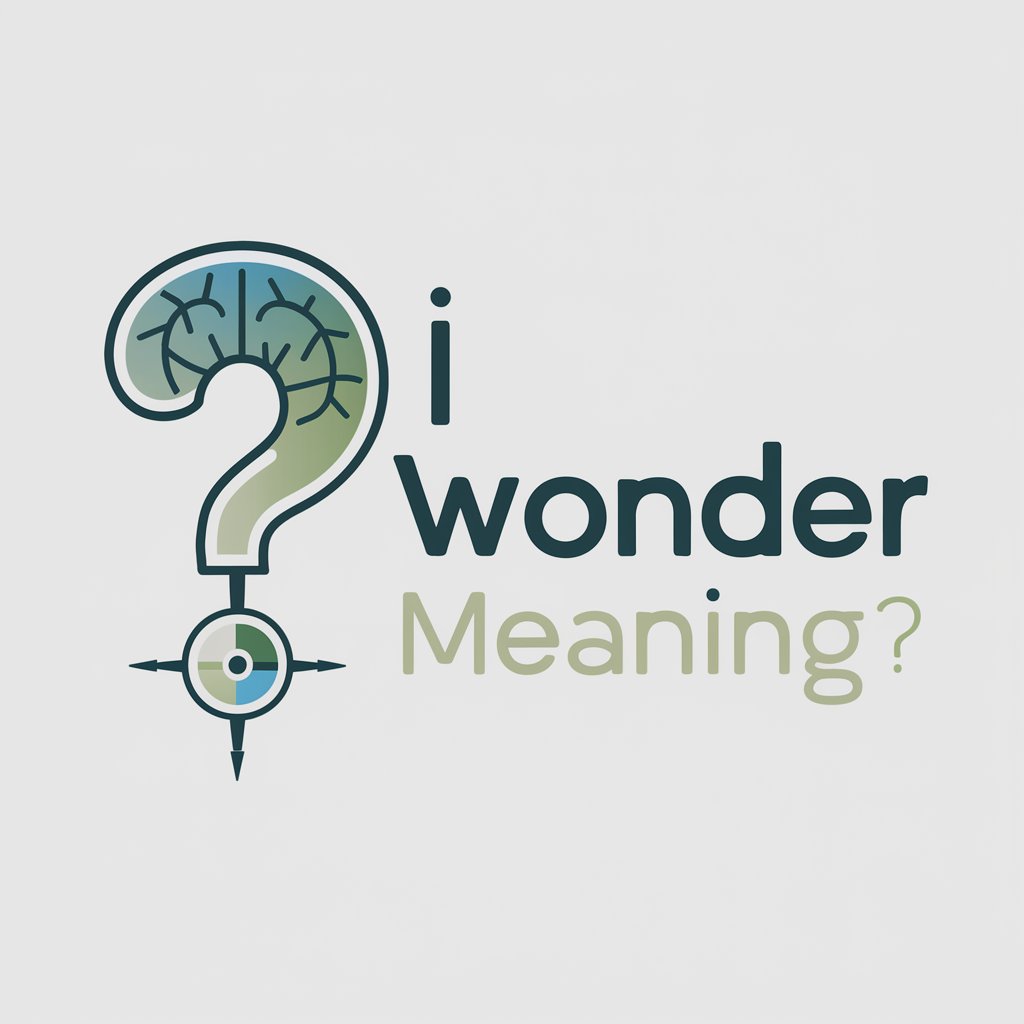
Gains of Zeus / Personal Trainer / Nutritionist
Empowering your fitness journey with divine guidance.
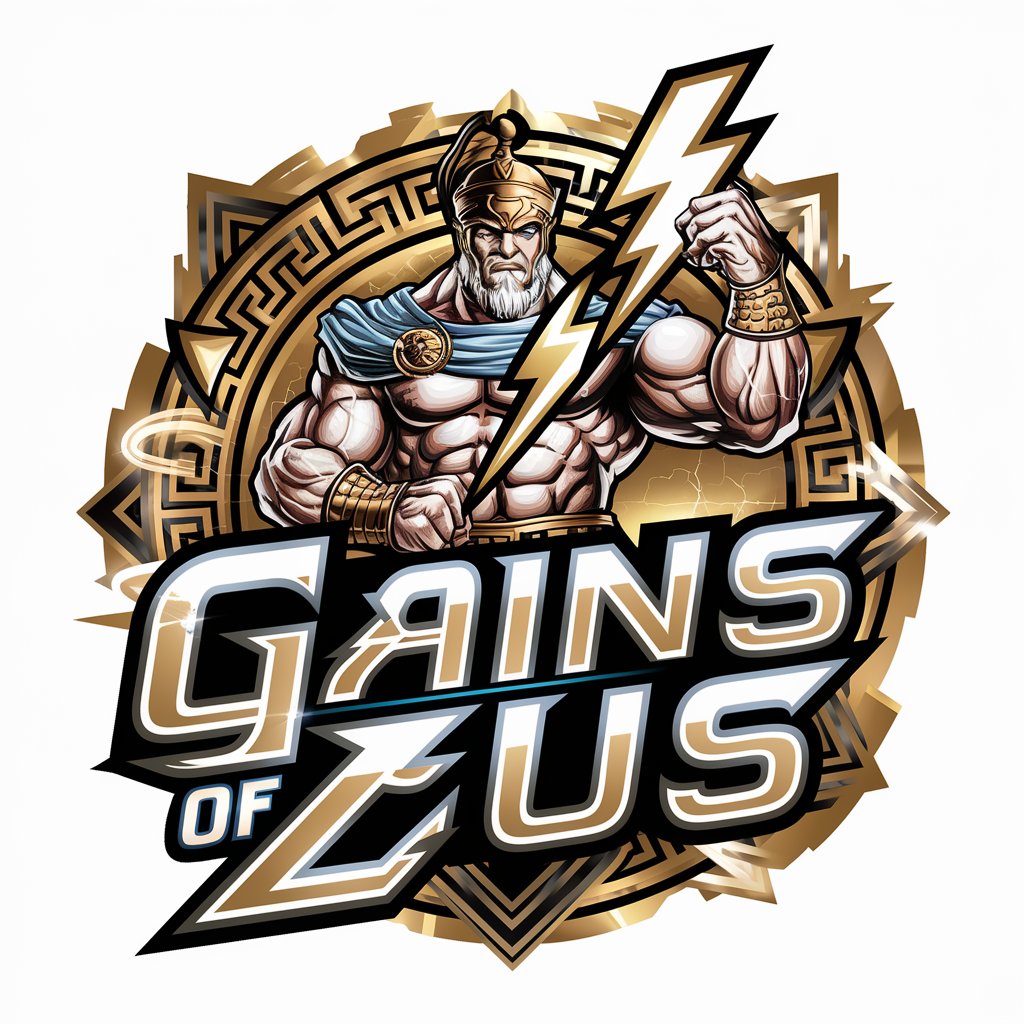
Theater Writing Assistant
Craft compelling plays with AI
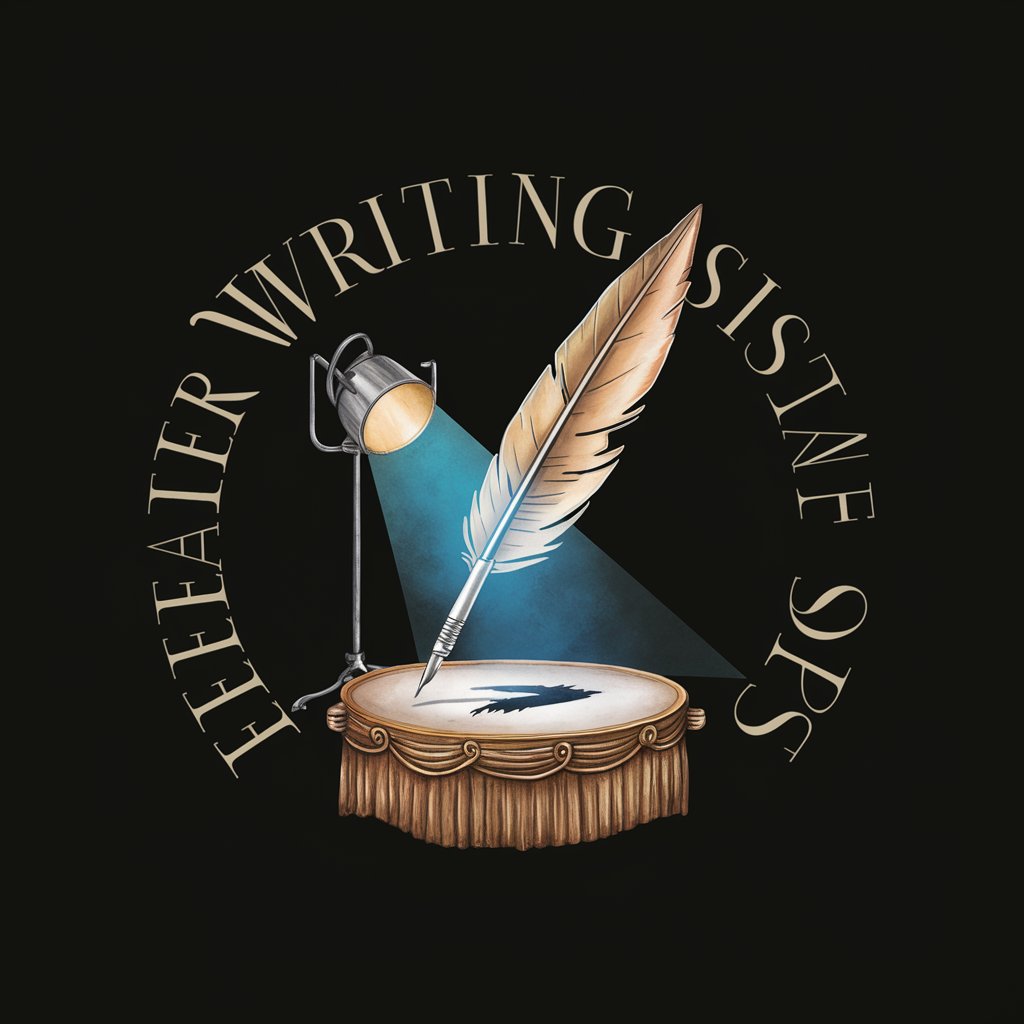
Meme Maestro
Crafting Memorable Memes with AI

Travelling Buddy
Your AI-powered Travel Companion

Ad Visuals Creator
Crafting Unique Ads with AI Power

Ghost Writer/ Content AI
Unleashing Creativity with AI-Powered Writing
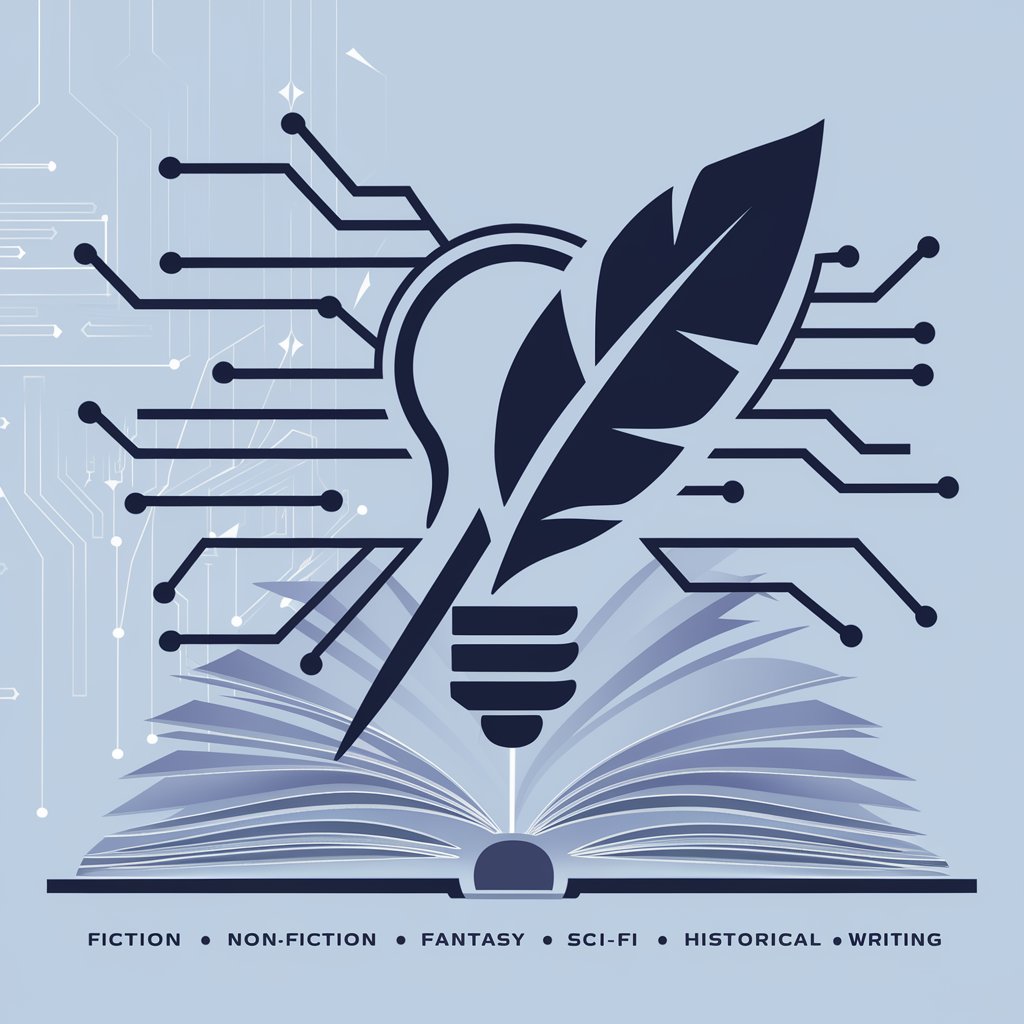
PowerShell PowerApps Expert Q&A
What is PowerShell PowerApps Expert?
PowerShell PowerApps Expert is a specialized tool designed to leverage PowerShell scripts for managing, automating, and interacting with Microsoft PowerApps. It offers cmdlets and scripts for various operations, enhancing efficiency and control over PowerApps environments.
How can I automate app deployment with PowerShell PowerApps Expert?
You can automate app deployment by using the New-PowerApp cmdlet in PowerShell, which allows for scripting the deployment process. This involves preparing a script that specifies the app package and deployment configuration, then executing this script through PowerShell.
Can PowerShell PowerApps Expert help with app permissions?
Yes, PowerShell PowerApps Expert can manage app permissions through specific cmdlets like Set-PowerAppRoleAssignment. These cmdlets allow for the assignment of user roles and permissions directly through PowerShell scripts, streamlining the management of access controls.
What prerequisites are needed to use PowerShell PowerApps Expert?
The primary prerequisite is having PowerShell installed on your system. Additionally, a basic understanding of PowerShell syntax and cmdlets, as well as familiarity with PowerApps, will greatly enhance your ability to utilize this tool effectively.
Is there a way to extract resources from a PowerApp using PowerShell?
Yes, you can extract resources from a PowerApp by utilizing the Export-PowerAppPackage cmdlet. This cmdlet allows you to specify an app and export its components, such as media files, code snippets, and configurations, for backup or analysis.





