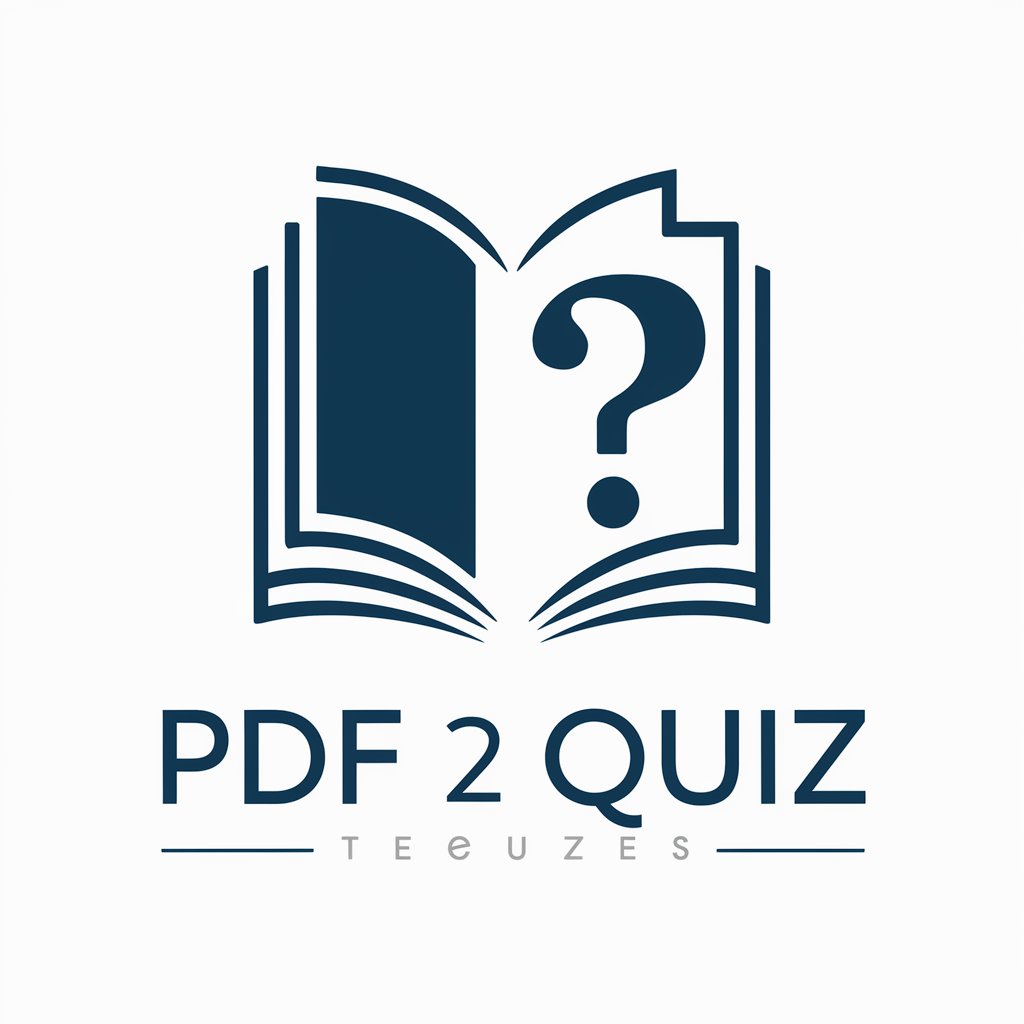QuizFromPDF - MCQ Generation from PDFs

Welcome! Let's create some great MCQs together.
Transform PDFs into learning quizzes with AI
Multiple Choice Questions from a PDF:
Multiple Choice Questions from a document:
Multiple Choice Questions from a topic:
General Knowledge Multiple Choice Questions:
Get Embed Code
Introduction to QuizFromPDF
QuizFromPDF is a specialized tool designed to assist users in generating multiple choice questions (MCQs) from a variety of textual sources, including PDF documents, other document formats, and even specific topics. It's engineered to simplify the process of creating educational content, quizzes, and study materials by extracting key information and formulating it into question-and-answer formats. This utility is particularly useful in educational settings, for content creators, and within professional environments where quick assessment tools are needed. For example, a teacher could upload a textbook chapter as a PDF, and QuizFromPDF would generate a set of MCQs covering the key points of that chapter, facilitating the creation of a quiz or study guide. Powered by ChatGPT-4o。

Main Functions of QuizFromPDF
MCQ Generation from PDFs
Example
Converting textbook chapters into quiz questions.
Scenario
A teacher uploads a chapter from a science textbook in PDF format. QuizFromPDF automatically generates a set of MCQs that cover the chapter's main concepts, enabling the teacher to quickly prepare a quiz for the class.
MCQ Generation from Documents
Example
Creating quizzes from lecture notes.
Scenario
An educator uploads their lecture notes saved in a Word document. QuizFromPDF analyzes the content and creates relevant MCQs, allowing the educator to easily create a review quiz for students.
MCQ Generation from Topics
Example
Generating questions for specific study areas.
Scenario
A student enters the topic 'Photosynthesis'. QuizFromPDF then generates MCQs related to photosynthesis, aiding the student in studying and understanding this specific area.
General Knowledge MCQs
Example
Enhancing general knowledge quizzes.
Scenario
A quizmaster enters the topic 'World Capitals'. QuizFromPDF generates MCQs on world capitals, providing a quick way to create a general knowledge quiz for a trivia night.
Ideal Users of QuizFromPDF
Educators
Teachers and lecturers who need to quickly create quizzes and tests based on their teaching materials, such as textbook chapters, lecture notes, or specific curriculum topics.
Students
Learners who want to test their knowledge on specific subjects or topics, either for self-assessment or exam preparation, by generating MCQs based on their study materials or areas of interest.
Content Creators
Educational content creators and e-learning professionals looking to develop quiz content for online courses, educational blogs, or study apps, especially when they need to produce a large number of questions efficiently.
Trainers and HR Professionals
Corporate trainers and human resources professionals who need to create assessments for training purposes, employee evaluations, or skill tests, particularly in areas requiring up-to-date knowledge or compliance checks.

How to Use QuizFromPDF
1
Start with a visit to yeschat.ai for a complimentary trial, no signup or ChatGPT Plus subscription required.
2
Select the 'Multiple Choice Questions from a PDF' option to begin generating questions from your document.
3
Upload the PDF document from which you want to generate multiple choice questions.
4
Review the automatically generated MCQs, ensuring they match your requirements.
5
Use the feedback option to refine or generate additional questions as needed for your specific use case.
Try other advanced and practical GPTs
Grammatikprüfung
Enhance Your Writing with AI

Outfitz
AI-Powered Men's Fashion Assistant

AllerGenie
Uncover allergens with AI precision.

QuizeMeFromImage
Transform Images into Learning Quizzes
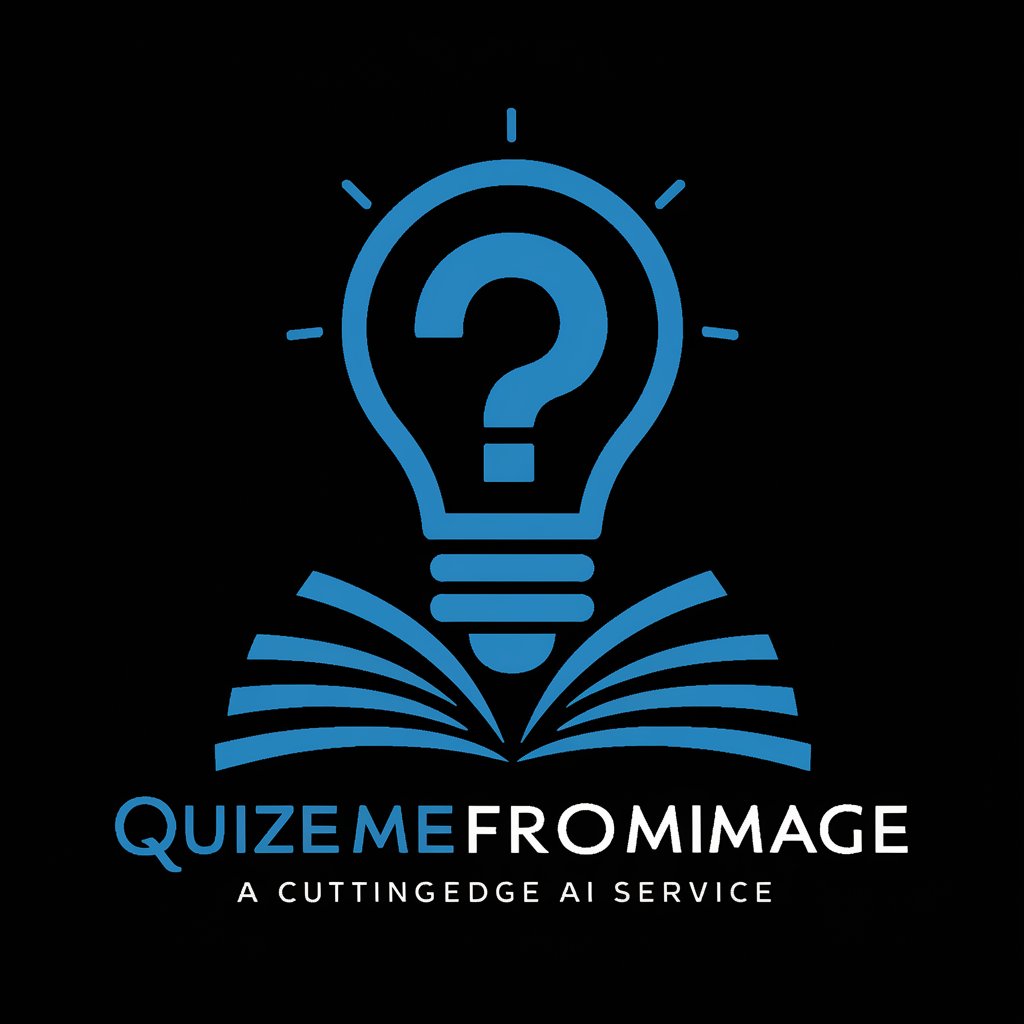
QuizFromImage
Transforming Images into Learning Opportunities

Tradutor
Translate seamlessly with AI power
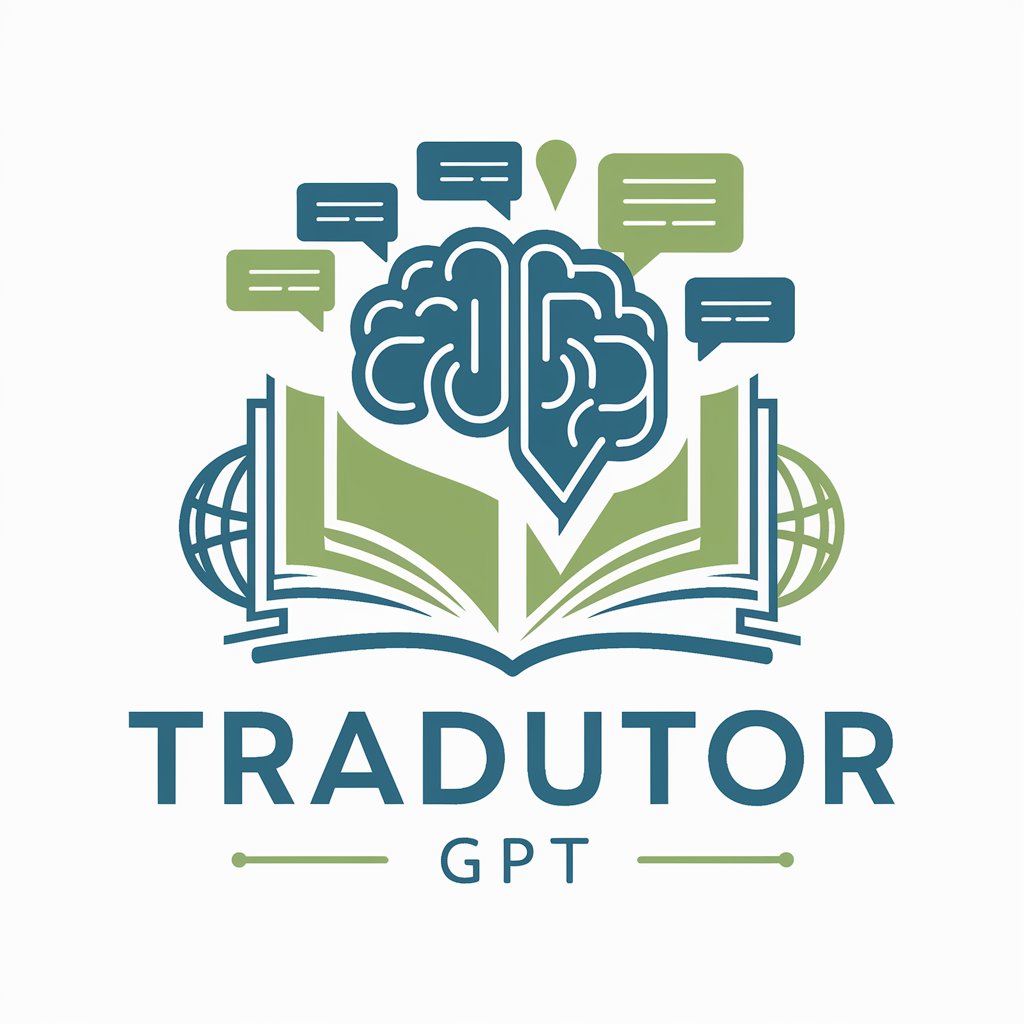
Moji
Chat, Laugh, and Learn with Emojis

Storii
Revolutionize storytelling with AI-powered creativity.

QuizMeFromPDF
Empowering learning through AI-generated quizzes.
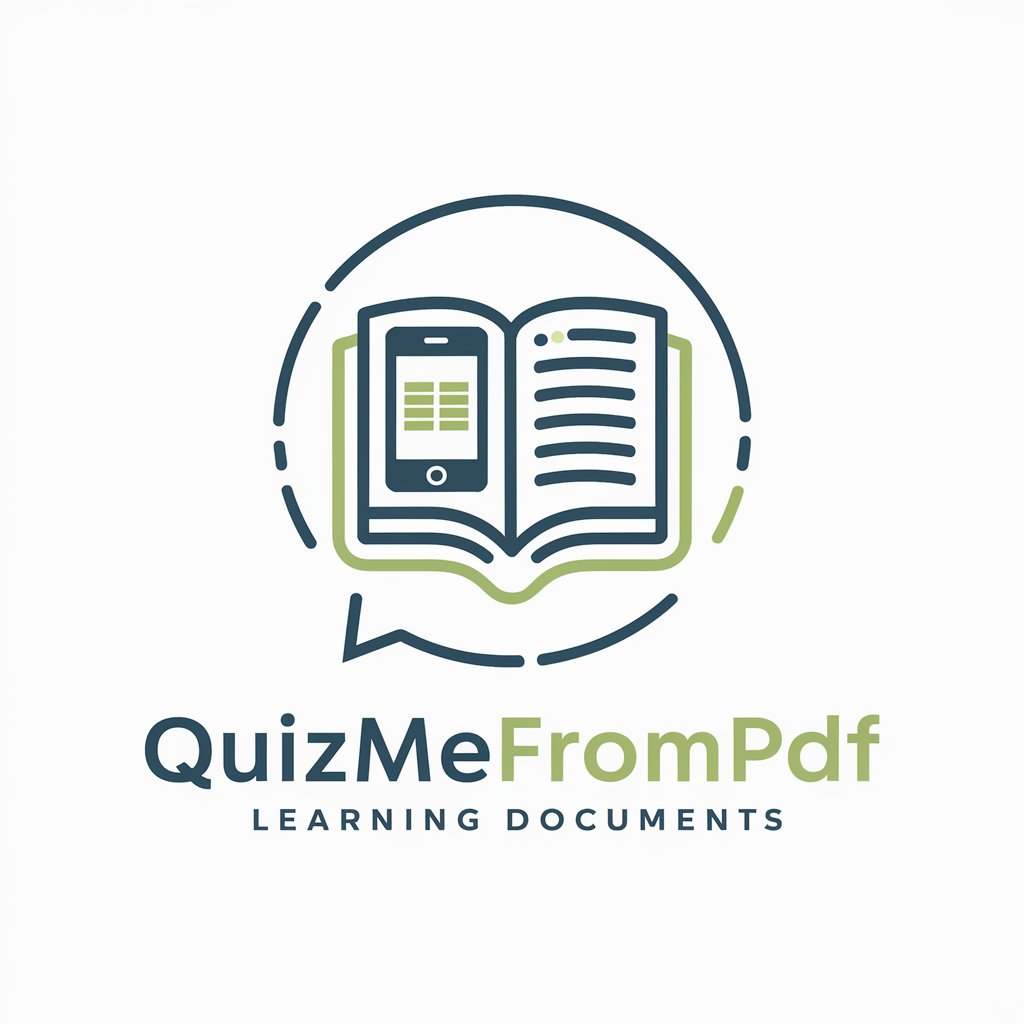
Quiz Master
Crafting AI-powered quizzes effortlessly.
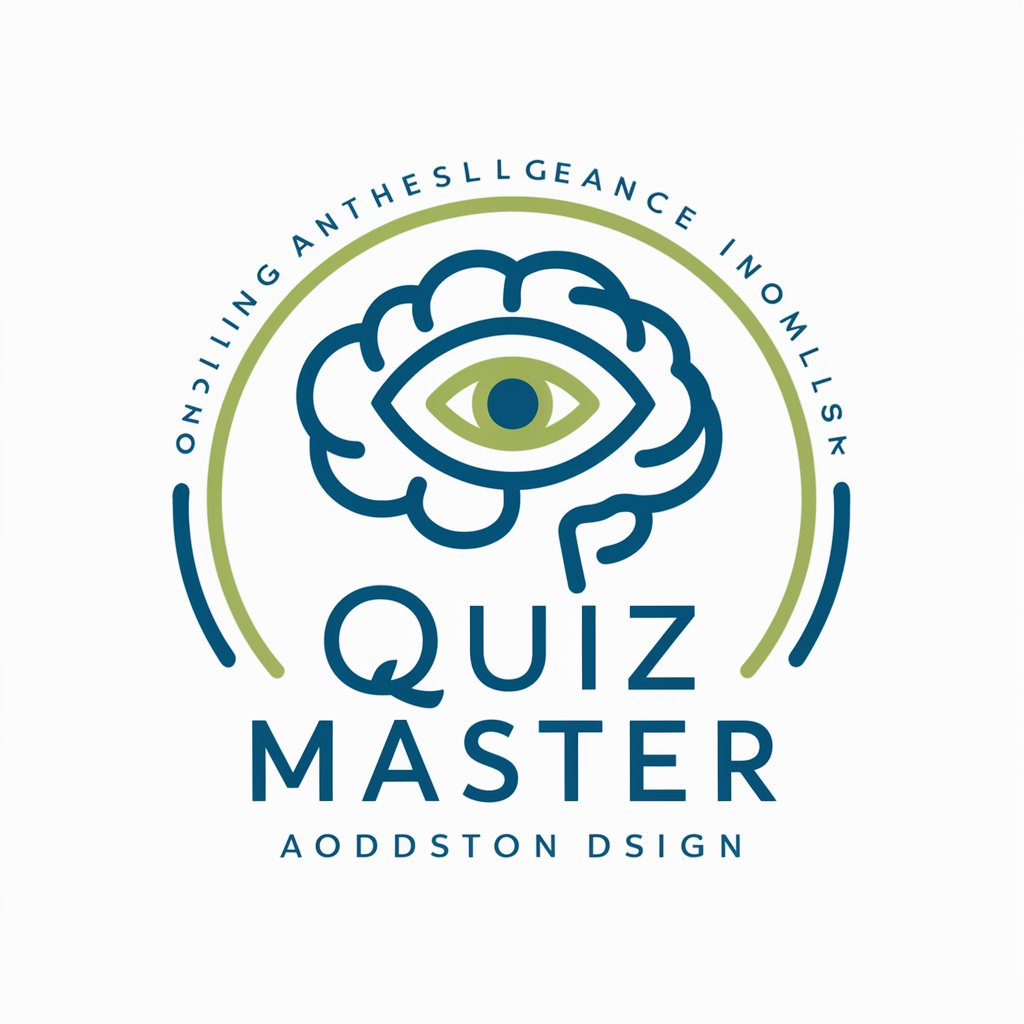
ChromaDB 도우미
Elevate AI with Vector Data Management
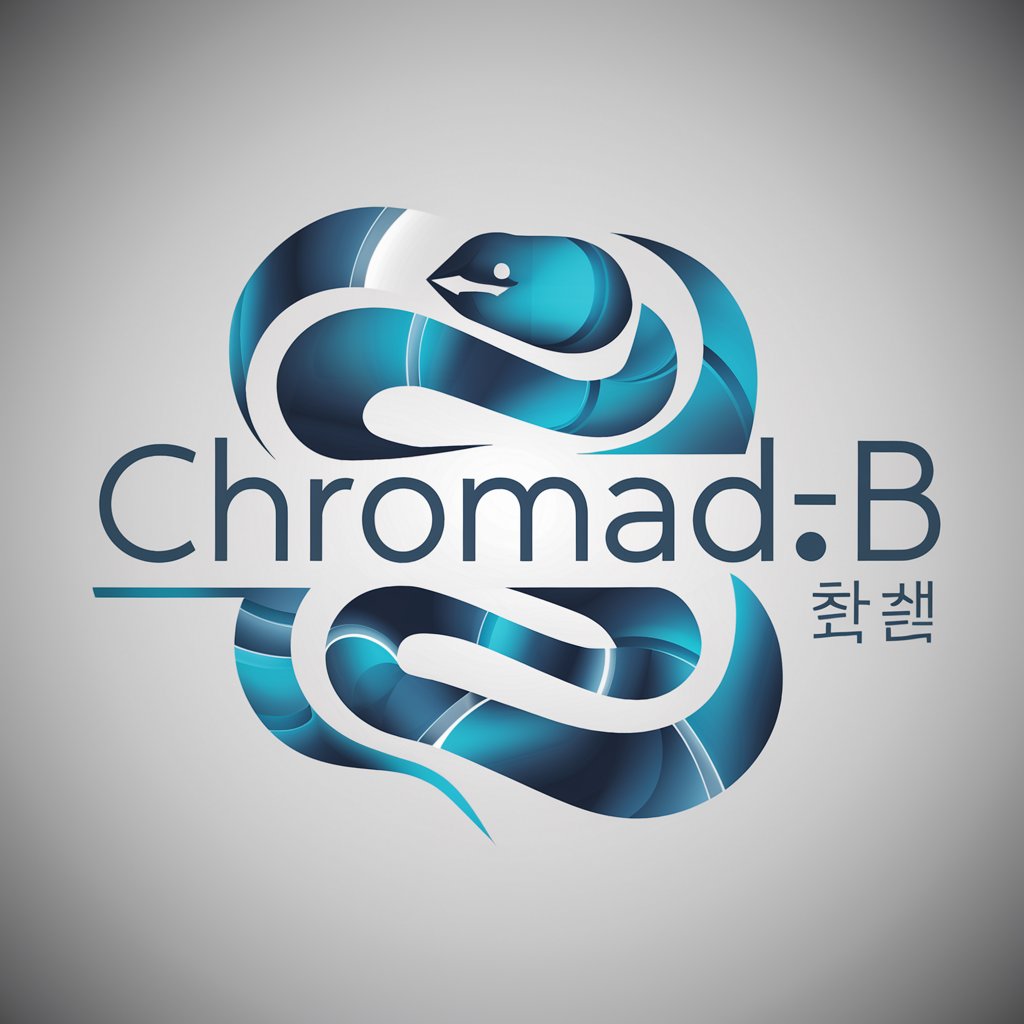
Rich Habits
Empowering Your Goals with AI
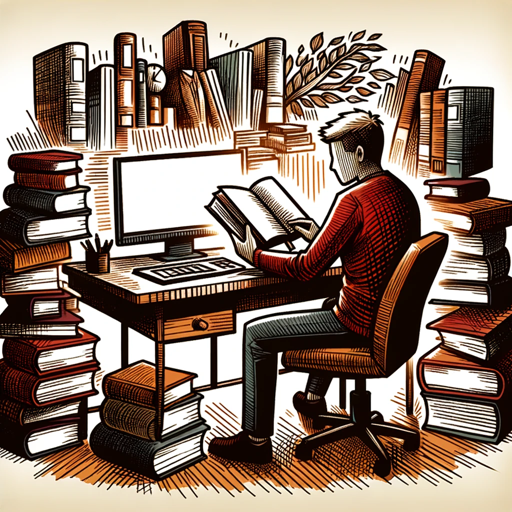
QuizFromPDF Q&A
What is QuizFromPDF?
QuizFromPDF is an AI-powered tool designed to automatically generate multiple choice questions (MCQs) from the content of a PDF document.
Who can benefit from using QuizFromPDF?
Educators, students, and professionals looking to create study materials, practice tests, or enhance learning materials can benefit from QuizFromPDF.
Can QuizFromPDF handle documents in any language?
QuizFromPDF is primarily optimized for English language documents but may support other languages with varying degrees of accuracy.
How does QuizFromPDF ensure the quality of generated questions?
QuizFromPDF uses advanced natural language processing techniques to understand the document's content and generate relevant, contextually appropriate questions.
Is there a limit to the size of the PDF document for generating MCQs?
While QuizFromPDF can handle various sizes, extremely large documents may require more processing time and potentially be broken into smaller segments for optimal performance.