
Four Image Creator - AI-Powered Image Generation

Welcome! I'm here to create four-image sequences for you.
Create with AI, Imagine in Series
Generate a series of four images depicting a bustling futuristic cityscape at night.
Create four consecutive images illustrating the process of a flower blooming in a time-lapse sequence.
Design four related images showing the stages of building a robot, from initial concept to completion.
Produce four images that tell a story of a day in the life of an astronaut on a space station.
Get Embed Code
Introduction to Four Image Creator
Four Image Creator is a specialized AI tool designed to generate a series of four continuous images based on user input. This unique capability is tailored to create visual narratives or thematic collections, providing users with a dynamic way to visualize concepts, tell stories, or illustrate ideas through imagery. Unlike standard image generation tools that produce a single image per prompt, Four Image Creator focuses on creating a cohesive set of four images. This approach allows for more nuanced storytelling or the depiction of progression, comparison, or variation within a given theme. Examples of its use include creating a series of images that depict the changing seasons, showing the progression of a day from morning to night, illustrating different stages of a project, or presenting variations on a design theme. Powered by ChatGPT-4o。

Main Functions of Four Image Creator
Sequential Imagery Generation
Example
Generating a series of images that depict the lifecycle of a butterfly, from egg to caterpillar, pupa, and finally, butterfly.
Scenario
Used in educational settings to provide visual aids that enhance learning about biological processes.
Thematic Collection Creation
Example
Creating four images that each represent a different concept of happiness, such as spending time with family, enjoying nature, engaging in a favorite hobby, and achieving a personal goal.
Scenario
Useful for content creators or marketers who wish to convey complex emotional themes through imagery.
Variation Illustration
Example
Producing a set of four images showing the same landscape under different weather conditions: sunny, rainy, snowy, and foggy.
Scenario
Beneficial for artists or designers seeking to explore and present the same subject under varying conditions or themes.
Ideal Users of Four Image Creator Services
Content Creators
Bloggers, social media influencers, and digital marketers who need to create compelling, visually appealing content to engage their audience. The ability to generate a series of related images allows for storytelling and thematic exploration that can enhance narrative and brand identity.
Educators and Students
Teachers and students who require visual aids to support learning and teaching. Four Image Creator can be used to illustrate educational content, making complex concepts easier to understand through sequential or thematic imagery.
Designers and Artists
Individuals working in design or art who need to visualize ideas, concepts, or project progressions. The tool's ability to produce variations on a theme can assist in the creative process, allowing for exploration and presentation of different design options or artistic themes.

How to Use Four Image Creator
1
Start by visiting yeschat.ai for a hassle-free trial, accessible without signing up or needing a ChatGPT Plus subscription.
2
Choose the 'Four Image Creator' tool from the available options to start creating images based on text or existing images.
3
Input your detailed request in the text box provided. If you have an existing image you want to base your creations on, upload it along with your text instructions.
4
Click the 'Generate' button to submit your request. The tool will then create four related images based on the information you've provided.
5
Review the generated images. You can save them for your use or start a new creation if you wish to explore further ideas.
Try other advanced and practical GPTs
Code Navigator
Empowering development with AI expertise

Argent
Empower Your Finance with AI

Character Chat
Bring your characters to life with AI
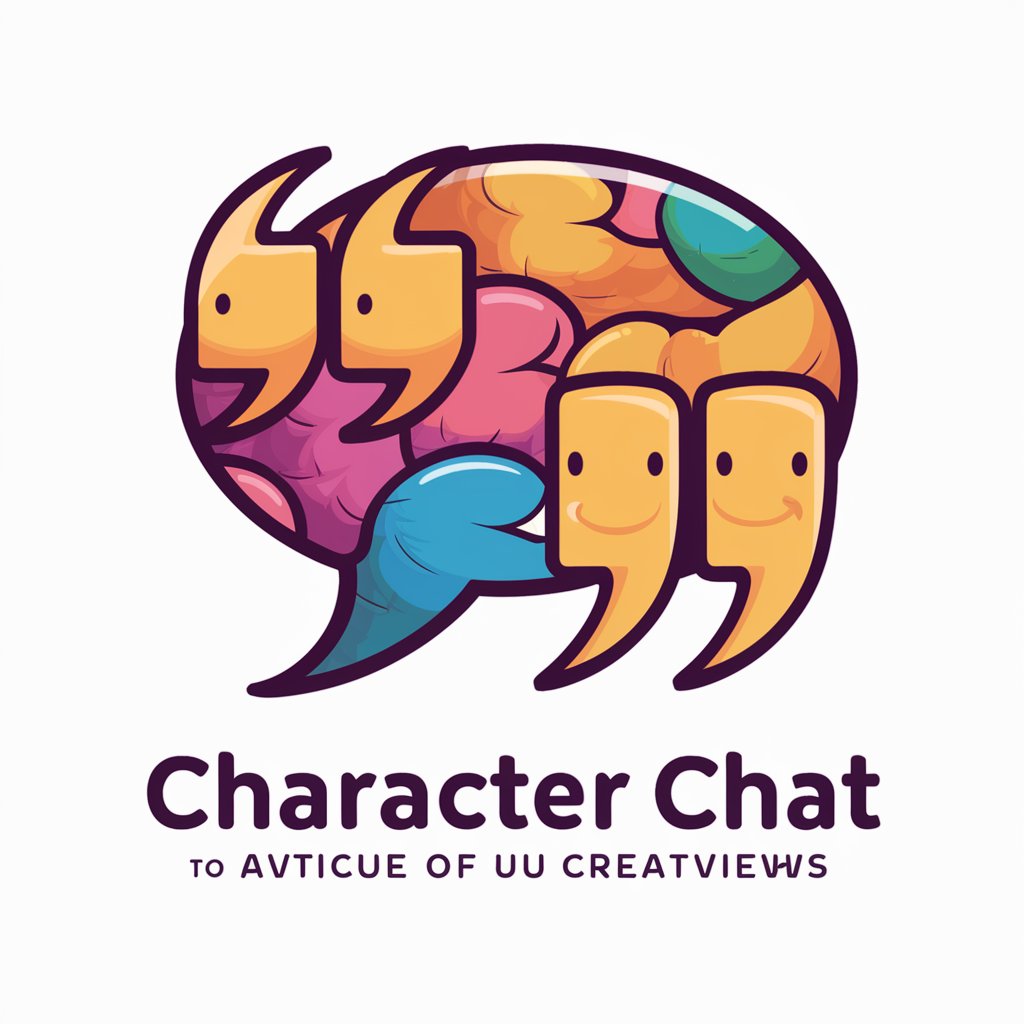
Virtual Auditor
Streamlining compliance through AI interrogation

myHost
Powering customization with AI

AI Pathfinder
Navigating AI solutions made simple.

Emoji Creator
Craft Your Emotions with AI

Art Online
Empowering Etsy Sellers with AI

Security Questionnaire and Compliance Form GPT
Streamline your compliance workflow with AI

BIO, vAlpha
Revolutionizing cancer care with AI

Phonics Assist AI
Empowering Phonics Instruction with AI
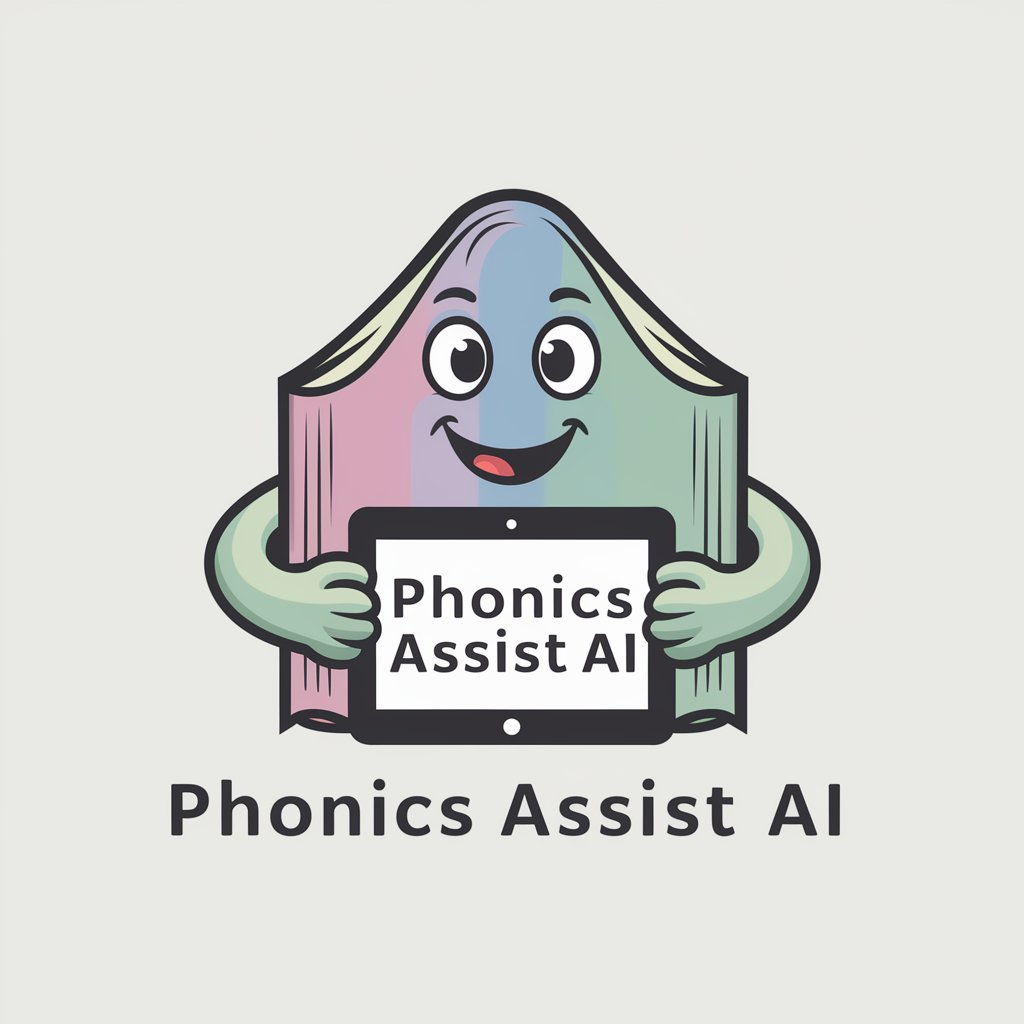
AI PPT
Transforming Ideas into Impactful Presentations

FAQs about Four Image Creator
What is Four Image Creator?
Four Image Creator is an AI-powered tool designed to generate a sequence of four related images based on textual descriptions or modifications of existing images.
Can I use Four Image Creator for professional projects?
Yes, you can use it for professional projects, including presentations, marketing materials, and website content, as long as the generated images comply with your project's requirements.
Is there a limit to how many times I can use Four Image Creator?
While there might be usage limits depending on the platform's policy, generally users can create multiple sets of images, making it suitable for extensive project needs.
Can I customize the style of the images generated by Four Image Creator?
Yes, you can specify styles or themes in your text input to guide the AI in generating images that match your desired aesthetic.
How does Four Image Creator handle copyright issues?
The tool generates original images based on AI's understanding of the input text or existing images, minimizing copyright concerns. However, users are responsible for ensuring their use complies with copyright laws.





