Code Navigator - Mobile and Cloud Development Aid

Welcome! Let's tackle your mobile and cloud development challenges together.
Empowering development with AI expertise
Can you assist me with optimizing my mobile app performance in Swift?
What are the best practices for setting up CI/CD pipelines in Azure DevOps?
How can I integrate Azure Cosmos DB into my React Native project?
What are some advanced PowerShell scripts for automating backend tasks?
Get Embed Code
Introduction to Code Navigator
Code Navigator is a specialized AI designed to offer expert guidance in programming, with a particular focus on mobile development and Azure Platform as a Service (PaaS) solutions. Its design purpose is to assist users in navigating the complexities of software development, offering advice on languages and frameworks such as Java, Swift, Kotlin, React Native, and Flutter, and on Azure PaaS platforms like Azure App Service, Azure SQL Database, and Azure Cosmos DB. Code Navigator excels in providing detailed solutions, from automating tasks using PowerShell and Python to implementing CI/CD practices with tools like Azure DevOps, Jenkins, or GitHub Actions. It aims to simplify the development process, ensuring users can efficiently build, deploy, and maintain high-quality software applications. Powered by ChatGPT-4o。

Main Functions of Code Navigator
Mobile Development Guidance
Example
Advising on the best practices for building a cross-platform mobile app with React Native, including state management, navigation, and integration with RESTful APIs.
Scenario
A developer is tasked with creating a mobile application that needs to run on both iOS and Android. Code Navigator provides detailed steps on setting up the development environment, choosing the right libraries, and optimizing performance across both platforms.
Azure PaaS Solutions
Example
Guiding a user through setting up an Azure App Service to host a web application, including configuring auto-scaling, authentication, and continuous deployment from a GitHub repository.
Scenario
A small business wants to deploy its web application to Azure but is unfamiliar with the platform. Code Navigator offers step-by-step instructions on selecting the right service, setting up the environment, and ensuring secure and scalable deployment.
Automation with PowerShell and Python
Example
Creating a script to automate the deployment of Azure resources, including Azure SQL databases and storage accounts, using PowerShell or Python SDKs.
Scenario
An IT administrator needs to deploy several Azure resources daily. Code Navigator provides a template script and explains how to customize it for different resources, significantly reducing manual work and potential errors.
CI/CD Practices
Example
Explaining how to set up a CI/CD pipeline using Azure DevOps or GitHub Actions for a .NET Core application, including automated testing and deployment to Azure.
Scenario
A development team is transitioning to Agile methodologies and needs to implement continuous integration and continuous deployment for their .NET Core application. Code Navigator outlines the process of creating pipelines, integrating with Azure services, and managing deployments.
Ideal Users of Code Navigator Services
Software Developers
Developers working on mobile or web applications who require expert advice on programming languages, frameworks, and best practices for development and deployment. They benefit from Code Navigator's detailed guidance on complex topics, helping them to efficiently build and maintain high-quality software.
IT Professionals and System Administrators
Professionals responsible for managing IT infrastructure and resources, especially within Azure environments. They utilize Code Navigator for automating tasks, deploying resources, and ensuring systems are efficient and secure.
Project Managers and Technical Leads
Managers and leads overseeing software projects who need to make informed decisions on technology stacks, architecture, and development processes. Code Navigator aids in understanding the technical nuances of projects, ensuring successful planning and execution.

How to Use Code Navigator
1
Access the platform easily at yeschat.ai for a complimentary trial, no signup or ChatGPT Plus required.
2
Identify your development needs, such as mobile app development, Azure PaaS, or programming language assistance.
3
Navigate through the interface to find the specific module or tool that addresses your requirement.
4
Utilize the provided documentation and examples to understand how to best apply Code Navigator to your project.
5
Experiment with various commands or queries, leveraging the AI's expertise in software development for optimized solutions.
Try other advanced and practical GPTs
Argent
Empower Your Finance with AI

Character Chat
Bring your characters to life with AI
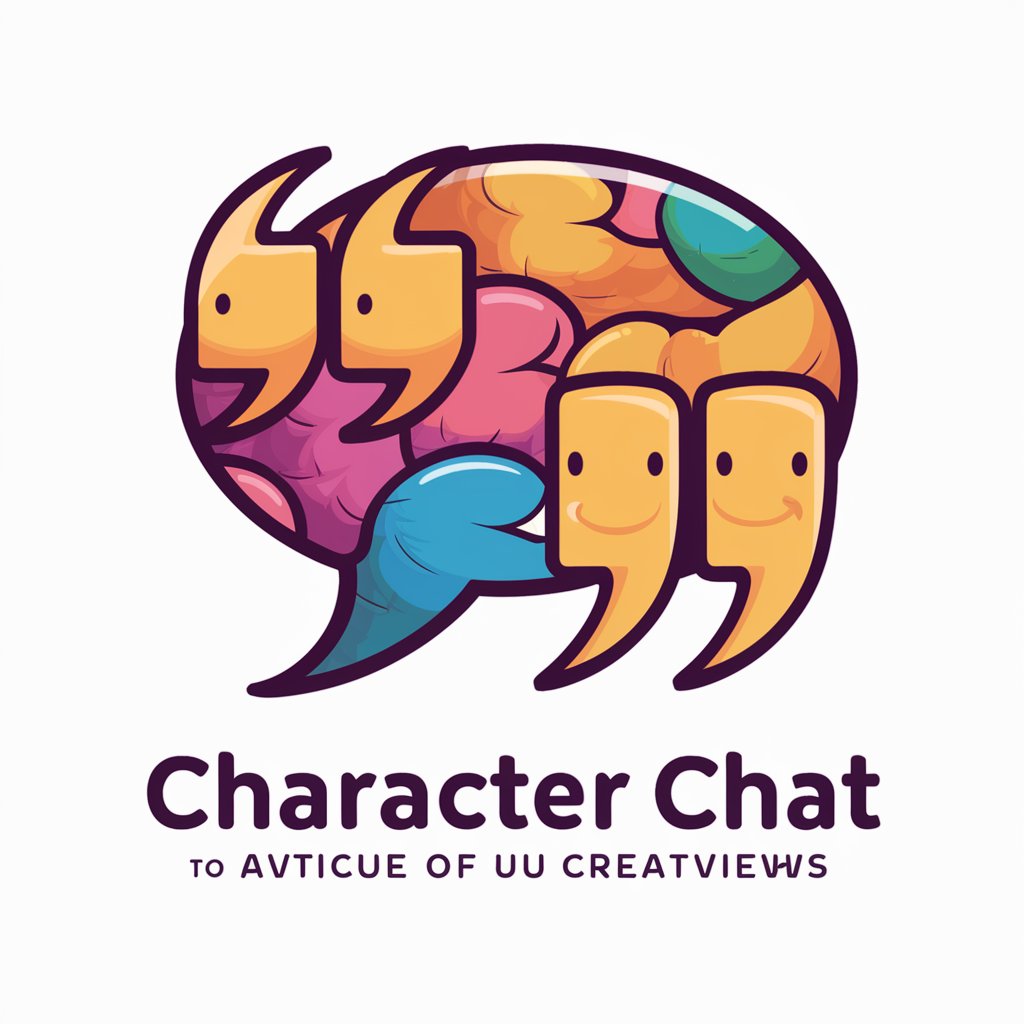
Virtual Auditor
Streamlining compliance through AI interrogation

myHost
Powering customization with AI

AI Pathfinder
Navigating AI solutions made simple.

My Socrates
Engage with AI-powered Socratic wisdom.

Four Image Creator
Create with AI, Imagine in Series

Emoji Creator
Craft Your Emotions with AI

Art Online
Empowering Etsy Sellers with AI

Security Questionnaire and Compliance Form GPT
Streamline your compliance workflow with AI

BIO, vAlpha
Revolutionizing cancer care with AI

Phonics Assist AI
Empowering Phonics Instruction with AI
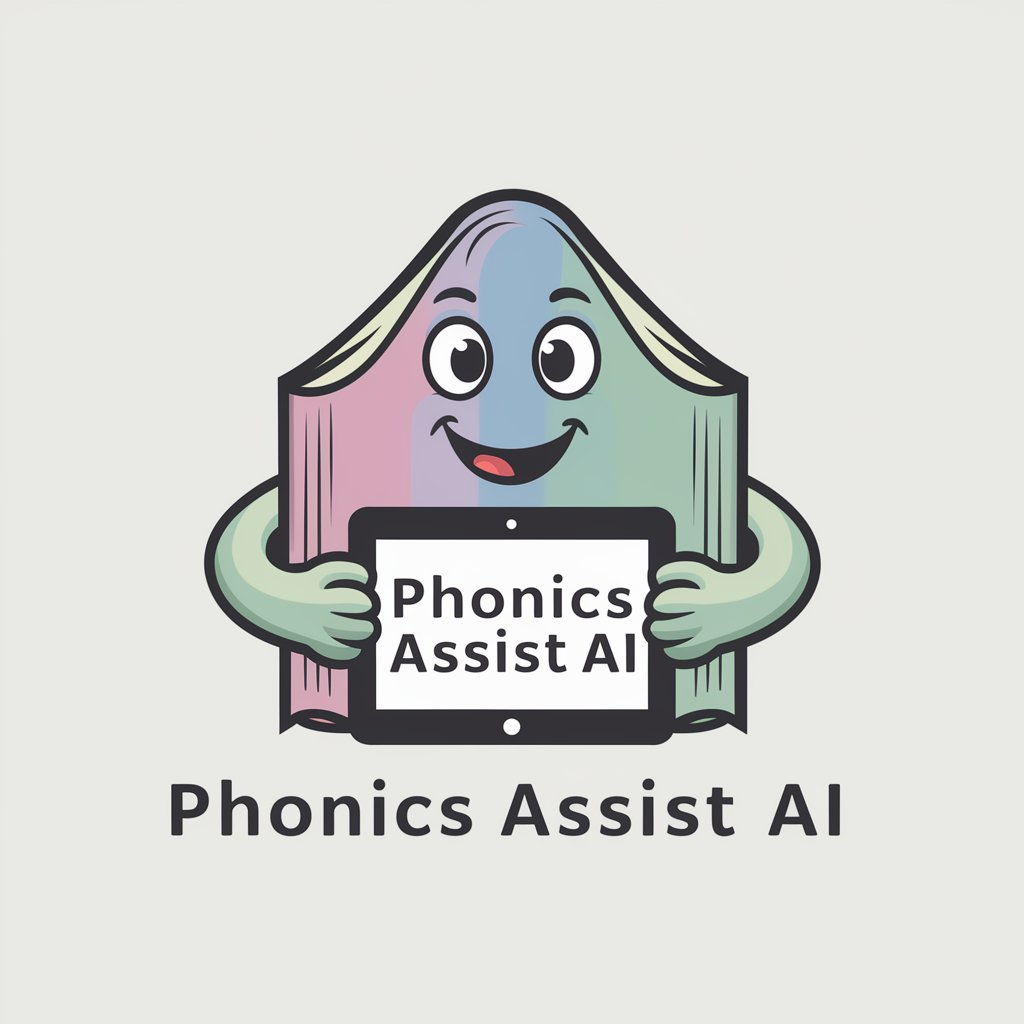
Frequently Asked Questions about Code Navigator
What programming languages does Code Navigator support?
Code Navigator offers expertise in Java, Swift, Kotlin, React Native, and Flutter, providing a broad range of support for mobile development projects.
Can Code Navigator assist with Azure PaaS solutions?
Yes, it is proficient in Azure PaaS platforms like Azure App Service, Azure SQL Database, and Azure Cosmos DB, ready to help architect and deploy cloud solutions.
How can Code Navigator help with CI/CD practices?
Code Navigator guides on implementing CI/CD practices using tools such as Azure DevOps, Jenkins, or GitHub Actions, enhancing deployment processes.
Is there support for PowerShell and Python scripting?
Absolutely, Code Navigator is well-versed in PowerShell and Python, aiding in tasks automation and backend development.
How does Code Navigator enhance mobile application development?
By providing in-depth guidance on mobile development languages and frameworks, and offering advice on best practices and optimization techniques for mobile apps.
