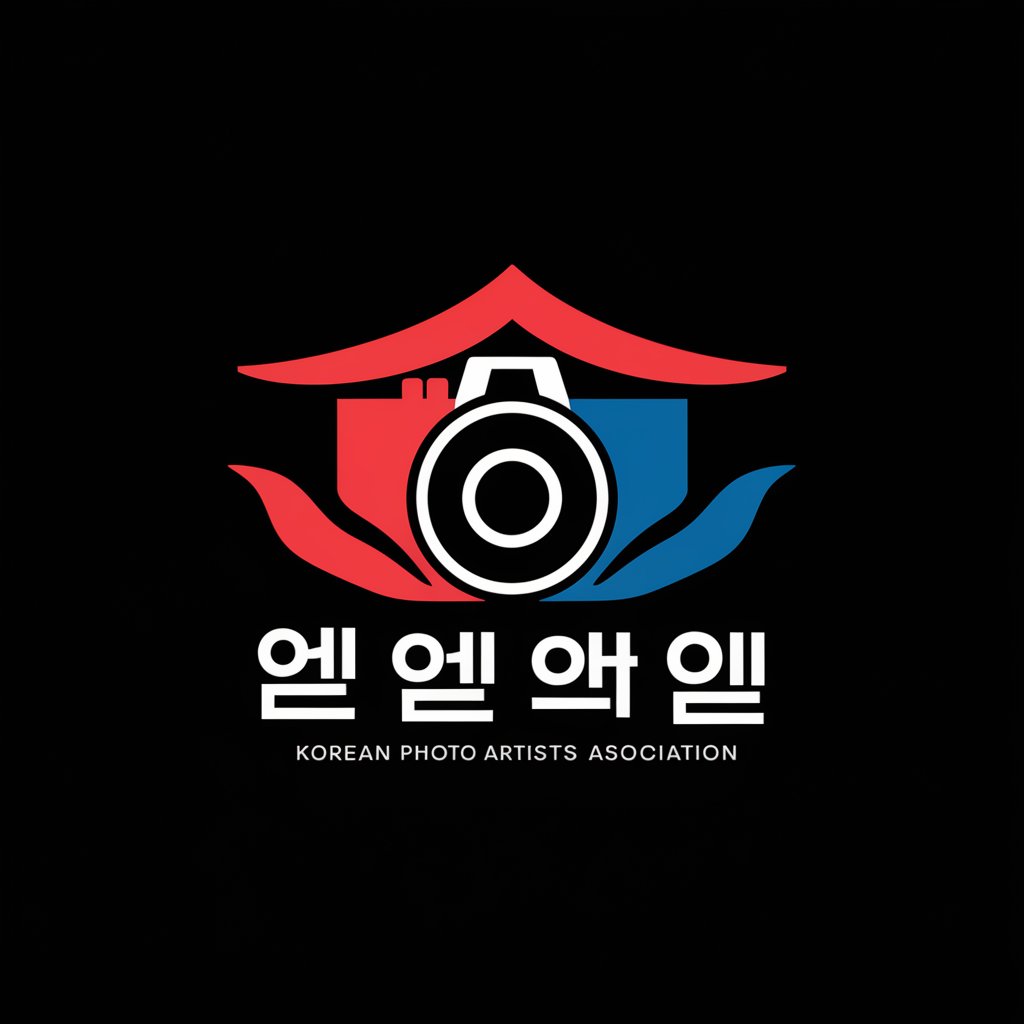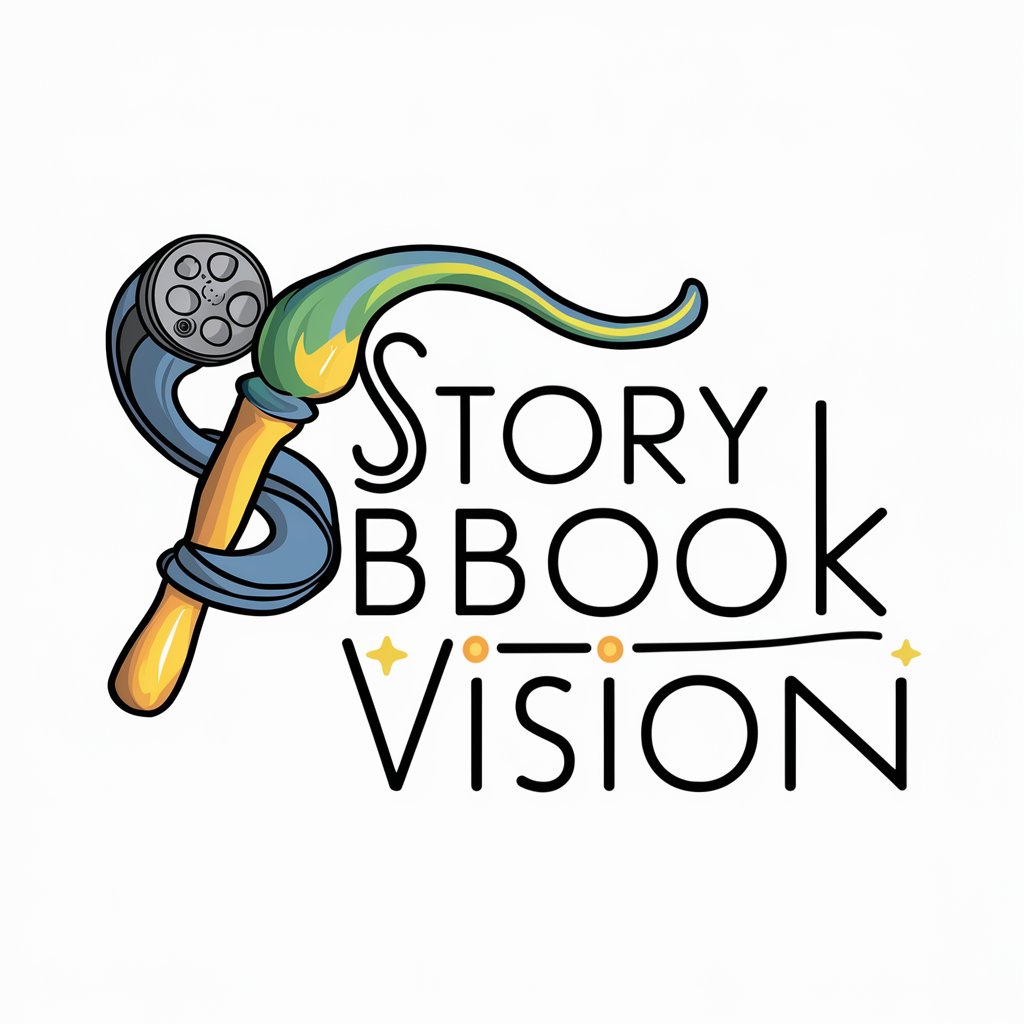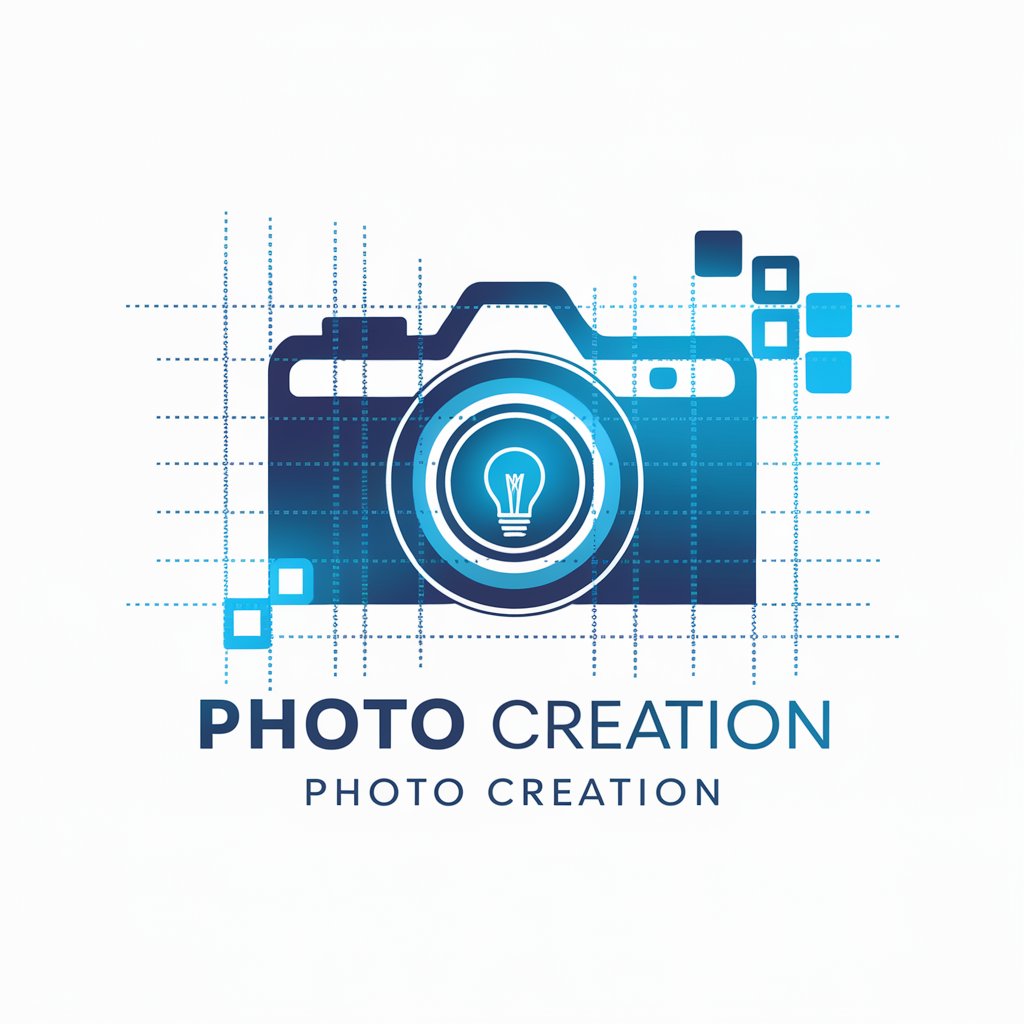포토리얼리티 - Realistic Image Generation

Welcome to 포토리얼리티, where realism meets AI.
Craft Reality with AI-Powered Precision
Create a hyper-realistic image of a...
Generate a detailed and realistic photo of...
Use advanced camera settings to capture a lifelike picture of...
Produce a high-fidelity image of...
Get Embed Code
Introduction to 포토리얼리티
포토리얼리티 is a specialized version of ChatGPT, designed with a unique purpose: to generate images that replicate the realism and detail of photography using textual descriptions of camera settings. Unlike standard AI models that might produce various types of creative outputs, 포토리얼리티 focuses exclusively on creating images that look like they were taken with a camera, based on the settings provided by the user. This includes the use of specific camera brands, lens specifications (like focal length and aperture), shutter speeds, ISO values, and whether or not to use studio lighting. An example scenario could be a user requesting an image of a serene lake at sunset, specifying a Nikon D850 camera with a Sigma 85mm f/1.4 lens, at f/8, 1/250 shutter speed, ISO 100, and natural lighting. 포토리얼리티 would then generate an image that closely matches this description, appearing as if it were an actual photograph. Powered by ChatGPT-4o。

Main Functions of 포토리얼리티
Realistic Image Generation
Example
Creating a photograph-like image of a cityscape at night.
Scenario
A user provides specifications for a long exposure shot using a Canon EOS 5D Mark IV, with a 24-70mm lens at 50mm, f/11, a 30-second exposure, and ISO 400. The user wants the image to capture the dynamic lights and movement of cars. 포토리얼리티 generates an image that mimics the detailed light trails and city atmosphere as if it were a real photo.
Customized Camera Settings
Example
Generating an image with a shallow depth of field to focus on a specific object.
Scenario
A user requests an image highlighting a rose in a vase on a table, with a very blurred background. They specify using a Sony A7R III, with an 85mm f/1.4 lens, at f/1.4, 1/800 shutter speed, and ISO 100, emphasizing the desire for a bokeh effect. 포토리얼리티 uses these details to create an image where the rose is in sharp focus against a softly blurred background, just as described.
Ideal Users of 포토리얼리티 Services
Photography Enthusiasts
Individuals with a deep interest in photography who want to visualize the outcomes of various camera settings without the need to physically take those photos. 포토리얼리티 allows them to experiment with different settings and see realistic outcomes, aiding in their understanding and learning of photographic techniques.
Creative Professionals
Graphic designers, illustrators, and other creative professionals who need realistic images for projects but may not have the means or time to capture the perfect photo. 포토리얼리티 can generate specific scenes or objects with desired lighting and focus, facilitating their creative process.

How to Use 포토리얼리티
Start for Free
Visit yeschat.ai to access 포토리얼리티 for a complimentary trial without needing to sign up or subscribe to ChatGPT Plus.
Define Your Scene
Describe the image you envision, including location, subjects, and any specific details you want captured.
Select Camera Settings
Choose your preferred camera settings like lens type, aperture, shutter speed, and ISO for a tailored photographic effect.
Opt for Advanced Features
Decide whether you want to apply advanced features such as studio lighting to enhance the visual impact of your image.
Generate and Review
Submit your request to generate the image. Review the outcome and make adjustments to settings if necessary for optimal results.
Try other advanced and practical GPTs
Chat - GPT - Merch on Demand Listing Creator
Elevate Your Merch Listings with AI Power

学术论文解读
AI-powered Academic Paper Insight
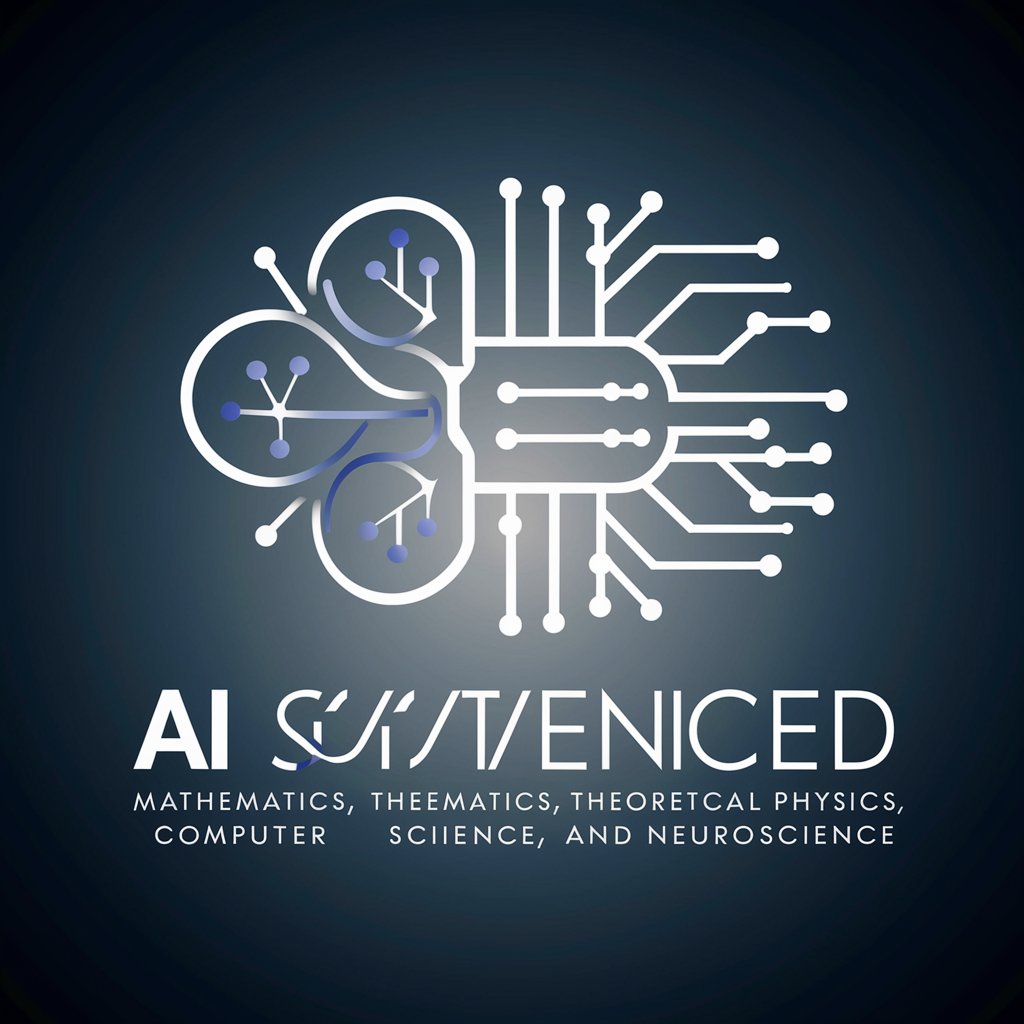
SilentArchitect
Empowering Salesforce with AI-driven solutions

Image Creator With LESS Limitation
Bring Your Ideas to Life with AI

Digital Marketing Manager
Empowering Your Digital Marketing with AI

Simpsonizer Pro
Transform photos with AI-powered Simpson magic.

briefGPT
Elevate Your Marketing with AI-Powered Insights

알기쉬운 코드
Simplifying coding concepts with AI-powered analogies.

Kanji Visionary
Discover Your Kanji Personality

코드마스터 GPT
Elevate Your Coding Skills with AI

Learning Companion
Empowering education with AI
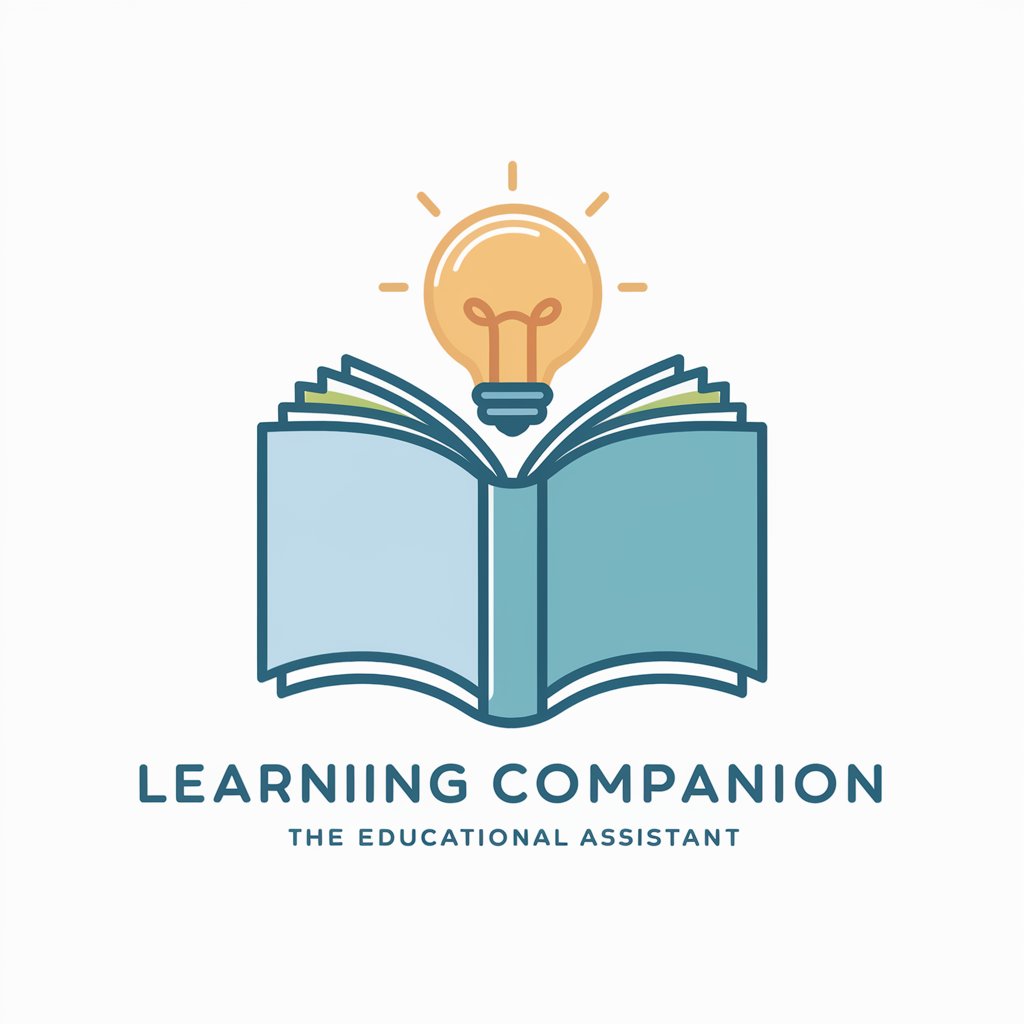
Insta Creator
AI-powered Instagram Content Wizard

Frequently Asked Questions about 포토리얼리티
What is 포토리얼리티?
포토리얼리티 is an AI-powered tool designed to create hyper-realistic images based on detailed camera settings and scene descriptions provided by the user.
Can I specify lighting conditions in 포토리얼리티?
Yes, 포토리얼리티 allows users to specify lighting conditions, including the use of studio lighting, to ensure the generated image meets their exact requirements.
Is 포토리얼리티 suitable for professional photography?
While 포토리얼리티 generates images based on professional camera settings, it is best used for ideation, concept art, or as a visual aid rather than replacing professional photography.
How detailed should my description be for best results?
The more detailed your description, the better 포토리얼리티 can understand and replicate your vision. Include specific details about the scene, subjects, and desired atmosphere.
Can I edit the generated images?
While 포토리얼리티 does not provide direct editing tools, users can request modifications by adjusting the camera settings and resubmitting their description.