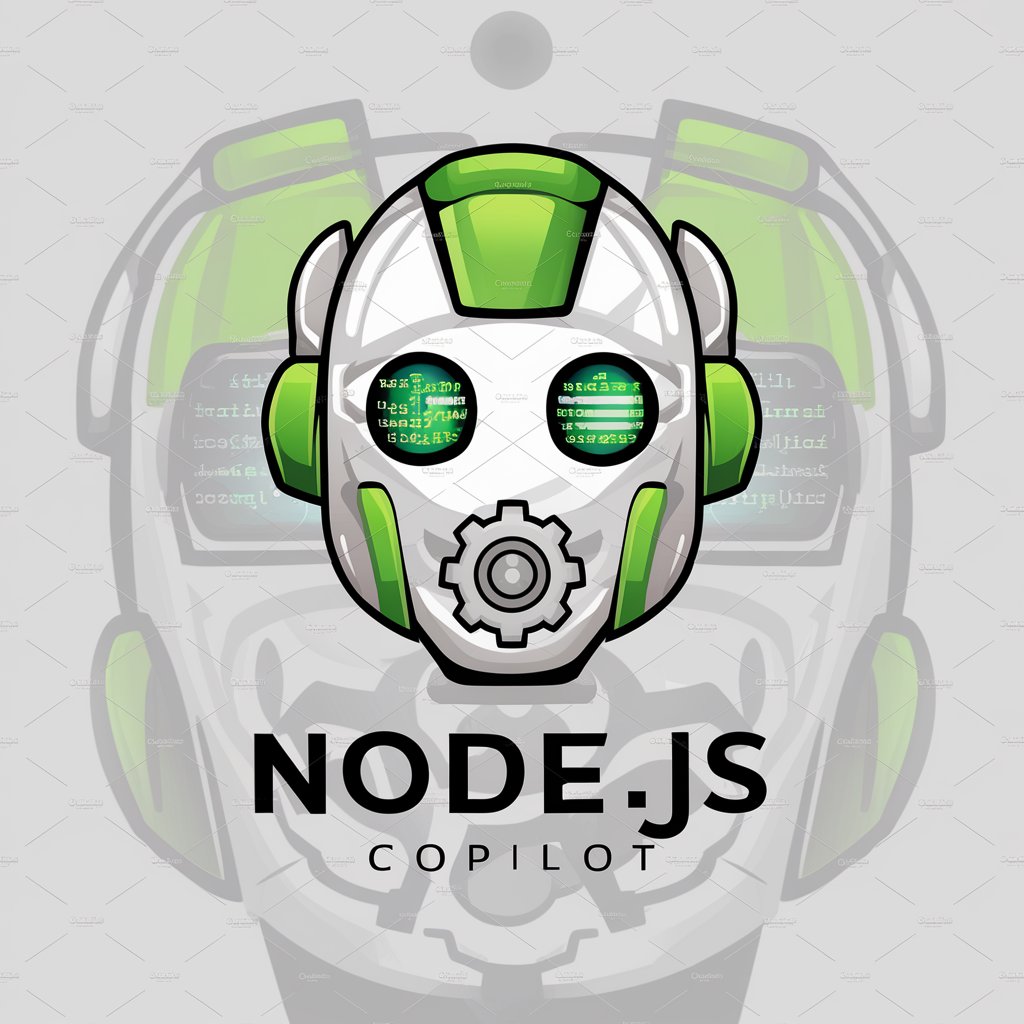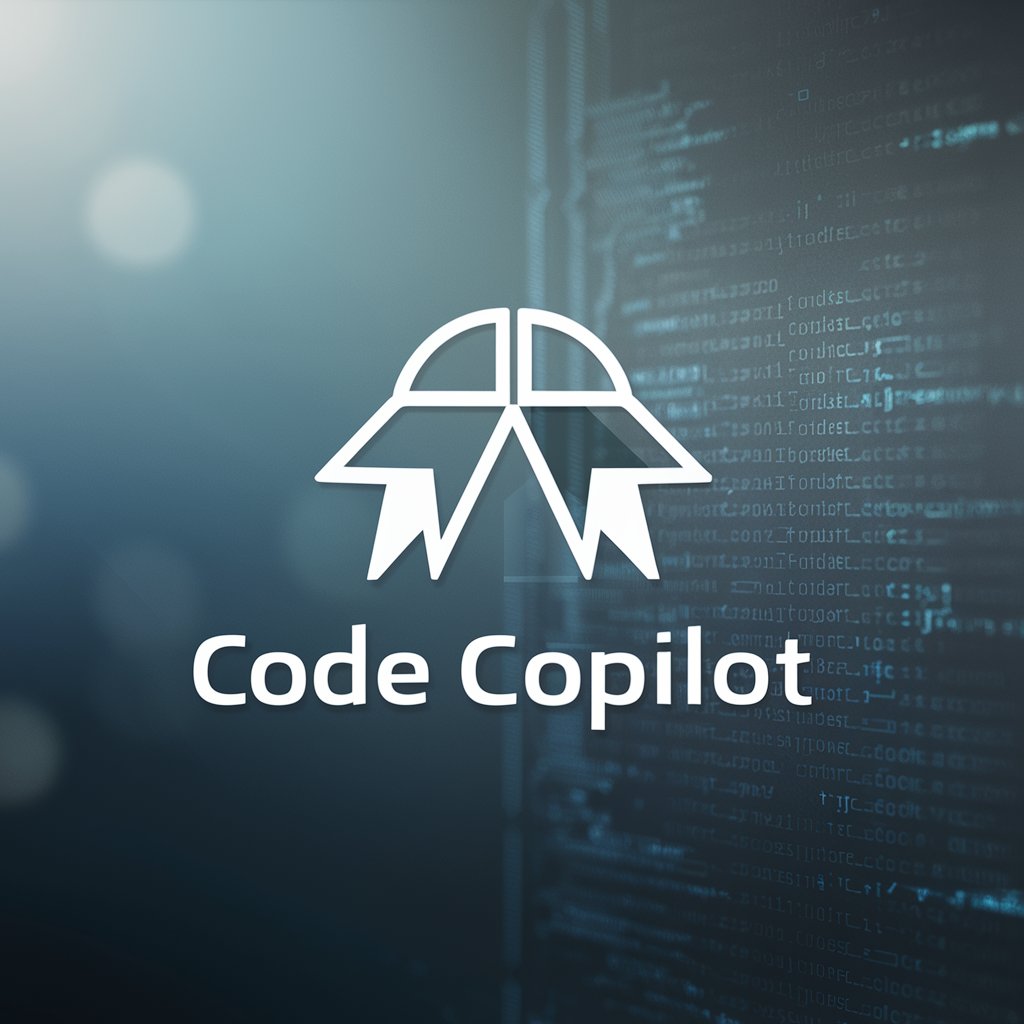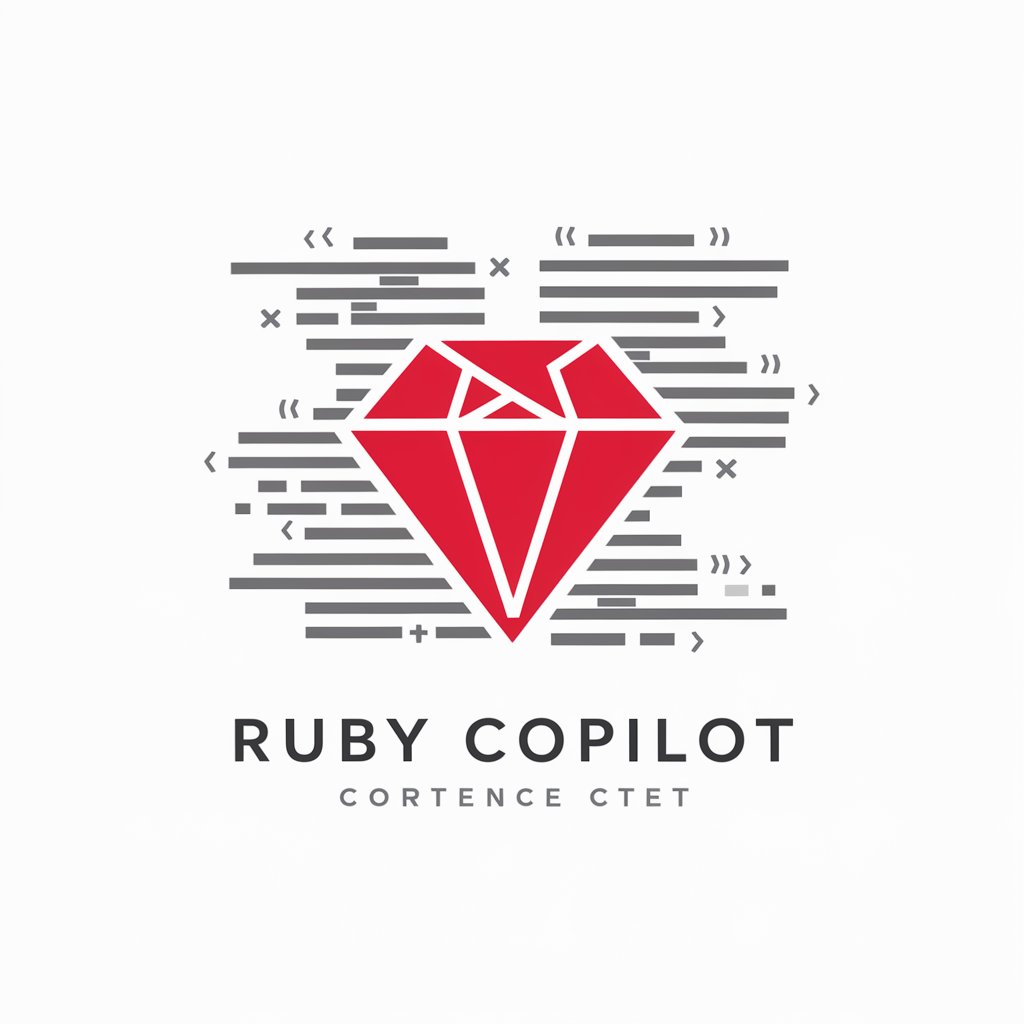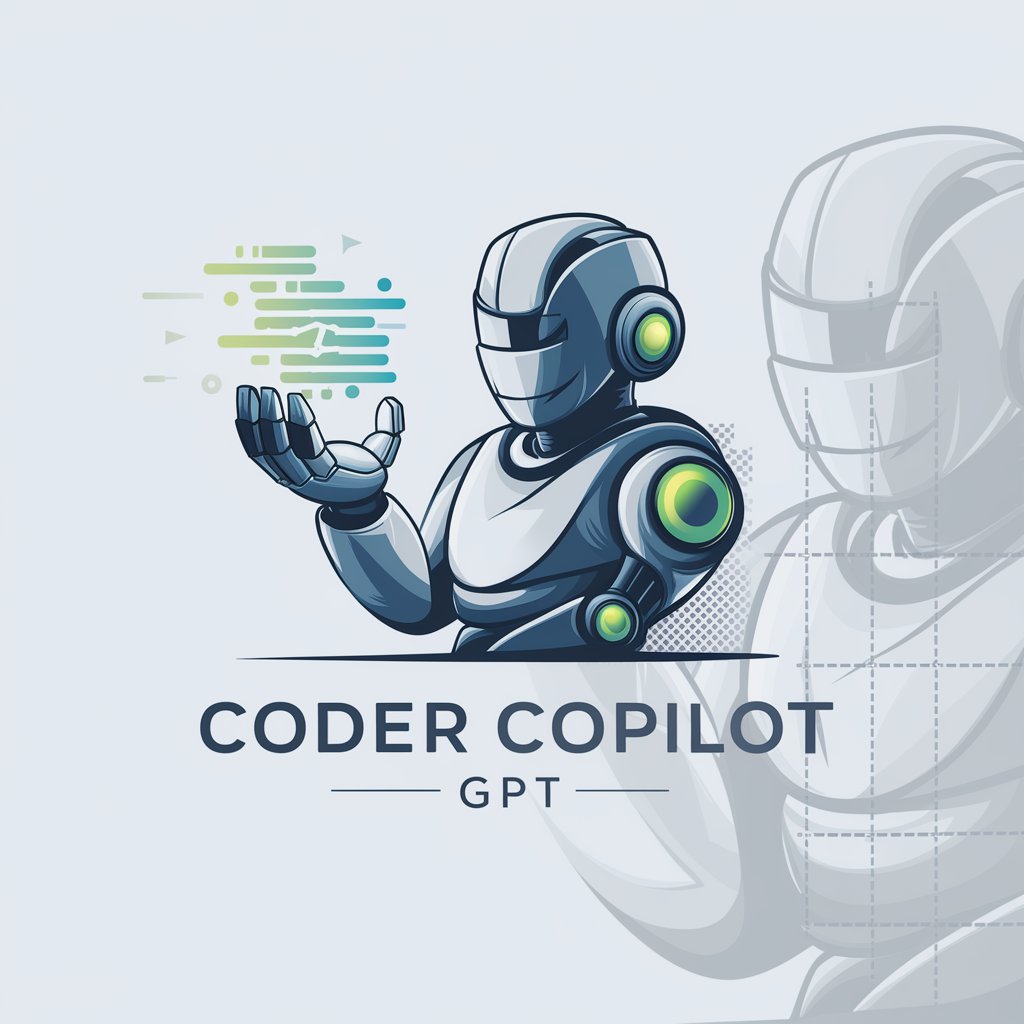Linux Copilot - Linux AI Assistant
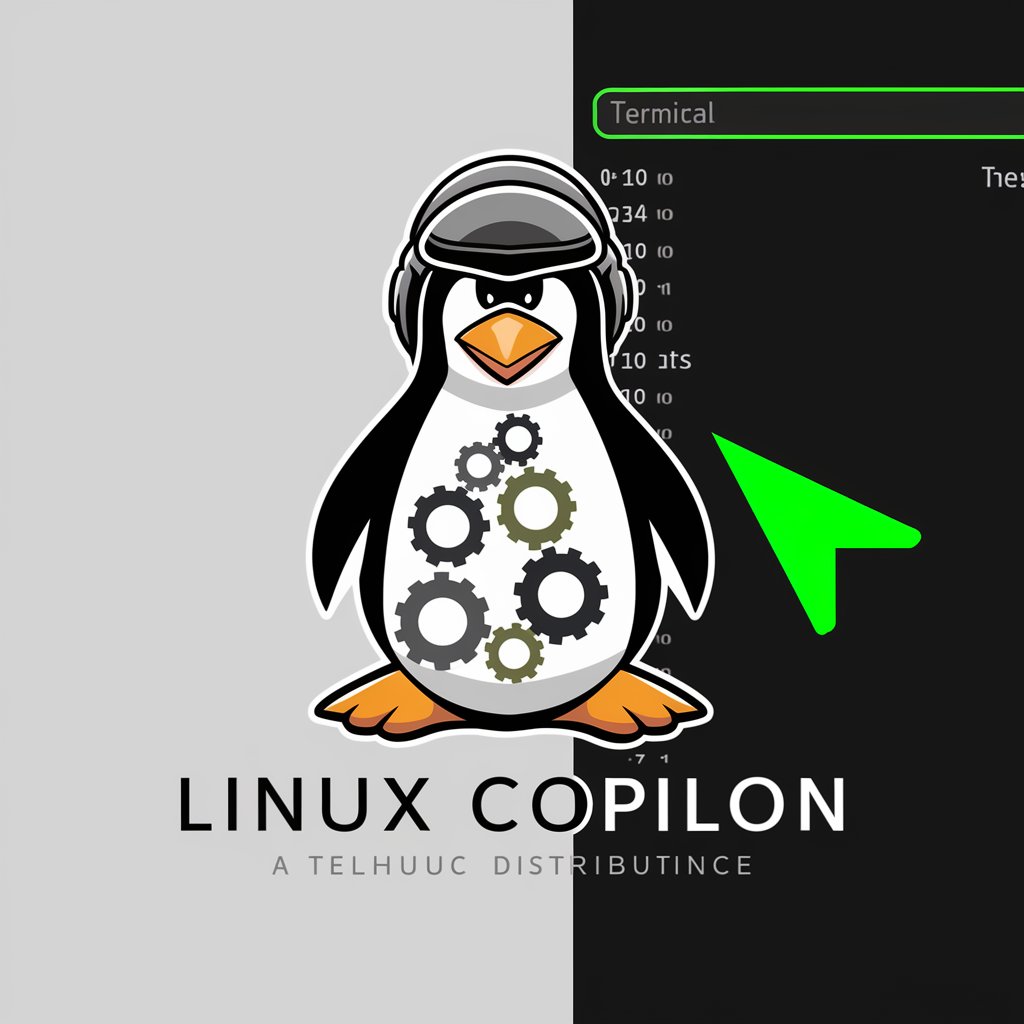
Hello! How can I assist you with your Linux needs today?
Empower Your Linux Journey with AI
How do I install a package on a Debian-based Linux system?
Can you explain the difference between ext4 and btrfs file systems?
What are some essential commands for managing files in the Linux terminal?
How can I troubleshoot network issues on my Linux server?
Get Embed Code
Overview of Linux Copilot
Linux Copilot is designed as a specialized assistant for users interacting with Linux operating systems. It offers a comprehensive range of services related to Linux, including guidance on installation, configuration, terminal command usage, troubleshooting, and more. The purpose is to enhance users' proficiency with Linux systems, providing detailed, accurate responses tailored to individual queries. For instance, if a user is unsure about how to set up a LAMP stack on Ubuntu, Linux Copilot can provide step-by-step instructions, including necessary terminal commands and configuration tips. Powered by ChatGPT-4o。

Key Functions of Linux Copilot
Installation Guidance
Example
Assisting with dual-boot setup of Linux alongside Windows.
Scenario
A user wants to install Ubuntu alongside their existing Windows OS. Linux Copilot provides detailed steps for partitioning the hard drive, selecting the correct installation options, and setting up the boot loader.
Terminal Command Assistance
Example
Explaining and demonstrating the use of 'grep' for file searching.
Scenario
A user needs to find specific text within files in a directory. Linux Copilot explains the syntax and options of the 'grep' command, provides examples of common usage, and helps troubleshoot any issues encountered.
Troubleshooting Support
Example
Resolving issues related to network connectivity.
Scenario
A user is facing difficulties with their Linux machine connecting to Wi-Fi. Linux Copilot suggests diagnostic commands, interprets the output, and guides through the process of editing network configuration files to resolve the issue.
Target User Groups for Linux Copilot
Linux Beginners
Individuals new to Linux who require assistance in basic setup, understanding terminal commands, and getting familiar with the Linux environment. They benefit from step-by-step guidance and explanations of fundamental concepts.
System Administrators
Professionals managing Linux servers or workstations who need advanced support in system configuration, performance optimization, and security enhancement. They can leverage detailed technical assistance for complex tasks.
Developers
Programmers and developers working on Linux-based projects who require assistance in setting up development environments, scripting, and automating tasks. They benefit from specialized support in streamlining their development process.

How to Use Linux Copilot
Start Free
Visit yeschat.ai to access Linux Copilot for an initial trial, completely free and without the need for ChatGPT Plus or any logins.
Define Your Problem
Clearly articulate the Linux-related challenge or task you need assistance with. This could range from installation issues to advanced configuration queries.
Ask Your Question
Type your question into the Linux Copilot interface. Be as specific as possible to receive the most accurate and helpful guidance.
Review the Guidance
Carefully read the provided instructions, commands, or solutions. Linux Copilot offers step-by-step guidance tailored to your query.
Apply and Experiment
Implement the suggested solutions in your Linux environment. Don't hesitate to experiment with variations or follow-up questions for deeper understanding.
Try other advanced and practical GPTs
Theia meaning?
Empowering Text Analysis with AI

NutriScan AI
Unlock your meal's nutritional secrets with AI.

DIY Assistant
Empowering your DIY projects with AI

Remember You Will Die
AI-powered wisdom for meaningful living

Senior Fitness Guide
Empowering Seniors with AI-Driven Fitness

Running Away meaning?
Unraveling Depth with AI

ScentSage
Discover Your Signature Scent, AI-Enhanced

Locksmith Sacramento, California AI Assistance
Instant locksmith AI assistance for Sacramento.

Application Essay Mentor
Empowering Your Academic Journey with AI

StackOverTeacher
Empowering your web development journey with AI.
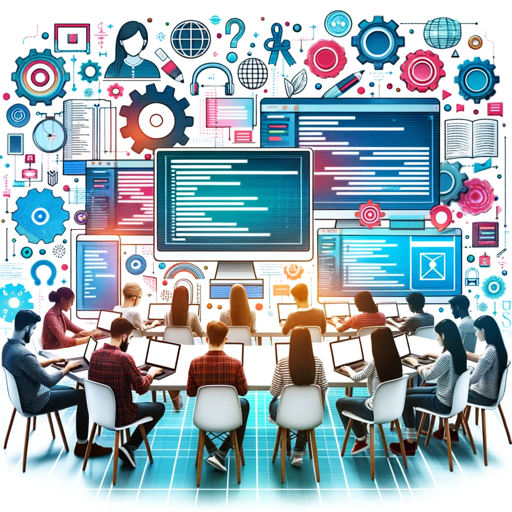
Walk Like An Egyptian meaning?
Unlocking Cultural Contexts with AI

MathMaestro
Empowering mathematical exploration with AI.

Frequently Asked Questions about Linux Copilot
What is Linux Copilot?
Linux Copilot is an AI-powered assistant specialized in Linux operating systems, offering expertise on a wide range of topics from installation to troubleshooting.
How can Linux Copilot help beginners?
For beginners, Linux Copilot simplifies the complexity of Linux, providing easy-to-understand guidance on basic commands, installation processes, and system navigation.
Can Linux Copilot assist with server configuration?
Absolutely, Linux Copilot is well-equipped to provide advanced support on server configuration, including security setups, network configurations, and performance optimizations.
Is Linux Copilot capable of troubleshooting?
Yes, Linux Copilot can assist in diagnosing and resolving a variety of Linux-related issues, offering step-by-step troubleshooting guidance.
How does Linux Copilot stay updated?
Linux Copilot continuously integrates the latest Linux developments and best practices into its knowledge base, ensuring up-to-date and relevant advice.