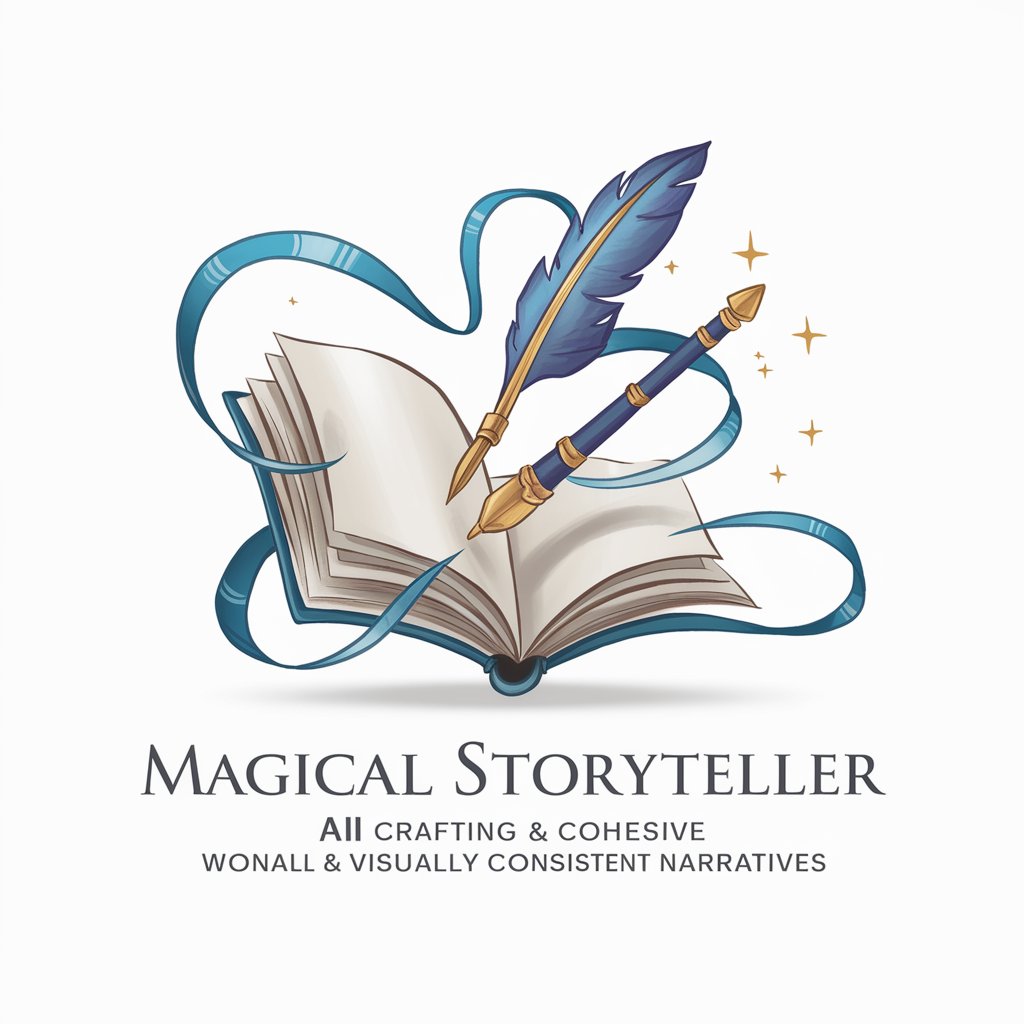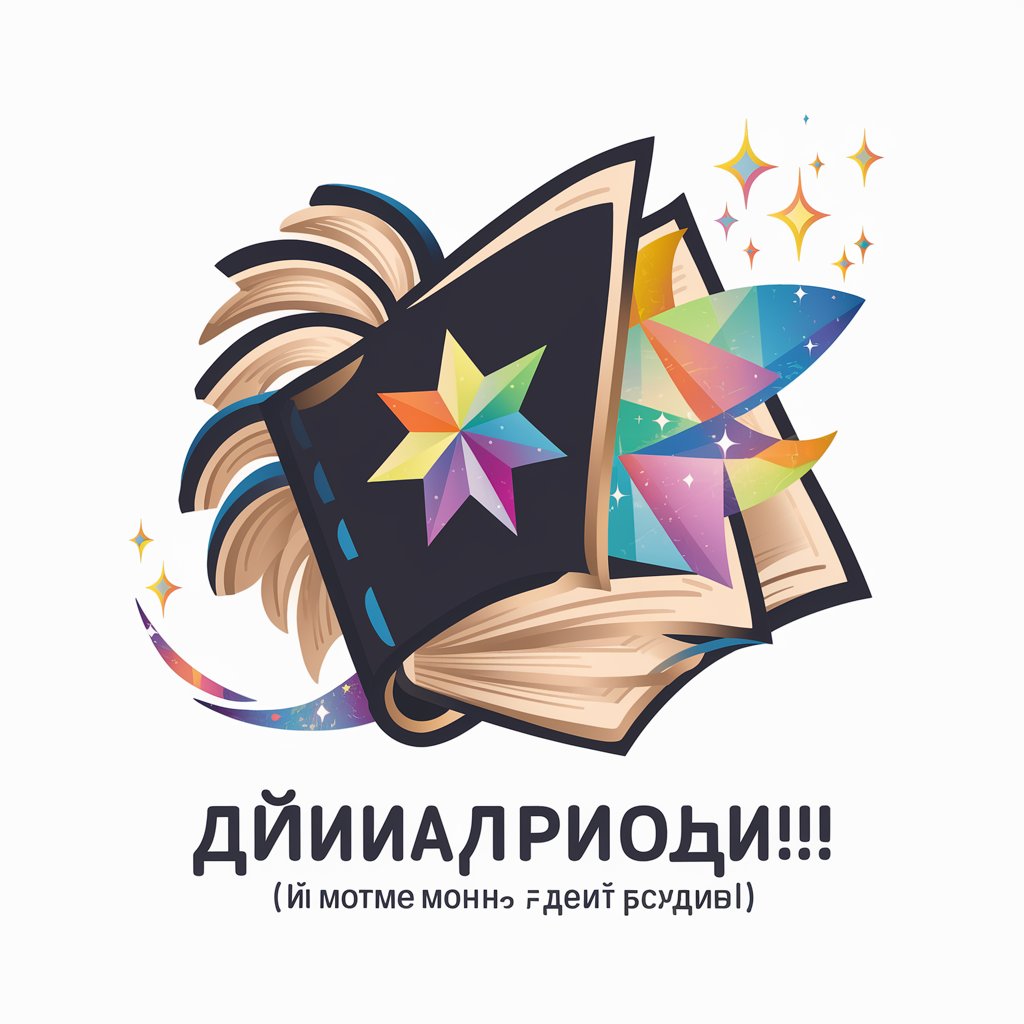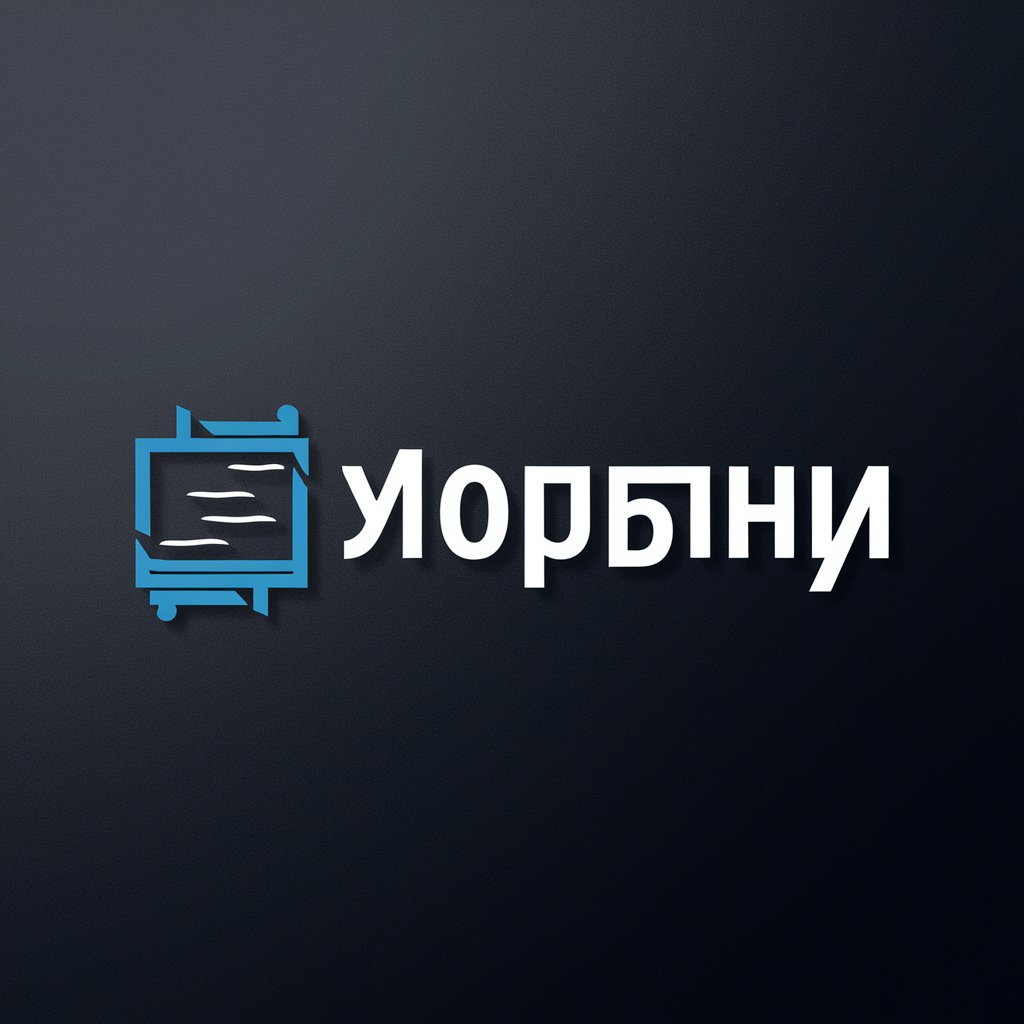상상캔버스: 나만의 스토리보드 - Storyboard Creation Tool

Welcome to your unique storyboarding journey!
Bring stories to life with AI-powered storyboarding
Imagine a world where...
In the heart of the city...
A character finds themselves...
On a stormy night...
Get Embed Code
Introduction to 상상캔버스: 나만의 스토리보드
상상캔버스: 나만의 스토리보드 is a specialized tool designed to craft storyboards with a unique, hand-drawn pencil line art style, ensuring consistency and unity across all frames. This tool facilitates the visualization of stories, ideas, or concepts by allowing users to meticulously design each frame to convey specific narrative elements, emotions, and atmospheres. It serves as a bridge between imagination and visual representation, providing a canvas for storytelling through detailed and cohesive storyboards. Examples of its application include creating storyboards for film pre-production, visualizing scenes for a comic book, designing detailed presentations for advertising campaigns, or even conceptualizing layouts for video game development. The emphasis is on maintaining stylistic and design consistency across all elements within the frames, from characters and environments to objects, ensuring that each storyboard is not only visually appealing but also narratively compelling. Powered by ChatGPT-4o。

Main Functions of 상상캔버스: 나만의 스토리보드
Storyboard Creation
Example
Designing a storyboard for an upcoming short film, focusing on key scenes to aid in visualizing the narrative flow.
Scenario
A filmmaker sketches out the crucial moments of their script, defining camera angles, character positioning, and scene transitions, which helps in communicating their vision to the crew.
Consistent Style and Design
Example
Maintaining a unified aesthetic across all frames for a comic book series.
Scenario
An artist ensures that the characters, settings, and objects remain visually consistent throughout the series, enhancing the reader's immersion and understanding of the story.
Custom Character and Environment Design
Example
Creating detailed character and setting designs for a video game storyboard.
Scenario
A game developer conceptualizes unique characters and worlds, detailing their appearances, emotions, and interactions within the game's narrative, aiding in the development and marketing process.
Ideal Users of 상상캔버스: 나만의 스토리보드 Services
Filmmakers and Animators
These users benefit from visualizing scenes, planning camera movements, and testing narrative sequences before production, saving time and resources.
Comic Book Artists and Illustrators
Individuals in this group use the service to plot out story arcs, design consistent characters, and establish scene settings, ensuring a cohesive visual narrative.
Advertising Professionals and Marketers
They utilize storyboards to pitch ideas, create compelling presentations for campaigns, and visualize ad concepts, aiding in communication with clients and teams.
Game Developers
Developers leverage storyboard creation to conceptualize gameplay, design levels, and craft the narrative, enhancing the game design process and storytelling.

How to Use Imagination Canvas: Your Own Storyboard
Start Your Journey
Visit yeschat.ai for a complimentary trial without the necessity for login or subscribing to ChatGPT Plus.
Choose Your Template
Select from a variety of storyboard templates or start with a blank canvas to bring your story to life.
Customize Your Story
Utilize the tool to sketch characters, environments, and objects. Adjust styles, and designs to ensure consistency across your storyboard.
Refine Your Frames
Carefully review each frame, making sure they tell your story effectively. Adjust the details as necessary for clarity and impact.
Share or Export
Once satisfied with your storyboard, share it with collaborators for feedback or export it for use in projects and presentations.
Try other advanced and practical GPTs
K8s Expert
AI-powered Kubernetes Guidance

Nutritionist
Personalized nutrition at your fingertips.

The Psychopath Test
Exploring Psychopathic Tendencies with AI

Psych MD
Empowering Psychiatry with AI

Unique Game Idea Generator
Innovate and inspire with AI-powered game design.
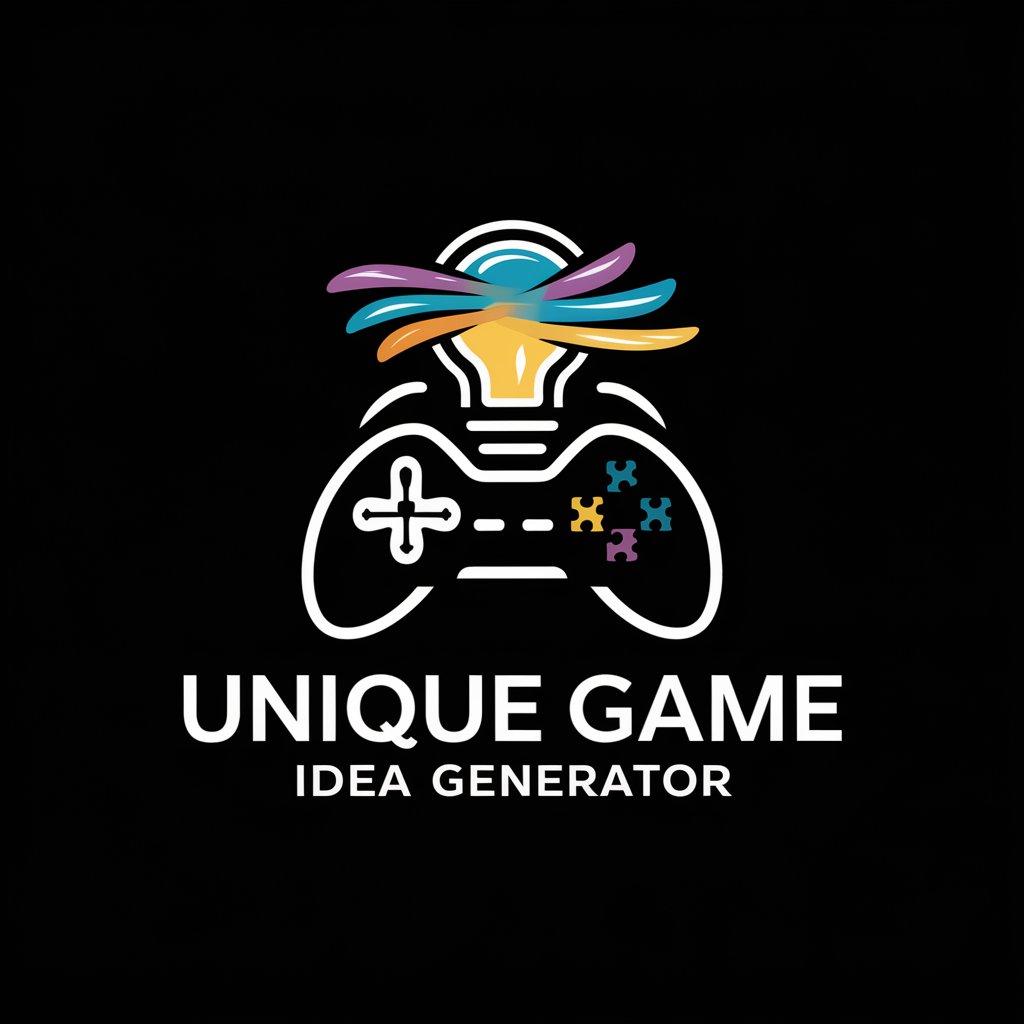
SASE Engineer
Empowering SASE Architecture with AI

KPI Consultant Bot
Optimize business with AI-driven KPI insights

AI for Nonprofits: Community Outreach
Empowering Nonprofits with AI
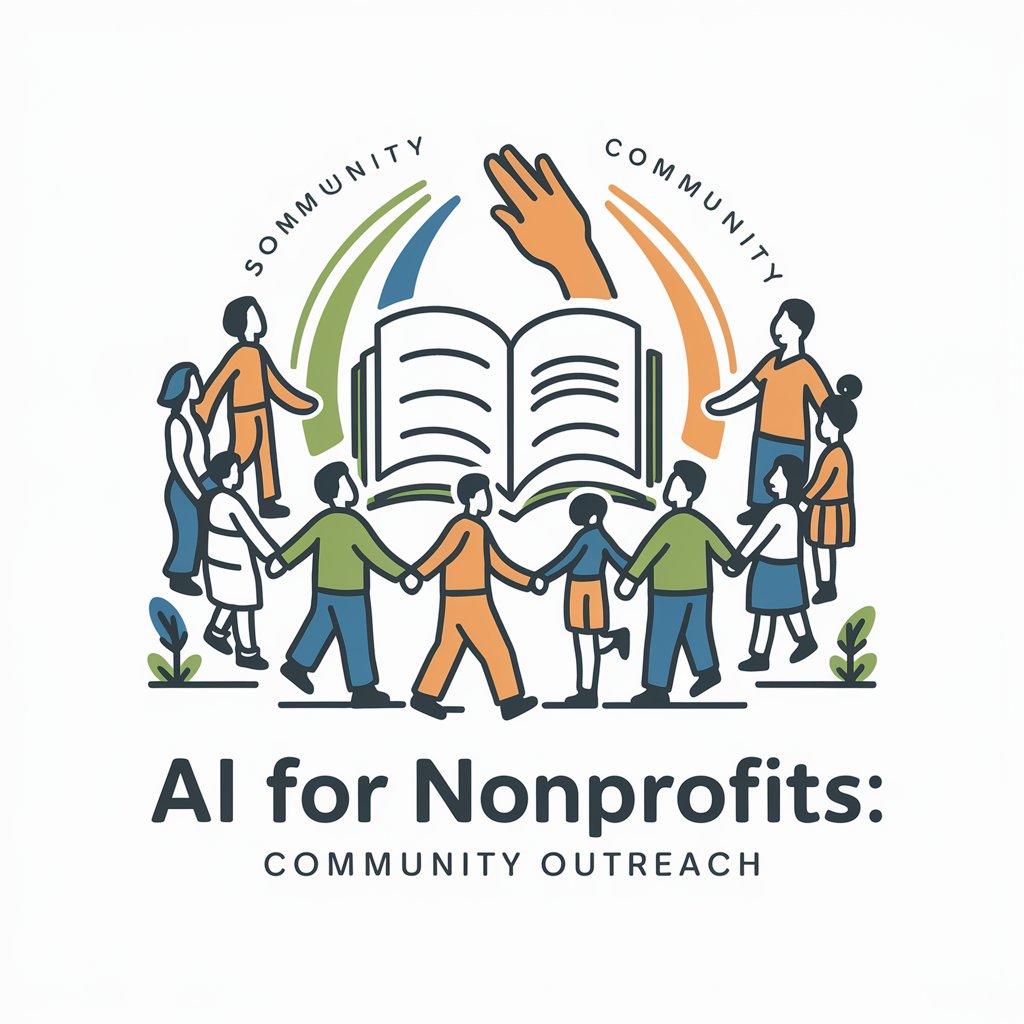
Artistry - Your Personal Curator
Connecting You to Local Artistry

フュージョン、はっ!
Fuse photos into unique characters with AI!

My Grading Assistant
Enhancing Education with AI-Powered Grading

Arianova
Empathy Meets AI: Your Virtual Muse

Frequently Asked Questions about Imagination Canvas
What is Imagination Canvas: Your Own Storyboard?
It's a tool designed to help users create detailed storyboards with a hand-drawn feel. Users can sketch characters, environments, and objects with consistent style across frames.
Can I use this tool without any drawing skills?
Yes, the tool is user-friendly and designed to assist users of all skill levels in bringing their stories to life through intuitive templates and customization options.
How can I ensure consistency across my storyboard?
The tool offers style and design presets to maintain consistency. Users are encouraged to carefully plan each frame with these presets for a cohesive look.
Is it possible to collaborate with others on my storyboard?
Yes, the tool allows for sharing storyboards with collaborators. This feature facilitates feedback and collective refinement of the storyboard.
What formats can I export my storyboard in?
Storyboards can be exported in various formats suitable for presentations, project pitches, or as visual aids in storytelling and planning processes.