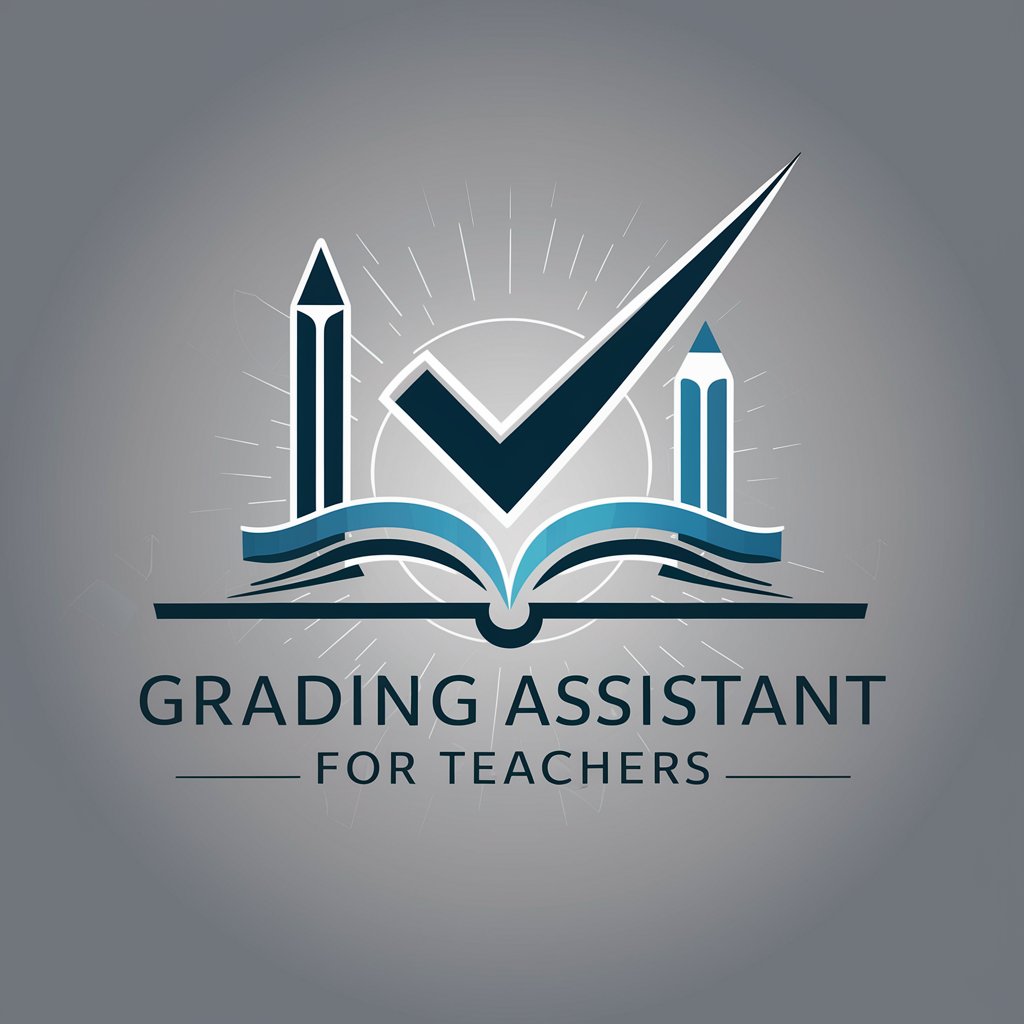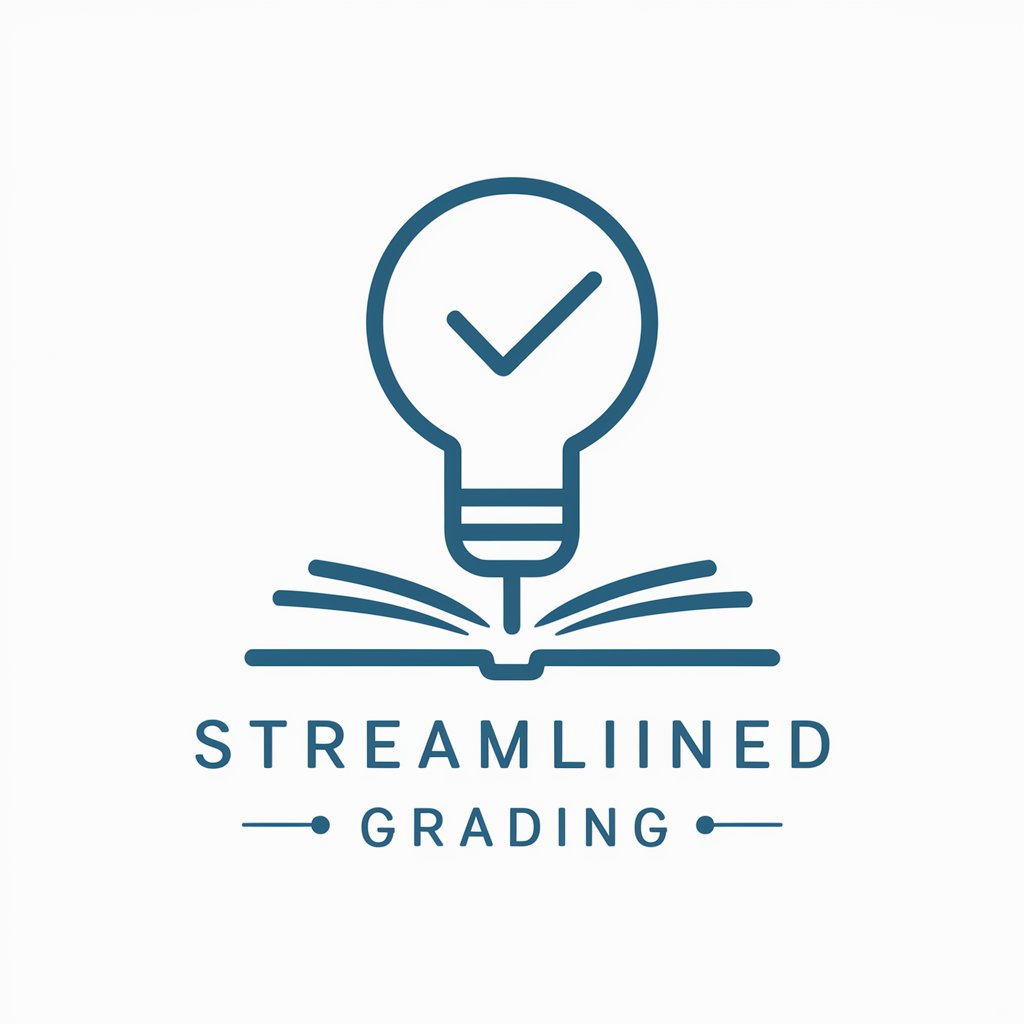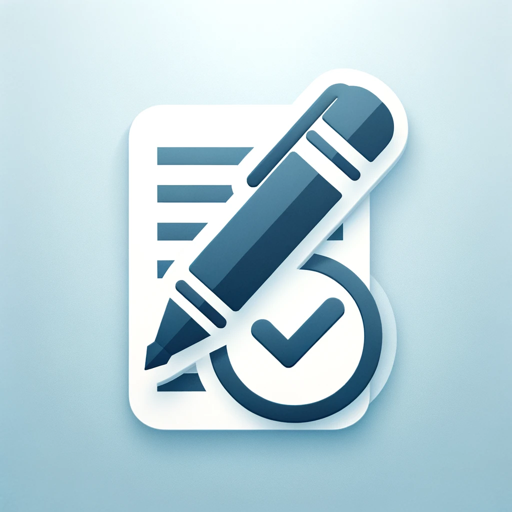My Grading Assistant - Customizable Grading Support

Welcome to My Grading Assistant, your AI-powered evaluation partner.
Enhancing Education with AI-Powered Grading
Assess the quality of this assignment by focusing on...
Provide detailed feedback on the strengths and weaknesses of...
Evaluate this submission against the given rubric, considering...
Analyze the student’s work to determine areas of improvement in...
Get Embed Code
Introduction to My Grading Assistant
My Grading Assistant is designed as a dual-purpose tool aimed at enhancing the educational process for both educators and students by providing a detailed and constructive assessment of student assignments. The core functionality revolves around evaluating student submissions against a pre-defined grading rubric. This rubric encompasses various grading categories, each with specific criteria to assess the quality of work ranging from excellent to poor. By comparing the submission to these criteria, My Grading Assistant assigns points, identifies areas for improvement, and provides feedback tailored to encourage positive learning outcomes. An example scenario includes an educator uploading a student's essay along with the rubric. The Assistant then reviews the essay, focusing on aspects like thesis clarity, argumentation quality, and use of evidence, providing specific feedback and a quantifiable score based on the rubric's parameters. Powered by ChatGPT-4o。

Main Functions of My Grading Assistant
Assessment and Feedback Generation
Example
For an assignment on historical analysis, My Grading Assistant evaluates the student's ability to construct a coherent narrative, use primary sources effectively, and engage with historiographical debates. It then generates feedback highlighting strengths in narrative construction and areas for improvement in source analysis.
Scenario
An educator uploads a history assignment and rubric. The Assistant assesses the submission's alignment with the rubric's criteria, providing detailed feedback for both the educator and student.
Predictive Scoring
Example
Before submitting their final paper on environmental science, a student uses My Grading Assistant to predict how their analysis of renewable energy sources might score based on the provided rubric.
Scenario
A student uploads their draft along with the assignment rubric. The Assistant evaluates the draft's adherence to the criteria for research depth, argument clarity, and solution feasibility, offering a predictive score and suggestions for refinement.
Qualitative Improvement Suggestions
Example
In a project on software development, My Grading Assistant identifies gaps in the documentation and testing phases, advising on more comprehensive testing strategies and clearer documentation practices.
Scenario
An educator seeks to assess a student's software project. The Assistant reviews the submission against the rubric, highlighting the well-implemented features and suggesting improvements for documentation and testing.
Ideal Users of My Grading Assistant
Educators
Educators, including teachers and professors, are primary users who benefit from streamlined grading processes, detailed feedback provision, and the ability to focus more on pedagogical strategies rather than the mechanics of grading. The tool aids in maintaining consistency and fairness in evaluation.
Students
Students seeking to improve their work before submission can use the Assistant's predictive scoring and feedback functions. This self-evaluation mechanism allows them to identify weaknesses, understand expectations, and work towards higher academic performance.

How to Use My Grading Assistant
Initiate Trial
Access a complimentary trial without the need for login or ChatGPT Plus by navigating to yeschat.ai.
Prepare Materials
Gather and prepare the assignment instructions, the grading rubric, and the student submissions that need evaluation.
Upload Documents
Upload the assignment, the rubric, and student submissions onto the platform to initiate the grading process.
Review Feedback
Review the detailed feedback generated by My Grading Assistant, noting strengths and areas for improvement.
Apply Insights
Apply the insights and recommendations provided to enhance teaching methods or student learning.
Try other advanced and practical GPTs
フュージョン、はっ!
Fuse photos into unique characters with AI!

Artistry - Your Personal Curator
Connecting You to Local Artistry

AI for Nonprofits: Community Outreach
Empowering Nonprofits with AI
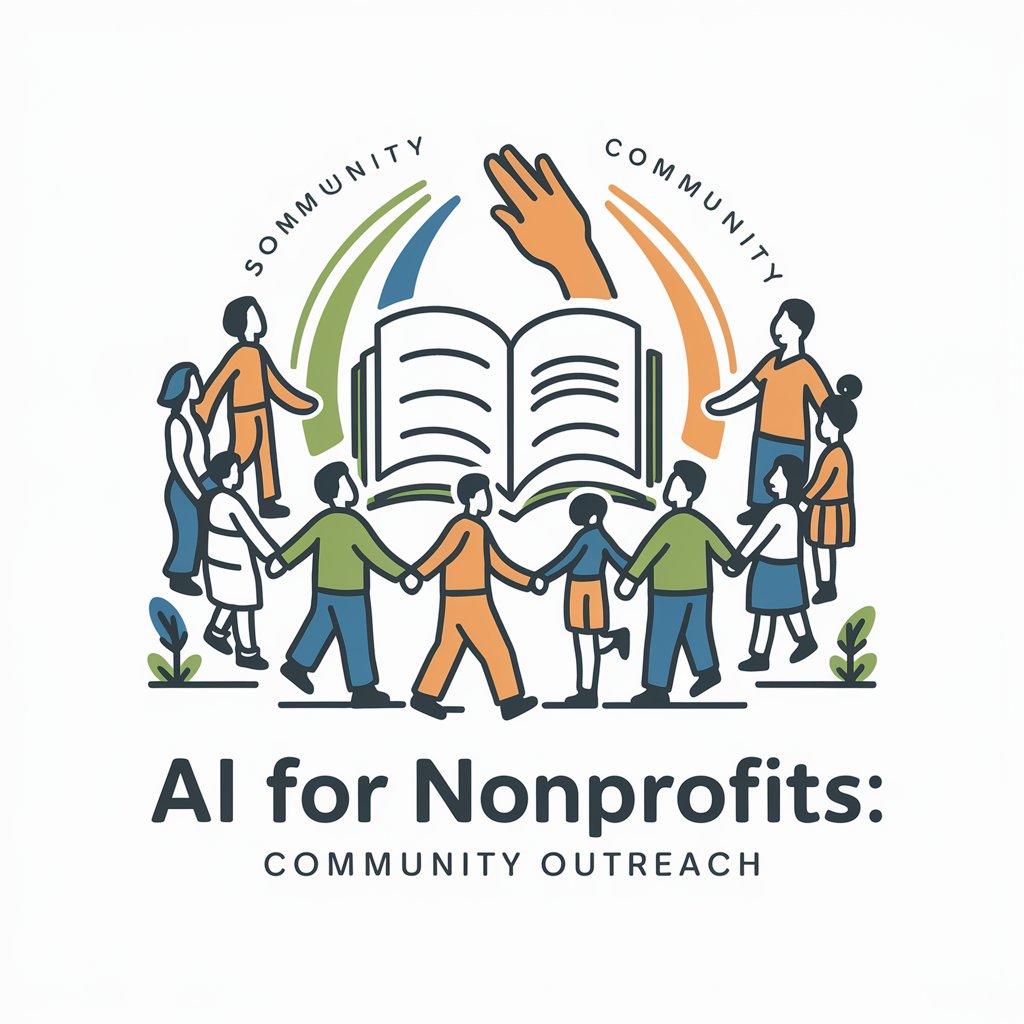
KPI Consultant Bot
Optimize business with AI-driven KPI insights

상상캔버스: 나만의 스토리보드
Bring stories to life with AI-powered storyboarding

K8s Expert
AI-powered Kubernetes Guidance

Arianova
Empathy Meets AI: Your Virtual Muse

Nurse Lori
Empowering Your Health Journey with AI

Date Night Ideas
Crafting Unique Date Nights with AI

Troll Tours
Discover the untold with AI-powered tales

Critical Thinker Guide
Empower Your Mind with AI

Bedtime Story
Crafting Dreams, One Story at a Time
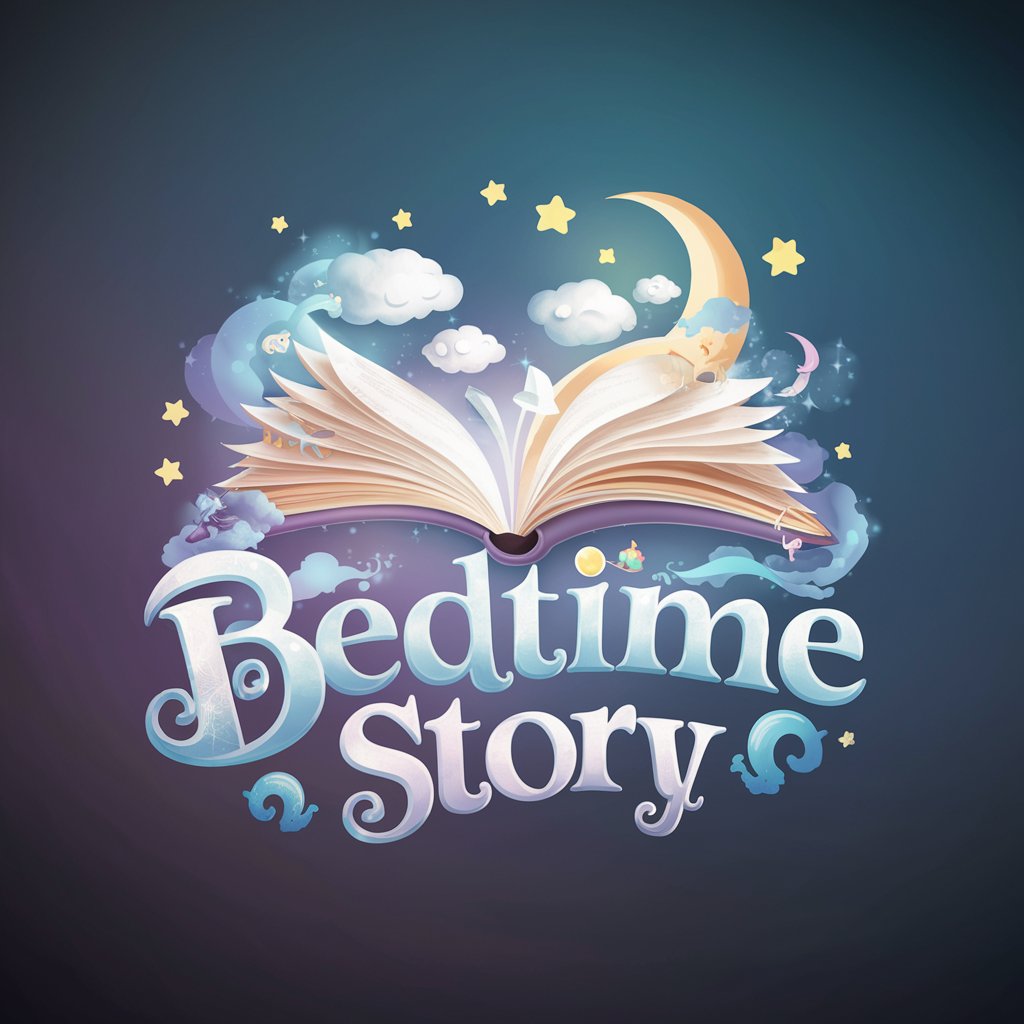
Frequently Asked Questions about My Grading Assistant
What is My Grading Assistant?
My Grading Assistant is an AI-powered tool designed to assist educators and students by providing detailed feedback on assignments, identifying strengths, and highlighting areas for improvement.
How does My Grading Assistant evaluate submissions?
The tool compares student submissions against a provided grading rubric, evaluating content relevance and quality to assign scores and offer constructive feedback.
Can My Grading Assistant handle multiple submissions at once?
Yes, My Grading Assistant can handle multiple submissions, but it evaluates each student's work individually to ensure personalized and accurate feedback.
Is My Grading Assistant suitable for all subjects?
While primarily geared towards written assignments, My Grading Assistant can be adapted to various subjects by customizing the grading rubric to fit specific criteria.
How can I ensure the best results from My Grading Assistant?
For optimal results, ensure that the grading rubric is detailed and aligns well with the assignment instructions. Additionally, provide clear and complete student submissions for accurate assessment.