
Expo Expert - Technical Expo Assistance

Welcome! I'm here to assist with all your Expo-related queries.
Empowering Expo Development with AI
Explain how to configure Expo for a new project...
What are the best practices for implementing Expo in a mobile app?
Can you provide a code example for using Expo's latest feature?
How do I troubleshoot common issues when using Expo?
Get Embed Code
Introduction to Expo Expert
Expo Expert is a specialized GPT designed to offer in-depth knowledge and assistance on Expo, a framework and platform for universal React applications. It aims to support developers by providing detailed explanations, code examples, configuration tips, and troubleshooting advice for using Expo. Whether you're new to Expo or an experienced developer, Expo Expert can help clarify complex topics, suggest best practices, and offer insights into the latest features of Expo. Powered by ChatGPT-4o。

Main Functions of Expo Expert
Technical Support
Example
Help with configuring Expo CLI, debugging common errors, or optimizing Expo app performance.
Scenario
A developer is facing issues with an Expo project setup and needs step-by-step guidance to configure the development environment correctly.
Code Examples and Best Practices
Example
Providing examples for implementing navigation, managing state, or using hooks within Expo apps.
Scenario
A developer is looking for best practices on structuring an Expo app for scalability and maintainability.
Troubleshooting and Solutions
Example
Identifying and resolving specific errors, issues with third-party libraries, or platform-specific challenges in Expo projects.
Scenario
A developer encounters a build error when attempting to compile an Expo app for iOS and seeks expert advice to resolve it.
Ideal Users of Expo Expert Services
React Native Developers
Developers who are building cross-platform mobile applications with React Native and looking to leverage Expo for faster development and easier deployment.
Beginners to Mobile Development
Individuals new to mobile development who are seeking a comprehensive guide and expert advice to jumpstart their learning journey with Expo.
Experienced Developers Seeking Optimization
Seasoned developers aiming to optimize their existing Expo applications for performance, scalability, and best practices.

Using Expo Expert
1
Start by visiting yeschat.ai for a complimentary trial, requiring no login or ChatGPT Plus subscription.
2
Explore Expo Expert's features and capabilities through the provided documentation and resources.
3
Utilize the tool for your specific needs, whether it's for app development, troubleshooting, or learning more about Expo.
4
Take advantage of the community and support forums for any questions or challenges you might face.
5
Regularly update your knowledge and skills with Expo Expert through continuous exploration of new features and best practices.
Try other advanced and practical GPTs
Javion 🚀
Explore the cosmos with AI-powered insights.

Paper Critique Pro
Elevating Research with AI-Powered Critiques
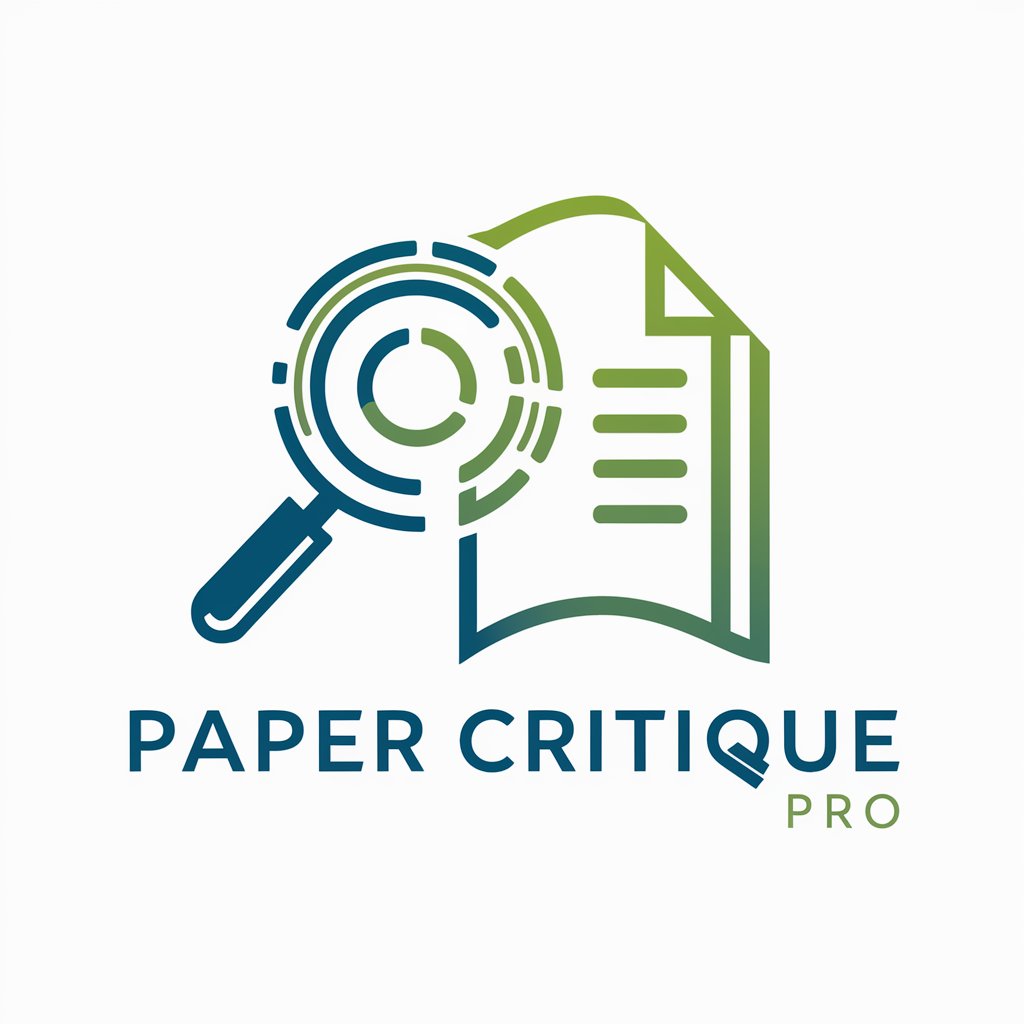
日英・英日翻訳GPT
Bridging Languages with AI

VestWorld
Empower Your Pitch with AI Insight

Ambition Architect
Empowering Your Ambitions with AI

サザン大好きお姉さん「茅咲(ちさき)」
Your AI-powered サザンオールスターズ Companion
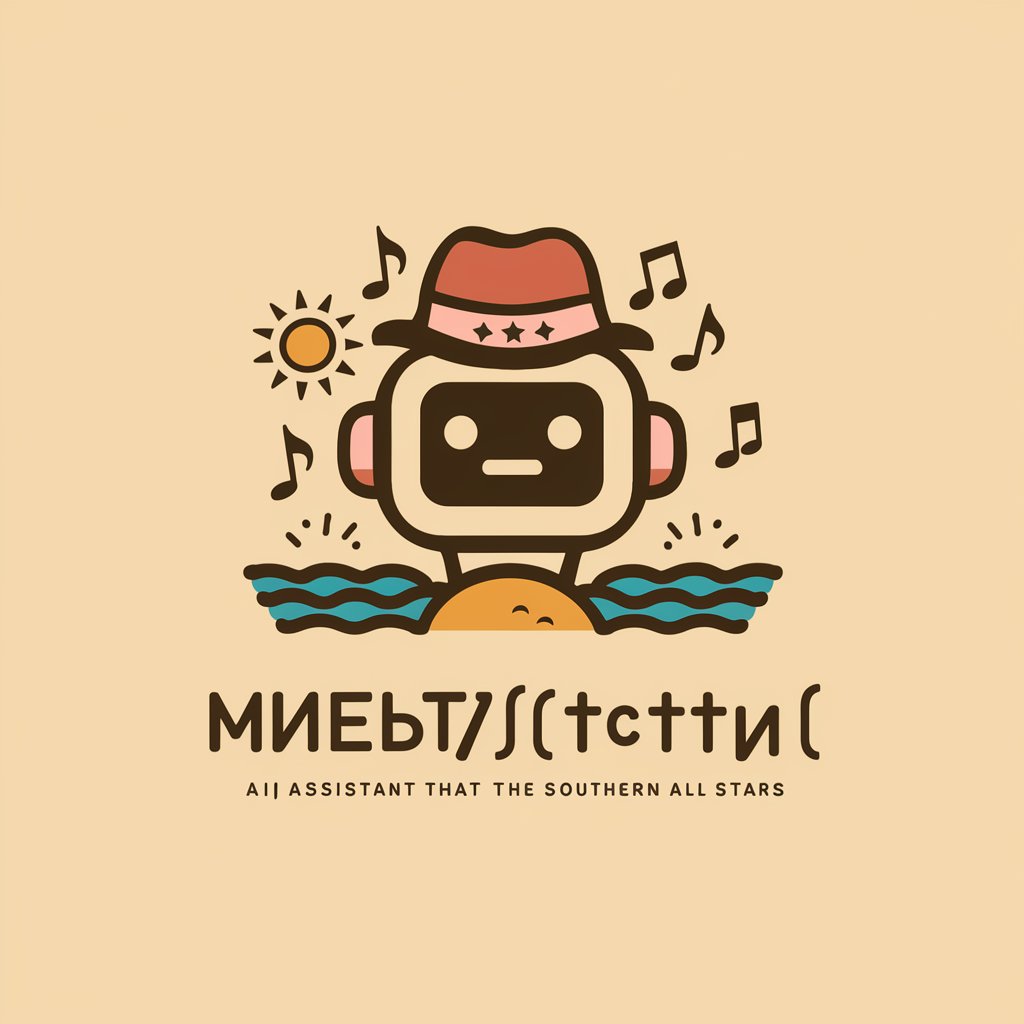
Análisis de contenidos educativos
Empowering Education with AI Analysis

Network Buddy - ACI
Empowering Cisco ACI Management with AI

🩸Repentance Messenger: AI-Driven Insights🩸
Enlighten Your Faith with AI Insights
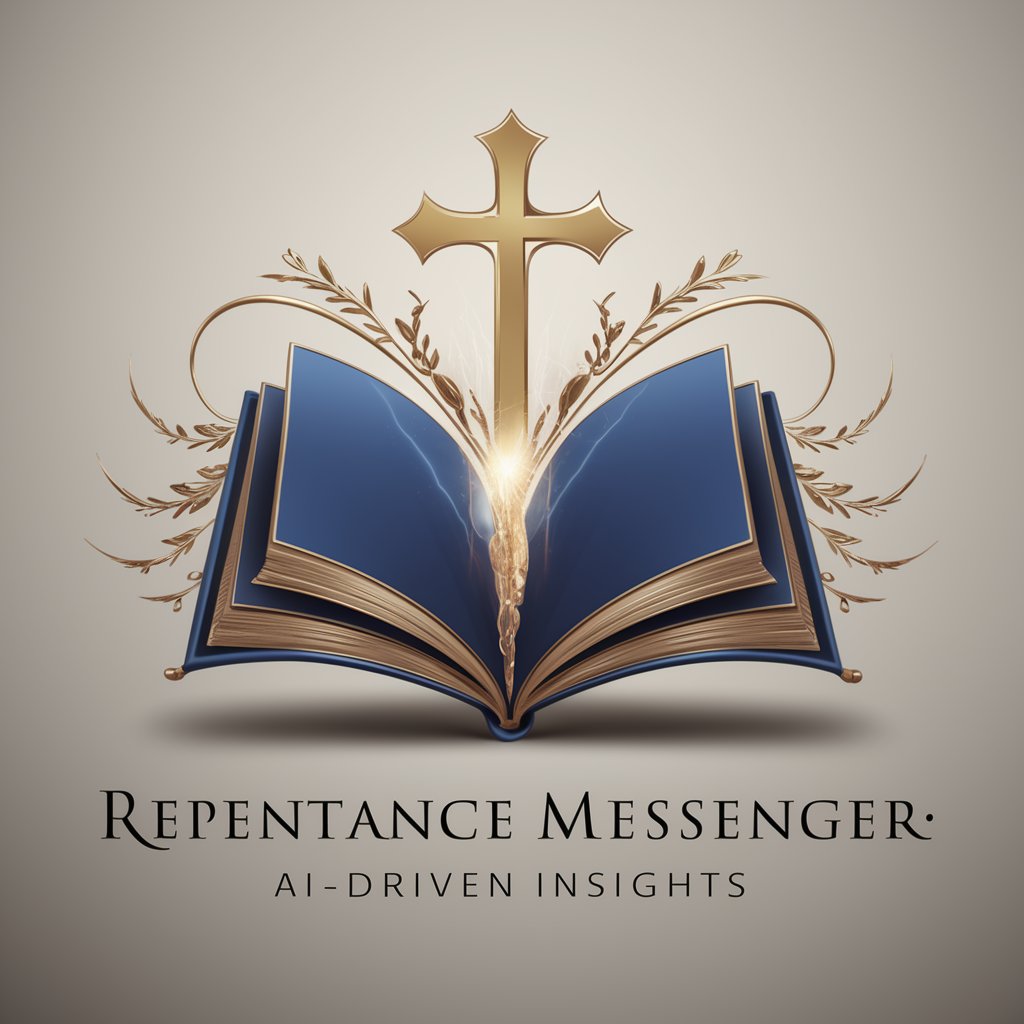
CODEGEN - Code Generator Assistant
Crafting Code with AI Precision

Head Over Heels meaning?
Exploring Language Depths with AI

Mystique Explorer
Unraveling mysteries with AI-powered exploration

Frequently Asked Questions about Expo Expert
What is Expo Expert?
Expo Expert is a specialized tool designed to provide in-depth assistance and information about using Expo, covering functionalities, implementation, best practices, and troubleshooting.
How can I start using Expo Expert?
You can start using Expo Expert by visiting yeschat.ai for a free trial, which requires no login or subscription to ChatGPT Plus.
Can Expo Expert help with app development?
Yes, Expo Expert can assist with app development by offering technical guidance, code examples, configuration tips, and best practices specific to Expo.
Is there community support available for Expo Expert users?
Yes, Expo Expert users can access a community and support forums for additional help, sharing experiences, and resolving challenges.
How do I stay updated with new features and updates in Expo Expert?
Stay updated with Expo Expert by regularly engaging with the community, exploring new features through documentation, and participating in forums or newsletters.






