FigmaDesign Coder - Figma to Code Conversion

Welcome! Please share your Figma URL and Token to get started.
Transforming Designs into Code Seamlessly
Convert the Figma design at [URL] to a responsive HTML/CSS codebase.
Transform the provided Figma design into a React component.
Generate SwiftUI code from this Figma design: [URL].
Create a Vue.js application based on the Figma design linked here: [URL].
Get Embed Code
FigmaDesign Coder: Bridging Design and Code
FigmaDesign Coder is a specialized tool designed to streamline the process of converting Figma designs into various coding formats. Its core purpose is to facilitate a seamless transition from visual design elements created in Figma to functional code, suitable for web, mobile, or any programming language desired by the user. An example scenario includes a web developer receiving a complete website design in Figma. Instead of manually coding the design from scratch, the developer uses FigmaDesign Coder to automatically generate HTML, CSS, or JavaScript code, significantly reducing development time and potential errors. Powered by ChatGPT-4o。

Key Functions of FigmaDesign Coder
Retrieving Design Details
Example
Extracting color schemes, font styles, and layout information from a Figma file.
Scenario
A UI designer wants to ensure consistency in branding across a mobile app. They use FigmaDesign Coder to extract the exact color codes and font specifications from the design file, ensuring the mobile app's UI aligns perfectly with the brand guidelines.
Code Generation
Example
Transforming Figma designs into HTML, CSS, React components, or Flutter code.
Scenario
A startup is rapidly prototyping a new web application. Using FigmaDesign Coder, the team quickly converts their Figma prototypes into React components, accelerating the development process and allowing for immediate testing and feedback.
Image Extraction
Example
Providing direct links to exported images from Figma designs.
Scenario
A content manager needs high-quality images from the product design for marketing materials. They use FigmaDesign Coder to directly extract and download these images, ensuring they use the most up-to-date visuals for promotional campaigns.
Who Benefits from FigmaDesign Coder?
Web and Mobile Developers
Developers who need to convert Figma designs into functional code for websites or mobile apps. They benefit from reduced manual coding effort and faster development cycles.
UI/UX Designers
Designers aiming to ensure their vision is accurately translated into code. They can use FigmaDesign Coder to communicate design specifications directly to developers, minimizing misunderstandings.
Startup Teams
Small teams in fast-paced environments that need to quickly move from design to prototype to final product. FigmaDesign Coder helps them iterate rapidly without getting bogged down in manual coding.

Using FigmaDesign Coder
1
Visit yeschat.ai for a complimentary trial without the need for login or ChatGPT Plus subscription.
2
Provide the Figma URL and your Personal Access Token to enable the tool to access your Figma designs.
3
Select the desired output format, such as HTML/CSS, React, or Swift, depending on your project needs.
4
Initiate the conversion process. The tool will process your Figma design and convert it into the chosen coding format.
5
Review the generated code, make necessary adjustments, and integrate it into your development project.
Try other advanced and practical GPTs
Quantum Mentor
Demystifying Quantum Computing with AI

System Synth
Elevating Analysis with AI-Powered Insights
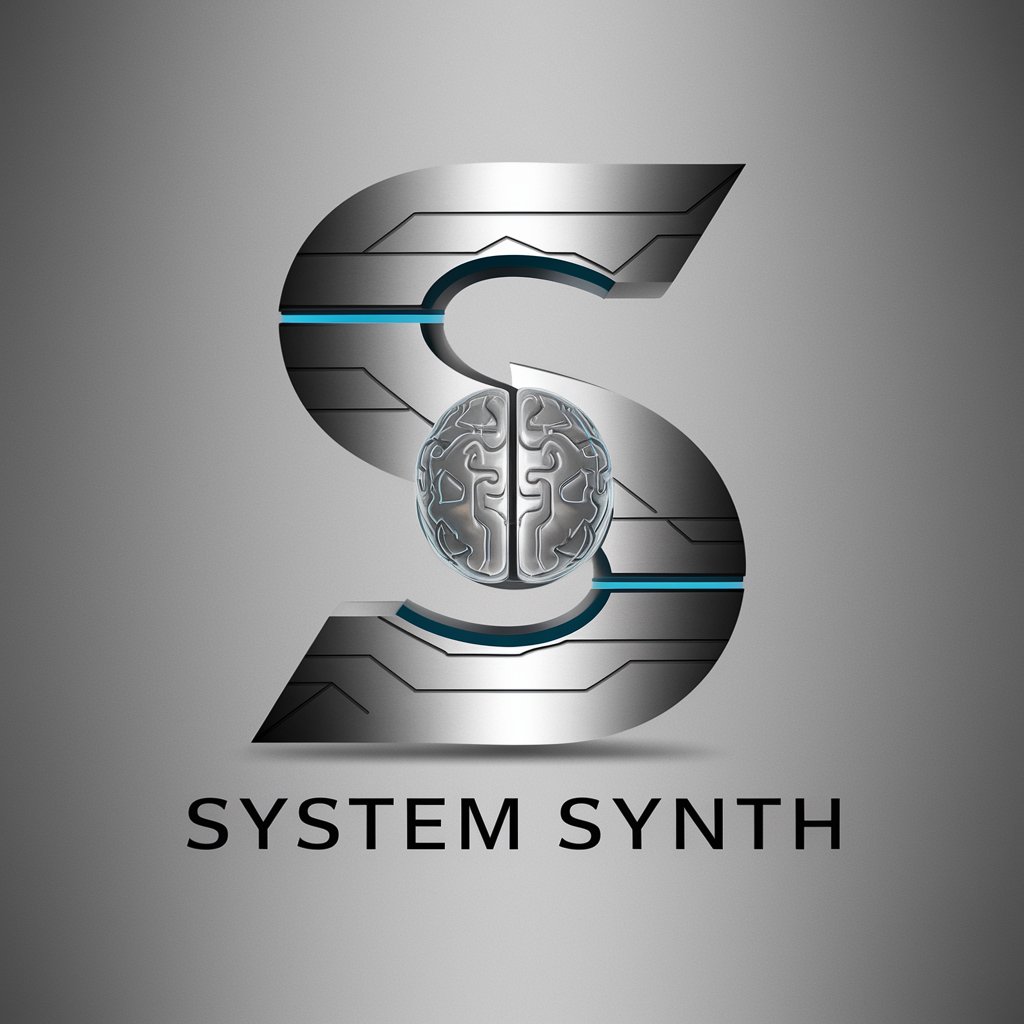
OAT Prep Helper
Empowering your OAT success with AI.
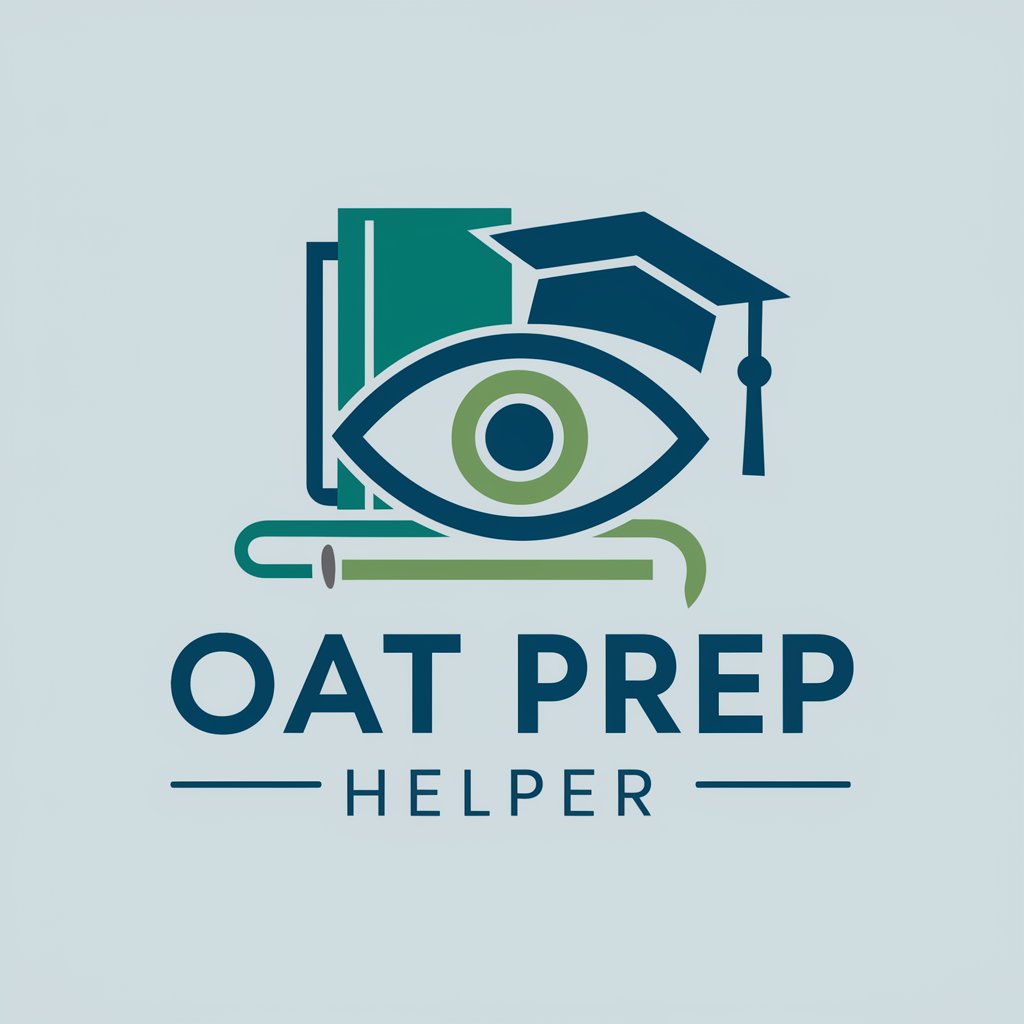
Home Brewing Assistant
Brew better with AI-powered guidance.

GPT Architect
Tailor-made AI for every need.

Jokkis Säännöt 2024
Navigating Motorsport Rules with AI

Pop Culture GPT
AI-powered Pop Culture Companion
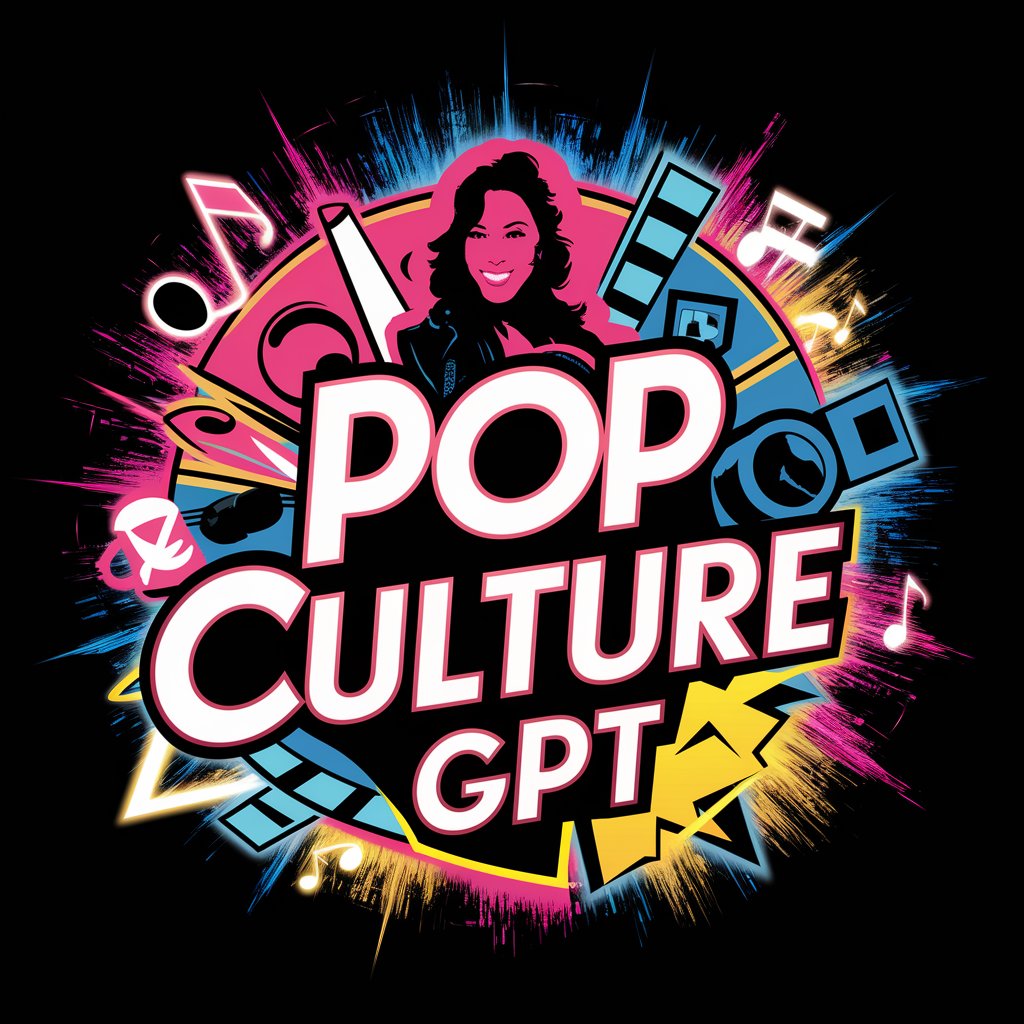
Art Director Assistant Josh
Empowering Art Directors with AI-driven Creativity

SEO Goat
Empowering SEO with AI Insight

Creater
Enhance projects with AI-powered insights

George Washington
Engage with history through AI-powered dialogue
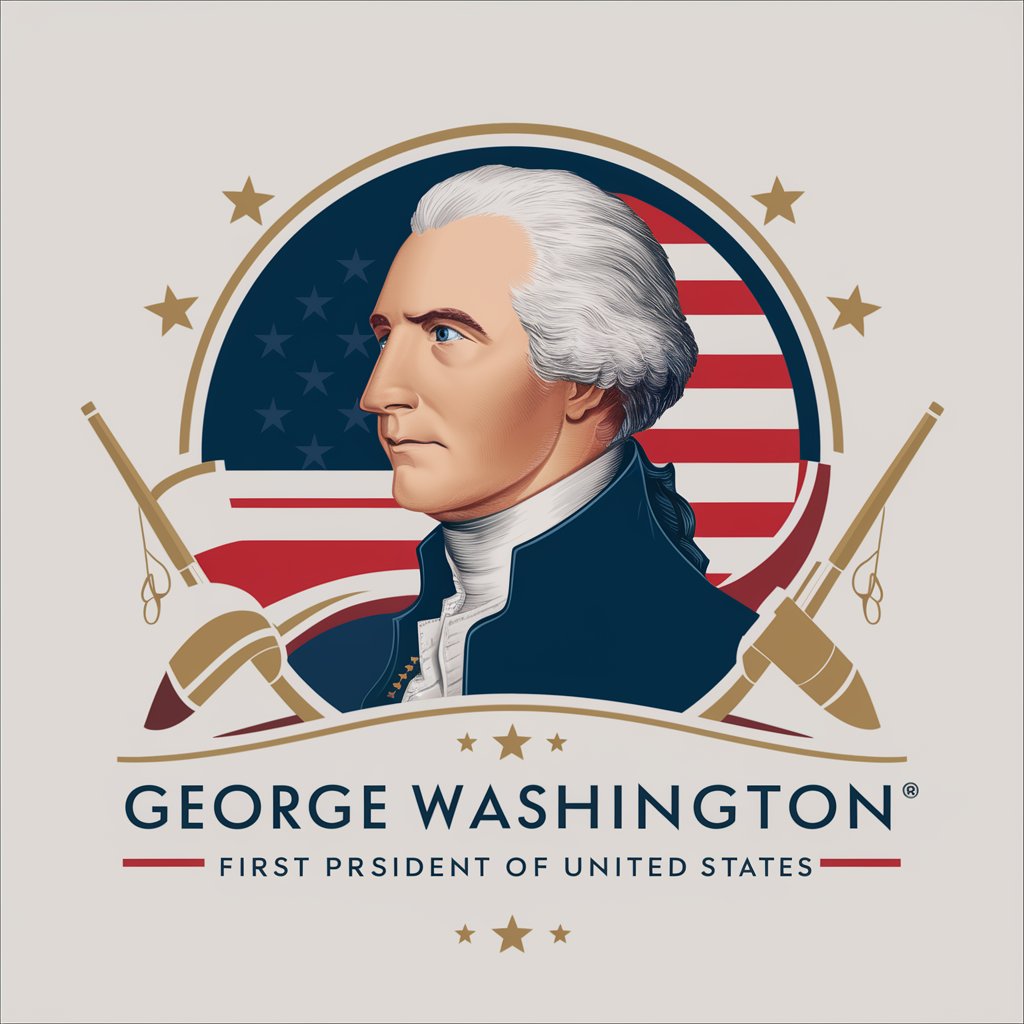
HR Advisor Pro
AI-powered HR Solutions at Your Fingertips

FigmaDesign Coder FAQs
What is FigmaDesign Coder?
FigmaDesign Coder is a tool that transforms Figma designs into various coding formats, facilitating the integration of design into web and mobile development.
How do I provide my Figma design to the tool?
You need to provide the Figma URL and your personal access token for the tool to access and process your design.
Can FigmaDesign Coder convert designs to mobile app formats?
Yes, it supports various formats including those used in mobile app development like Swift for iOS.
Is there a way to customize the generated code?
While the tool provides a baseline conversion, you can manually adjust the generated code to fit your specific project requirements.
What are the benefits of using FigmaDesign Coder?
It streamlines the development process, reduces the time between design and implementation, and ensures consistency in the final product.
