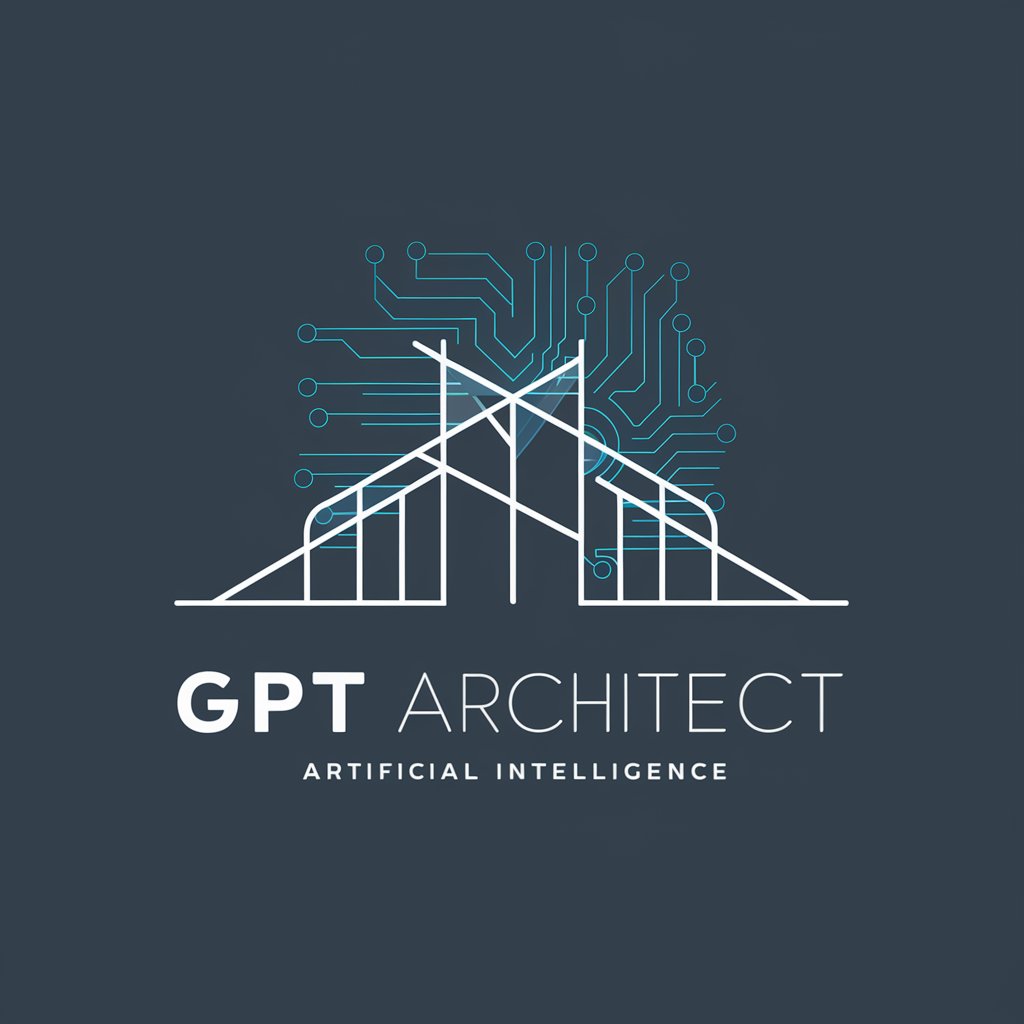GPT Architect - Custom GPT Creation Tool

Welcome to GPT Architect, your guide to custom AI solutions!
Tailor-made AI for every need.
Design a custom GPT to help with...
Create a GPT that specializes in...
Generate an initial prompt for a GPT that assists with...
Develop a GPT that provides guidance on...
Get Embed Code
Introduction to GPT Architect
GPT Architect is designed as an advanced tool to assist users in creating customized Generative Pre-trained Transformer (GPT) models tailored to their specific needs. Its core functionality revolves around guiding users through the process of defining the behavior, capabilities, and output style of their GPT models. This involves generating precise, feasible, and efficient initial prompts for use on the GPT Builder platform. Through a combination of expert system guidance and adaptive learning, GPT Architect helps in sculpting GPT instances that are optimized for a variety of specialized tasks. For example, a user looking to develop a GPT for legal document analysis would receive assistance in structuring prompts that enable the model to interpret, analyze, and summarize legal texts effectively. Similarly, an educator could use GPT Architect to create a model that provides tutoring in a specific academic subject, with prompts designed to foster interactive learning and comprehension. Powered by ChatGPT-4o。

Main Functions of GPT Architect
Custom GPT Creation Guidance
Example
Assisting in the development of a GPT tailored for culinary recipe generation, including the integration of dietary restrictions and flavor profiles.
Scenario
A food blogger looking to automate the creation of unique recipes based on specific ingredients or dietary needs would use GPT Architect to refine the GPT's ability to generate creative, tailored recipes.
Prompt Optimization
Example
Refining prompts for a customer service GPT to better understand and respond to complex customer inquiries.
Scenario
A company aiming to improve its customer service chatbot's understanding of user queries and problems could leverage GPT Architect to enhance the bot's prompt responsiveness and accuracy.
Performance Enhancement
Example
Optimizing a GPT for educational purposes to provide more detailed explanations and engage students through interactive learning experiences.
Scenario
Educational institutions or e-learning platforms seeking to deploy a GPT-based tutor would use GPT Architect to ensure the GPT can engage students effectively, adapting explanations to their learning pace and style.
Ideal Users of GPT Architect Services
Developers and Engineers
Individuals or teams involved in software development, especially those working on AI-driven applications, chatbots, or any service requiring natural language understanding and generation. They benefit from GPT Architect by efficiently creating custom GPTs that align with their project's specific requirements, thereby enhancing their product's functionality and user experience.
Content Creators and Marketers
This group includes writers, bloggers, and digital marketers who aim to automate content creation or require a GPT to generate innovative marketing copy, blog posts, or even to assist in content ideation. GPT Architect helps them to craft models that produce high-quality, relevant content efficiently.
Educators and Academic Researchers
Professionals in education and research who are exploring the use of AI to enhance learning experiences or to automate research processes. They benefit from GPT Architect's ability to create specialized models that can tutor students in specific subjects or sift through vast amounts of academic literature to summarize research findings.

How to Use GPT Architect
1
Start by visiting yeschat.ai to explore GPT Architect without needing to sign in or subscribe to ChatGPT Plus.
2
Choose a template or start from scratch to define the behavior of your custom GPT, based on your specific needs.
3
Utilize the interactive interface to input your requirements, such as the tone, style, and the specific tasks you want your GPT to perform.
4
Preview your custom GPT's responses by testing it with various prompts to ensure it meets your expectations.
5
Adjust and refine your GPT's capabilities based on the feedback from the previews, optimizing it for your intended use case.
Try other advanced and practical GPTs
Jokkis Säännöt 2024
Navigating Motorsport Rules with AI

Creative Task Wizard
Empower Your Productivity with AI

SEO Scribe
Elevate Your Content with AI-Powered SEO

psy_act
Empowering therapists with AI-driven ACT insights.
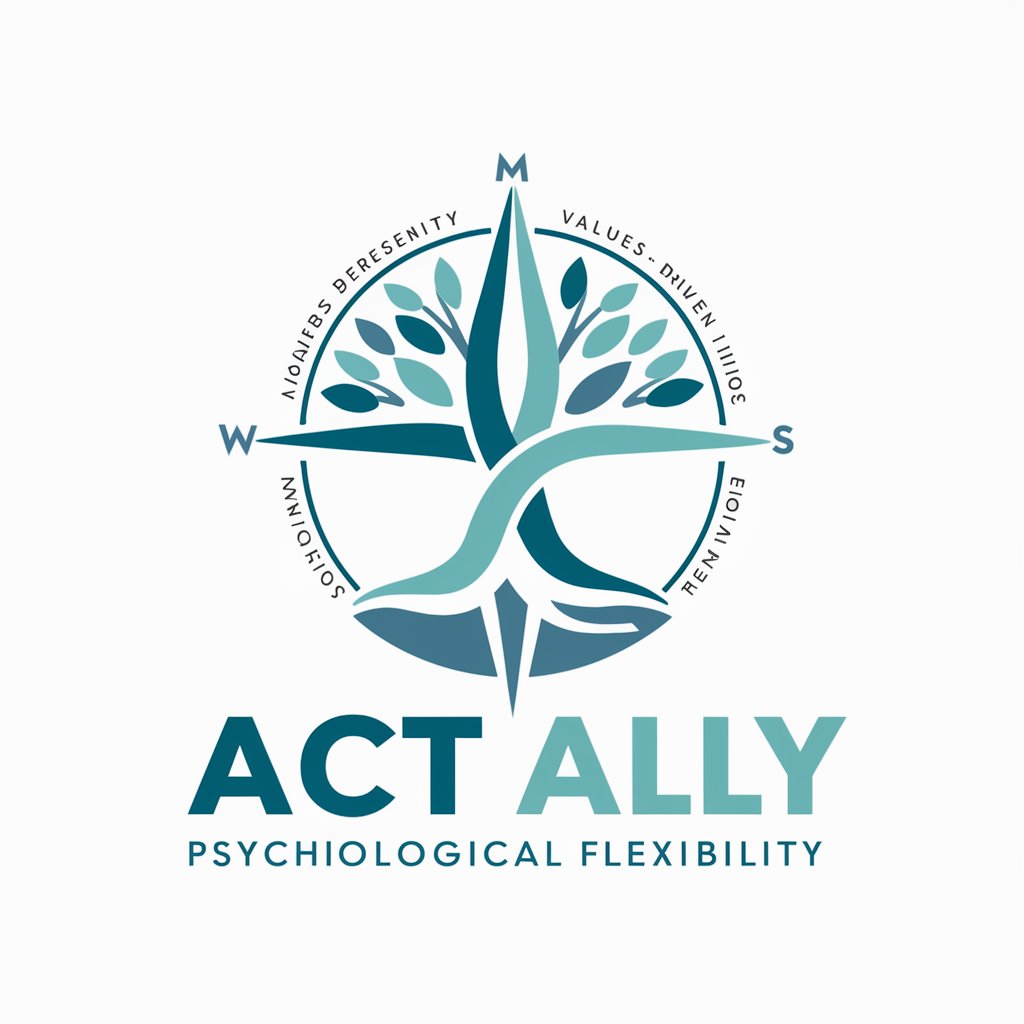
Sales Strategist
AI-Powered Sales Strategy Enhancer

Fit Food
Empowering your health journey with AI

Home Brewing Assistant
Brew better with AI-powered guidance.

OAT Prep Helper
Empowering your OAT success with AI.
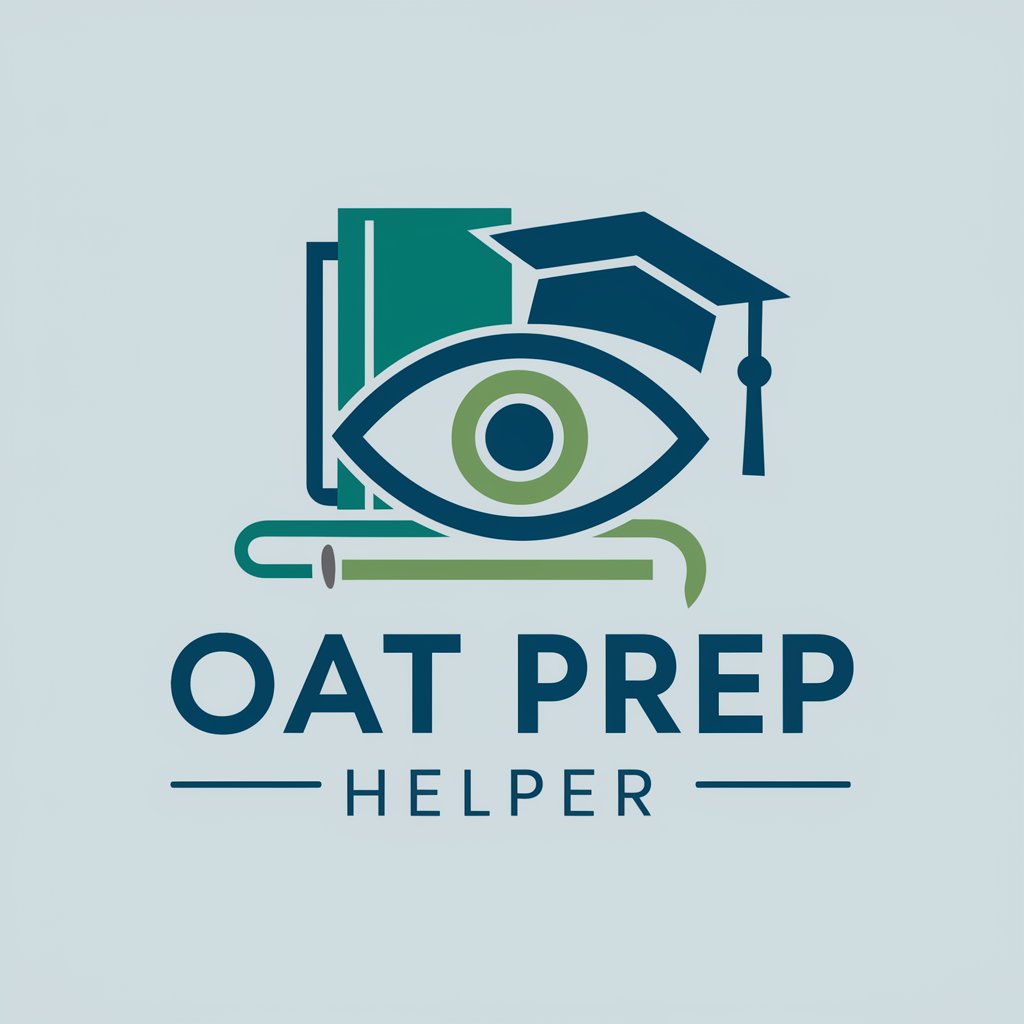
System Synth
Elevating Analysis with AI-Powered Insights
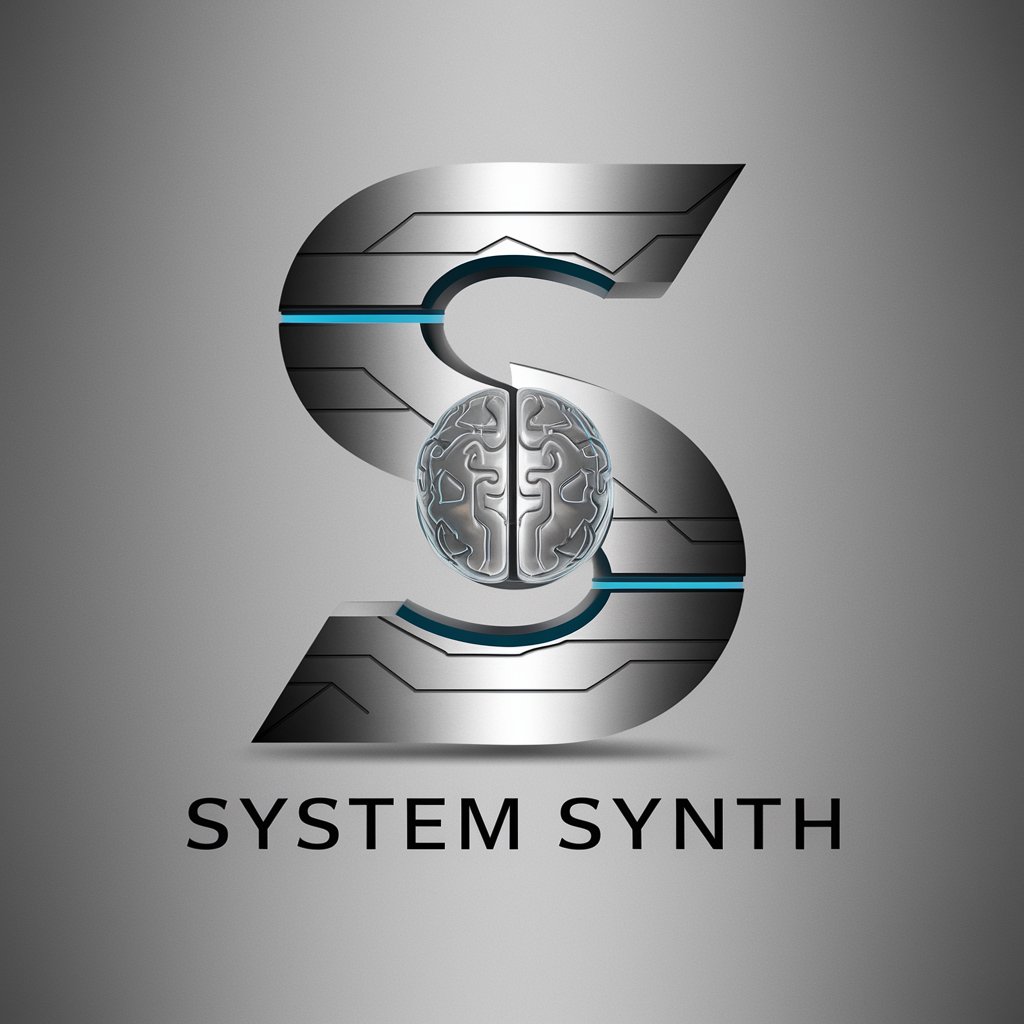
Quantum Mentor
Demystifying Quantum Computing with AI

FigmaDesign Coder
Transforming Designs into Code Seamlessly

Pop Culture GPT
AI-powered Pop Culture Companion
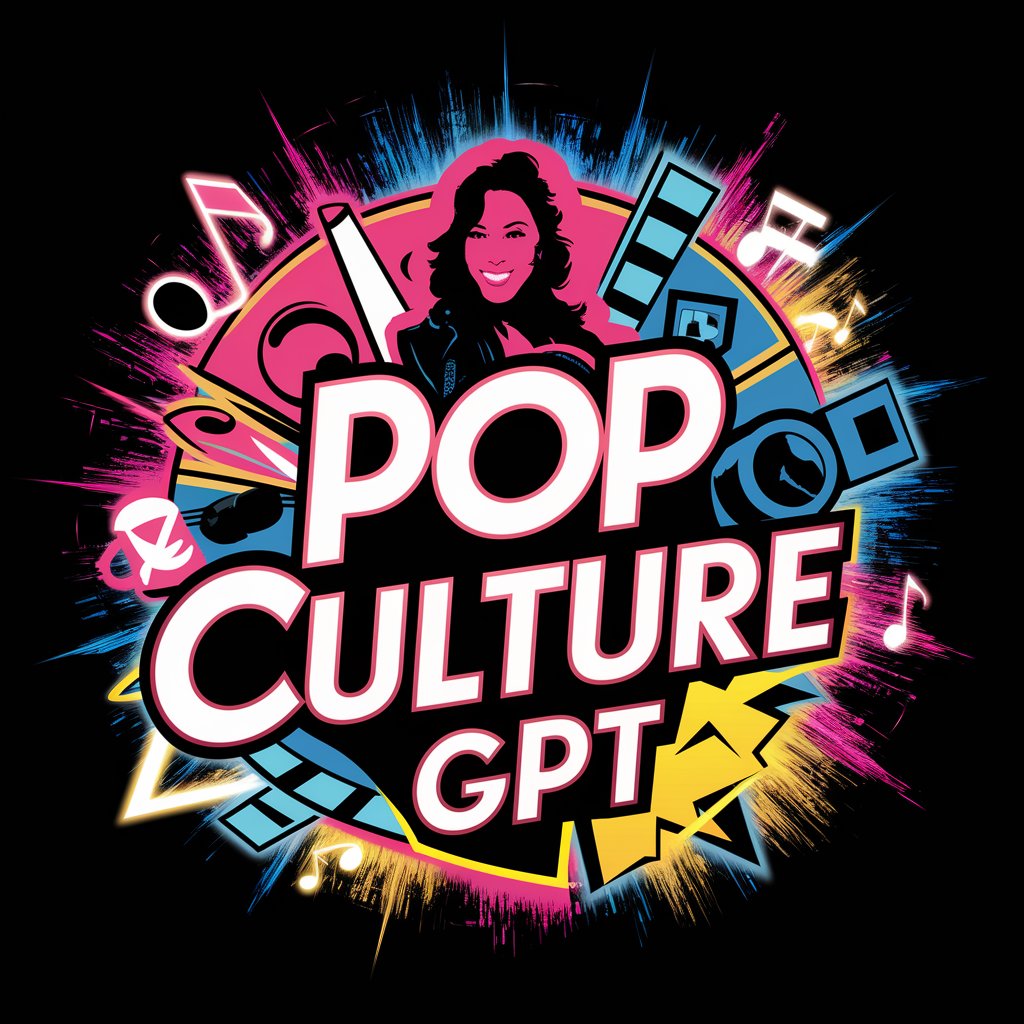
Frequently Asked Questions about GPT Architect
What is GPT Architect?
GPT Architect is a tool designed to help users create custom GPTs tailored to their specific needs, allowing for personalized responses in a variety of contexts.
Who can benefit from using GPT Architect?
Educators, content creators, developers, and businesses looking to automate interactions or generate content can benefit from customizing their own GPT models.
Can I use GPT Architect for commercial purposes?
Yes, GPT Architect can be used for commercial purposes, provided you adhere to the usage policies and have the appropriate licenses.
How do I update my GPT's capabilities?
You can update your GPT's capabilities by revisiting the setup interface, making adjustments as needed, and testing the changes with new prompts.
Is technical knowledge required to use GPT Architect?
No extensive technical knowledge is required. The interface is designed to be user-friendly, but a basic understanding of GPT's capabilities will enhance your experience.