
Creative Task Wizard - Time Management Assistant

Welcome to Creative Task Wizard, your modern time management assistant!
Empower Your Productivity with AI
Plan your day using the Pomodoro Technique by...
Organize your tasks with the Eisenhower Matrix by...
Boost your productivity with GTD (Getting Things Done) by...
Structure your time effectively using Time Blocking by...
Get Embed Code
Introduction to Creative Task Wizard
Creative Task Wizard is designed as a modern, innovative task planning tool that specializes in time management techniques. It offers an interactive HTML page with checkboxes for users to select from popular time management methods such as the Pomodoro Technique, the Eisenhower Method, GTD (Getting Things Done), and Time Blocking. Depending on the chosen method, it provides detailed guidance on structuring the day, prioritizing tasks, and adopting strategies for enhanced focus and organization. For example, if a user selects the Pomodoro Technique, Creative Task Wizard would guide them in setting up 25-minute focused work sessions followed by short breaks, advising on task breakdown and time allocation. Powered by ChatGPT-4o。

Main Functions of Creative Task Wizard
Interactive Time Management Selection
Example
A user can select the Time Blocking method to organize their day into blocks dedicated to specific tasks or activities.
Scenario
A freelance graphic designer uses Time Blocking to allocate specific hours for client projects, administrative tasks, and skill development, enhancing their productivity and work-life balance.
Day Planning and Task Prioritization
Example
After choosing the Eisenhower Method, users can categorize tasks into urgent/important matrices to prioritize their day effectively.
Scenario
A startup CEO utilizes the Eisenhower Method to differentiate between critical decisions, team management, and lower-priority operational tasks, ensuring strategic focus and time efficiency.
Focus and Organization Strategies
Example
For GTD enthusiasts, the Wizard offers guidance on capturing, clarifying, organizing, reflecting, and engaging with tasks.
Scenario
A project manager adopts GTD to manage multiple projects, using the Wizard's advice to maintain a comprehensive task list and review it weekly, ensuring nothing is overlooked and progress is steady.
Effective Break Planning
Example
Users are advised on planning effective breaks depending on the chosen method to prevent burnout and maintain high productivity levels.
Scenario
An author working on a novel uses the Pomodoro Technique, taking regular breaks as advised by the Wizard to stay refreshed and creative over long writing sessions.
Ideal Users of Creative Task Wizard Services
Freelancers
Freelancers juggle various tasks and projects with differing priorities and deadlines. Creative Task Wizard helps them structure their day, maintain focus, and manage tasks effectively, leading to better productivity and work satisfaction.
Entrepreneurs and Business Leaders
These users need to make high-stakes decisions and prioritize tasks efficiently. Creative Task Wizard assists them in categorizing tasks by importance and urgency, enabling strategic focus and effective time management.
Students and Academics
With their need for rigorous study schedules and research activities, this group can benefit from structured time management and task prioritization, aiding in their academic and personal growth.
Project Managers
Project managers oversee multiple projects and teams. Creative Task Wizard helps them apply methods like GTD for comprehensive task tracking and prioritization, ensuring project milestones are met efficiently.

How to Use Creative Task Wizard
Start Your Journey
Begin by visiting yeschat.ai for a complimentary trial, accessible without signing up or the need for ChatGPT Plus.
Select a Technique
Utilize the interactive HTML page to choose a time management technique that suits you best: Pomodoro, Eisenhower Matrix, GTD, or Time Blocking.
Plan Your Day
Follow the guided process to outline your tasks for the day, incorporating the chosen technique for prioritization and time management.
Implement Tips
Apply the provided strategies for staying focused, organized, and efficient, tailored to the selected time management method.
Track and Adjust
Monitor your progress throughout the day and make adjustments as needed, using motivational reminders to stay on track.
Try other advanced and practical GPTs
SEO Scribe
Elevate Your Content with AI-Powered SEO

psy_act
Empowering therapists with AI-driven ACT insights.
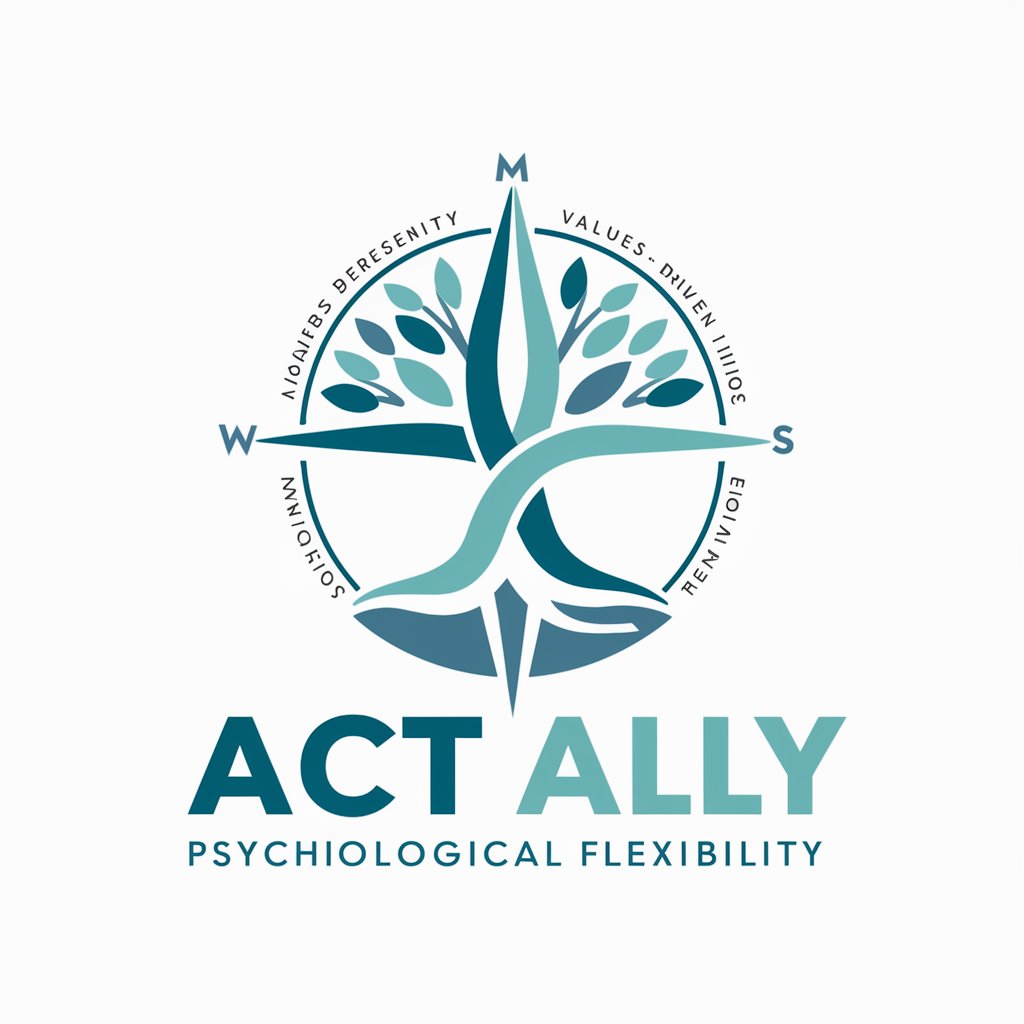
Sales Strategist
AI-Powered Sales Strategy Enhancer

Fit Food
Empowering your health journey with AI

Dish Roaster
Elevating Culinary Creativity with AI

The Love Doctor ❤️
Empowering relationships with AI-driven insights.

Jokkis Säännöt 2024
Navigating Motorsport Rules with AI

GPT Architect
Tailor-made AI for every need.

Home Brewing Assistant
Brew better with AI-powered guidance.

OAT Prep Helper
Empowering your OAT success with AI.
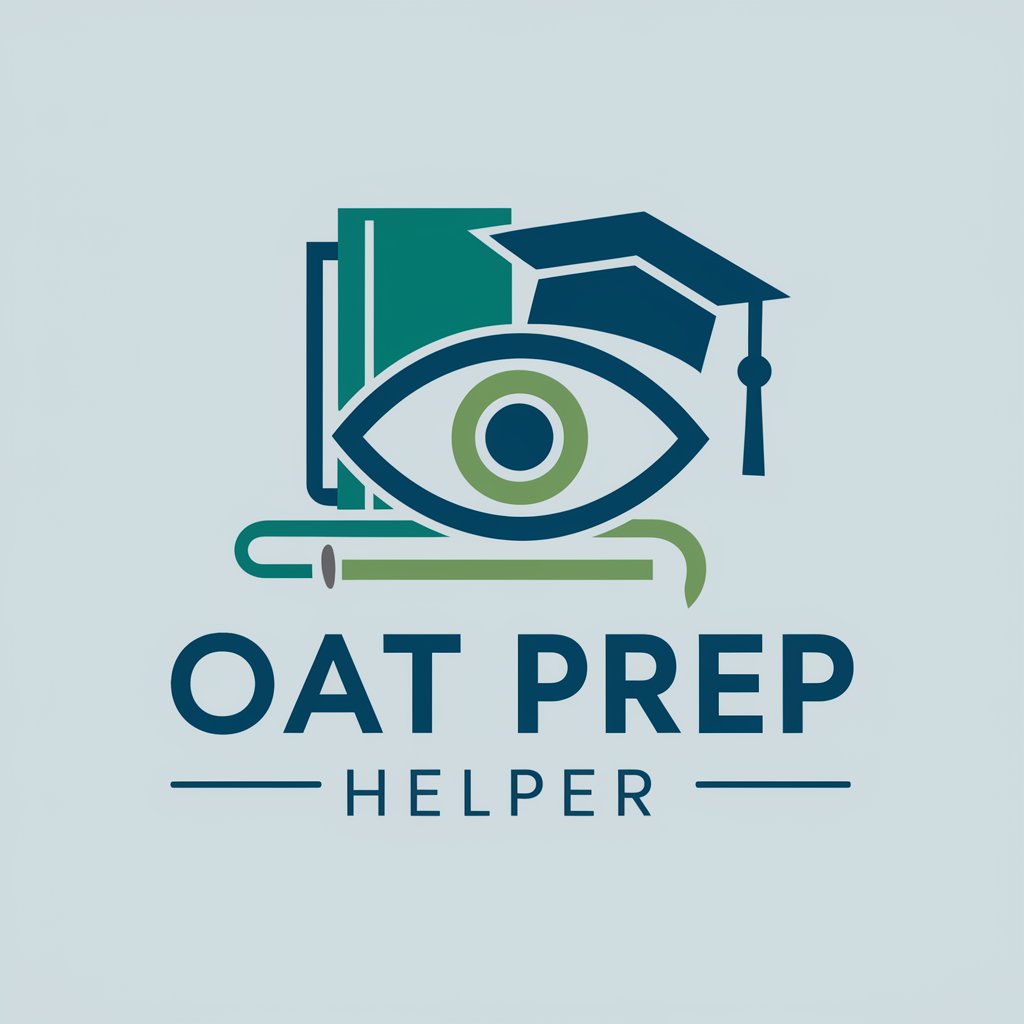
System Synth
Elevating Analysis with AI-Powered Insights
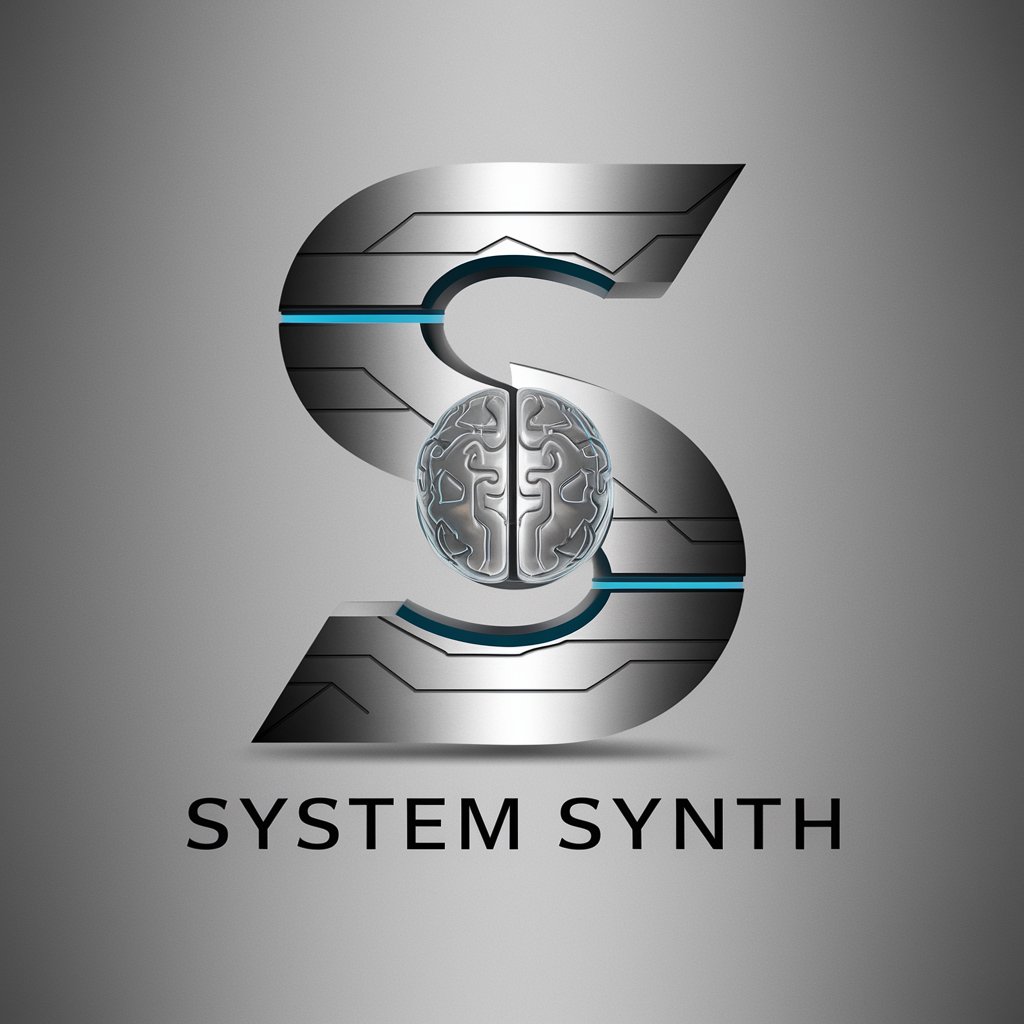
Quantum Mentor
Demystifying Quantum Computing with AI

Creative Task Wizard FAQs
What is Creative Task Wizard?
Creative Task Wizard is an AI-powered tool designed to assist users in managing their time effectively through popular techniques like the Pomodoro method, Eisenhower Matrix, GTD, and Time Blocking, offering tailored advice and strategies.
How can Creative Task Wizard help me with my daily planning?
It guides you through selecting a time management technique, planning your day around that method, and provides strategies for prioritization, focus, and efficiency, along with motivational reminders.
Can Creative Task Wizard suggest breaks to prevent burnout?
Yes, it offers suggestions for effective breaks based on your chosen time management technique, helping to prevent burnout while maintaining productivity.
Is Creative Task Wizard suitable for team use?
While primarily designed for individual use, its principles can be applied to team settings, especially in tasks allocation, prioritization, and collaborative time management planning.
How does the Eisenhower Matrix feature work in Creative Task Wizard?
It helps you categorize tasks based on urgency and importance, allowing you to focus on what needs immediate attention, schedule others, delegate, or eliminate unnecessary tasks.





