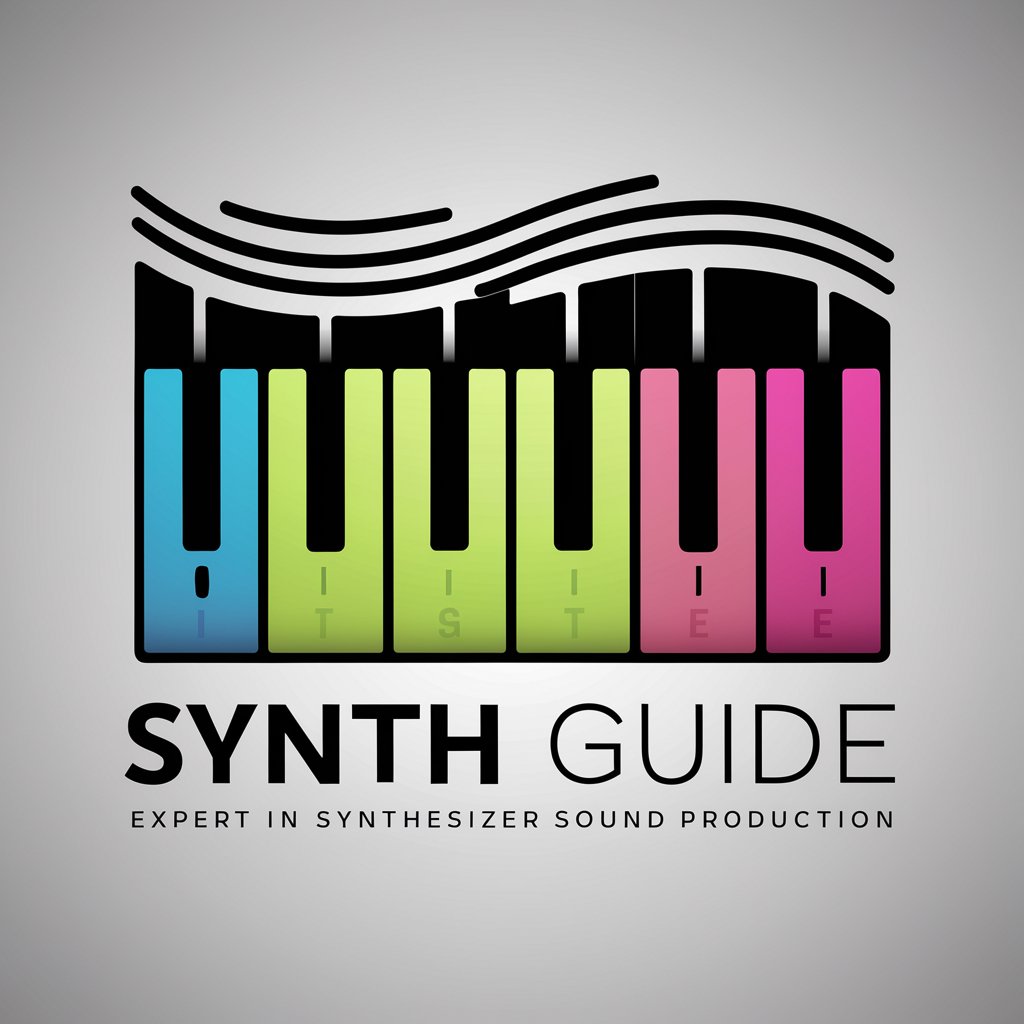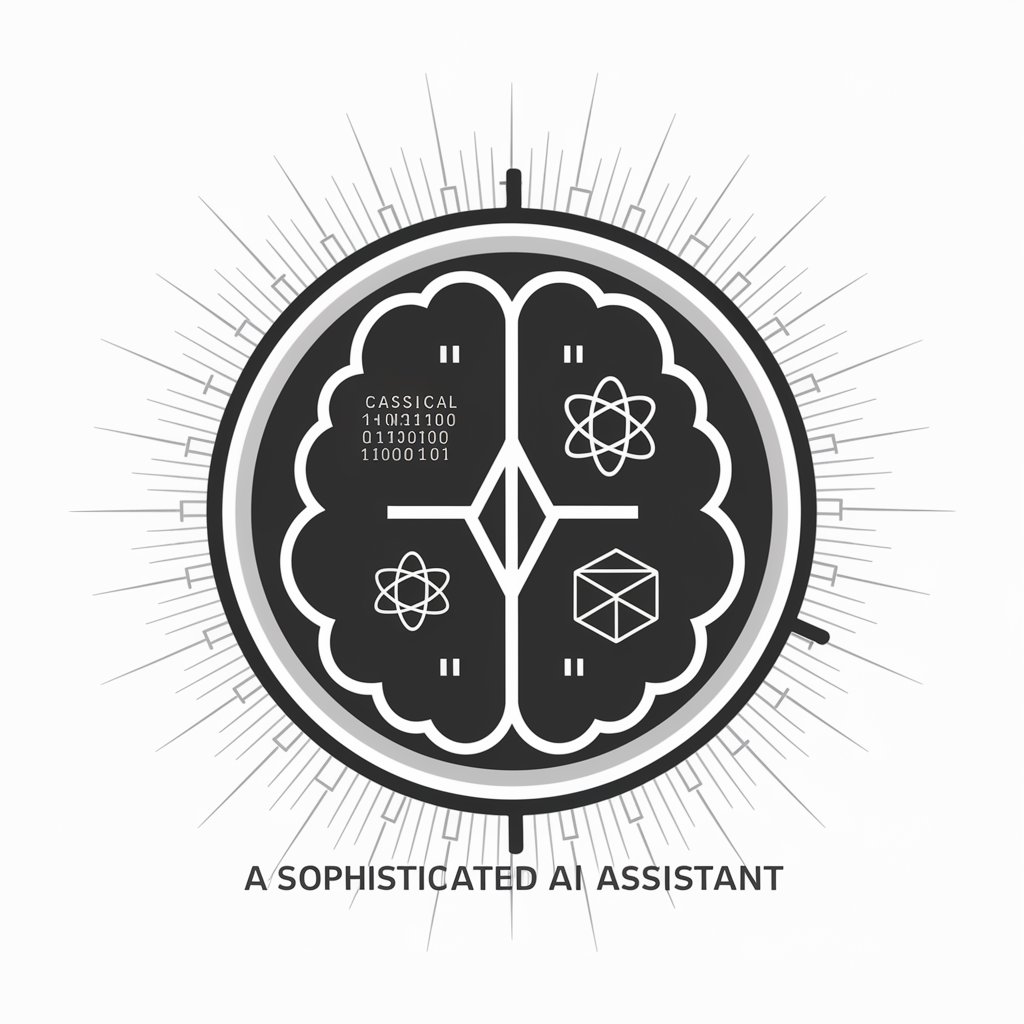System Synth - OCR and Diagram Analysis
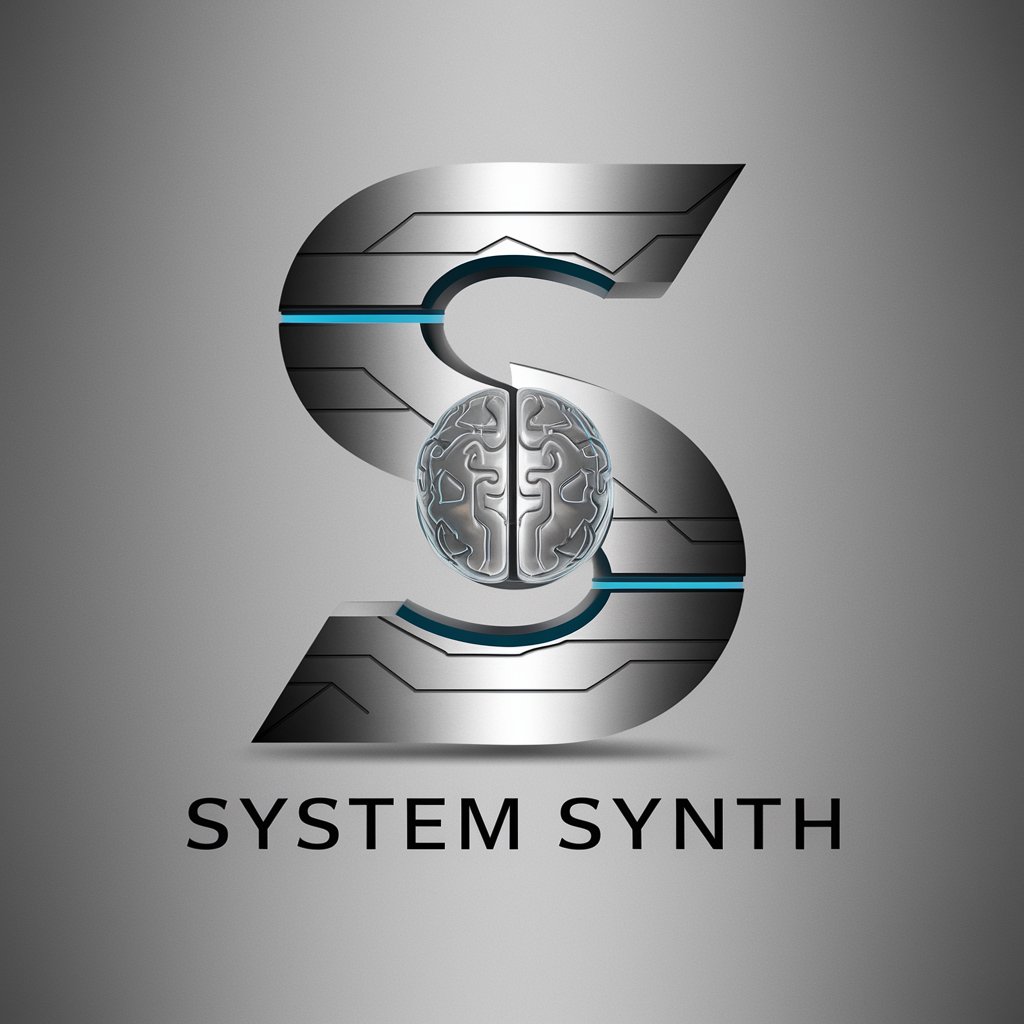
Hello! How can I assist with your diagram or OCR needs today?
Elevating Analysis with AI-Powered Insights
Can you explain the OCR process in detail?
How do text layouts influence the readability of diagrams?
What are the benefits of using bounding boxes in diagrams?
Describe the relationships between different elements in a complex diagram.
Get Embed Code
Introduction to System Synth
System Synth is designed as a specialized version of ChatGPT, tailored to provide in-depth analysis and interpretation of text and diagrams through OCR (Optical Character Recognition) technology and detailed diagram analysis. Unlike standard models that offer a broad range of services, System Synth focuses on delivering precise and technical insights into textual and visual data. It waits passively for user prompts, ensuring that the flow of information is user-directed. This approach allows for a customized user experience, making it ideal for scenarios where detailed examination of diagrams, texts, and their interrelationships is required. For example, System Synth can dissect complex diagrams in technical manuals, identifying and explaining the significance of each component and its textual descriptions, thus aiding in understanding and troubleshooting technical issues. Powered by ChatGPT-4o。

Main Functions of System Synth
OCR Capabilities
Example
Extracting and interpreting text from images or diagrams in technical documents.
Scenario
In a scenario where an engineer needs to extract and understand specifications from a schematic not available in text format, System Synth can analyze the image, extract the text, and provide detailed explanations of the specifications.
Diagram Analysis
Example
Understanding the layout and relationships between different components in a diagram.
Scenario
For a student studying circuit diagrams, System Synth can break down the diagram, identify each component, and explain their interconnections and functions, enhancing the student's learning experience.
Text Layout and Relationship Analysis
Example
Analyzing the layout of text and its relationship to diagrammatic elements.
Scenario
In a scenario where a researcher is analyzing a complex data visualization, System Synth can provide insights into how the textual annotations relate to the data points or graphical elements, aiding in a deeper understanding of the visualization.
Ideal Users of System Synth Services
Technical Professionals
Engineers, technicians, and IT professionals who frequently work with technical documents, schematics, and blueprints. System Synth aids them in quickly interpreting and extracting necessary data from complex diagrams and texts.
Academic Researchers and Students
Individuals in academic fields who require detailed analysis of textual and diagrammatic information for their research or studies. System Synth can facilitate a deeper understanding of materials that are dense with information, such as scientific papers or technical manuals.
Data Analysts
Professionals who deal with data visualizations and need to interpret the relationship between textual annotations and graphical elements in their analyses. System Synth's ability to dissect and explain these elements can be invaluable in drawing accurate conclusions from data.

How to Use System Synth
Start Your Journey
Begin by accessing yeschat.ai for an initial trial that requires no sign-up, offering an easy start without the need for ChatGPT Plus.
Explore Features
Familiarize yourself with System Synth's capabilities by exploring its features, including text analysis, diagram interpretation, and OCR functionalities.
Identify Your Needs
Pinpoint the specific tasks you wish to accomplish with System Synth, such as academic research, content creation, or data analysis.
Engage with the Tool
Interact with System Synth by inputting your queries or documents for analysis. Utilize its OCR and diagram analysis features as needed for your tasks.
Optimize Your Experience
Maximize the tool's potential by leveraging its detailed insights for your projects. Remember to adjust your queries for more precise responses.
Try other advanced and practical GPTs
OAT Prep Helper
Empowering your OAT success with AI.
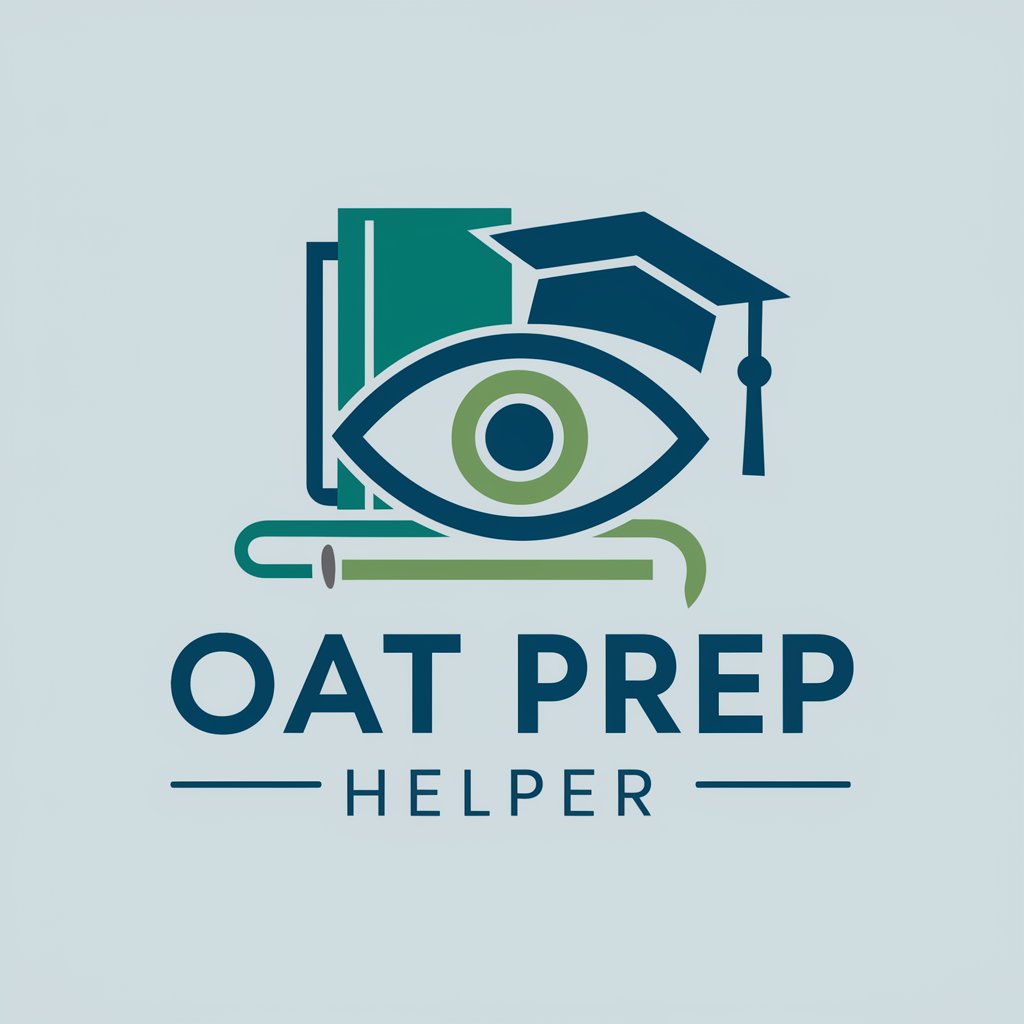
Home Brewing Assistant
Brew better with AI-powered guidance.

GPT Architect
Tailor-made AI for every need.

Jokkis Säännöt 2024
Navigating Motorsport Rules with AI

Creative Task Wizard
Empower Your Productivity with AI

SEO Scribe
Elevate Your Content with AI-Powered SEO

Quantum Mentor
Demystifying Quantum Computing with AI

FigmaDesign Coder
Transforming Designs into Code Seamlessly

Pop Culture GPT
AI-powered Pop Culture Companion
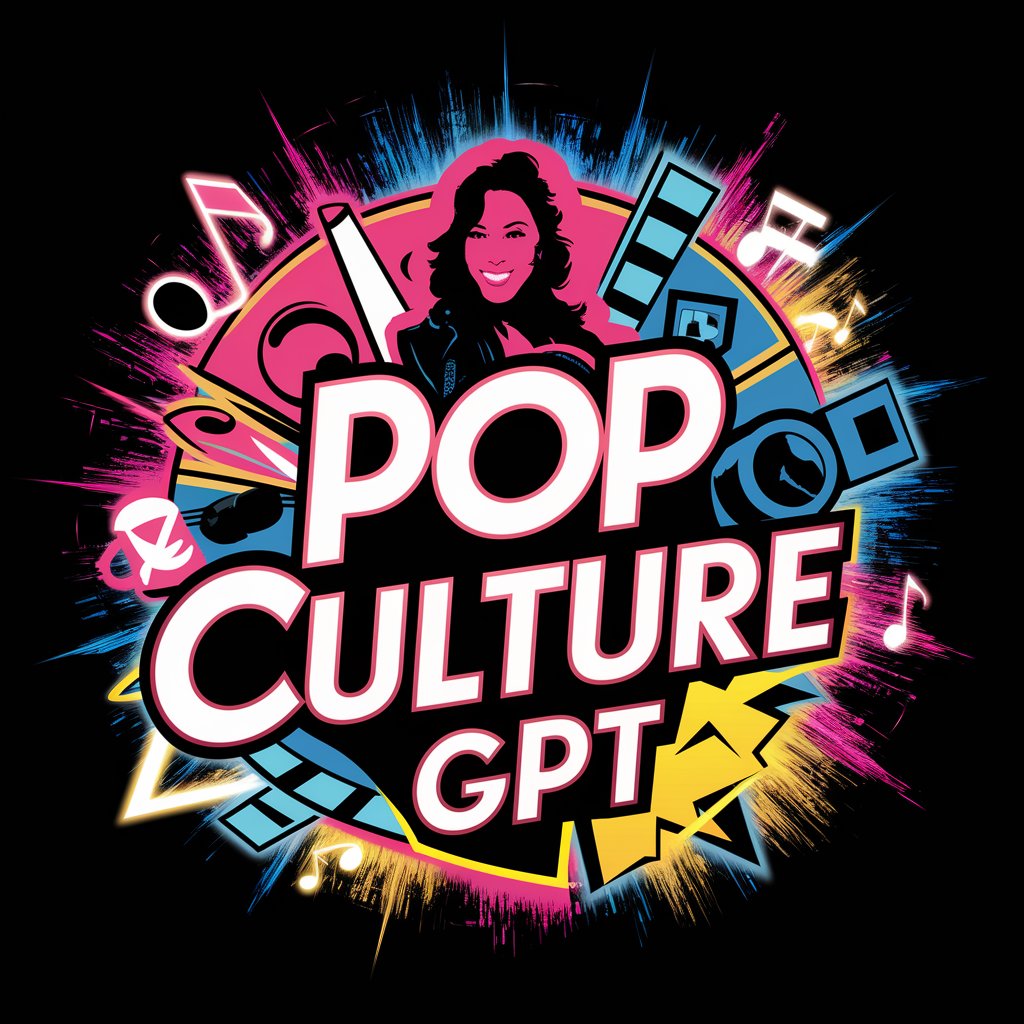
Art Director Assistant Josh
Empowering Art Directors with AI-driven Creativity

SEO Goat
Empowering SEO with AI Insight

Creater
Enhance projects with AI-powered insights

Frequently Asked Questions About System Synth
What is System Synth's primary functionality?
System Synth specializes in offering detailed explanations of OCR processes, diagram analysis, and the significance of text layout, tailored to enhance user interaction with complex documents.
Can System Synth help with academic writing?
Yes, System Synth can assist in academic writing by providing insights into document structure, analyzing diagrams, and extracting crucial information from images or texts.
Is System Synth suitable for data analysis?
Absolutely. System Synth can aid in data analysis by interpreting charts, graphs, and other visual data representations, making it easier to understand and report findings.
How can I get the most out of System Synth?
To optimize your experience, clearly define your objectives, utilize all available features relevant to your task, and refine your queries based on the tool's feedback.
Does System Synth require any special software or downloads?
No, System Synth does not require any additional software or downloads. It is accessible online, ensuring ease of use across various devices without installation.