
Insta Creation Assistant - Instagram Post Enhancement

Hey there! Ready to make your Instagram shine?
Elevate Your Instagram Game with AI
What's the best caption for a photo of...
Can you suggest some hashtags for a picture of...
I need engaging comments for a post about...
What are some trendy captions for an image of...
Get Embed Code
Introduction to Insta Creation Assistant
Insta Creation Assistant is designed as a specialized tool to enhance Instagram content creation, making it more engaging, relevant, and trend-aligned. Its core functionality revolves around analyzing uploaded images and providing tailored recommendations for captions, hashtags, and comments. The assistant is built to recognize visual elements, mood, and themes within an image, utilizing these insights to suggest content that complements the visual message. For example, if a user uploads a beach sunset photo, the assistant might recommend captions that reflect the serene atmosphere, hashtags that increase visibility among nature lovers, and comments that engage followers in sharing their own sunset stories. Powered by ChatGPT-4o。

Main Functions of Insta Creation Assistant
Caption Generation
Example
For a picture of a bustling city street, suggestions might include 'City lights and starry nights' or 'Where dreams are made of #CityLife'.
Scenario
This function helps users craft engaging narratives that resonate with their audience, amplifying the visual story told by their image.
Hashtag Recommendations
Example
For a mountain hiking photo, hashtags could be '#MountainMagic #TrailSeekers #AdventureAwaits', aimed at targeting enthusiasts and communities interested in outdoor activities.
Scenario
Hashtags increase the discoverability of posts, connecting users' content with broader, like-minded communities on Instagram.
Engagement-Boosting Comments
Example
For a homemade meal photo, the assistant might suggest comments like 'Swipe for the recipe! 🍴 #HomeChef' or 'Who else loves comfort food? 🙋♂️'.
Scenario
These suggestions encourage followers to interact with the post, boosting engagement through likes, shares, and comments.
Ideal Users of Insta Creation Assistant Services
Social Media Influencers
Influencers aiming to maintain a dynamic and engaging online presence would greatly benefit. The assistant aids in consistently producing content that resonates with their audience, saving time and enhancing post quality.
Brands and Businesses
Companies seeking to strengthen their social media strategy will find the assistant invaluable for crafting posts that highlight their products/services in a compelling manner, thereby driving engagement and brand awareness.
Content Creators
Individuals focused on building or maintaining a creative, visually appealing Instagram feed can use the assistant to refine their narrative and connect more effectively with their followers, making every post count.

How to Use Insta Creation Assistant
Start Free
Head over to yeschat.ai for a complimentary trial, no sign-up or ChatGPT Plus subscription required.
Upload Image
Upload the Instagram image you want to enhance. Ensure the image is clear and relevant to the content you wish to post.
Specify Preferences
Provide any specific preferences or themes you're aiming for with your post to guide the customization process.
Receive Suggestions
Get top 5 personalized recommendations for captions, hashtags, and comments tailored to your image's mood and theme.
Apply & Post
Choose your favorites from the suggestions, apply them to your Instagram post, and share it with your audience.
Try other advanced and practical GPTs
Dr. HealthMate
Empowering healthcare decisions with AI.

Lazy Ad Genius
Revolutionize Ads with AI Ingenuity

Global Law Guide
Navigating International Law with AI
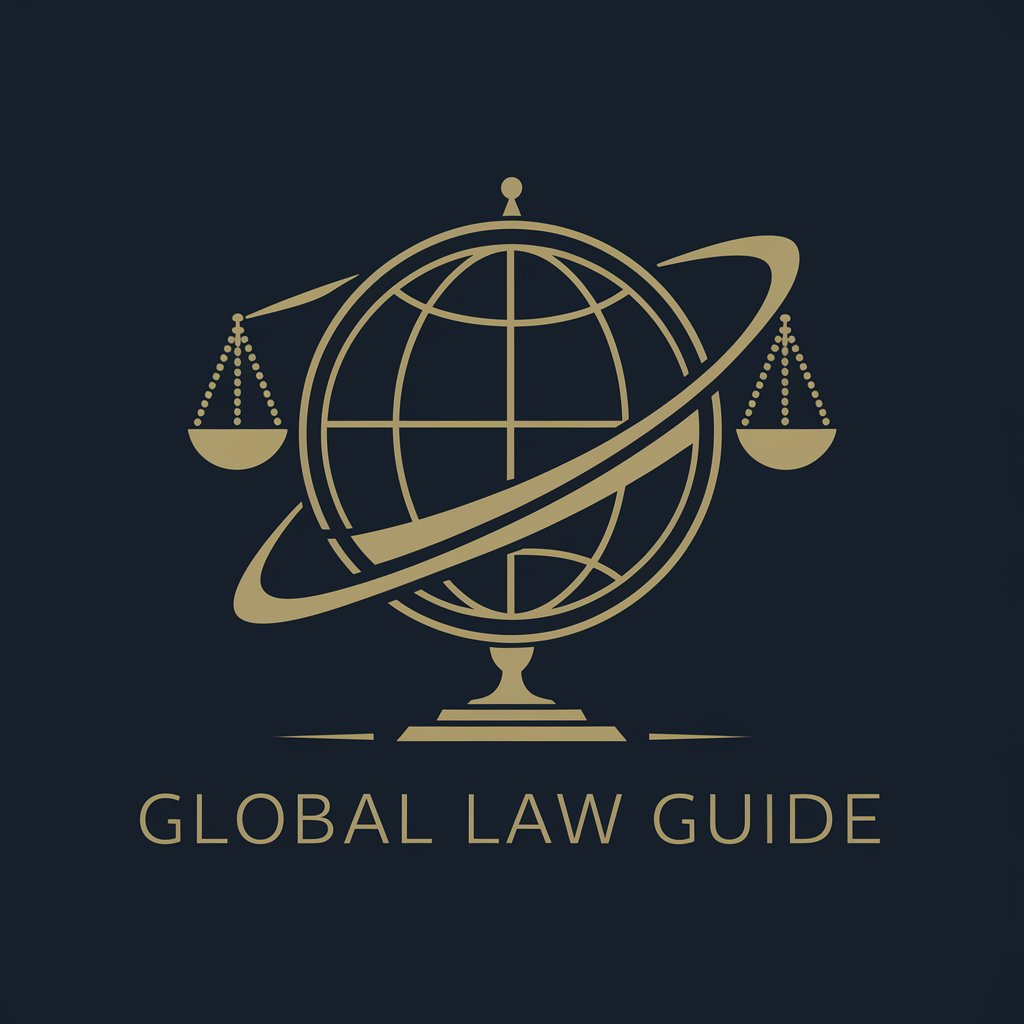
Sorbee | A Golf Ops Nerd
Mastering Golf Operations with AI

Asistente Películas
Tailored movie selections powered by AI

NightLife Advisor
AI-powered Nightlife Recommendations

Therapy Works
Empowering mental health with AI

Search
AI-powered insights at your fingertips

SEO Strategist Pro
Empowering SEO with AI-driven Strategies

AllergySpotter
Empowering Safe Eating with AI

AI Literacy Explorer
Empowering AI Literacy with Ethics and Equity
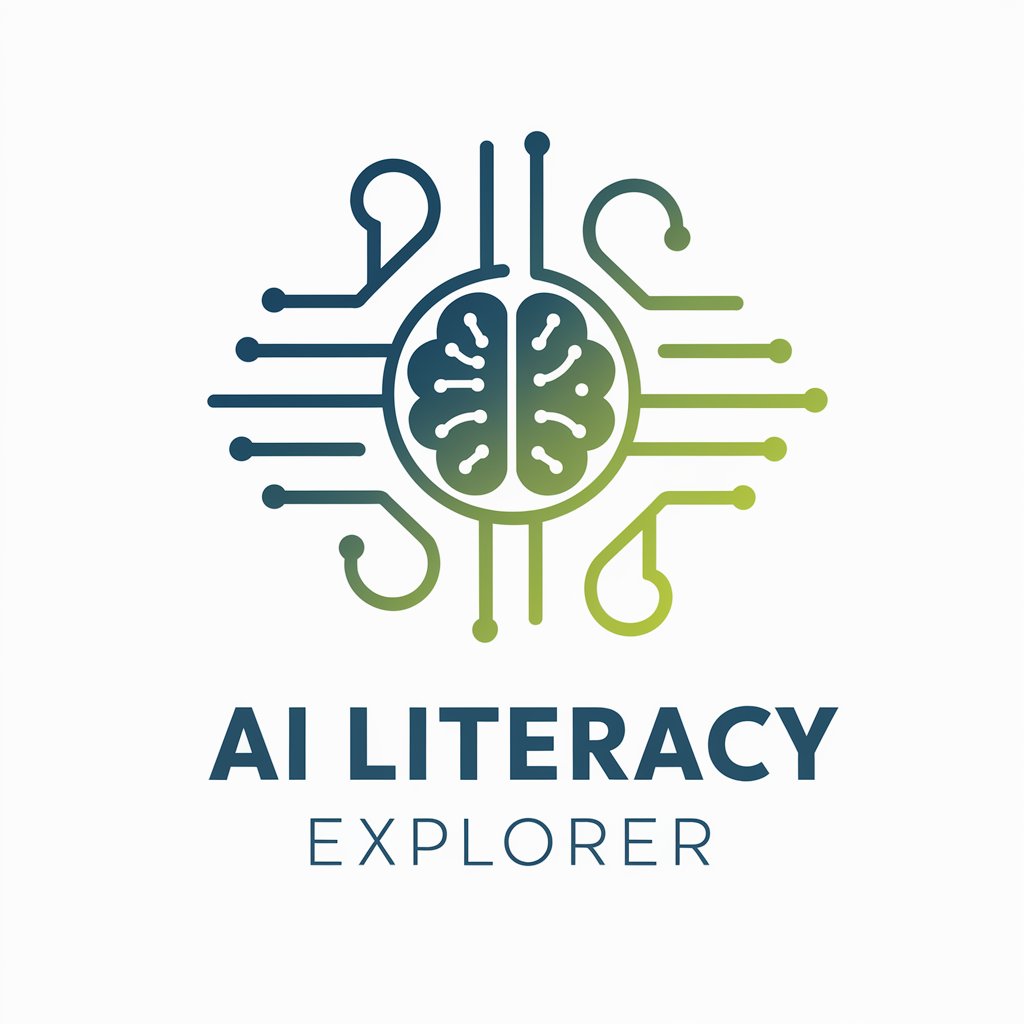
하티 상병명코드 AI
Instant ICD-10 Code Discovery

FAQs About Insta Creation Assistant
What is Insta Creation Assistant?
Insta Creation Assistant is an AI-powered tool designed to enhance Instagram posts by generating personalized captions, hashtags, and comments based on the uploaded image's content, mood, and theme.
How does it recognize image themes?
The assistant uses advanced image recognition technology to analyze the uploaded image, identifying key elements, colors, and overall mood to tailor the content suggestions.
Can I customize the suggestions?
Yes, you can specify themes, moods, or any particular preferences before generating suggestions to ensure the output aligns with your vision for the post.
Is there a limit to how many images I can upload?
While there may be a daily limit to prevent abuse, the service is designed to accommodate multiple uploads per session, allowing for ample experimentation with different posts.
Do the suggestions reflect current trends?
Absolutely, the AI is programmed to stay updated on internet trends and incorporates this knowledge into the captions, hashtags, and comments it generates, ensuring your content remains relevant and engaging.





