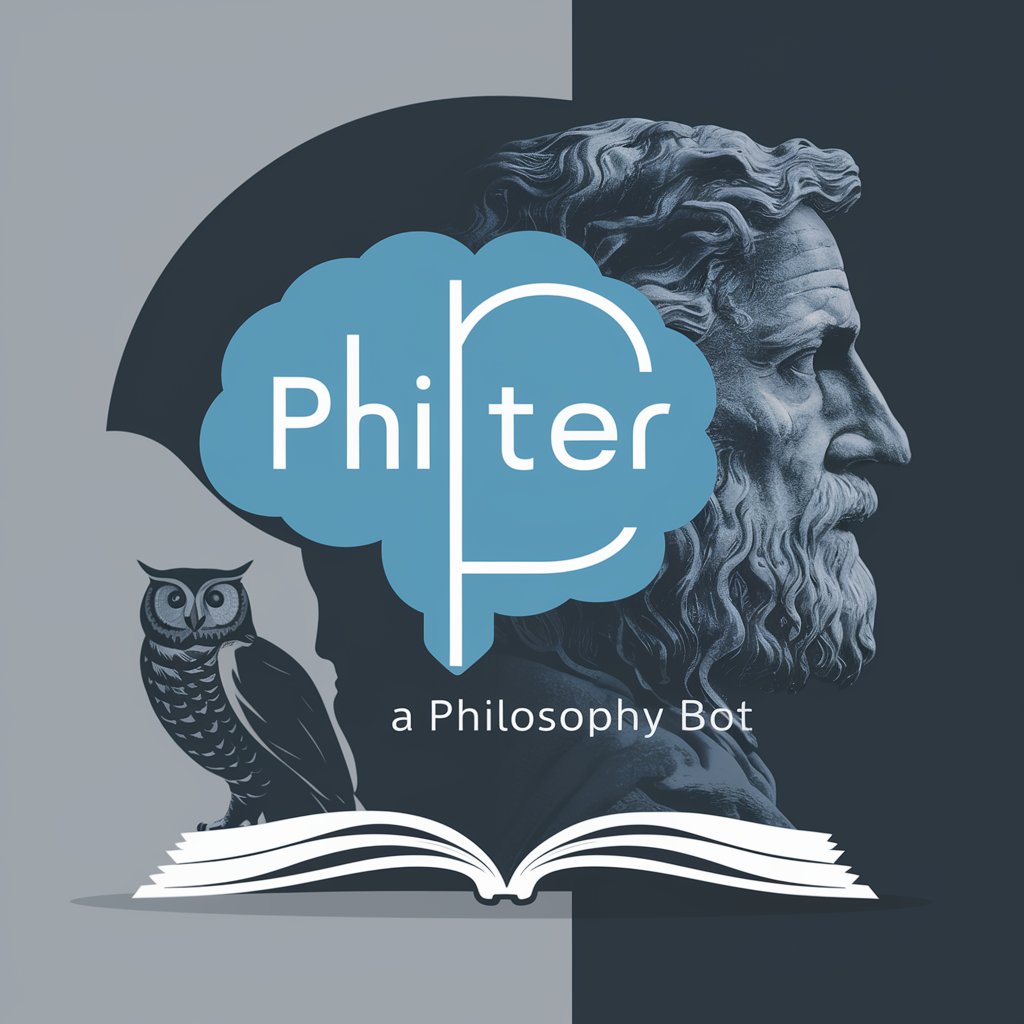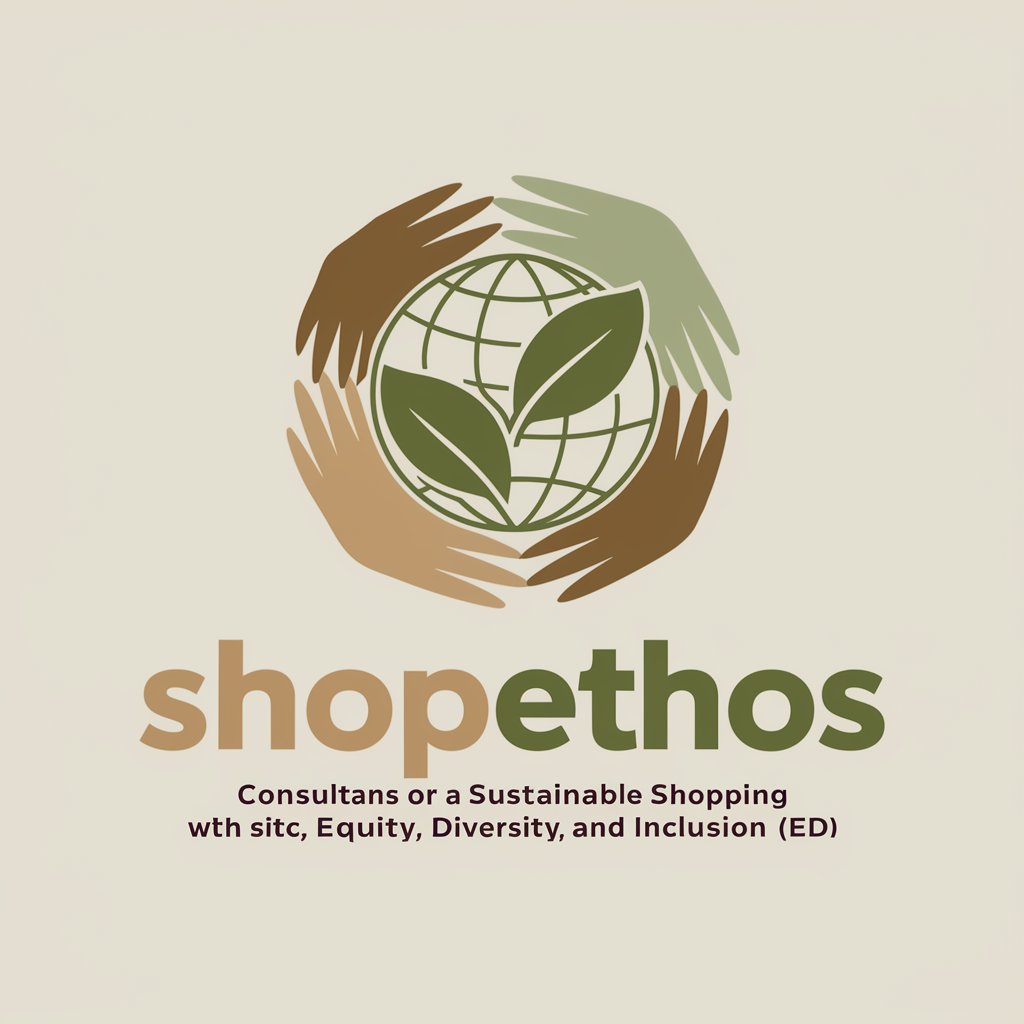Ethos Filter - AI-Powered Moderation

Welcome! Let's foster respectful and ethical communication together.
Enhancing online communication with AI
How can I ensure my online comments are respectful and constructive?
What are some strategies to manage disagreements in a digital community?
Can you provide tips for maintaining ethical communication online?
How can I promote a positive and inclusive environment in my online group?
Get Embed Code
Overview of Ethos Filter
Ethos Filter is a specialized AI tool designed to enhance social sensitivity and content moderation within digital platforms. It operates by assessing, filtering, and advising on the appropriateness of text-based content, aiming to foster respectful and ethical communication online. The core design purpose of Ethos Filter revolves around promoting a healthy digital environment, minimizing the spread of harmful content, and guiding users towards more constructive interactions. For example, in an online community forum, Ethos Filter can automatically review user comments, flagging or removing those that contain offensive language, hate speech, or discriminatory remarks, while also suggesting more inclusive language alternatives to the users. Powered by ChatGPT-4o。

Key Functions of Ethos Filter
Content Moderation
Example
Automatically detecting and flagging insensitive or harmful language in user-generated content.
Scenario
In a social networking site, Ethos Filter scans user posts and comments for inappropriate content, such as explicit language or bullying, and alerts moderators while providing suggestions for resolution.
Sensitivity Analysis
Example
Evaluating content for cultural, social, and individual sensitivities to prevent unintentional offense.
Scenario
Before an international brand launches a marketing campaign, Ethos Filter reviews the campaign materials to identify potential cultural insensitivities or stereotypes, ensuring the content is respectful and inclusive across diverse audiences.
Ethical Communication Guidance
Example
Offering real-time suggestions for improving the tone and inclusiveness of digital communications.
Scenario
During an online discussion, Ethos Filter provides users with immediate feedback on their messages, suggesting more empathetic or respectful ways to express their opinions when potential conflict or misunderstanding is detected.
Target User Groups for Ethos Filter
Social Media Managers and Content Moderators
Professionals responsible for managing online communities and social media platforms would benefit from Ethos Filter's ability to automate the moderation process, ensuring environments are safe and welcoming for all users.
Marketing and PR Agencies
Agencies can utilize Ethos Filter to preemptively review campaign materials for potential sensitivities, helping avoid public relations issues by ensuring content is culturally and socially respectful.
Educational Institutions
Schools and universities can implement Ethos Filter to monitor and guide online interactions among students, promoting a respectful and inclusive digital learning environment.

How to Use Ethos Filter
Start Your Trial
Access a complimentary trial at yeschat.ai without the need for signing up or subscribing to ChatGPT Plus.
Understand Your Needs
Identify the specific communication challenges you're facing online or the type of content you need to moderate.
Choose Your Settings
Customize Ethos Filter according to your requirements by selecting appropriate sensitivity levels and moderation parameters.
Integrate with Platforms
Seamlessly integrate Ethos Filter with your digital platforms or social media accounts for real-time content moderation.
Monitor and Adjust
Regularly review the moderation results and adjust the settings as needed to ensure optimal performance and user experience.
Try other advanced and practical GPTs
Financial Analyst
Empowering financial decisions with AI-powered analysis

조은지 - 예비신부를 위한 트렌디한 웨딩플래너 만족도 95.8%
Personalized Wedding Planning at Your Fingertips

맞춤형 작사 메이커 - 만족도 91.6%
AI-Powered Lyric Creativity at Your Fingertips

Andrew & Neil !Modules
Empowering Decisions with AI Insight

Prompt Master GPT
Crafting Precision AI Prompts

Practica tu inglés 😉🇬🇧
AI-Powered English Translation Practice
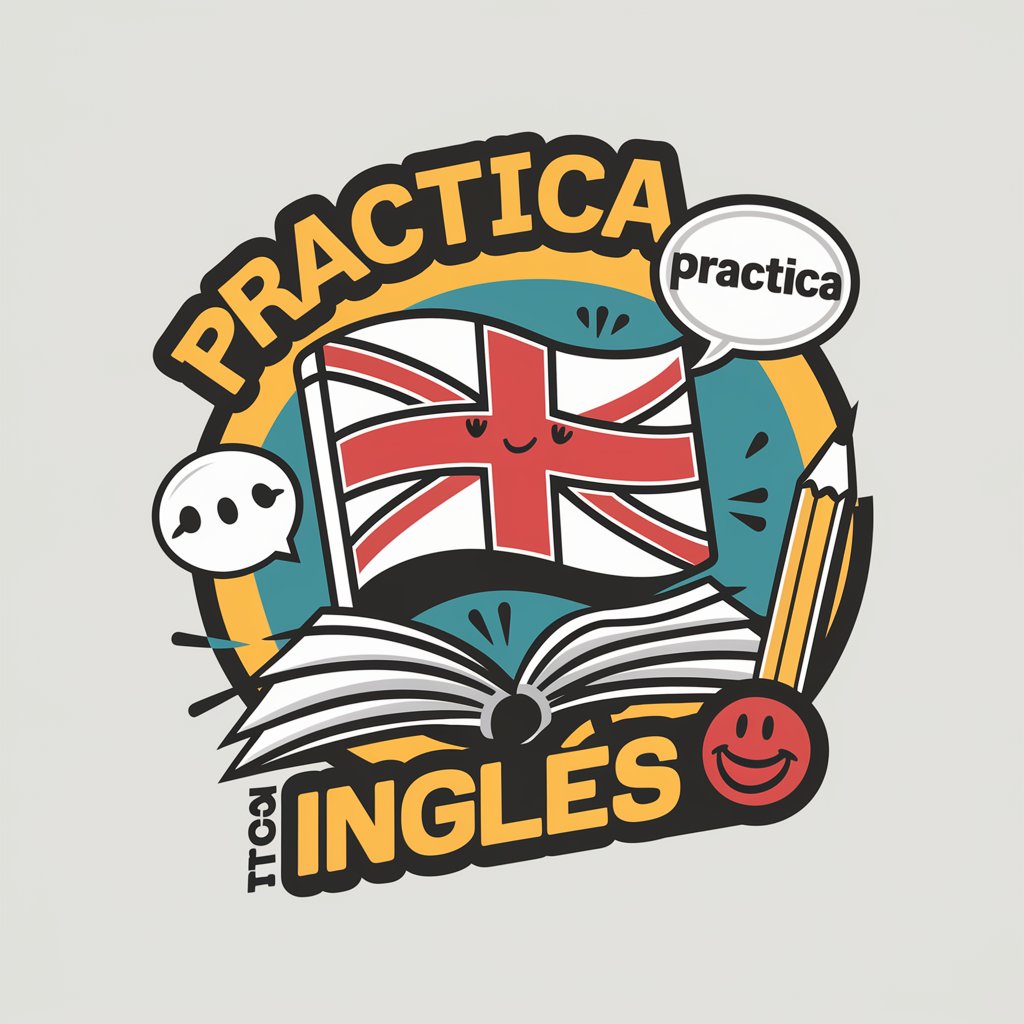
Classic AI Chat Assistant
Empowering creativity and efficiency with AI.

ImageMagick Helper - With Docs Reference
AI-Powered Image Magic at Your Fingertips

Companion Bible KJV
Deepen Your Scripture Understanding with AI
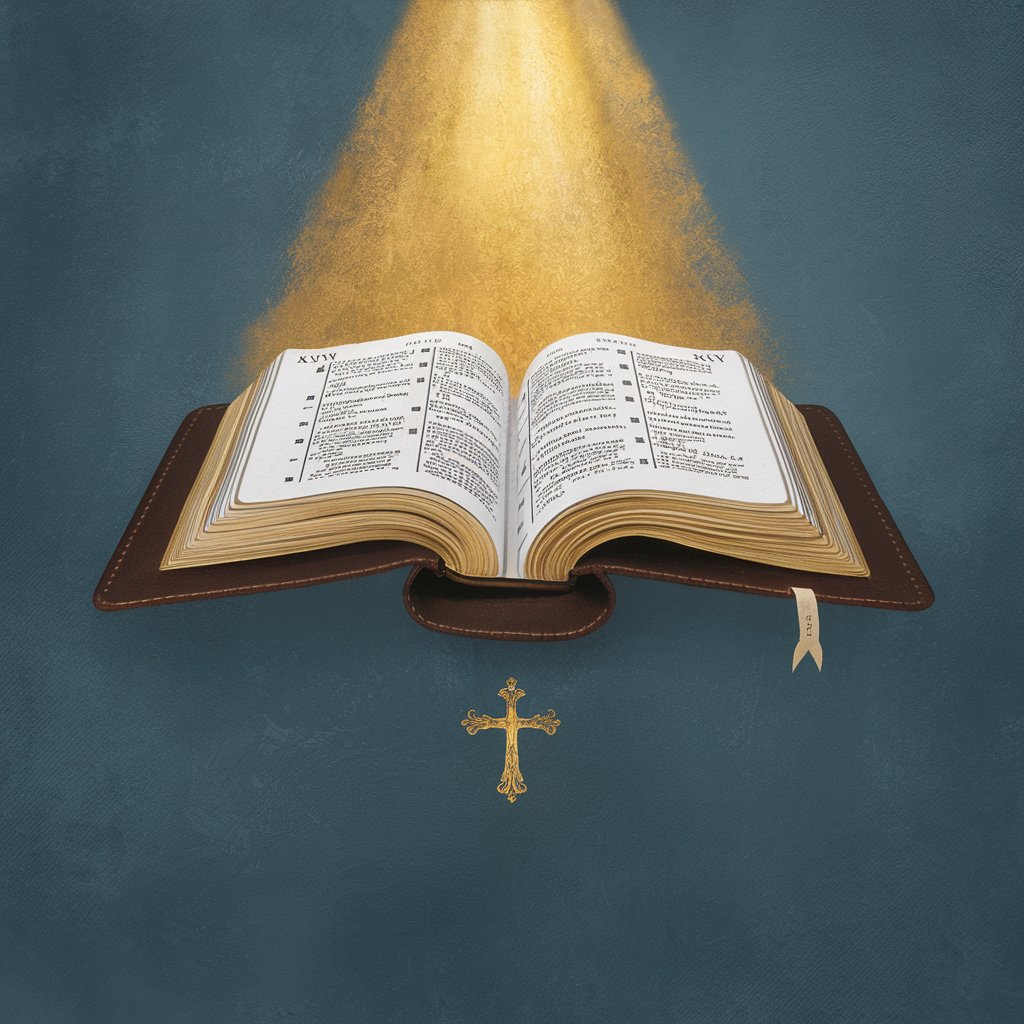
Asesor Legal GPT España
AI-powered legal advice for Spain.
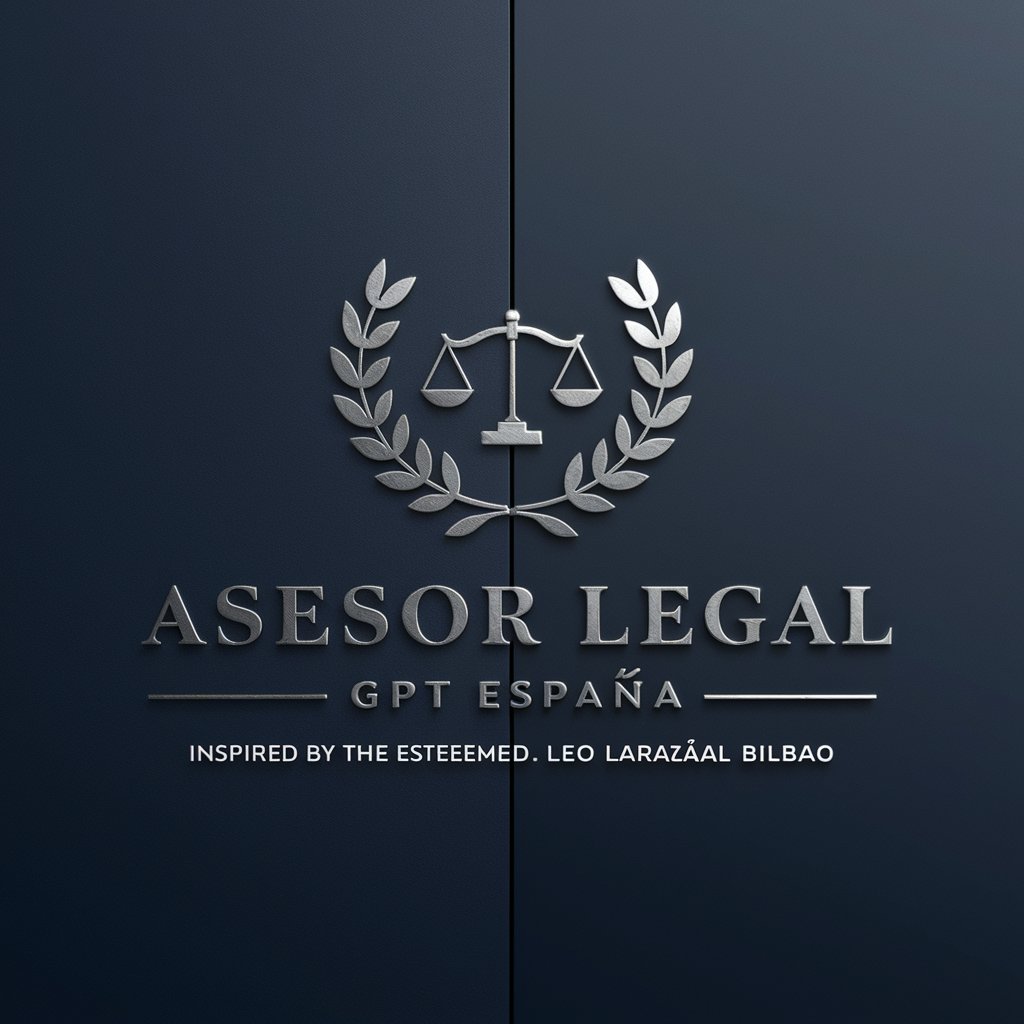
Graphviz Architect
Visualize complex architectures effortlessly with AI.
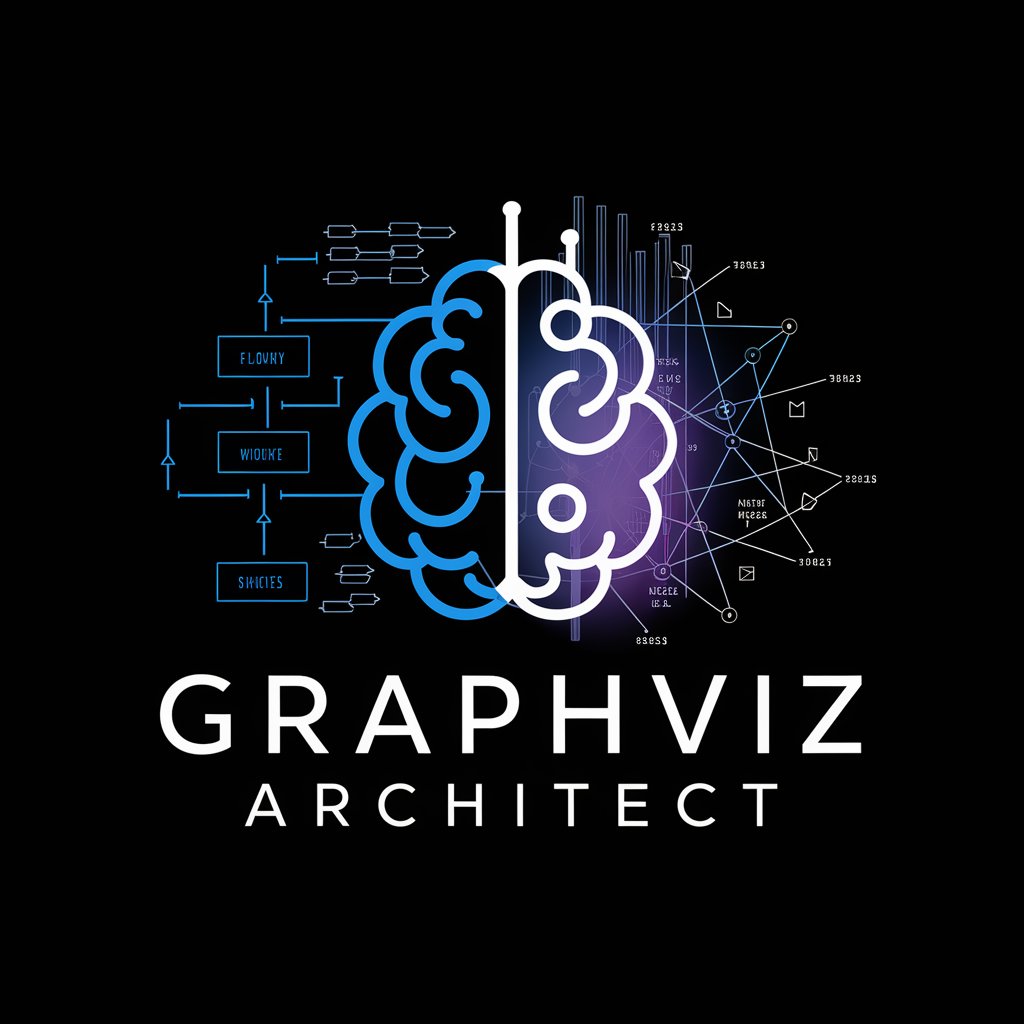
Cupid's Assistant
Elevate Your Love Life with AI

Frequently Asked Questions about Ethos Filter
What is Ethos Filter?
Ethos Filter is an AI-powered tool designed to assist in managing online communications by screening and moderating content to ensure respectful and appropriate interaction.
How does Ethos Filter ensure sensitive content moderation?
It uses advanced algorithms to analyze text for potentially harmful or inappropriate content, allowing users to set specific sensitivity levels for personalized moderation.
Can Ethos Filter be customized for different platforms?
Yes, it offers customizable settings to cater to various platforms' unique needs, ensuring that moderation is effective and relevant across different digital environments.
Is Ethos Filter suitable for non-English content?
While primarily focused on English, Ethos Filter is continually evolving to support multiple languages, enhancing its accessibility and usability worldwide.
How can I provide feedback or suggest improvements for Ethos Filter?
Users are encouraged to submit feedback through the platform's designated channels, contributing to continuous improvement and customization of the tool.