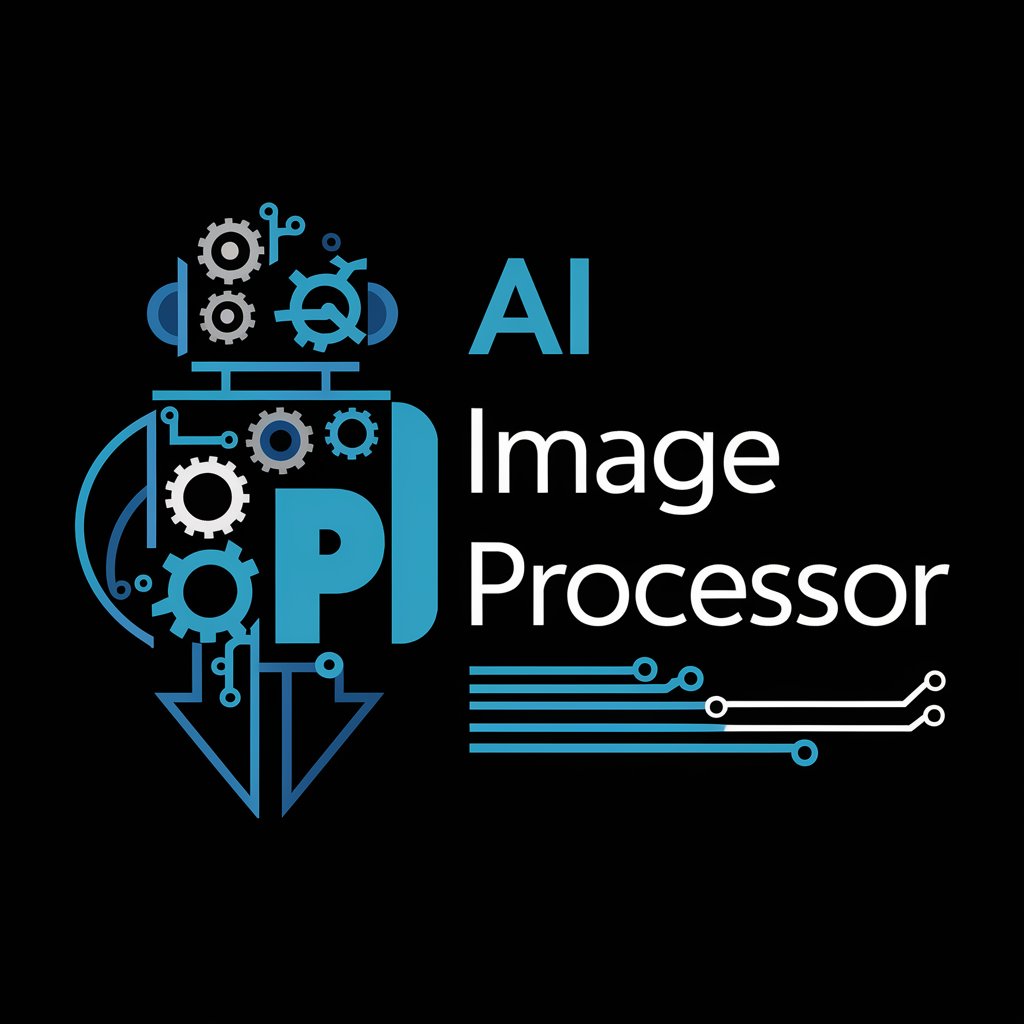ImageMagick Helper - With Docs Reference - Image Processing Tool

Welcome! How can I assist with your ImageMagick commands today?
AI-Powered Image Magic at Your Fingertips
Guide me in using ImageMagick to...
How can I convert an image format with...
What command should I use to apply a filter for...
Show me how to resize an image using...
Get Embed Code
Introduction to ImageMagick Helper - With Docs Reference
ImageMagick Helper - With Docs Reference is designed to provide in-depth assistance and guidance on using ImageMagick, a powerful suite of command-line tools for image manipulation. This specialized helper aims to simplify the complexity of ImageMagick's vast options, functions, and syntax for users by offering direct, contextual support based on extensive documentation. It helps users construct and understand ImageMagick CLI commands, providing detailed explanations, examples, and usage scenarios. For instance, if a user needs to resize an image, the helper can provide the exact command, explain each part of the command, and demonstrate its real-world application. Powered by ChatGPT-4o。

Main Functions of ImageMagick Helper - With Docs Reference
Command Construction
Example
magick input.jpg -resize 50% output.jpg
Scenario
A user wants to resize an image to half its original size. The helper provides the precise command, explains the '-resize' option, and how the '50%' parameter scales the image.
Command Explanation
Example
magick rose.jpg -rotate 45 rose-rotated.jpg
Scenario
A user needs to rotate an image by 45 degrees. The helper breaks down the command, detailing how '-rotate' affects the image and what '45' specifies in this context.
Real-world Usage Guidance
Example
magick input.png -crop 100x100+10+20 output.png
Scenario
A web developer needs to crop an image for a website. The helper explains how to construct the crop command, detailing the geometry argument '100x100+10+20' to achieve the desired result.
Ideal Users of ImageMagick Helper - With Docs Reference
Web Developers
Web developers often need to automate image processing for web content. ImageMagick Helper can assist them in creating scripts to resize, compress, or modify images in bulk, enhancing website performance and aesthetics.
Graphic Designers
Graphic designers can leverage ImageMagick Helper to understand and apply complex image manipulations, batch processing, or format conversions, streamlining their workflow and enabling more creative control.
Researchers
Researchers in fields like data visualization or digital humanities can use ImageMagick Helper to automate the creation of charts, graphs, or other visual data representations, facilitating their research output.

How to Use ImageMagick Helper - With Docs Reference
1
Begin with a trial at yeschat.ai, accessible without signing up or subscribing to premium services.
2
Upload your image files directly or provide links to images you wish to modify, ensuring you have the right to edit and use these images.
3
Specify your editing requirements, such as format conversion, resizing, or complex manipulations, using clear, detailed descriptions.
4
Utilize the provided documentation to understand the capabilities of ImageMagick, including command syntax and options for various image processing tasks.
5
Review the output carefully and adjust your requests as needed for optimal results, leveraging iterative feedback and modifications.
Try other advanced and practical GPTs
Classic AI Chat Assistant
Empowering creativity and efficiency with AI.

Ethos Filter
Enhancing online communication with AI

Financial Analyst
Empowering financial decisions with AI-powered analysis

조은지 - 예비신부를 위한 트렌디한 웨딩플래너 만족도 95.8%
Personalized Wedding Planning at Your Fingertips

맞춤형 작사 메이커 - 만족도 91.6%
AI-Powered Lyric Creativity at Your Fingertips

Andrew & Neil !Modules
Empowering Decisions with AI Insight

Companion Bible KJV
Deepen Your Scripture Understanding with AI
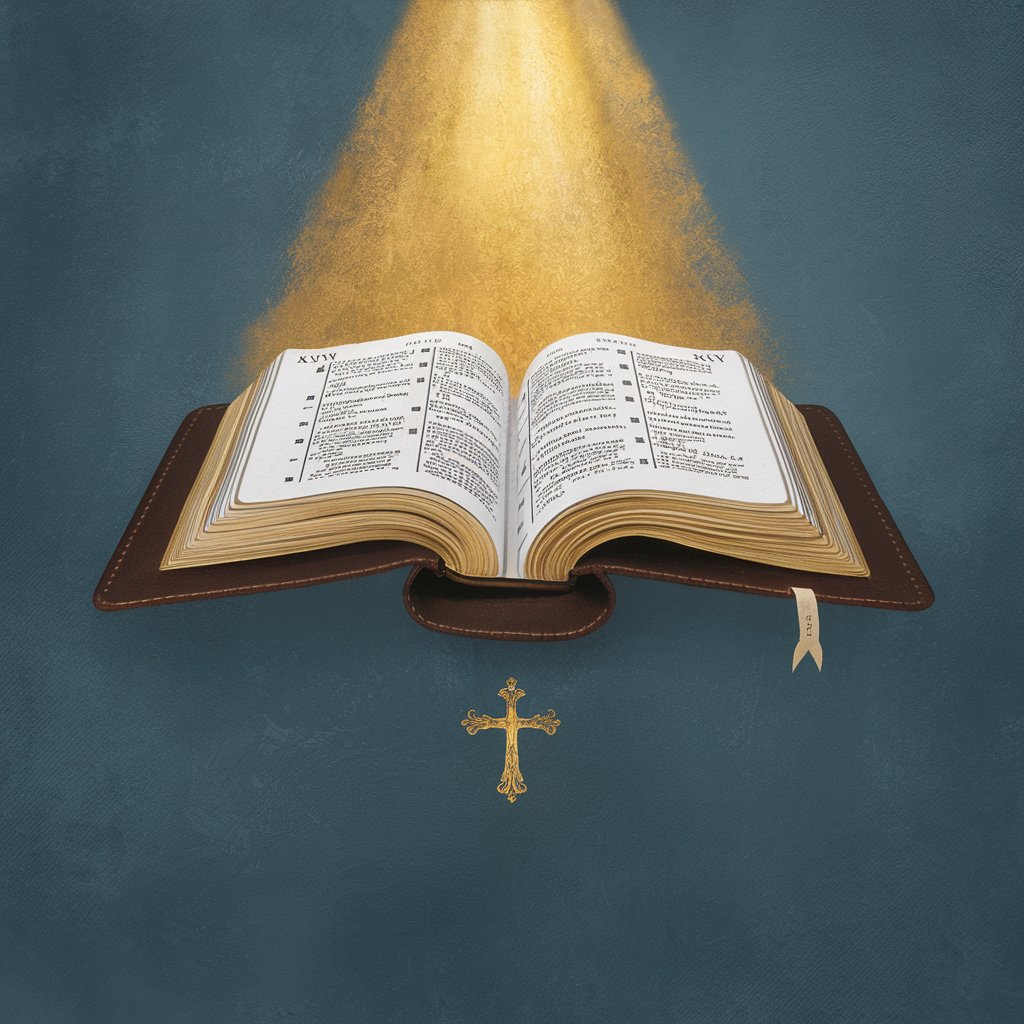
Asesor Legal GPT España
AI-powered legal advice for Spain.
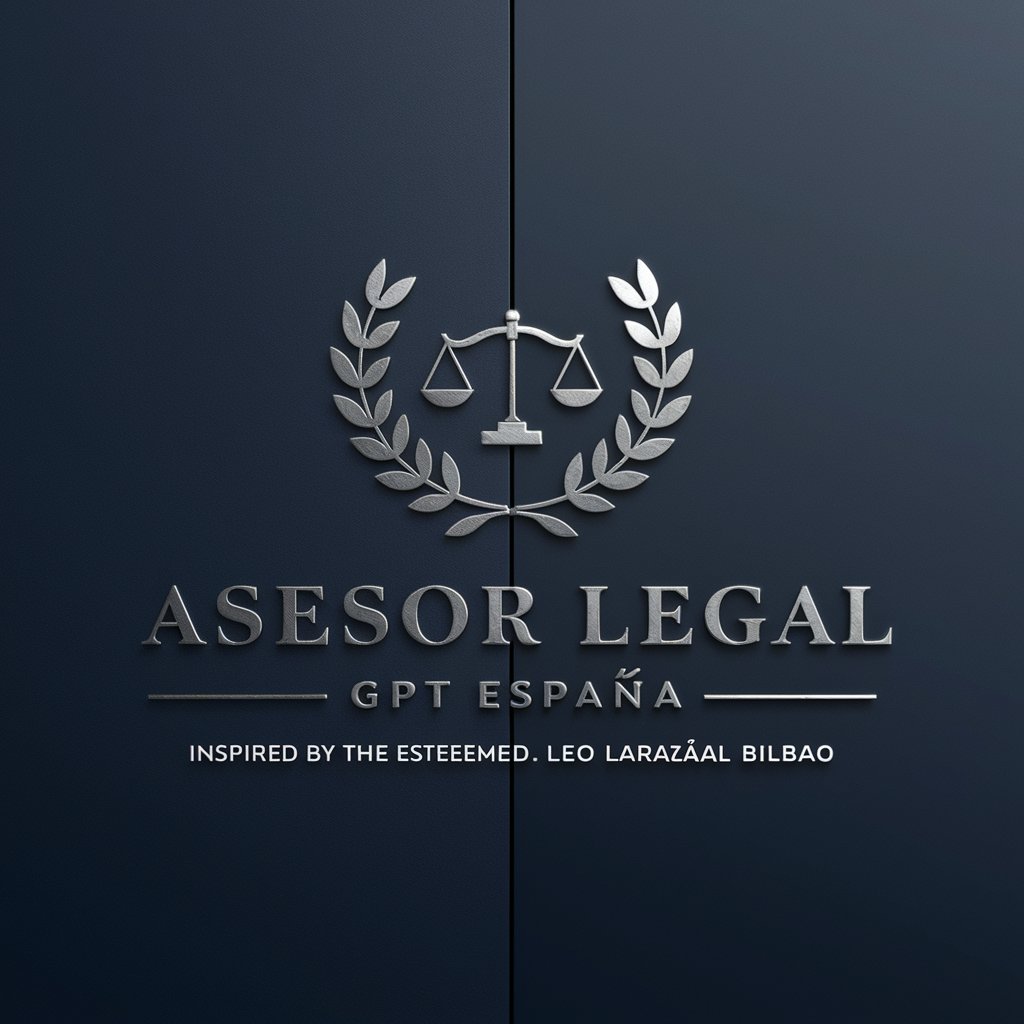
Graphviz Architect
Visualize complex architectures effortlessly with AI.
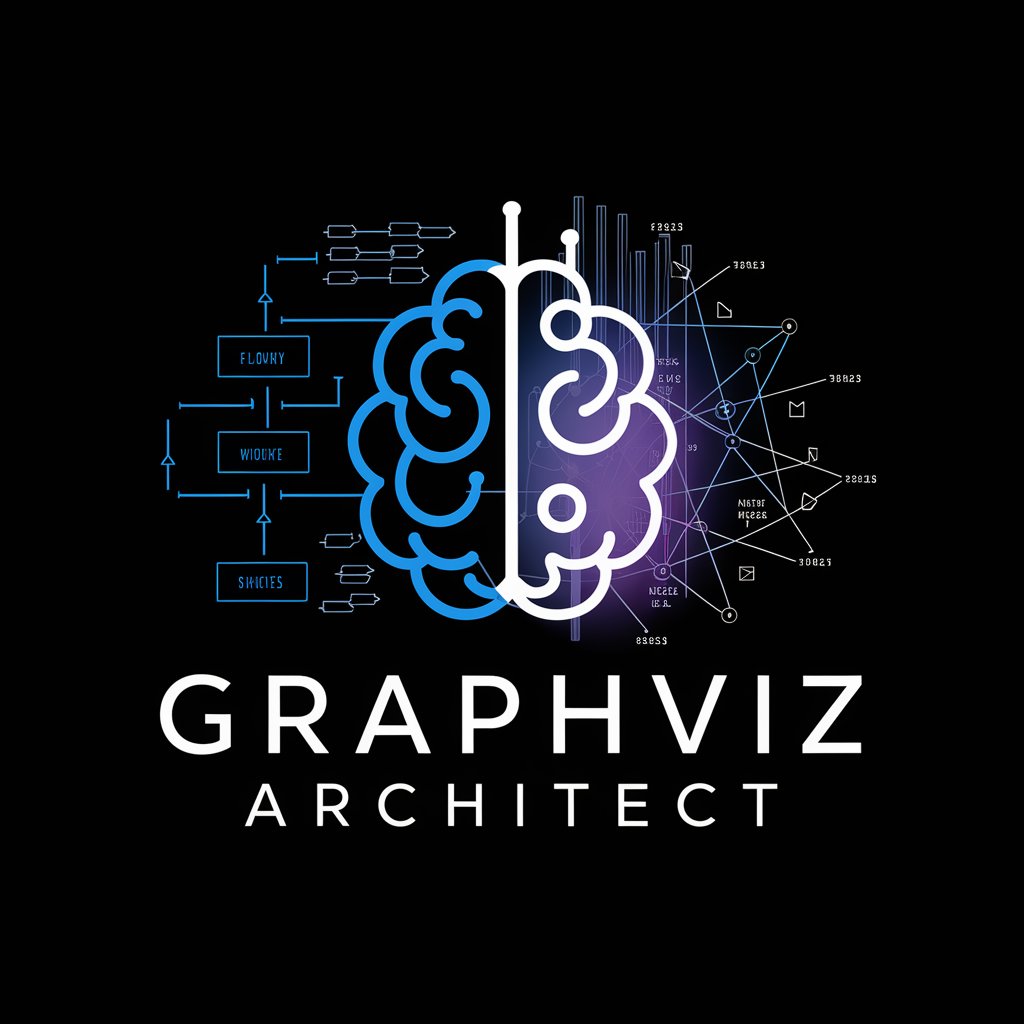
Cupid's Assistant
Elevate Your Love Life with AI

박정숙 - 여성을 위한 고품격 웨딩플래너 실장
Tailoring Your Dream Wedding, AI-Powered
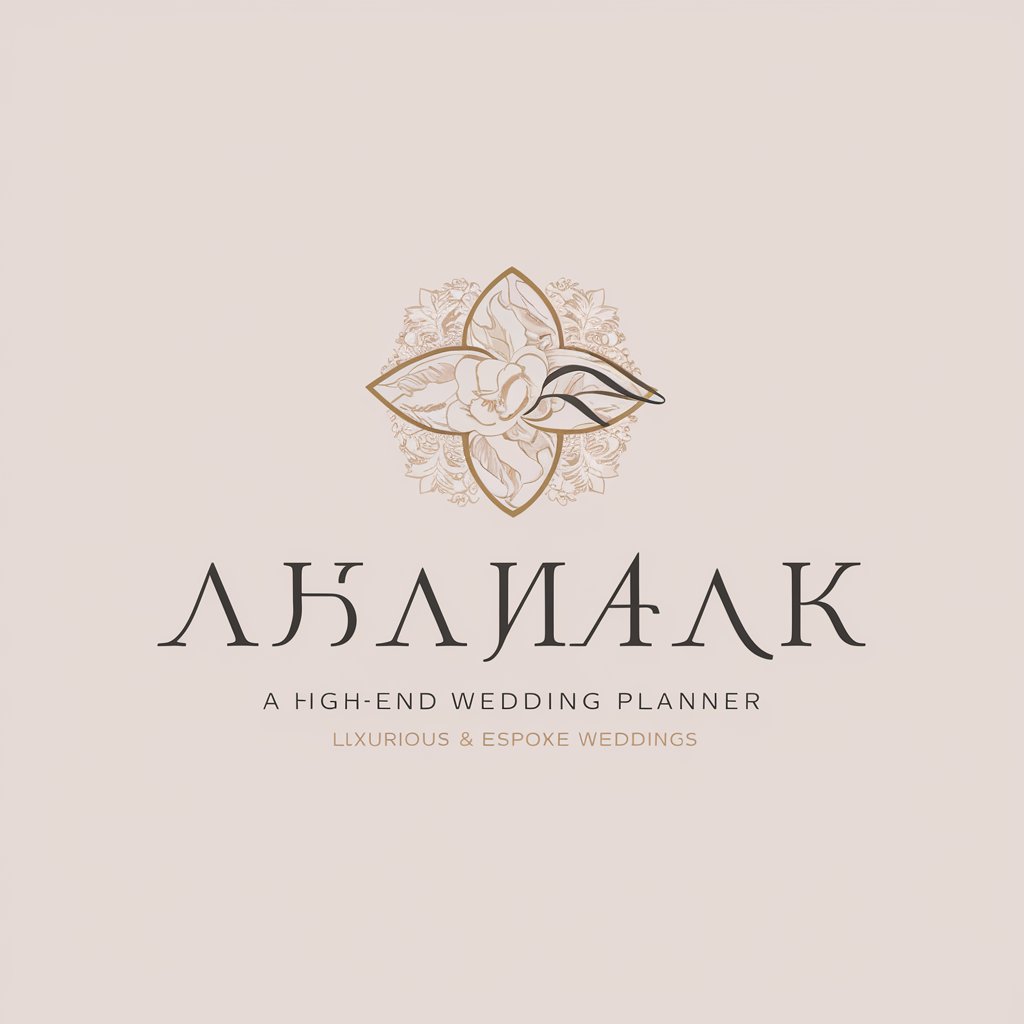
AI Tattoo Planner
Craft Your Story, Inked by AI

Frequently Asked Questions about ImageMagick Helper - With Docs Reference
What is ImageMagick Helper - With Docs Reference?
It's a specialized tool designed to assist users in creating, editing, and converting digital images using ImageMagick's command-line interface, enhanced with direct access to comprehensive documentation.
Can I convert formats using this tool?
Yes, ImageMagick Helper supports converting between various image formats. Specify the source and target formats along with any desired adjustments.
How do I resize images with ImageMagick Helper?
Provide the dimensions or scaling factor you aim to apply to your image. The tool uses ImageMagick's command-line syntax to execute resizing operations.
Is it possible to batch process images?
Absolutely. ImageMagick Helper facilitates batch processing, allowing you to apply the same operations to multiple images, enhancing productivity and efficiency.
Can I create animations with ImageMagick Helper?
Yes, the tool supports creating animations by combining multiple images into formats like GIF, enabling dynamic content creation with ease.