React Generator - React & Tailwind Code Generator

Welcome to React Generator, your source for efficient React code.
Transform designs into React code effortlessly.
Generate a React component for...
Create a Tailwind CSS-styled...
Build a modern React app with...
Design a responsive layout using React and...
Get Embed Code
React Generator Overview
React Generator is a specialized AI tool designed to streamline the development process for web developers and designers by generating up-to-date code snippets for React components, leveraging the latest React and Tailwind CSS features. It aims to provide an efficient, practical approach to building modern web interfaces, reducing the time and effort typically required to write boilerplate code. React Generator can interpret design inputs, such as screenshots from Figma, to produce ready-to-use React component code. This capability allows users to quickly turn UI designs into functional components, emphasizing modern coding practices and responsive design. An example scenario is a web developer aiming to implement a responsive navbar. By uploading a screenshot of the desired navbar design, React Generator can analyze the layout and aesthetics to produce a React component that replicates the design, complete with Tailwind CSS for styling. Powered by ChatGPT-4o。

Core Functions of React Generator
React Component Generation
Example
Given a screenshot of a button with specific design attributes, React Generator produces a React <Button /> component, incorporating Tailwind CSS classes for styling that matches the design.
Scenario
A developer is working on a project with a tight deadline and needs to quickly convert several UI designs from a design team into functional components. React Generator accelerates this process, allowing the developer to focus on more complex logic and interactions.
Tailwind CSS Integration
Example
For a card component design, React Generator outputs a React component that uses Tailwind CSS for layout, colors, shadows, and responsive design, ensuring the component is visually consistent with the design mockup and fully responsive.
Scenario
A freelance web designer is creating a custom blog theme and uses React Generator to ensure the components are not only functional but also adhere to modern design trends, saving time on manual coding and styling.
Analysis and Interpretation of Design Inputs
Example
Upon receiving a Figma screenshot showing a complex dashboard layout, React Generator identifies individual elements like charts, tables, and navigation bars, providing a structured React project with components for each identified element.
Scenario
A team is prototyping a new application and needs to quickly test various UI concepts. React Generator helps them translate their designs into interactive prototypes, facilitating faster iteration and feedback cycles.
Target User Groups for React Generator
Web Developers
Individuals or teams looking to expedite the development process by automating the conversion of UI designs into functional React components. They benefit from React Generator by reducing manual coding efforts, enabling them to focus on application logic and user experience improvements.
UI/UX Designers
Designers aiming to see their UI designs come to life in a web context without needing to write extensive code. React Generator allows them to directly contribute to the development process, ensuring that the implemented components closely match their original designs.
Project Managers
Project managers overseeing web development projects who are interested in streamlining the development workflow. They can use React Generator to ensure that the project progresses swiftly, minimizing delays related to the frontend development phase and facilitating smoother communication between designers and developers.

How to Use React Generator
Access the tool
Visit yeschat.ai to start using React Generator for free, with no account creation or ChatGPT Plus subscription required.
Understand the prerequisites
Ensure familiarity with React and Tailwind CSS, as React Generator produces code snippets using these technologies.
Prepare your design
Have your component design ready in Figma or a similar tool for visual reference, to facilitate accurate code generation.
Use the Upload Screenshot feature
Upload a screenshot of your component design directly into React Generator for analysis and code snippet generation.
Customize and integrate
Customize the generated code snippet as needed and integrate it into your React project, leveraging the latest features of React and Tailwind CSS.
Try other advanced and practical GPTs
Digital Buddha
Empowering your journey with AI-guided mindfulness.

Vector Guide
Transforming Pixels into Vectors with AI

Multiple Choice Creator Study
AI-powered study companion for personalized quizzes.
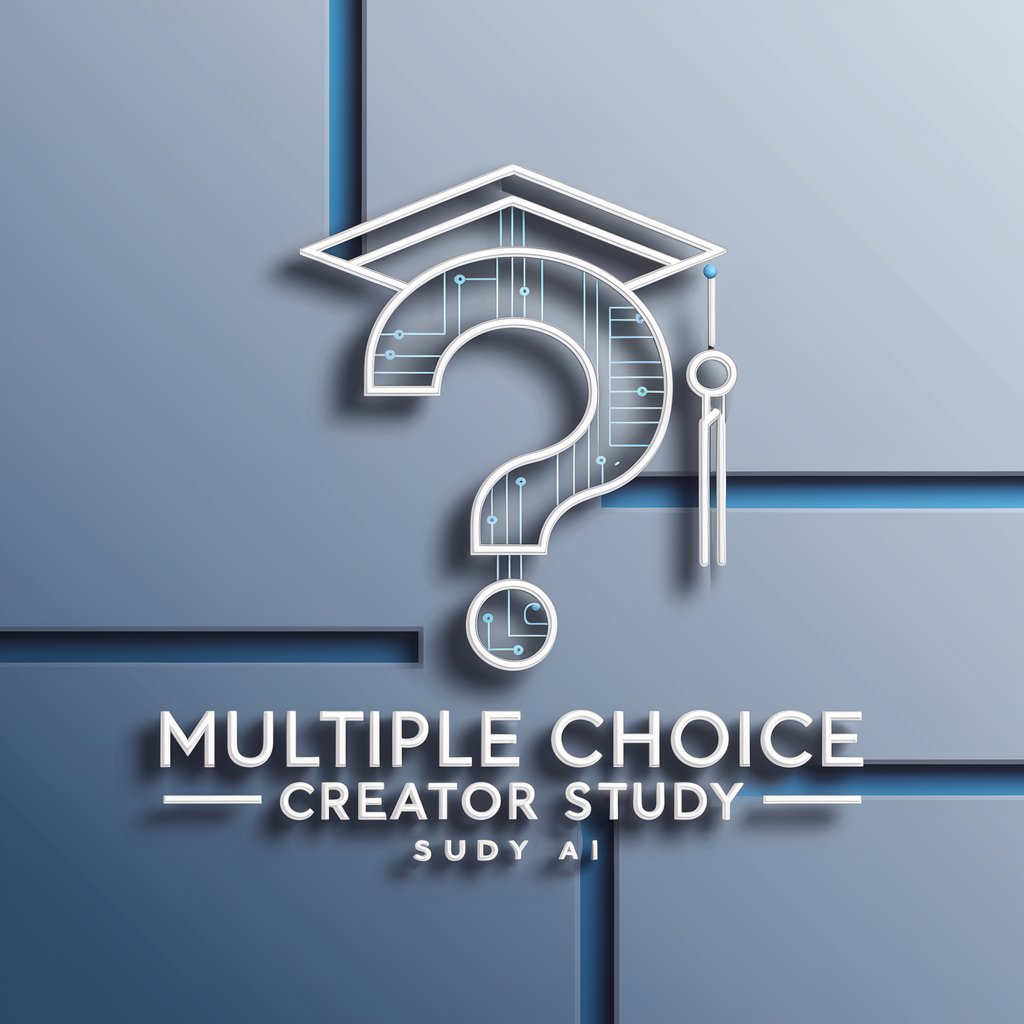
AI Muse
Unleash Creativity with AI-Powered Ideas

CSS to Tailwindcss Converter
Streamline styling with AI-powered conversion

Celestial
Empowering decisions with AI-driven astrology
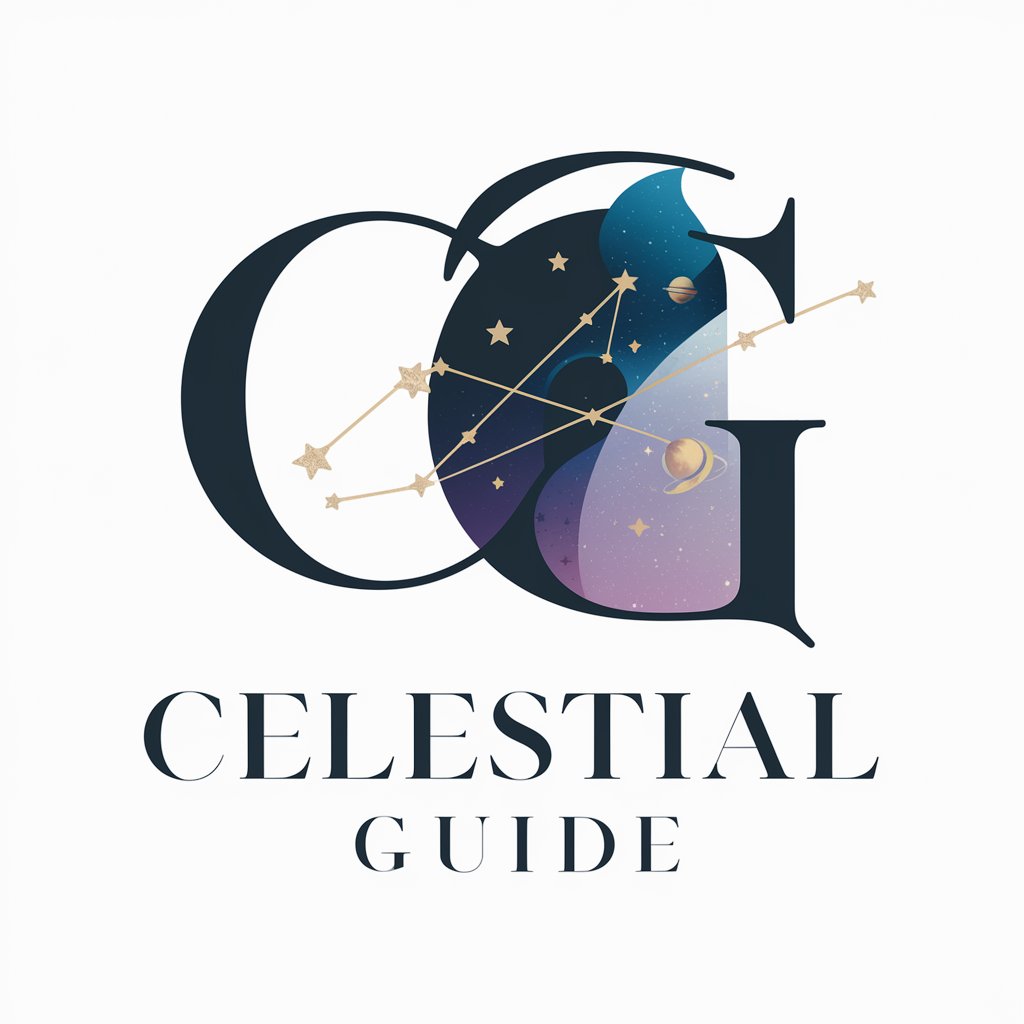
公司注册专家
AI-Powered Company Registration Expertise

README Translator
Translate your project README with AI precision.

박명수
Empowering creativity with AI-driven insights

Vortexis
Empowering cosmic insights with AI.

Heart Weaver
Craft Your Romance, AI-Powered Guidance

Flashcard Creator Study
Transform summaries into study flashcards effortlessly.
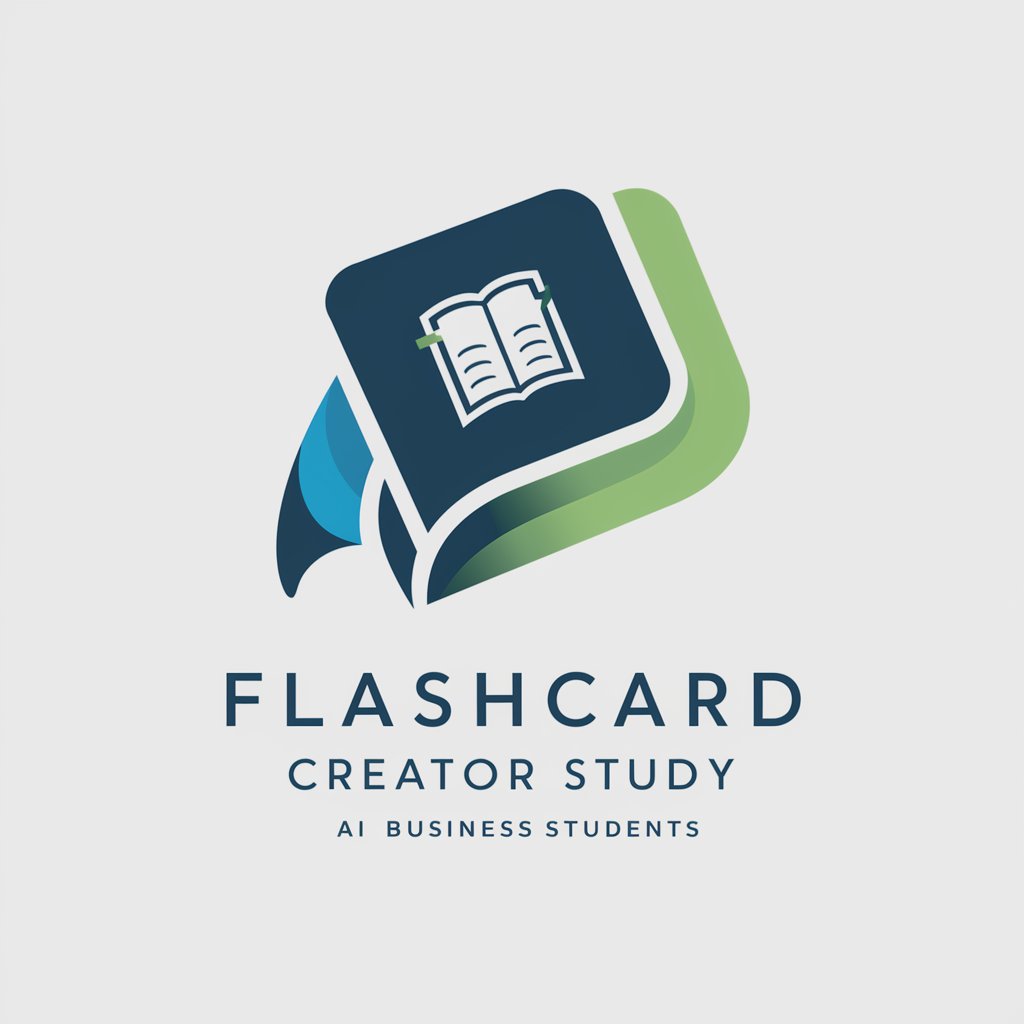
Frequently Asked Questions about React Generator
What is React Generator?
React Generator is an AI-powered tool designed to generate React component code snippets based on Figma design screenshots, using modern React practices and Tailwind CSS for styling.
Can React Generator handle complex designs?
Yes, React Generator can analyze and generate code for complex component designs, but the accuracy and completeness may vary based on the design's complexity and clarity.
Does React Generator support responsive design?
Absolutely, React Generator incorporates Tailwind CSS in the generated code, which is highly responsive and adaptable to different screen sizes.
How accurate is the code generated by React Generator?
The accuracy of the generated code is high for well-defined and standard component designs. However, some manual adjustments might be necessary for complex or unique elements.
Can I customize the generated code?
Yes, the generated code serves as a starting point, and you're encouraged to customize it to fit your project's specific needs and standards.
