
CSS to Tailwindcss Converter - CSS to TailwindCSS Conversion

Hello! Need help converting CSS to TailwindCSS?
Streamline styling with AI-powered conversion
Convert the following CSS code into TailwindCSS:
How would you translate this CSS to TailwindCSS?
Transform this CSS snippet into its TailwindCSS equivalent:
Can you help me convert this traditional CSS into TailwindCSS?
Get Embed Code
Overview of CSS to TailwindCSS Converter
CSS to TailwindCSS Converter is a specialized tool designed to transform traditional CSS code into TailwindCSS syntax. Its primary function is to interpret CSS properties and values, converting them into their corresponding TailwindCSS utility classes. This process aims to streamline web development workflows by leveraging TailwindCSS's utility-first approach, which encourages the use of pre-defined classes instead of writing custom CSS. An example scenario is when a developer is transitioning a project from traditional CSS to a TailwindCSS framework; the converter helps integrate existing styles into the new TailwindCSS structure efficiently. Powered by ChatGPT-4o。

Core Functions of CSS to TailwindCSS Converter
Conversion of CSS properties to Tailwind utility classes
Example
Converting 'padding: 10px;' to 'p-2.5' in Tailwind.
Scenario
When a developer is refactoring a website's layout to use TailwindCSS, they can input existing CSS code snippets and receive the corresponding TailwindCSS classes.
Handling of CSS values without direct Tailwind equivalents
Example
Transforming 'margin: 7px;' to 'm-[7px]' in Tailwind.
Scenario
If a developer encounters a custom styling value in their original CSS that doesn't have an exact match in Tailwind, the converter provides a Tailwind-compatible custom value syntax.
Preservation of CSS functionality
Example
Ensuring that 'flex: 1;' translates to 'flex-1' in Tailwind, maintaining the layout behavior.
Scenario
This is crucial when a developer wants to maintain the original design and layout integrity while migrating to TailwindCSS.
Target User Groups for CSS to TailwindCSS Converter
Web Developers
Web developers, especially those transitioning to or integrating TailwindCSS into their projects, will find this tool beneficial for speeding up the conversion process and ensuring consistency in their codebase.
Frontend Design Teams
Teams working on frontend design can use the converter to collaborate more efficiently, as it allows for a standardized approach to styling that is consistent across different team members' work.
Educators and Students
Educators teaching web development and students learning about CSS frameworks can use the converter as a learning tool to understand how CSS properties map to TailwindCSS utility classes.

How to Use CSS to TailwindCSS Converter
Start your journey
Initiate your conversion experience by visiting a platform offering CSS to TailwindCSS conversion, ensuring access to a trial without the necessity for account creation or premium subscriptions.
Prepare your CSS code
Gather the CSS snippets or files you aim to convert. It's crucial to have your source CSS ready for a smooth and efficient conversion process.
Choose conversion options
Select any specific conversion settings or preferences available on the converter tool. This might include specifying responsive design breakpoints or opting for minified output.
Convert your CSS
Paste your CSS code into the designated area of the tool or upload your CSS file, then initiate the conversion process. The tool will automatically translate your CSS to TailwindCSS syntax.
Review and integrate
Examine the generated TailwindCSS code for accuracy and completeness. Incorporate the TailwindCSS into your project, making adjustments as necessary to ensure optimal performance and design fidelity.
Try other advanced and practical GPTs
Celestial
Empowering decisions with AI-driven astrology
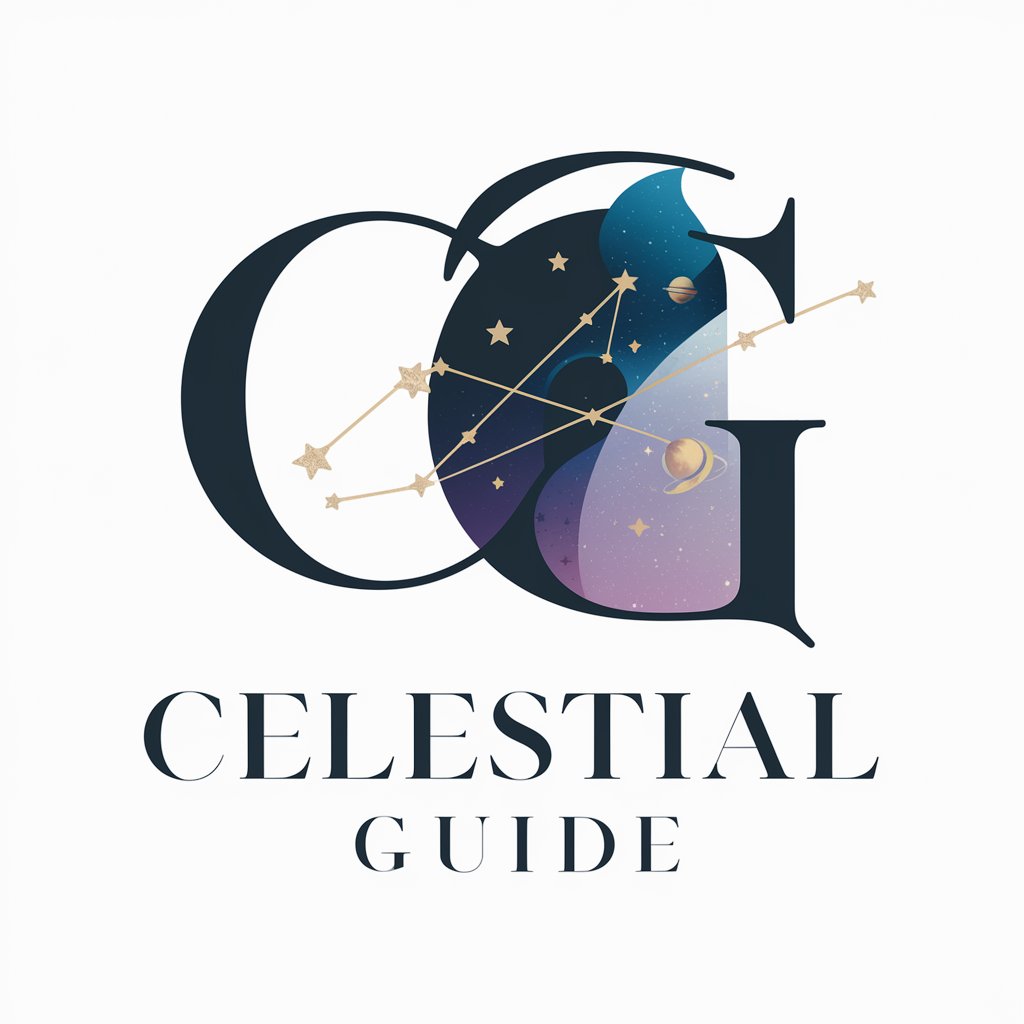
Vue Developer
AI-powered Vue.js Code Generation

WebTranscriber AI
Transforming Designs into Accessible Code

Legal Dataset Generator / fictional legal dataset
Crafting Realistic Legal Scenarios with AI

SecuriCode AI
Empowering secure coding with AI

My Dentist
Empowering your smile with AI

AI Muse
Unleash Creativity with AI-Powered Ideas

Multiple Choice Creator Study
AI-powered study companion for personalized quizzes.
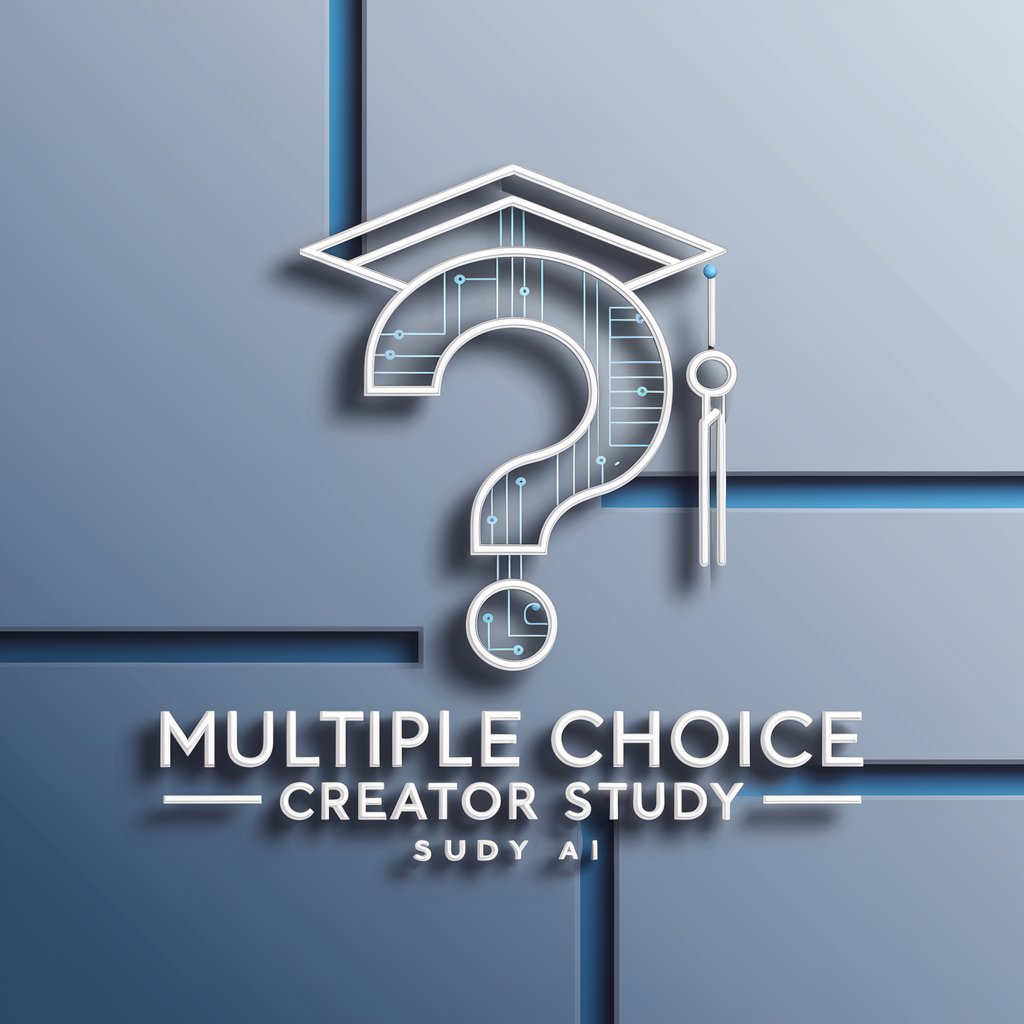
Vector Guide
Transforming Pixels into Vectors with AI

Digital Buddha
Empowering your journey with AI-guided mindfulness.

React Generator
Transform designs into React code effortlessly.

公司注册专家
AI-Powered Company Registration Expertise

Frequently Asked Questions about CSS to TailwindCSS Converter
What is CSS to TailwindCSS Converter?
CSS to TailwindCSS Converter is a tool designed to translate traditional CSS code into TailwindCSS, a utility-first CSS framework that streamlines styling workflows by using pre-defined classes.
Why convert CSS to TailwindCSS?
Converting CSS to TailwindCSS can significantly reduce the complexity and volume of your styling code, enhance productivity, and facilitate a more maintainable codebase by leveraging Tailwind's utility-first approach.
Can I convert complex CSS structures?
Yes, the converter is capable of handling complex CSS structures, but it's important to review the converted code as some highly specific or custom styles may require manual adjustments or the use of Tailwind's arbitrary values feature.
How do I handle custom CSS properties?
For CSS properties without direct TailwindCSS equivalents, use Tailwind's arbitrary value syntax (e.g., `bg-[#123456]`). This allows for the customization and flexibility needed to replicate your original styling as closely as possible.
Is there a limit to how much CSS I can convert?
Limits may vary by platform offering the conversion tool. Some services might impose limits on the size of CSS files or the number of conversions within a certain timeframe, especially for free trials.





