
Frames - Accessible Web Design Tool

Hello! How can I assist you with Frames today?
Streamline Web Design with AI-Powered Efficiency
How can I optimize my website using Frames?
What are the best practices for implementing Frames in WordPress?
Can you guide me through setting up a new template with Frames?
What features does the Frames plugin offer for developers?
Get Embed Code
Introduction to Frames
Frames is a revolutionary WordPress plugin designed to streamline the web design process within WordPress page builders like Bricks. It combines the flexibility of real-time wireframing, a design-ready layout system, and a library of dynamic, accessible components to enhance the efficiency and quality of web development projects. Inspired by Figma's concept of building with frames, it allows for direct wireframing inside WordPress, significantly speeding up the design phase by using pre-made wireframe blocks. Frames focuses on accessibility and clean HTML5 structure, intending to handle 50-80% of the development process while ensuring scalability, maintainability, and clean code through BEM methodology and integration with Automatic CSS. Powered by ChatGPT-4o。

Main Functions of Frames
Real-time Wireframing
Example
Creating a homepage layout for a fictional auto repair shop
Scenario
Use pre-made wireframe blocks to quickly draft the homepage layout, including headers, footers, and sections like hero, content, features, testimonials, and blog articles, preparing it for client review.
Design-ready Layout System
Example
Customizing a website with a dark theme
Scenario
Adjusting the website to a dark base using the automatic CSS dashboard, efficiently applying the dark theme across the website, and customizing elements like icons and cards at the class level for consistency.
Library of Accessible Components
Example
Adding an accessible modal to a website
Scenario
Implement custom modals that can be added to any part of a website, including within query loops or as off-canvas navigation, ensuring full accessibility and customization options.
Ideal Users of Frames
Web Designers and Developers
Professionals looking to increase efficiency, project volume capacity, and quality of output through a streamlined design and development process that integrates seamlessly with WordPress page builders.
Agency Owners
Business owners seeking to offer scalable, maintainable, and high-quality web design services to their clients, leveraging Frames' modular and accessible components for rapid development.

Using Frames
1
Visit yeschat.ai for a free trial without login, also no need for ChatGPT Plus.
2
Install the Frames WordPress plugin and ensure Automatic.css is activated.
3
Access the Frames library inside your page builder to start adding frames to your canvas.
4
Utilize BEM classes for styling, ensuring efficient and maintainable website design.
5
Explore different frame types (like Section, Grid, Single) for varied layout and design possibilities.
Try other advanced and practical GPTs
하티 항공AI
Elevate Your Travel with AI-Powered Flight Planning

Lawyer GPT
Empowering legal decisions with AI

Worldseekers Dungeon Crawler
Craft Your Legend with AI

Mon Coach en Fitness à Domicile
AI-Powered Personal Fitness at Home

WifeGPT
Straightforward AI-powered household critique

Wildfit Wellness Mentor - Living Wildfit
Empower Your Diet, Naturally.

【プロンプトインジェクション用GPTs】 Cerion 【対策無Ver】
Unleash Creativity with AI-Powered Fantasy

Historical Dialogues
Bringing History's Voices to Life
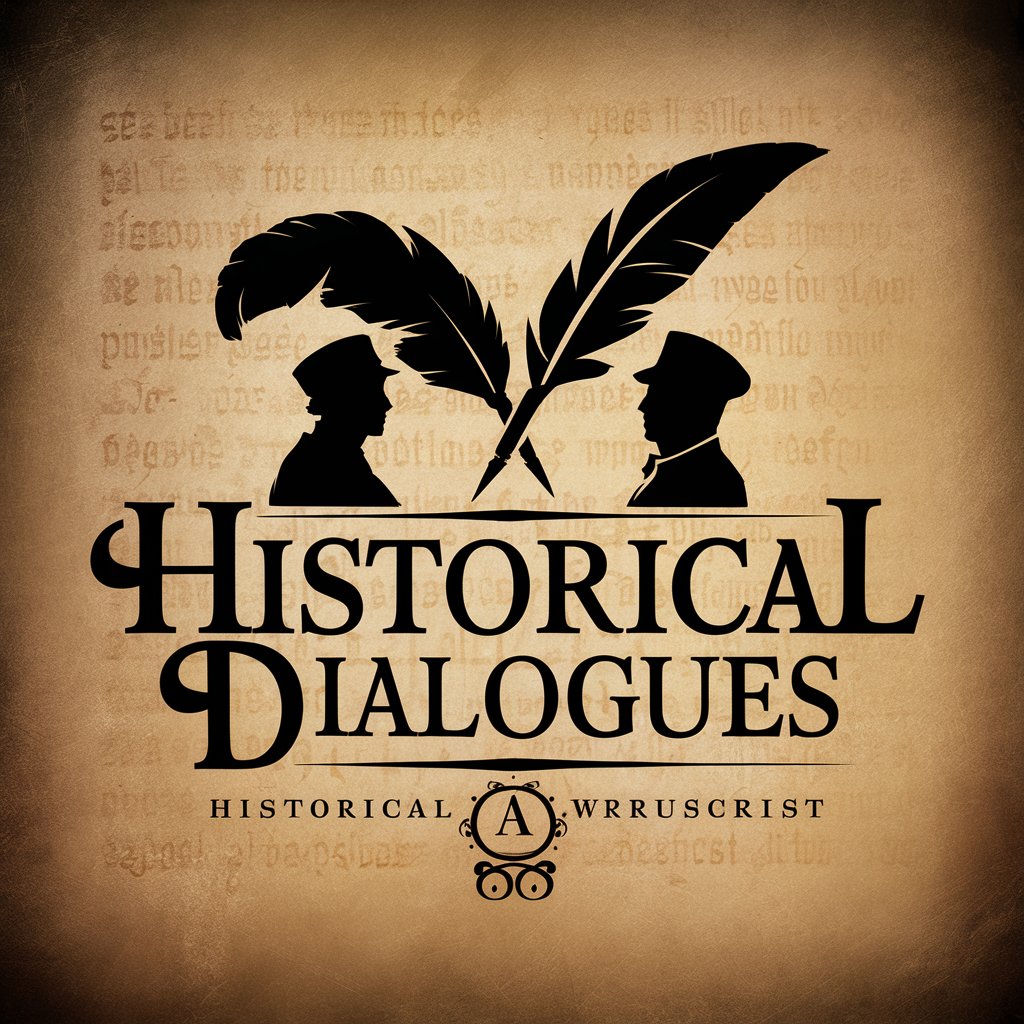
Генератор Слоганов
Craft Memorable Slogans with AI

Cybersecurity Advisor
Empowering Cybersecurity with AI

GPT - Malaria
Empowering Africa in the fight against malaria with AI.
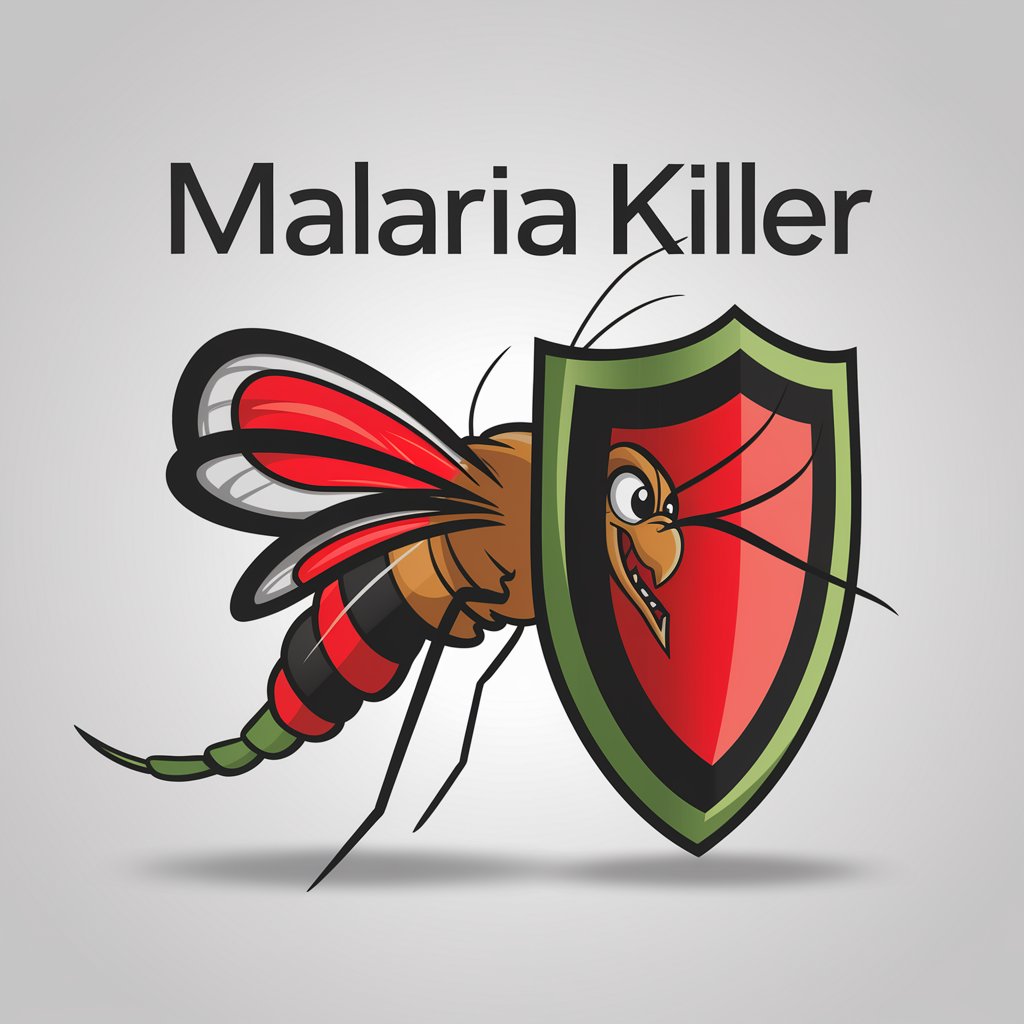
Brian, el Experto en Ventas y Marketing
AI-powered sales and marketing insights

Frames Q&A
What is Frames?
Frames is a WordPress plugin offering a real-time wireframing tool, a design-ready layout system, and a library of dynamic, accessible components.
How does Frames integrate with WordPress?
Frames functions as a plugin within WordPress, allowing direct incorporation into page builders for real-time design and layout adjustments.
Can Frames be used with any WordPress theme?
Frames is designed to work seamlessly with WordPress themes, particularly those compatible with Automatic.css.
Does Frames support responsive design?
Yes, Frames supports responsive design, ensuring that layouts adapt smoothly to different screen sizes.
Are Frames components accessible?
Frames prioritizes accessibility, offering components that adhere to web accessibility standards.





