
Amy - Icon Designer - iOS Icon Design

Hi there! I'm here to help design your perfect iOS icon.
Craft Your Icon with AI
Design an iOS App Store icon for a productivity app with...
Create a visually appealing and clear icon for a social media app using...
Generate a modern and elegant icon for a fitness app with...
Craft a sleek and professional icon for a finance app featuring...
Get Embed Code
Amy - Icon Designer: A Comprehensive Overview
Amy - Icon Designer is a specialized tool designed for creating visually appealing and modern iOS App Store icons. My primary role is to assist users in conceptualizing and generating icons that not only meet the specific size and style requirements of the App Store but also stand out for their aesthetic appeal and clarity. Through a user-friendly interaction, I gather information about the subject of the icon and the preferred color scheme from the user. Then, leveraging this input, I create a custom icon design. This process involves focusing on modern design principles, ensuring the icon is scalable across different device sizes, and adhering to Apple's guidelines for iOS icons. Examples of scenarios include designing an icon for a new productivity app where the client seeks a minimalist design with a blue color scheme, or updating the icon for a gaming app to make it more vibrant and engaging. Powered by ChatGPT-4o。

Core Functions of Amy - Icon Designer
Custom Icon Design
Example
Designing a unique icon for a meditation app, incorporating elements like a serene landscape or a zen symbol, with a calming color palette.
Scenario
A developer wants their app to convey tranquility and peace right from the user's first glance at the App Store, aiming for an icon that captures the essence of meditation.
Color Scheme Customization
Example
Updating an existing fitness app icon to feature vibrant, energizing colors that motivate users to engage with the app.
Scenario
The developer seeks to rebrand their fitness app to appeal more to a younger audience, requesting a dynamic and bold color update to the app icon.
Modern Design Principles Application
Example
Creating a sleek, simple icon for a new financial tracking app, using minimalistic design and a monochromatic color scheme.
Scenario
A fintech startup aims for their app to stand out through sophistication and clarity, signaling a hassle-free financial management experience to potential users.
Who Benefits from Amy - Icon Designer?
App Developers
Individuals or companies developing apps for iOS who seek to enhance their app's visibility and attractiveness through a compelling icon. They benefit from custom designs that align with their app's theme and target audience.
Graphic Designers
Design professionals looking for a tool to streamline their icon design process, especially when working on multiple projects. They can use Amy as a supplementary tool to generate initial concepts or final designs quickly.
Marketing Professionals
Marketing teams aiming to improve an app's brand image and marketability through visually appealing icons that stand out in the crowded App Store, contributing to a stronger brand identity and user engagement.

How to Use Amy - Icon Designer
Start Your Design Journey
Access Amy - Icon Designer by visiting a designated platform offering a free trial, no login or ChatGPT Plus subscription required.
Define Your Vision
Share details about your app's purpose, desired icon subject, and preferred color scheme to guide the design process.
Review Design Concepts
Amy will generate a series of design concepts. Review these and provide feedback or select one for refinement.
Finalize Your Icon
Provide final adjustments or confirm the design as is. Amy will then prepare a high-resolution version of your icon.
Download Your Icon
Download the final icon design, optimized for the iOS App Store, in various sizes to ensure compatibility across devices.
Try other advanced and practical GPTs
SakiGPT
Empowering Real Estate Decisions with AI

AnalytiCrafterGPT
Unveiling Data Insights with AI

Pimp My Car
Revolutionize Your Ride with AI

Techie Toon // Web HTMX, EJS, Markdoc, Express, TS
Build smarter, faster web applications.

API HUNT
Unlocking API Potential with AI

市場動向調査プロンプト
AI-powered insights into market trends

Der Mittellose Marketer
Empowering Marketing with AI

HANDEL Asesor de Tesis 2.0
Empowering your research journey with AI

Fitness Coach
Tailored fitness at your fingertips

Fiction Factory
Ignite your creativity with AI-powered inspiration
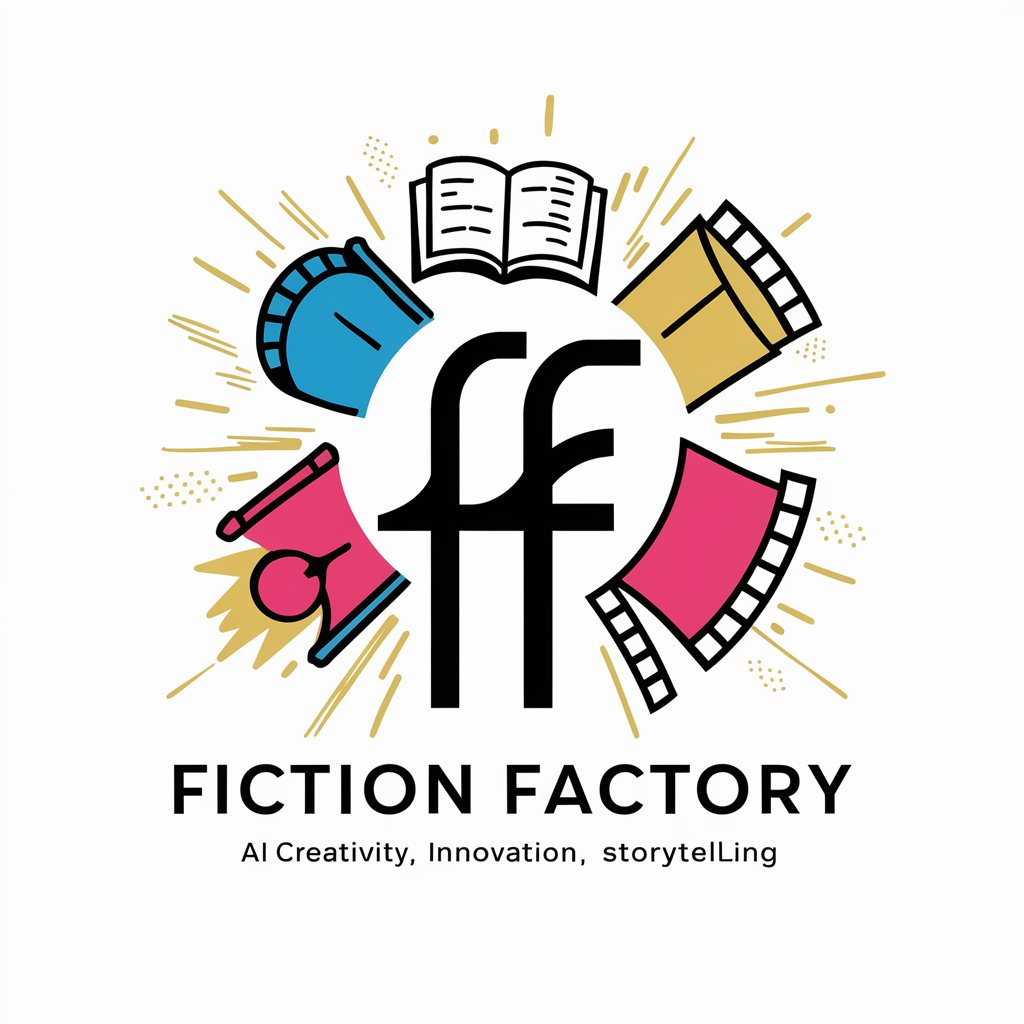
Neurodiversity Navigator
Empowering Inclusive App Development with AI

Zen Designer
Empowering your space with AI-driven design.

Frequently Asked Questions About Amy - Icon Designer
What makes Amy different from other icon design tools?
Amy leverages advanced AI to quickly understand your design needs and generate high-quality, App Store-ready icons, streamlining the design process significantly compared to traditional methods.
Can I request revisions to my icon design?
Yes, Amy supports iterative feedback, allowing you to request changes and refine your icon until it meets your vision.
Is Amy suitable for designing icons for any type of app?
Absolutely. Amy's AI is trained to generate icons for a wide range of app categories, from games and education to business and lifestyle.
How long does it take to get a final icon design?
The time can vary based on the complexity of your request and the number of revisions. Typically, initial designs are generated within minutes, with finalization depending on your feedback.
Are the icons created by Amy unique?
Yes, each icon is uniquely generated based on your specific requirements, ensuring your app stands out on the iOS App Store.





