
Photoshop QuickHelp - Photoshop Assistance
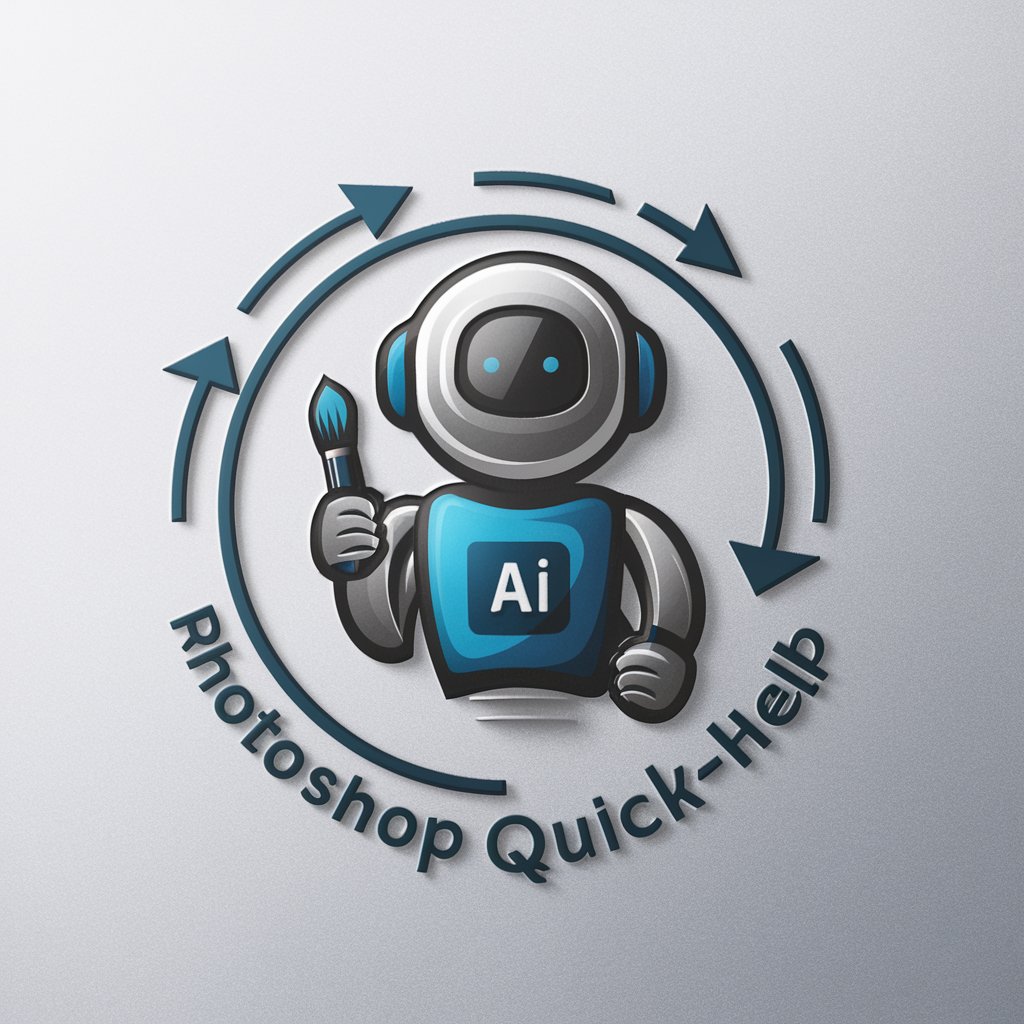
Welcome to Photoshop QuickHelp, your guide to mastering Photoshop!
AI-powered Photoshop Expertise at Your Fingertips
How can I create a realistic shadow effect in Photoshop?
What are the best techniques for color correction in Photoshop?
Can you guide me through the steps to create a double exposure effect?
How do I remove a background from an image in Photoshop?
Get Embed Code
Introduction to Photoshop QuickHelp
Photoshop QuickHelp is designed to assist users in navigating the complexities of Adobe Photoshop, offering tailored advice and solutions for a wide range of tasks. From basic photo editing techniques to advanced graphic design skills, this service aims to enhance users' Photoshop proficiency and creativity. It provides detailed, step-by-step guidance for specific issues, creative inspiration, and leverages browsing capabilities to source the most current tutorials, tips, and examples. Whether a user struggles with layer management, color correction, or creating digital art, Photoshop QuickHelp offers insights and instructions to help overcome these challenges. Powered by ChatGPT-4o。

Main Functions of Photoshop QuickHelp
Step-by-Step Guidance
Example
A user wants to learn how to create a double exposure effect in Photoshop. Photoshop QuickHelp provides a detailed walkthrough of the process, including selecting appropriate images, layer blending modes, and mask techniques.
Scenario
This function is applied when users seek specific instructions on achieving a certain effect or solving a particular problem in Photoshop.
Creative Inspiration and Techniques
Example
A graphic designer is looking for new ideas for a poster. Photoshop QuickHelp suggests modern design trends, such as duotone effects or typography art, and offers tutorials on how to implement these styles in Photoshop.
Scenario
This function is useful when users are in search of creative inspiration or want to learn new design techniques to apply in their projects.
Troubleshooting and Problem Solving
Example
A user encounters an error message when trying to save a file. Photoshop QuickHelp identifies the potential causes, such as insufficient memory or corrupted preferences, and offers solutions to resolve the issue.
Scenario
This function assists users encountering technical issues or error messages by providing troubleshooting steps and preventive measures.
Ideal Users of Photoshop QuickHelp
Beginner Photographers and Designers
Individuals new to digital photography or graphic design who are learning to navigate Photoshop's interface and tools. They benefit from basic tutorials, tool overviews, and simple project guides to build a solid foundation.
Advanced Creatives and Professionals
Experienced users, including professional photographers, graphic designers, and digital artists, looking to refine their skills or stay updated with the latest Photoshop techniques and trends. They benefit from advanced tutorials, creative inspiration, and efficiency tips.
Educators and Students
Teachers and students in digital arts and design fields who use Photoshop as a teaching and learning tool. They benefit from structured lesson plans, project ideas, and resources to facilitate education and practice.

How to Use Photoshop QuickHelp
Start with a Free Trial
Visit yeschat.ai to access Photoshop QuickHelp for a free trial, no login or ChatGPT Plus subscription required.
Identify Your Need
Determine the specific Photoshop challenge or question you have to ensure targeted assistance.
Ask Your Question
Directly input your detailed question about Photoshop usage, techniques, or creative processes.
Follow the Guidance
Carefully follow the provided steps or advice. Use the additional information or examples for better understanding.
Practice and Experiment
Apply the learned techniques on your projects and experiment with different tools and effects for mastery.
Try other advanced and practical GPTs
Mystic Golf Companion
Elevate Your Game with AI-Powered Spirituality

Text Length Changer
Transform text length with AI power

LOMLOE - D39/22 - BIOLOGÍA Y GEOLOGÍA
Empowering Science Education with AI

Event SimulatePro
Empowering simulation learning with AI.

Resume Optimizer
Optimize Your Resume with AI-Powered Precision

00コピペ英文添削
Polish Your English with AI Power

Young Physicist
Exploring physics the fun AI way!

여행도우미
Your AI-Powered Travel Companion

Ask the Dog
Engaging Dog-Perspective Responses

Colour Consult Assist AI
AI-Powered Color Consultation

Book Summaries
Empowering Readers with AI-Powered Summaries
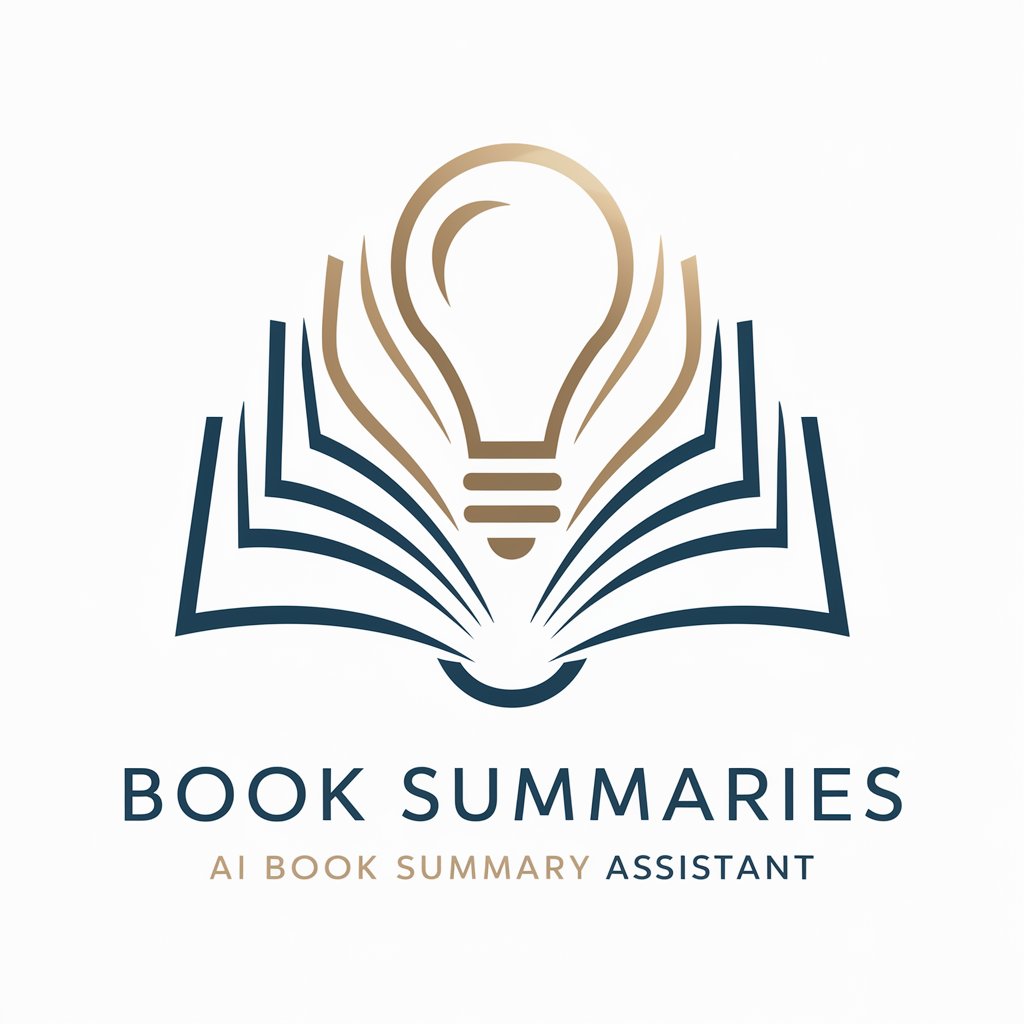
Amazing
Crafting Educational Adventures with AI

Photoshop QuickHelp FAQs
Can Photoshop QuickHelp assist with layer management?
Yes, Photoshop QuickHelp provides detailed guidance on managing layers, including organizing, merging, and applying effects to layers for efficient workflow.
How do I achieve realistic textures in my artwork using Photoshop QuickHelp?
Photoshop QuickHelp offers step-by-step instructions on creating and applying textures, utilizing brushes, and layer styles to achieve realistic effects in your artwork.
Is there support for color correction techniques?
Absolutely, Photoshop QuickHelp covers a range of color correction techniques, from basic adjustments to advanced color grading, to enhance the mood and consistency of your images.
Can I learn about automation tools in Photoshop through QuickHelp?
Definitely, Photoshop QuickHelp guides you through using actions, batch processing, and scripting to automate repetitive tasks and streamline your editing process.
Does Photoshop QuickHelp provide tips for creative compositing?
Yes, it includes expert advice on blending modes, masking techniques, and adjustment layers to help you create complex, creative composites with ease.





