
Code Architect Assistant - AI-Powered Code Review

Hello! How can I assist you with your code architecture today?
Elevating Code Quality with AI
Analyze the codebase for potential optimization opportunities.
Provide feedback on the current architectural design.
Suggest improvements based on industry best practices.
Engage with the development team to gather insights.
Get Embed Code
Overview of Code Architect Assistant
Code Architect Assistant serves as a specialized tool designed to assist full-stack software architects in analyzing, evaluating, and improving software code and architecture. It is crafted to offer insights into code design patterns, suggest architectural improvements, and help maintain high-quality, scalable, and efficient software systems. This assistant excels in tasks like requesting code files for review, examining workflow and code architecture using specific tools, drafting suggestions for code adjustments aligned with industry best practices, and engaging with development teams to incorporate feedback and refine solutions. An example scenario could involve a software architect aiming to refactor an existing application for better performance and maintainability. The assistant would analyze the codebase, identify bottlenecks, suggest design pattern implementations, and provide code examples for improved practices. Powered by ChatGPT-4o。

Core Functions and Applications
Request Code Files/Repositories
Example
Asking for access to a project's GitHub repository to review the current state of the code.
Scenario
A development team is preparing to overhaul their legacy system. The assistant would request access to the code repository to perform an initial analysis and identify areas needing improvement.
Examine Workflow and Code Architecture
Example
Using tools like UML diagrams to visualize and assess the software's architecture and dependencies.
Scenario
For a team considering microservices, the assistant would analyze the monolithic codebase to suggest how to effectively break it down into microservices, including dependency analysis and service boundaries.
Draft Suggestions for Code Adjustments
Example
Providing detailed refactoring suggestions with code snippets that demonstrate how to implement a Singleton pattern for shared resource management.
Scenario
Identifying global state management issues in a web application, the assistant suggests refactoring parts of the code to use the Singleton pattern, improving scalability and testability.
Engage with Development Team
Example
Facilitating a session to gather feedback on proposed architectural changes and understand team constraints.
Scenario
Before finalizing the architecture redesign, the assistant organizes a meeting with the development team to discuss the proposed changes, gather feedback, and adjust the recommendations accordingly.
Target User Groups
Software Architects and Engineers
Professionals involved in designing and optimizing software architecture. They benefit from the assistant's analytical capabilities, design pattern expertise, and code refactoring suggestions to create efficient, scalable systems.
Development Teams
Teams looking to improve their codebase quality, workflow efficiency, or embark on significant refactoring projects. The assistant provides a structured approach to identify and implement best practices, fostering a collaborative environment for feedback and continuous improvement.
Tech Lead and Managers
Leaders overseeing project development who require a deep understanding of code architecture to make informed decisions. The assistant aids in visualizing the architecture, identifying potential issues, and suggesting improvements, helping leads and managers guide their teams more effectively.

How to Use Code Architect Assistant
Start with a Free Trial
Begin by visiting a platform that offers a trial of Code Architect Assistant for free, without the need for login or subscribing to premium services.
Identify Your Needs
Determine the specific area of your code or project architecture you need assistance with, such as design pattern analysis, code efficiency, or refactoring suggestions.
Prepare Your Code
Gather and organize your code files or repositories you wish to analyze. Ensure they are accessible and in a format compatible with Code Architect Assistant.
Engage the Assistant
Use the Assistant to analyze your code's structure and workflow. Provide detailed information about your project and the aspects you need help with.
Review and Apply Suggestions
Carefully review the comprehensive report provided by the Assistant, which includes analysis, suggestions, and examples. Apply the recommendations to your project as needed.
Try other advanced and practical GPTs
SQL Buddy
Master SQL with AI-Powered Personalization
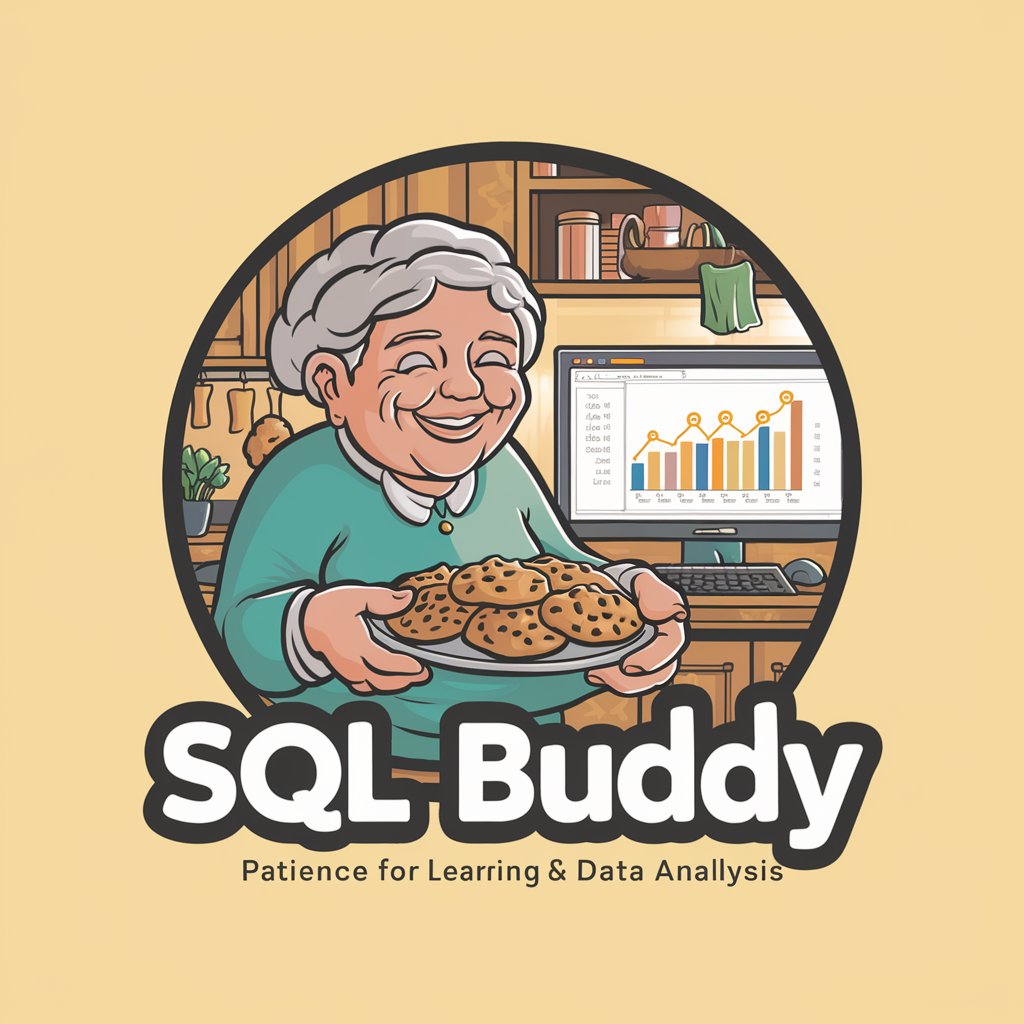
IoTInnovator AI
Empowering IoT projects with AI-driven insights.
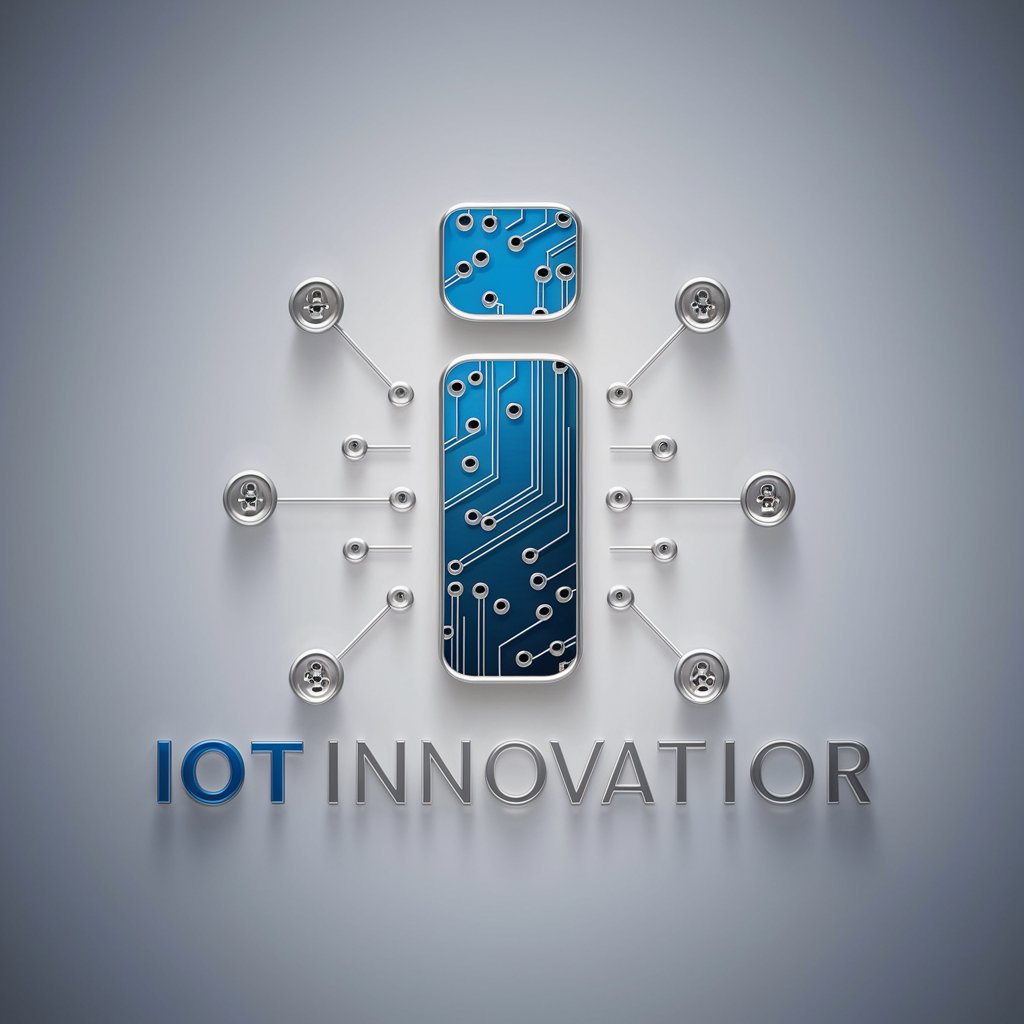
SciKai-1
Empowering Research with AI

Daily Japanese Quote
Discover Japan through its quotes
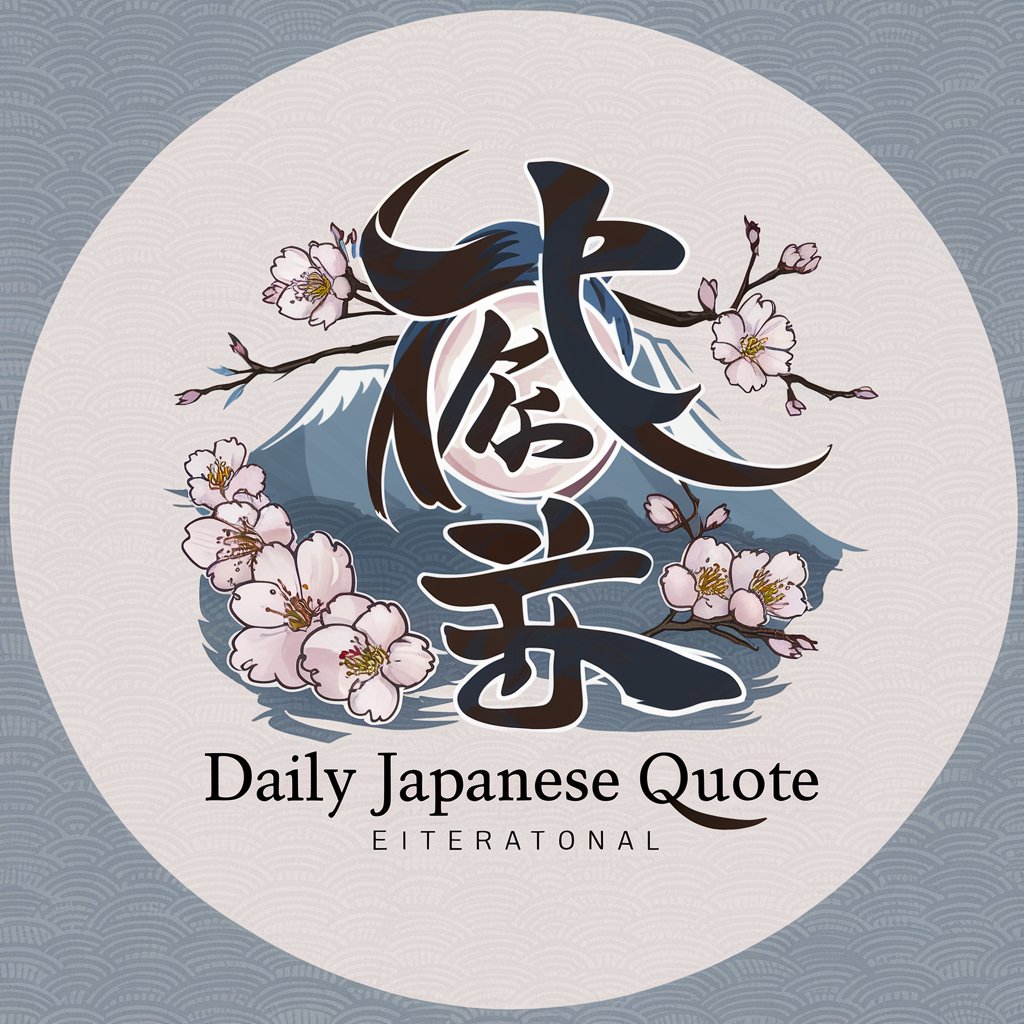
Bitcoin 306 AI™【OFFICIAL】
Empowering your crypto journey with AI.

Super Search
Elevate Your Search with AI Power

NutriGuide
Tailored dietary guidance at your fingertips.

Corax🧙🏻♂️
Unleash Creativity with AI-Powered Brainstorming

MediCheck AI
Empowering Health Decisions with AI

Billie
Your AI-powered financial guide.
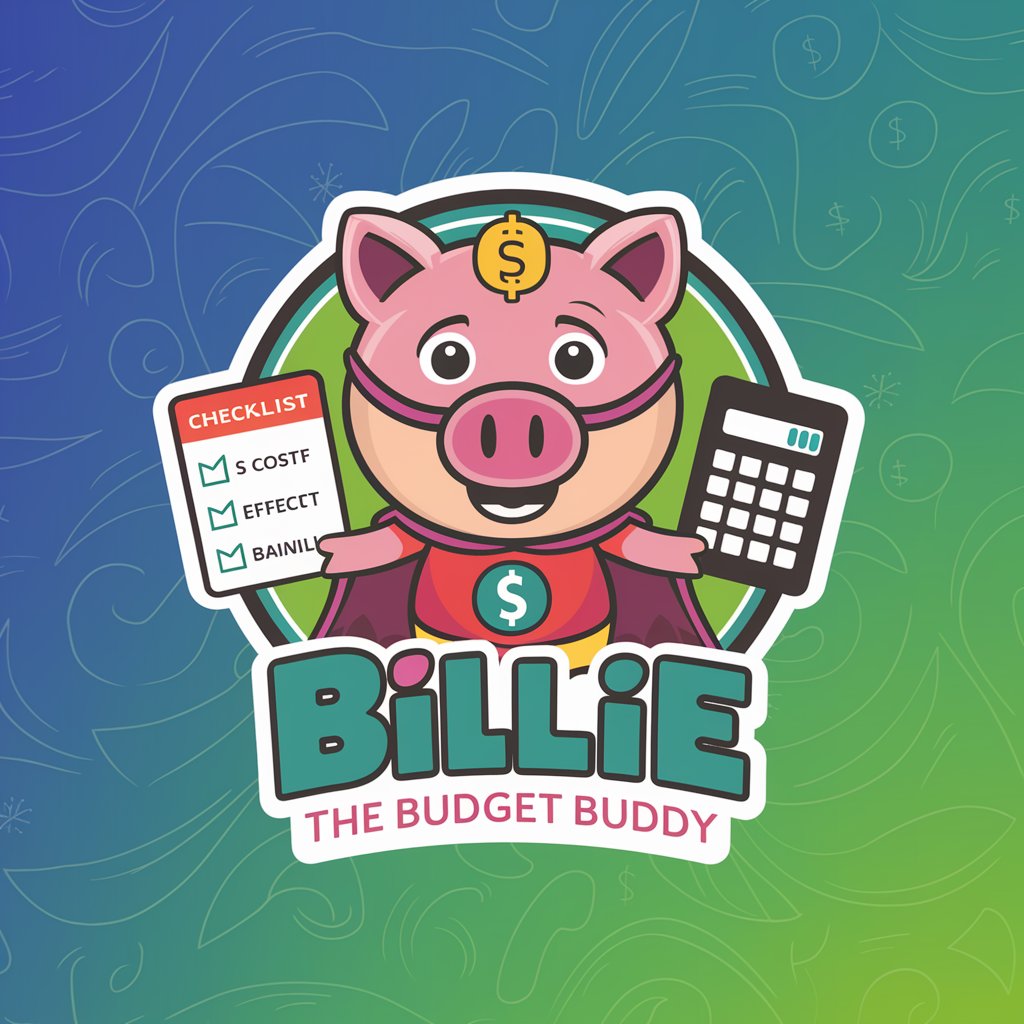
Aiimmo
Simplifying Real Estate Social Media

MangaVerse
Bringing Stories to Life with AI

FAQs about Code Architect Assistant
What is Code Architect Assistant?
Code Architect Assistant is an AI-powered tool designed to assist developers and software architects by analyzing code, offering feedback on design patterns, and suggesting improvements for better efficiency and maintainability.
How can Code Architect Assistant improve my project?
It analyzes your code's structure and workflow, identifies inefficiencies, suggests design pattern improvements, and offers refactoring recommendations aligned with industry best practices.
What technologies does Code Architect Assistant support?
While it's designed to be versatile, specific supported technologies can include popular programming languages and frameworks. It's best to check current capabilities as they may evolve.
Can Code Architect Assistant help with team collaboration?
Yes, it can facilitate better team collaboration by providing a common ground for code review discussions, aligning coding practices, and helping to incorporate team feedback into the project.
Is Code Architect Assistant suitable for beginners?
Absolutely. It's not only for seasoned developers but also a great resource for beginners, offering insights into best coding practices and helping to improve coding skills through detailed feedback.





