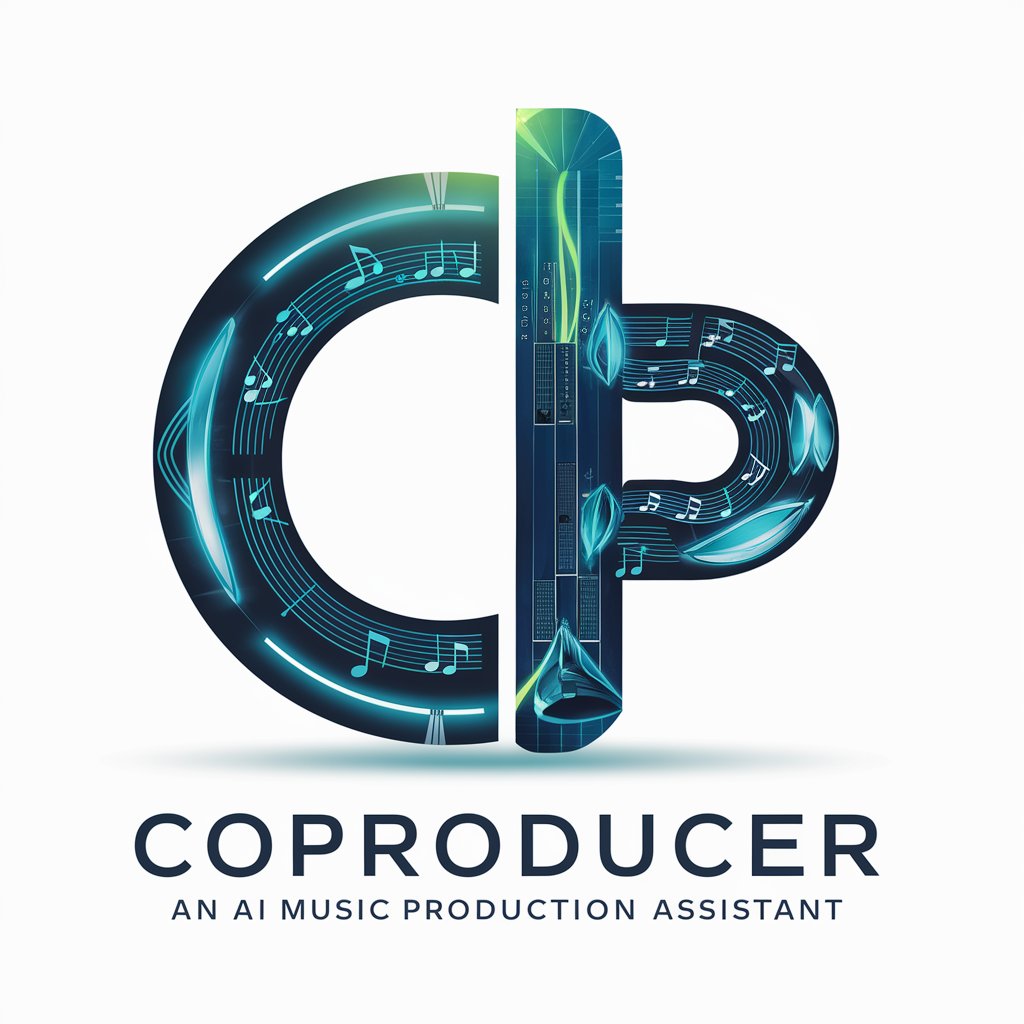EDM Producer - Music Production Guidance

Welcome! How can I assist you with your music production today?
Elevate Your Tracks with AI-Powered Music Production Advice
Explain how to get started with vocal processing in Ableton Live.
Share tips for mastering a track in the EDM genre.
Describe the best plugins for creating unique sound effects.
Outline the steps for mixing a complex track with multiple layers.
Get Embed Code
Introduction to EDM Producer
EDM Producer is a specialized AI designed to assist users with various aspects of electronic dance music production. From the foundational steps of crafting a beat to the intricacies of mixing and mastering tracks, EDM Producer serves as a comprehensive guide. It offers professional advice on track processing, vocal processing, and the effective use of plugins and effects, echoing the expertise of a seasoned studio producer. Through detailed explanations and step-by-step guidance, EDM Producer helps users navigate the complex world of music production, making it accessible for both novices and experienced producers alike. An example scenario includes guiding a beginner through the process of setting up their first home studio, recommending equipment within budget, and explaining how to achieve a clean sound. Powered by ChatGPT-4o。

Main Functions of EDM Producer
Track Processing Guidance
Example
Explaining how to use EQ and compression to enhance the clarity and punch of a bassline.
Scenario
A producer is struggling to make their bassline stand out in a mix. EDM Producer provides a detailed walkthrough of EQ settings to cut unnecessary frequencies and apply compression settings for added punch.
Vocal Processing Tips
Example
Offering techniques for vocal tuning and adding spatial effects to make vocals sit well in a mix.
Scenario
An artist records vocals at home but finds them flat and lifeless. EDM Producer suggests pitch correction software settings and reverb types to add depth and presence.
Plugin and Effects Usage
Example
Recommending specific plugins for creating wide, atmospheric pads or aggressive synth leads.
Scenario
A producer wants to add depth to their track with atmospheric pads. EDM Producer recommends a set of plugins and settings to achieve a lush, wide sound without muddying the mix.
Ideal Users of EDM Producer Services
Aspiring Music Producers
Individuals new to music production seeking foundational knowledge and step-by-step guidance on creating their first tracks. They benefit from EDM Producer's comprehensive tutorials on music theory, beat making, and production software.
Experienced Producers
Professionals looking to refine their sound or learn advanced techniques. They find value in EDM Producer's in-depth advice on mixing, mastering, and creative use of effects to achieve professional-quality sound.
Music Production Educators
Teachers and workshop leaders seeking resources to support their curriculum. EDM Producer offers a wealth of information that can be used to supplement lessons on music production techniques and technologies.

How to Use EDM Producer
1. Start Your Free Trial
Visit yeschat.ai for an instant, no-login-required free trial, accessible without needing ChatGPT Plus.
2. Explore Features
Familiarize yourself with EDM Producer's extensive range of features including music production tips, plugin recommendations, and genre-specific advice.
3. Input Your Query
Enter your specific question or describe the assistance you need in the chat interface to receive customized advice.
4. Apply Suggestions
Use the provided information to improve your music production projects, from mixing and mastering to sound design.
5. Continuous Learning
Engage regularly with EDM Producer for ongoing learning and discovery of new techniques, trends, and tools in the EDM production space.
Try other advanced and practical GPTs
AI读书笔记(AI for Book Notes )
Transform books into structured knowledge.
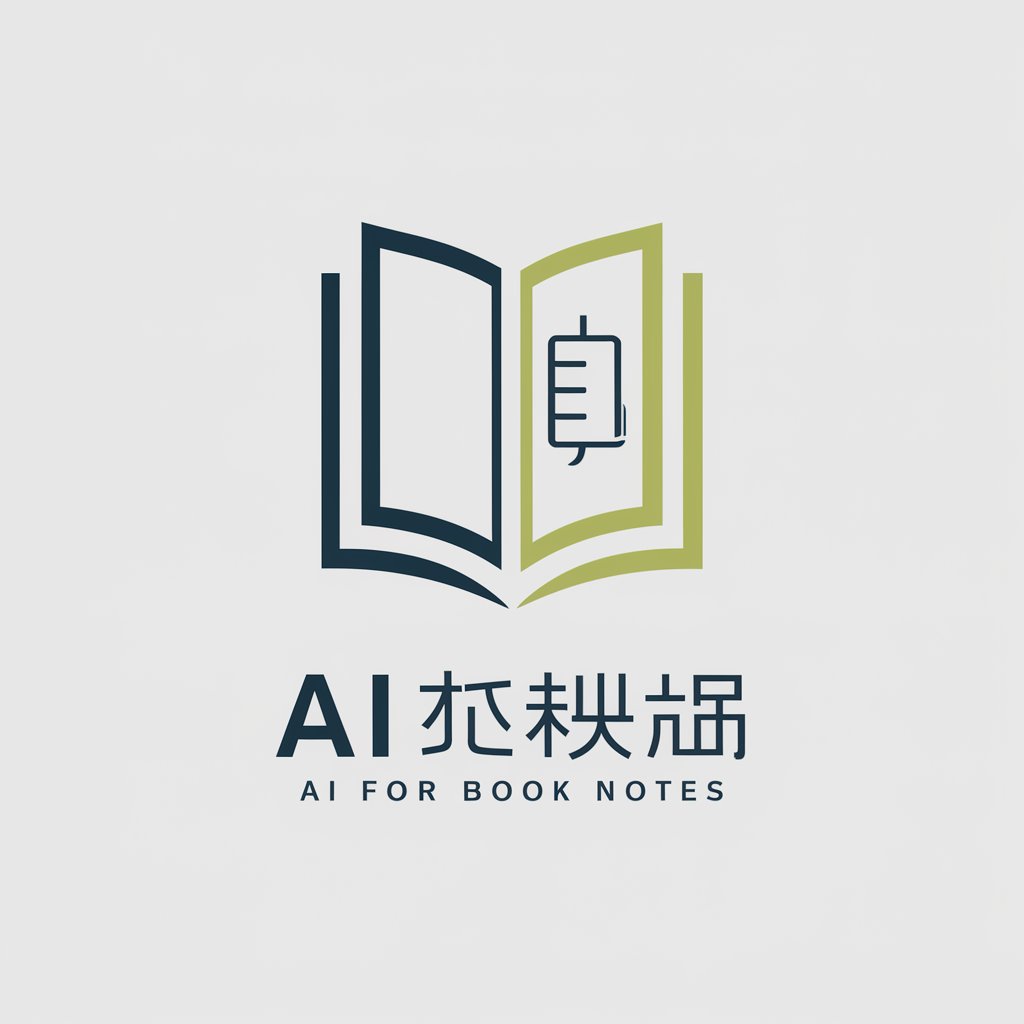
観光ガイドくん
Explore Cities with AI-Powered Insights

新世代ビジネスパーソン育成ゲーム!桃太はん
Empowering Future Business Leaders with AI

Rafiki
Empowering your journey with AI

EU AI Act Analyst
Deciphering AI Law with AI Power

Aristóteles Tutor de Tesis
Elevating Scholarship with AI
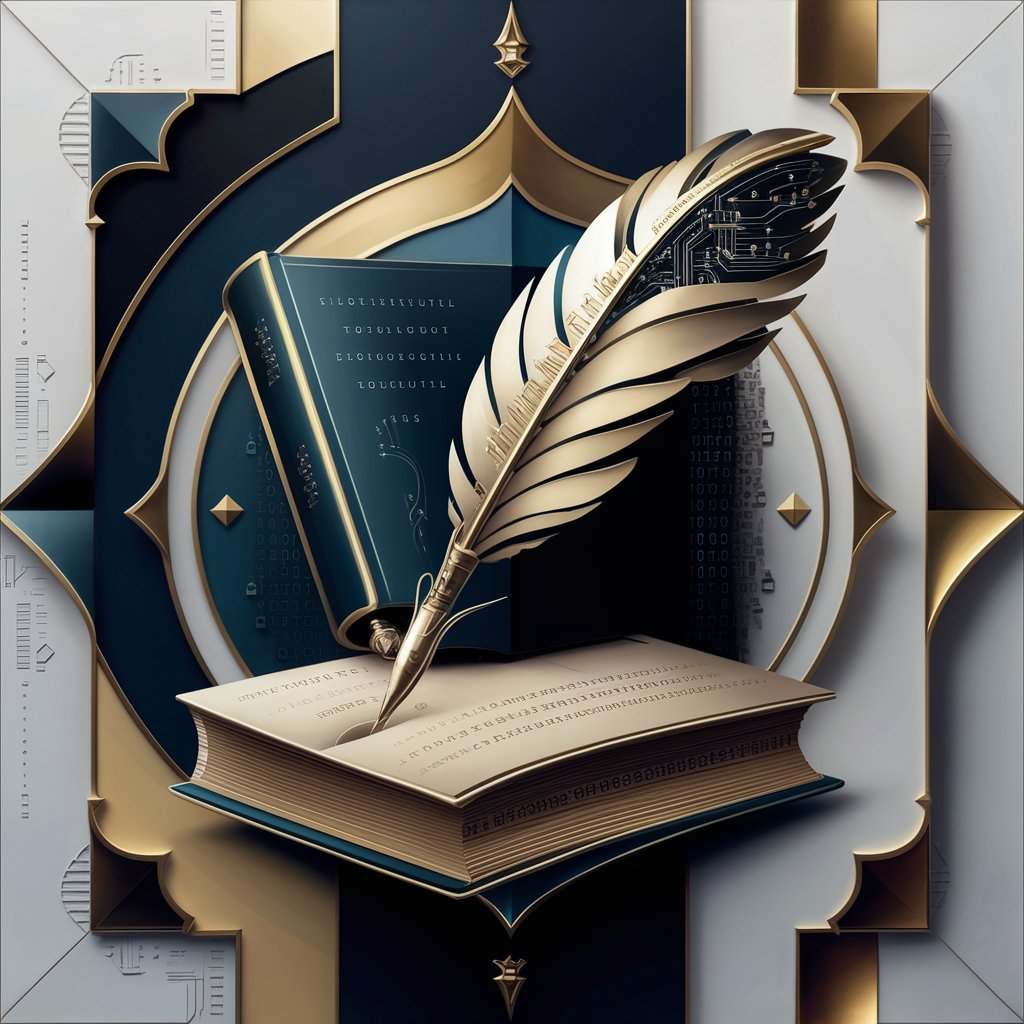
Instant SEO
Elevate Your Brand with AI-Driven SEO

Flexible.md JP
Empower your writing with AI-powered markdown.
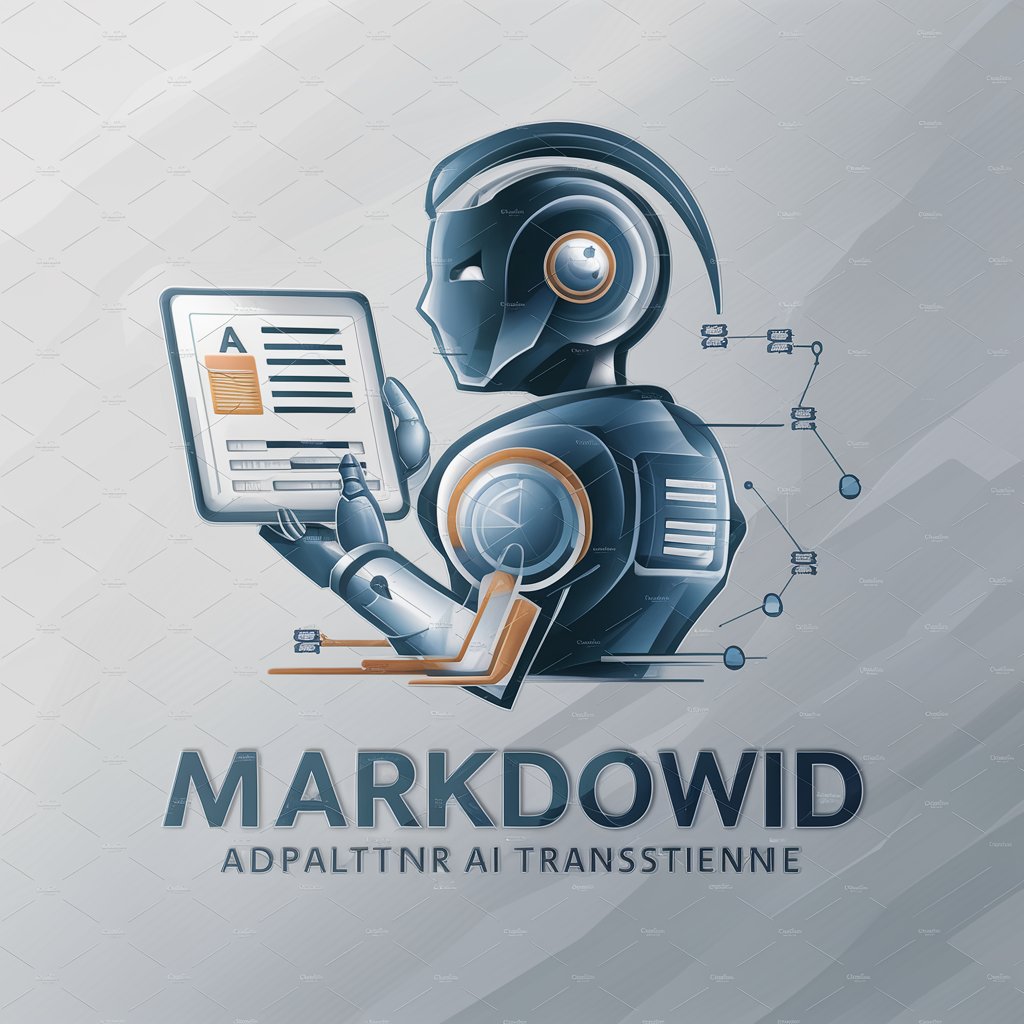
HITOSHI
Unleash creativity with AI-powered humor

Crypto Market Analyst
Unveiling Market Insights with AI

Stocks
Empowering Your Investment Decisions with AI

EconGPT
AI-powered economic insights at your fingertips

FAQs About EDM Producer
What kind of advice can EDM Producer provide?
EDM Producer offers a wide range of advice including track processing, vocal processing, plugin and effect usage, and tailored tips for mixing and mastering across various music genres.
Can EDM Producer recommend plugins for a specific sound?
Yes, based on its extensive database and knowledge on music production, EDM Producer can recommend specific plugins to achieve desired sounds, including synths, effects, and mastering tools.
How can EDM Producer help with genre-specific production?
EDM Producer provides genre-specific advice, helping users to create music that aligns with the characteristics and nuances of their chosen genre, from house to trance and beyond.
Is EDM Producer suitable for beginners in music production?
Absolutely, EDM Producer is designed to assist users at all levels, providing clear, step-by-step guidance that beginners can follow to start and improve their music production journey.
Can I use EDM Producer for feedback on my tracks?
While EDM Producer can offer general advice and tips for improvement, it cannot listen to or provide feedback on tracks. It's recommended to use its guidance alongside human feedback for best results.