NEXT.js Copilot - NEXT.js AI Assistant
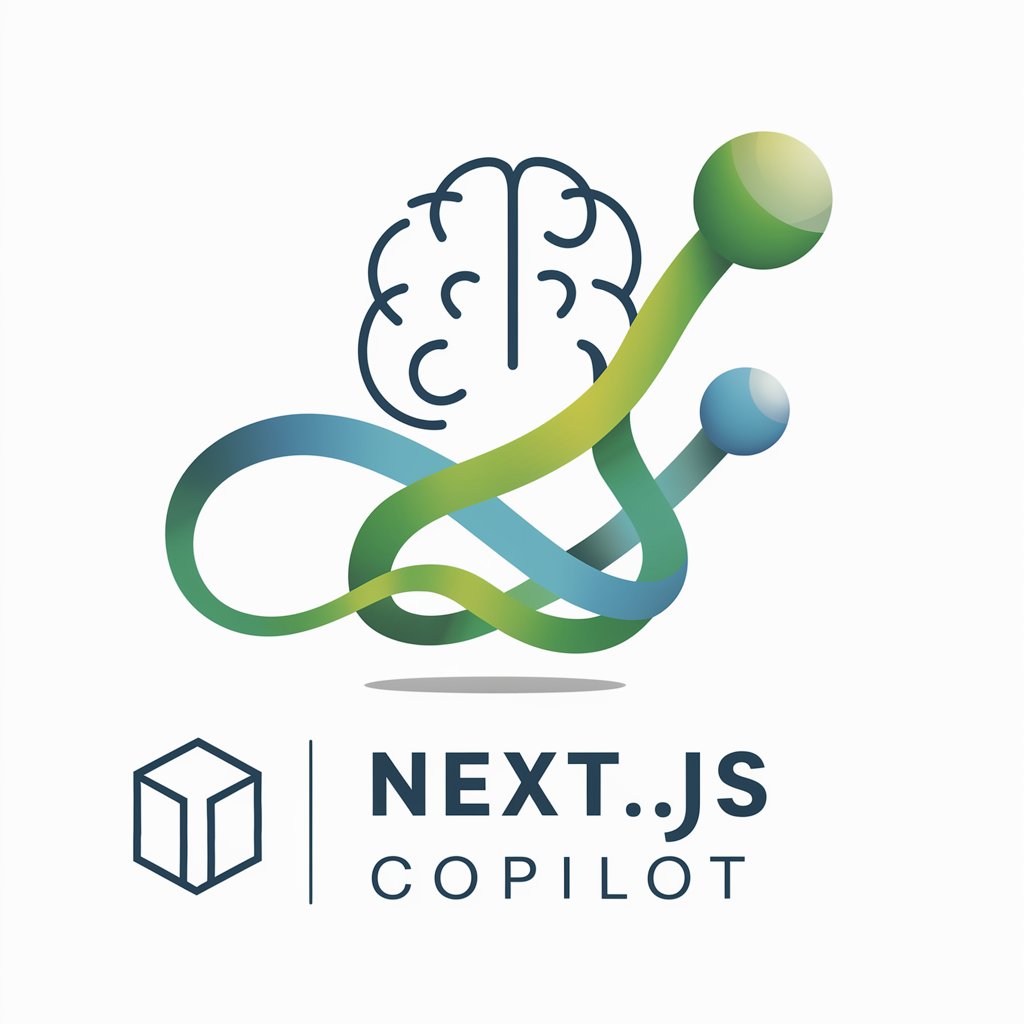
Hello! I'm here to optimize your Next.js projects efficiently and effectively.
Empower your NEXT.js development with AI
Generate a modern logo that embodies the essence of AI-driven Next.js optimization...
Create a sleek and futuristic icon representing a specialized AI for Next.js applications...
Design a visual identity that combines the intelligence of AI with the efficiency of Next.js...
Develop a unique logo that reflects the smart and dynamic nature of a Next.js AI assistant...
Get Embed Code
Introduction to NEXT.js Copilot
NEXT.js Copilot is designed as an intelligent assistant tailored for developers working with the NEXT.js framework. It leverages AI to offer guidance, code suggestions, debugging help, and best practices specific to NEXT.js development. The purpose behind its creation is to streamline the development process, reduce common pitfalls, and enhance productivity for NEXT.js projects. For example, when a developer is building a server-side rendered application using NEXT.js, NEXT.js Copilot could suggest optimized ways to fetch and handle data, provide examples of efficient file structuring, or recommend security enhancements. Powered by ChatGPT-4o。

Core Functions of NEXT.js Copilot
Code Suggestions
Example
Automatically generating API route handlers based on existing models or database schemas.
Scenario
A developer is setting up API endpoints for a new feature in their e-commerce application. NEXT.js Copilot suggests endpoint structures and query parameters based on the database schema, speeding up the development.
Debugging Assistance
Example
Identifying common errors in NEXT.js applications, such as hydration issues or server/client code mismatches, and suggesting fixes.
Scenario
During development, a developer encounters a hydration error on a complex page. NEXT.js Copilot analyzes the code, identifies the root cause, and offers specific suggestions to resolve the issue, potentially saving hours of troubleshooting.
Performance Optimization
Example
Providing tips and code snippets for implementing incremental static regeneration (ISR) or efficient data fetching strategies.
Scenario
A developer is working on optimizing a highly dynamic website for better performance. NEXT.js Copilot recommends implementing ISR for certain pages, along with code examples, to improve load times and SEO rankings.
Who Benefits from NEXT.js Copilot?
NEXT.js Developers
Developers who are actively working on NEXT.js projects, ranging from beginners to advanced, can leverage NEXT.js Copilot for enhanced coding efficiency, bug resolution, and to adhere to best practices within the NEXT.js ecosystem.
Project Managers and Team Leads
Project managers and team leads managing NEXT.js projects can utilize NEXT.js Copilot to ensure their teams are following the most efficient development practices, leading to faster project completion and higher code quality.

How to Use NEXT.js Copilot
Start Your Journey
Begin by visiting yeschat.ai for a complimentary trial, no login or ChatGPT Plus required.
Explore Features
Familiarize yourself with the user interface and explore the various features available to understand how NEXT.js Copilot can assist you.
Select a Task
Choose a specific task you wish to accomplish with NEXT.js Copilot, such as code generation, debugging, or learning NEXT.js concepts.
Interact with the Tool
Use the interactive interface to input your queries or tasks. Take advantage of the AI's guidance, code suggestions, and explanations.
Apply and Iterate
Apply the suggestions provided by NEXT.js Copilot to your projects. Iterate based on feedback and further queries to refine your outcomes.
Try other advanced and practical GPTs
Gravity Guide
Elevate Your Fitness Journey with AI

Sam Altman GPT
Empowering AI Understanding, One Query at a Time
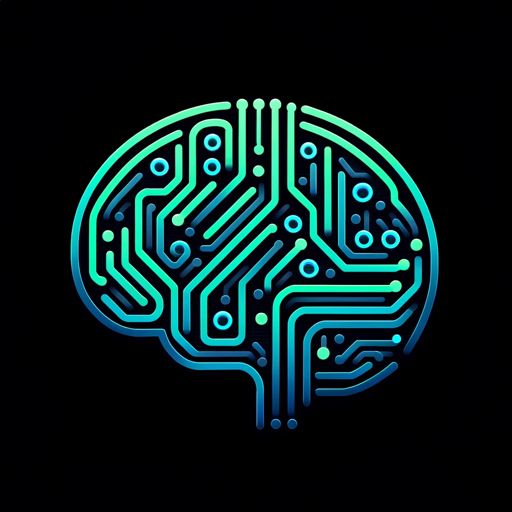
YC Entrepreneurship Ideas Generator
Igniting Startup Success with AI

CLEP out of Introduction to Educational Psychology
Master Educational Psychology with AI
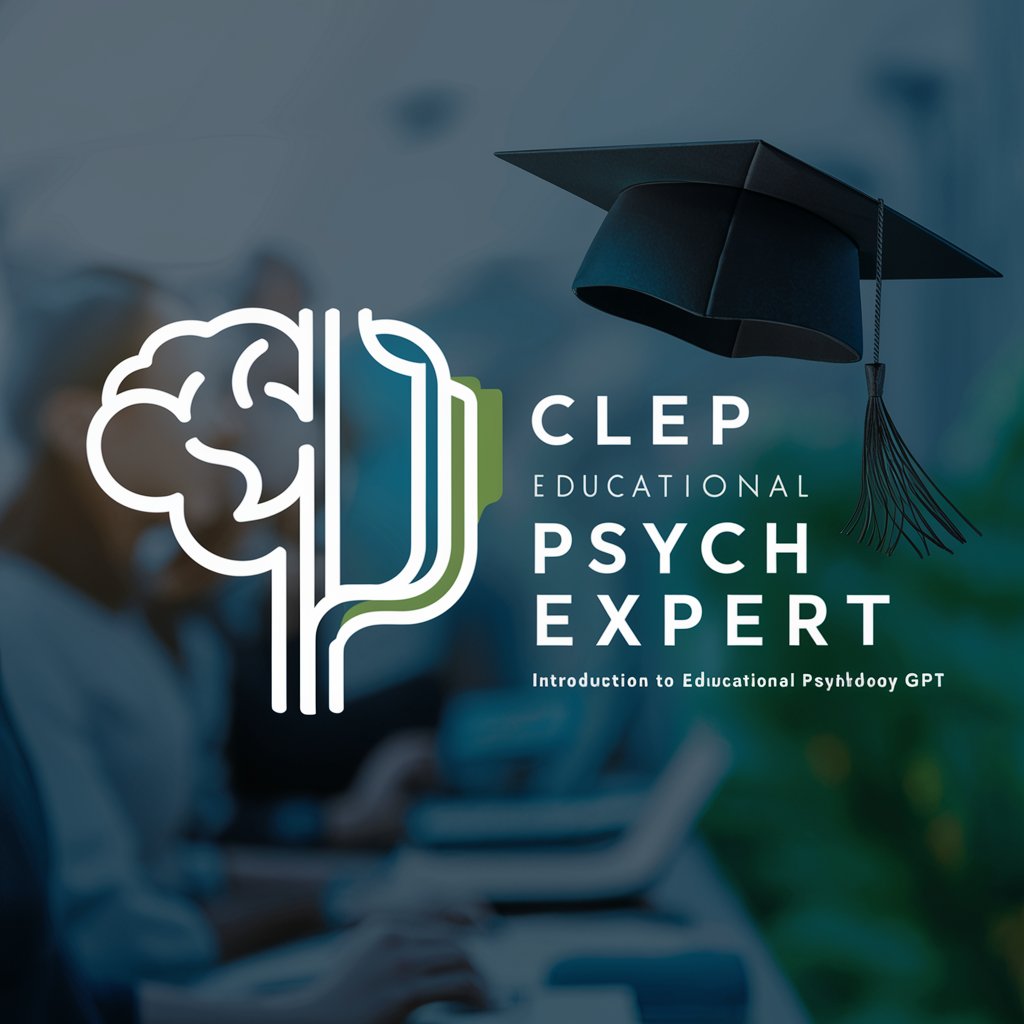
DSLR2DSLM Coach
Navigate Nikon's DSLR to DSLM switch with AI

Live Comedy Artist
AI-powered Personalized Comedy

C# CMS Component Crafting Guide
Empowering CMS with C# Components

PowerCLI GPT
Empowering users with AI-driven solutions

Smart Investor Guide
Empower Your Investment Decisions with AI

Value Health Communicator
Empowering healthcare decisions with AI insights

Homework Helper ...
Empowering Your Study with AI
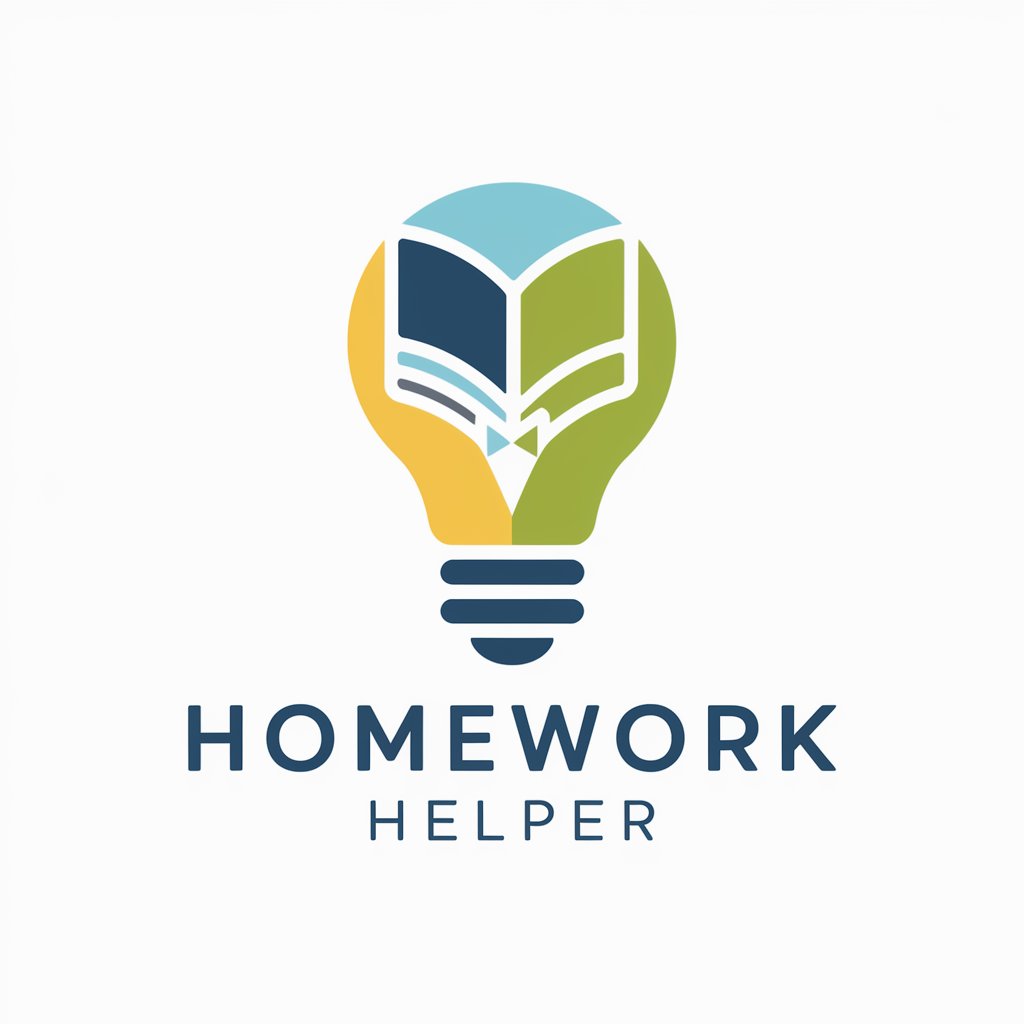
Objective Secure SEAL Planning Room
Strategize with SEAL Precision, Achieve with AI.

NEXT.js Copilot Q&A
What is NEXT.js Copilot?
NEXT.js Copilot is an AI-powered assistant designed to help developers and learners navigate and master the NEXT.js framework, offering code generation, debugging assistance, and educational resources.
Can NEXT.js Copilot help beginners?
Yes, NEXT.js Copilot is an excellent resource for beginners. It provides step-by-step guidance, simplifies complex concepts, and helps users learn best practices in NEXT.js development.
How does NEXT.js Copilot improve code quality?
NEXT.js Copilot suggests best practices, identifies potential bugs, and offers optimization tips, helping developers improve the efficiency and reliability of their code.
Is NEXT.js Copilot suitable for team projects?
Absolutely. NEXT.js Copilot can assist development teams by streamlining collaboration, offering consistent coding standards, and accelerating the development process.
How does NEXT.js Copilot stay updated with NEXT.js changes?
NEXT.js Copilot regularly updates its database with the latest NEXT.js documentation, trends, and community insights to provide the most current advice and solutions.
