
Easy Web Design Wizard - Intuitive Web Design

Welcome! Let's design the perfect website wireframe together.
AI-Powered Design, Simplified
Design a clean and modern wireframe for a homepage featuring...
Create a user-friendly layout for an e-commerce product page with...
Generate a mobile-responsive contact form with...
Develop a visually appealing landing page wireframe that highlights...
Get Embed Code
Easy Web Design Wizard: An Overview
Easy Web Design Wizard is a specialized tool designed to streamline the process of creating website wireframes with placeholder text. This tool is ideal for users who want to quickly visualize the layout of a webpage without delving into the complexities of web development. It provides an intuitive interface for designing web pages from scratch or based on existing images, allowing users to conceptualize their ideas into tangible designs. For example, a user can input a basic description of a webpage layout, and the Wizard will generate a wireframe that includes all the necessary elements such as headers, footers, navigation bars, and content sections. This facilitates a smoother transition from design to development, as the Wizard also offers the option to provide the corresponding HTML and CSS code for the wireframe, making it a comprehensive tool for web design. Powered by ChatGPT-4o。

Core Functions of Easy Web Design Wizard
Wireframe Generation
Example
Creating a wireframe for an e-commerce product page
Scenario
A user provides a brief description of their desired product page layout. The Wizard then generates a wireframe, including elements like product images, descriptions, add-to-cart buttons, and related products, aiding in visualizing the final page.
HTML/CSS Code Generation
Example
Converting wireframe to HTML and CSS code
Scenario
After finalizing the wireframe design, users can request the HTML and CSS code. The Wizard automatically generates clean, efficient code that matches the wireframe layout, ready to be used in web development projects.
Design Modification
Example
Iterating on a blog homepage design
Scenario
Users can easily modify existing wireframes, adjusting layouts or adding new elements. For a blog homepage, this might involve adding new sections for featured posts or changing the navigation structure, with the Wizard updating the design in real-time.
Who Benefits from Easy Web Design Wizard?
Non-technical Entrepreneurs
Entrepreneurs who lack web development skills but wish to visualize their website ideas benefit significantly. The Wizard enables them to create wireframes and obtain HTML/CSS code, facilitating communication with developers or even DIY web projects.
Web Designers and Developers
This group uses the Wizard for rapid prototyping, allowing them to quickly iterate on designs and test out different layouts before committing to development, streamlining the design process and improving collaboration.
Educators and Students
In educational settings, the Wizard serves as a teaching tool, helping students understand the basics of web design and development through practical, hands-on experience with wireframes and code generation.

How to Use Easy Web Design Wizard
Start Without Hassle
Begin by accessing yeschat.ai to explore Easy Web Design Wizard without the need for a subscription or login, ensuring an effortless and cost-free start.
Define Your Project
Clarify your website design objectives by considering the type of site you're creating, whether it's for a business, personal blog, portfolio, or an e-commerce platform.
Choose a Template
Select from a variety of templates that best align with your project goals. Each template is customizable to fit your specific needs.
Customize Your Design
Use the tool to drag and drop elements, add text, and upload images to create a unique website layout. Experiment with different designs to see what works best.
Generate HTML & CSS
Once satisfied with the wireframe, use Easy Web Design Wizard to generate the HTML and CSS code, making your design ready for web development.
Try other advanced and practical GPTs
Job Description Composer
Craft Perfect Job Descriptions, Powered by AI

Business opportunities in an AI future
Unleash Potential with AI Insights

Show, Don't Tell Describer
Bringing Images to Life with AI
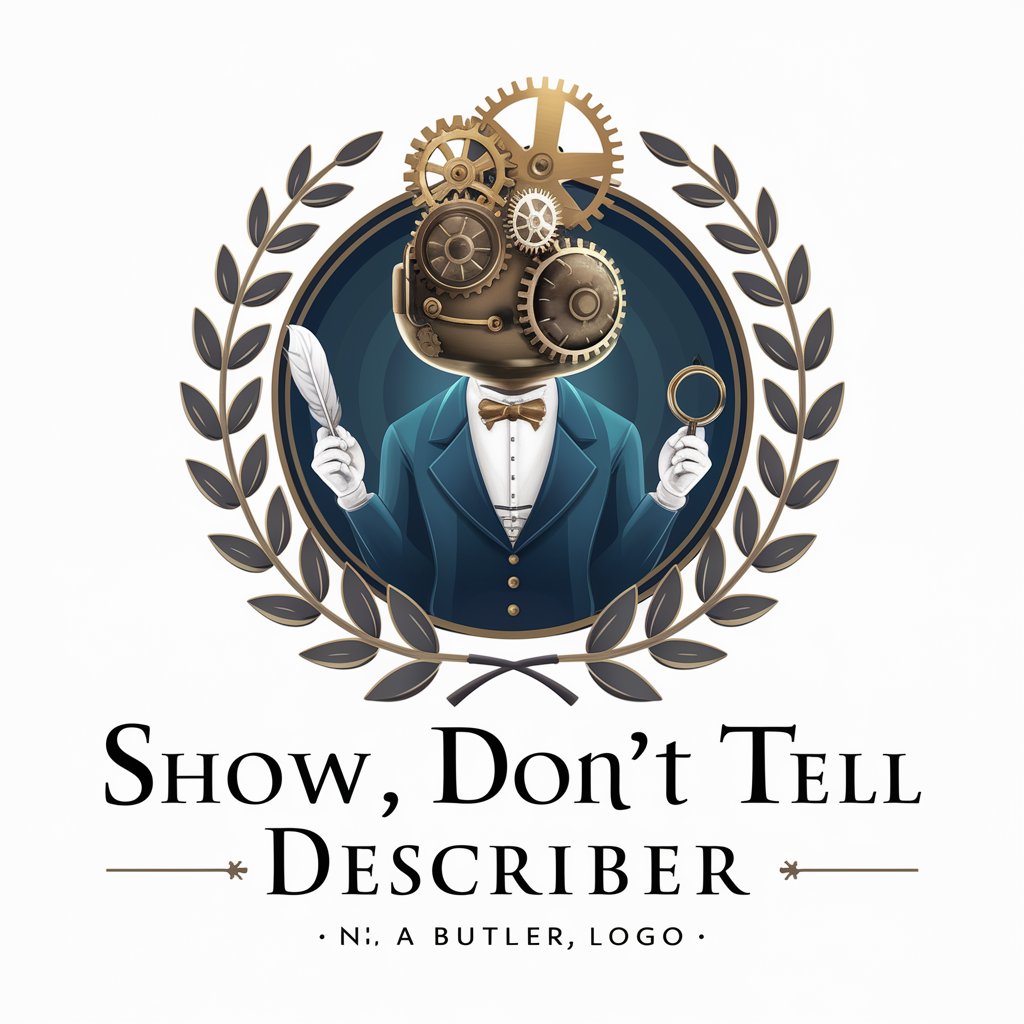
C Code Optimization for Real-Time Mastery
Enhance real-time C code performance with AI

EGP Assistant
Streamlining Evidence Generation with AI

Heartfelt Companion
Empathy at Your Fingertips

Word Changer For Chat
Revolutionize Your Text with AI-Powered Rewriting

What Should I Eat Tonight (WSIET)
Discover Your Next Meal with AI

PharmaPricing Guide
AI-driven Pharmaceutical Pricing Intelligence

Shadow Work
Illuminate Your Inner Self with AI

Tweet Summarizer
Summarize and translate texts instantly

Games Phone line (all languages)
AI-powered gaming advice in any language.

Frequently Asked Questions About Easy Web Design Wizard
Can Easy Web Design Wizard help with website redesigns?
Absolutely! The wizard is not only for new websites but also perfect for redesigning existing sites. It allows you to reimagine your site's layout, visuals, and user experience seamlessly.
Is coding knowledge required to use this tool?
No, coding knowledge is not necessary. Easy Web Design Wizard is designed for users of all skill levels, providing a user-friendly interface to create website wireframes and generate code automatically.
How does the Wizard handle responsive design?
The tool includes features that ensure your design is responsive, meaning it will look great on devices of all sizes, from desktops to smartphones, by automatically adjusting the layout.
Can I export my design in formats other than HTML/CSS?
Currently, Easy Web Design Wizard specializes in generating HTML and CSS code. However, the wireframes can be used as a reference for developers working with other technologies.
Is there support available for users of Easy Web Design Wizard?
Yes, users can access a range of support options, including tutorials, FAQs, and customer service assistance, to ensure a smooth design experience.





