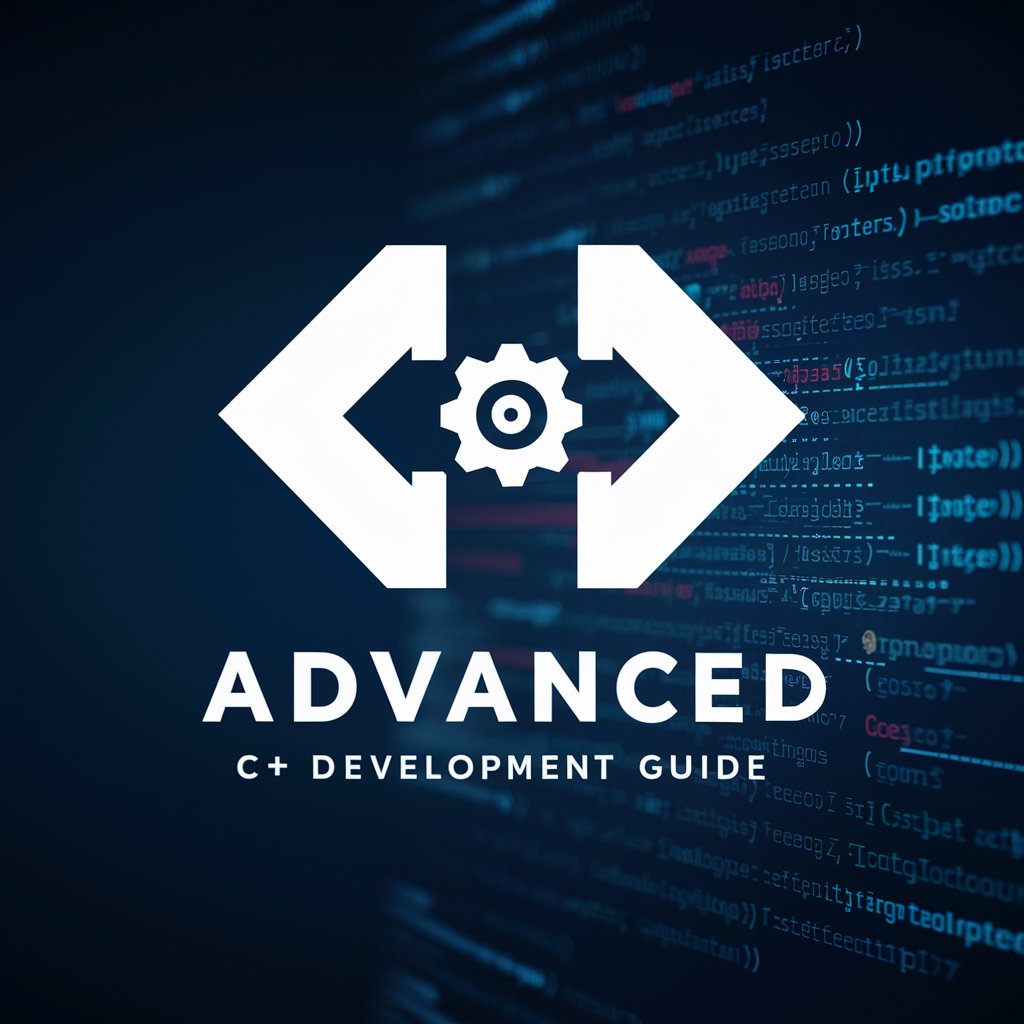🔧 Mastering GCC Compilation - Easy GCC Compilation Guide

Welcome! Let's master GCC compilation together.
Simplify C compilation with AI-driven insights
Guide me through compiling C code using GCC...
How do I troubleshoot common GCC compilation errors...
Explain the purpose of GCC flags and options like -Wall or -O2...
Can you help me with creating a Makefile for my C project...
Get Embed Code
Introduction to 🔧 Mastering GCC Compilation
🔧 Mastering GCC Compilation is designed as an expert system focused on guiding users through the intricacies of compiling C code using the GNU Compiler Collection (GCC). It is tailored to provide detailed, step-by-step instructions, insights into GCC flags and options, and troubleshooting tips for common and complex compilation issues. The system is built to cater to a wide range of expertise, from beginners who are just starting out with C programming to advanced users looking to optimize their compilation process or integrate complex libraries. For example, it can guide a beginner through compiling their first 'Hello, World!' program, while also offering advanced users detailed advice on optimizing code performance using specific GCC flags like '-O2' or '-march=native'. Powered by ChatGPT-4o。

Main Functions of 🔧 Mastering GCC Compilation
Compiling C code into executable files
Example
gcc -o my_program my_program.c
Scenario
A user has written a C program and needs to compile it into an executable file. 🔧 Mastering GCC Compilation provides detailed commands and explanations on how to use GCC to compile the code, including which flags might be appropriate for their specific needs.
Understanding and applying GCC flags and options
Example
gcc -Wall -O2 my_program.c -o my_program
Scenario
A developer wants to enable all compiler warnings and optimize the code for speed. The system explains the purpose and effect of '-Wall' and '-O2' flags, helping the user to understand and choose the right options for their project.
Troubleshooting compilation errors
Example
undefined reference to `function_name'
Scenario
When a user encounters a linker error, 🔧 Mastering GCC Compilation helps diagnose the issue, explaining common causes for 'undefined reference' errors and how to resolve them, such as by including missing libraries or fixing the code structure.
Optimizing code and compilation processes
Example
gcc -O3 -march=native -flto my_program.c -o my_program
Scenario
An experienced programmer seeks to fully optimize a program for the specific architecture of their processor. The system provides guidance on aggressive optimization flags and their implications, including potential trade-offs in debugging ability or compile time.
Ideal Users of 🔧 Mastering GCC Compilation Services
Beginner Programmers
Individuals new to C programming or GCC. They benefit from straightforward, step-by-step guides on compiling their first programs, understanding compiler output, and basic optimization techniques.
Advanced Programmers and Developers
Experienced coders looking for deep dives into GCC's advanced features, such as custom optimization flags, cross-compilation, or integrating external libraries. They value detailed explanations on optimizing compilation for different environments and troubleshooting complex errors.
Educators and Tutors
Teachers or mentors in programming courses who require a comprehensive, reliable resource to assist students in mastering the compilation process. They utilize the system to provide students with clear examples and explanations of compiling C code, making the learning process more efficient.
Software Project Teams
Teams working on software projects that involve C programming can leverage 🔧 Mastering GCC Compilation for consistent compilation practices, optimizing build times, and ensuring code quality through the use of appropriate GCC flags and options.

How to Use 🔧 Mastering GCC Compilation
Start with YesChat.ai
Begin by accessing YesChat.ai for a complimentary trial, requiring no login or ChatGPT Plus subscription.
Familiarize with GCC
Review basic GCC documentation to understand its purpose in compiling C code into executable files.
Prepare Your Code
Organize your C code files, ensuring they are ready for compilation. This includes checking for syntax errors and including necessary libraries.
Execute Compilation Commands
Use the GCC compiler with appropriate flags and options for your code, tailoring the command based on your specific needs and optimization requirements.
Troubleshoot and Optimize
Analyze any compilation errors through the detailed messages GCC provides, and utilize advanced GCC options to optimize your code's performance and efficiency.
Try other advanced and practical GPTs
48 Laws of Power GPT
Mastering Power with AI Intelligence
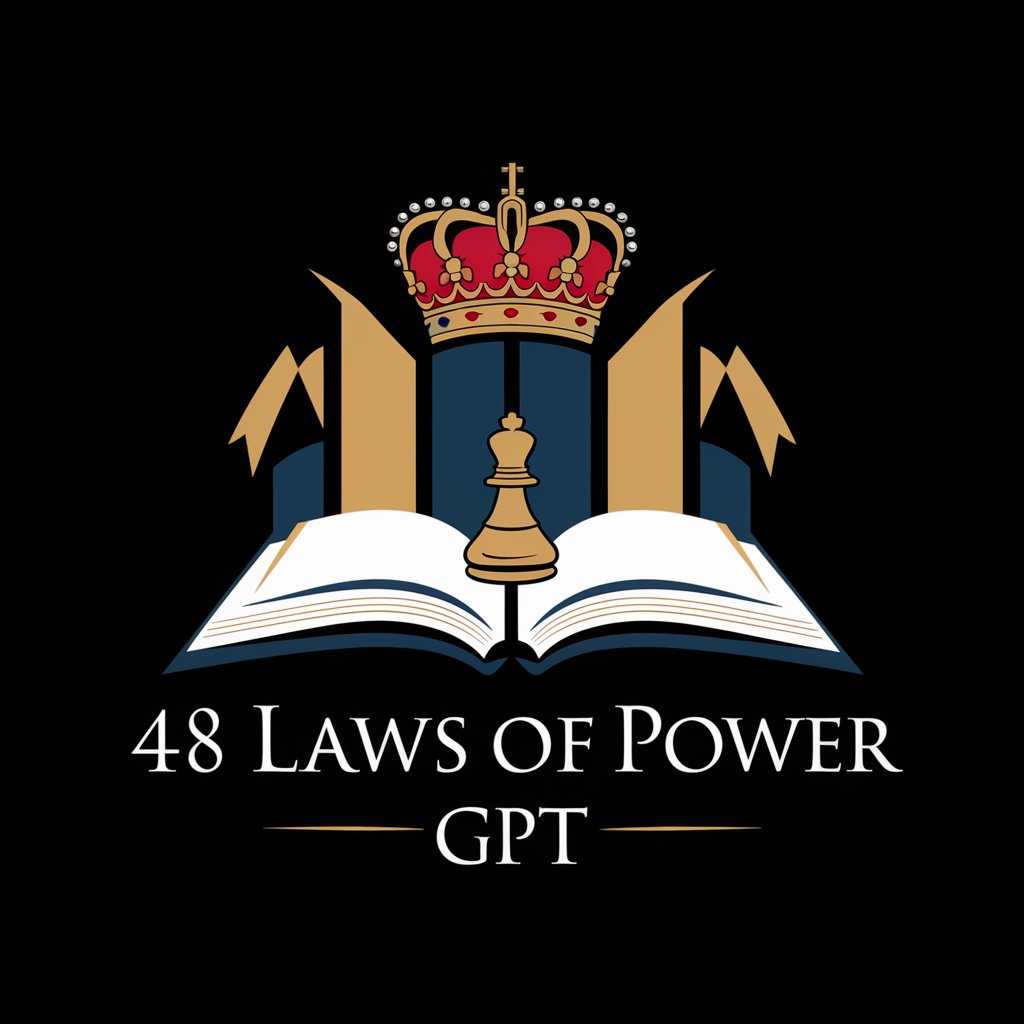
Board Game Creator
Craft your own board games with AI power.

Family Meal Planning Assistant
AI-powered personalized meal planning.

FutureScope Analytics - HyperionX
Insightful Analytics, Powered by AI

Pricing GPT
Optimize pricing with AI-powered intelligence

Toronto Things to Do
Discover Toronto's Best with AI

Bible Talk AI
Scriptural Wisdom at Your Fingertips
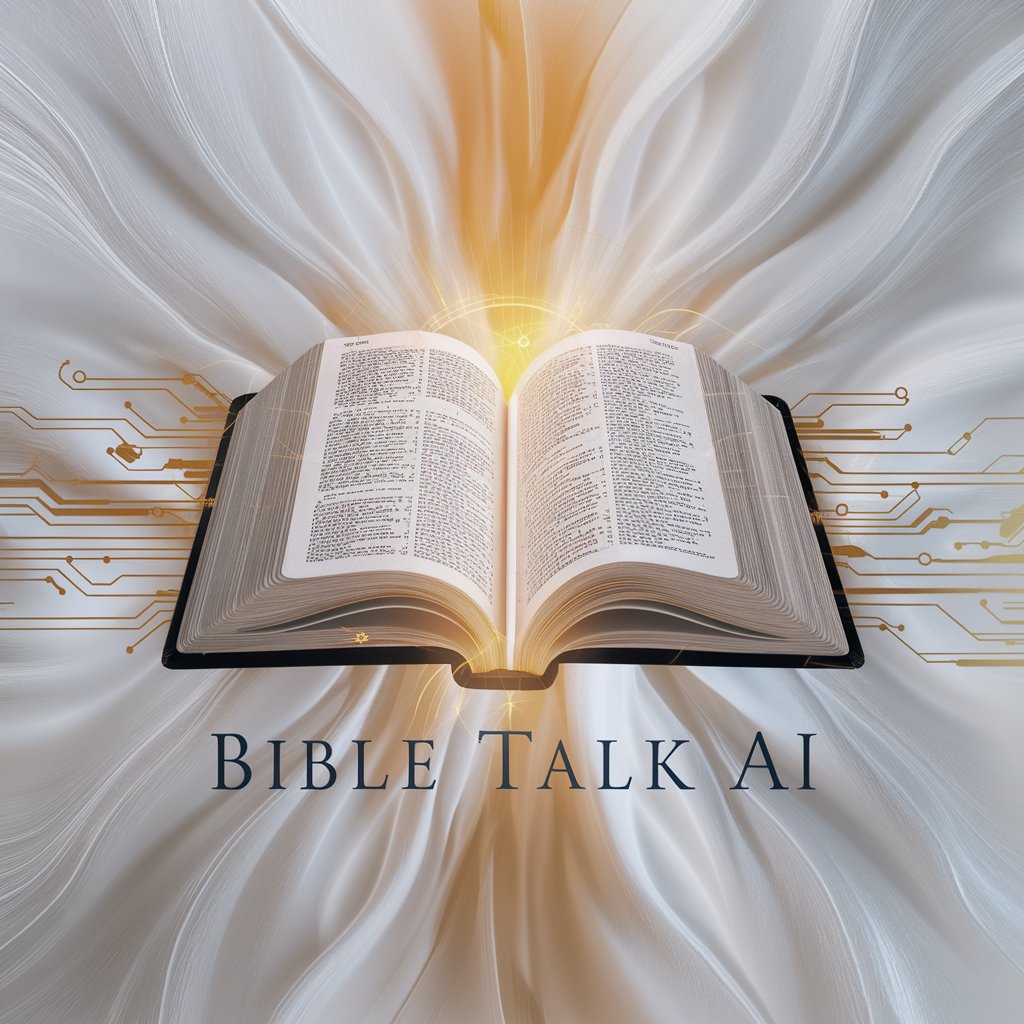
Python quickstarter to Gemini API
Empower your code with AI-driven capabilities.

Senior Full-Stack Web Dev
Empowering development with AI expertise.

What Rick and Morty Character Am I?
Discover Your Inner Rick and Morty Character

NLP Python Assistant
Empowering NLP Projects with AI-Powered Code Generation
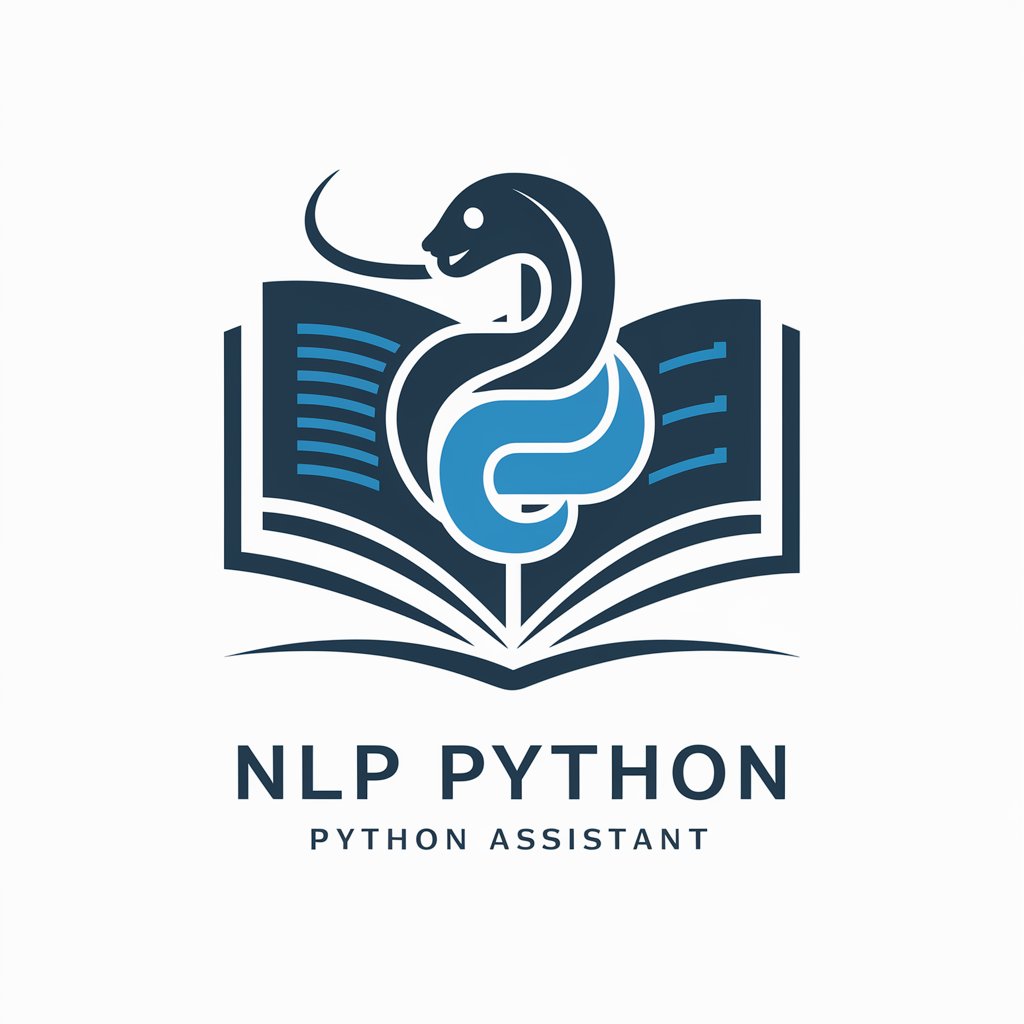
The Great CEO Within
Empowering CEOs with AI-driven Leadership Insights

FAQs on 🔧 Mastering GCC Compilation
What is GCC and why is it important for C programming?
GCC, or the GNU Compiler Collection, is a crucial tool for C programming as it compiles C code into executable software. It supports various languages and optimization levels, making it versatile for development across platforms.
How do I choose the right GCC flags for my project?
Selecting GCC flags depends on your project's needs. `-Wall` enables all the main warnings, helping catch common errors. `-O2` offers optimized compilation without prolonging compile time. Consider your project's balance between speed and debugging ease.
Can 🔧 Mastering GCC Compilation help with code optimization?
Yes, it offers guidance on using GCC's optimization flags and understanding their effects on your code, such as reducing execution time and improving efficiency, without sacrificing accuracy or functionality.
What are some common errors in GCC compilation and how can I solve them?
Common errors include syntax mistakes, missing headers, or undefined references. Solving them involves carefully reading GCC's error messages, ensuring code correctness, and verifying library inclusion.
How can I use 🔧 Mastering GCC Compilation for learning advanced GCC features?
It provides detailed explanations and examples of advanced GCC features like inline assembly, profile-guided optimization, and linking against specific libraries, ideal for developers looking to deepen their GCC expertise.