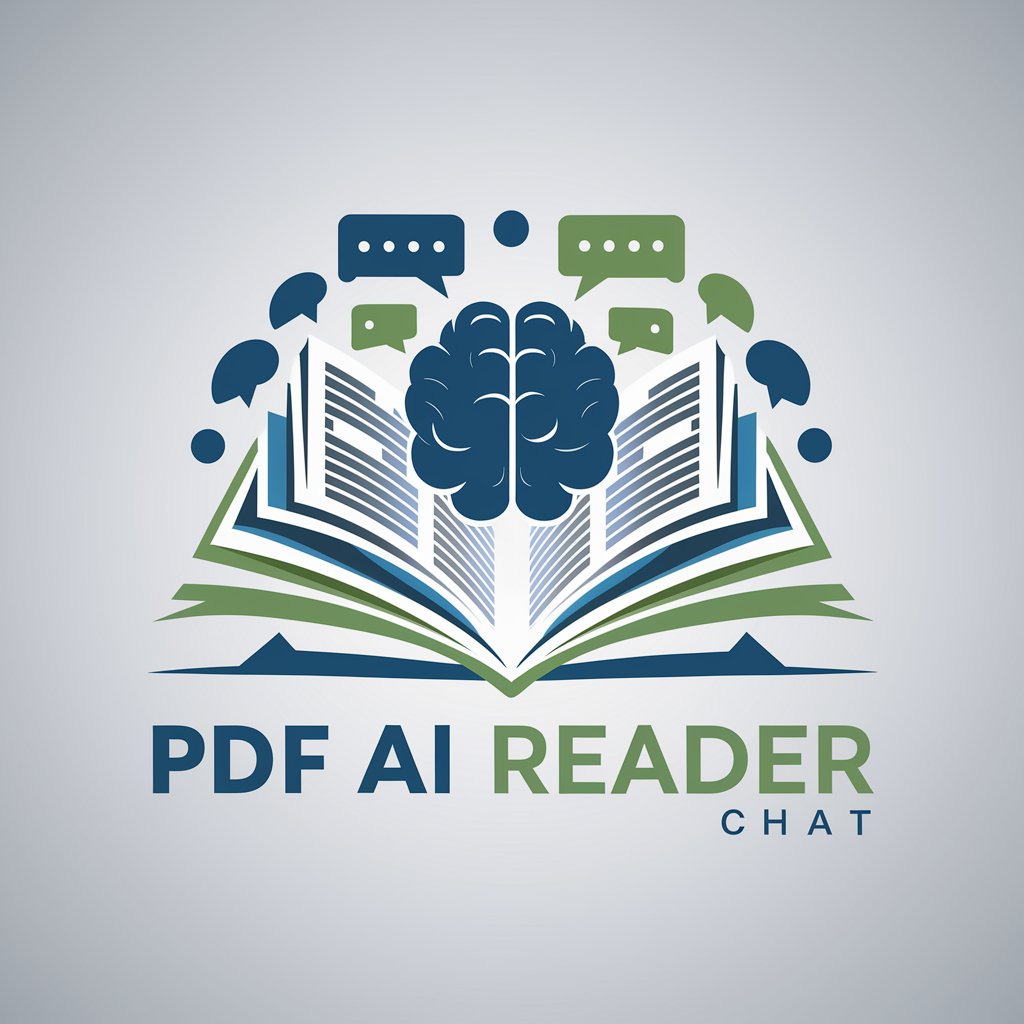ChatPDF - Advanced PDF Analysis

Welcome to ChatPDF, your expert PDF document analysis assistant.
Unlock insights with AI-powered PDF analysis.
Analyze the financial data in this PDF and highlight key metrics.
Identify and explain the legal clauses in this document.
Extract and summarize the main findings from this scientific report.
Provide a detailed overview of the charts and tables in this PDF.
Get Embed Code
Introduction to ChatPDF
ChatPDF is an advanced PDF document analysis assistant designed to offer a comprehensive understanding and detailed analysis of PDF documents. It employs sophisticated data extraction and interpretation capabilities, including text recognition, extraction of data from tables and charts, and identifying key information tailored to the document's context. This could range from financial data and legal clauses to scientific results. ChatPDF's primary aim is to assist users in deriving meaningful insights from their PDF documents, making it easier to navigate through complex data, summarize content, and highlight crucial information. For example, when analyzing a financial report, ChatPDF can extract and summarize key financial indicators, such as profit margins, revenue growth, and operational costs. In the context of a legal document, it can identify, extract, and explain legal terms and clauses, aiding users in understanding contractual obligations and rights. Powered by ChatGPT-4o。

Main Functions of ChatPDF
Text Recognition and Extraction
Example
Extracting the full text from a scanned PDF of a historical manuscript.
Scenario
A researcher uploads a scanned copy of a 19th-century manuscript. ChatPDF processes the document to recognize and extract the text, enabling the researcher to digitally search, analyze, and cite the manuscript content.
Data Extraction from Tables and Charts
Example
Identifying and extracting data from financial tables within an annual report.
Scenario
A financial analyst uploads an annual report PDF. ChatPDF identifies tables summarizing quarterly sales data, extracts this information, and presents it in a structured format that can be easily imported into spreadsheets for further analysis.
Summarization of Key Information
Example
Summarizing the findings of a scientific research paper.
Scenario
A student uploads a PDF of a scientific paper. ChatPDF identifies the abstract, methodology, results, and conclusion sections, providing a concise summary that helps the student quickly grasp the paper's key findings and implications.
Identification and Explanation of Legal Terms and Clauses
Example
Explaining the implications of specific clauses in a lease agreement.
Scenario
A potential tenant uploads a PDF of a lease agreement. ChatPDF identifies key clauses, such as termination, renewal options, and maintenance responsibilities, and provides explanations and implications of these clauses to aid in decision-making.
Ideal Users of ChatPDF Services
Academics and Researchers
This group benefits from ChatPDF's ability to process and analyze dense academic papers, historical documents, and research materials. By extracting, summarizing, and highlighting key information, researchers can save time and focus on their analysis rather than on manual data extraction.
Financial Analysts
Financial analysts require accurate and quick extraction of data from financial reports, balance sheets, and market research documents. ChatPDF's capabilities in extracting tables and summarizing financial indicators enable analysts to efficiently analyze trends, make forecasts, and provide recommendations.
Legal Professionals
Lawyers, paralegals, and legal scholars benefit from ChatPDF's ability to identify and explain legal terms and clauses in contracts, case files, and legislation. This aids in contract review, legal research, and preparing case strategies by providing quick access to critical legal information.
Students
Students across various disciplines can leverage ChatPDF to summarize research papers, extract data for academic projects, and understand complex documents, thereby enhancing their learning and research capabilities.

How to Use ChatPDF
1. Start with a Free Trial
Navigate to yeschat.ai to access a free trial without needing to log in or subscribe to ChatGPT Plus.
2. Upload Your PDF
Once on the platform, use the upload feature to select and submit the PDF document you wish to analyze.
3. Choose Analysis Type
Specify the type of analysis you need, such as financial data extraction, legal clause identification, or scientific result interpretation.
4. Review Results
After processing, ChatPDF will present the analyzed data, highlighting key information and insights drawn from your document.
5. Utilize Insights
Use the extracted data and insights for your specific needs, whether for academic research, legal review, or financial analysis.
Try other advanced and practical GPTs
Guiding Sage of Stoicism
Empowering life with Stoic wisdom
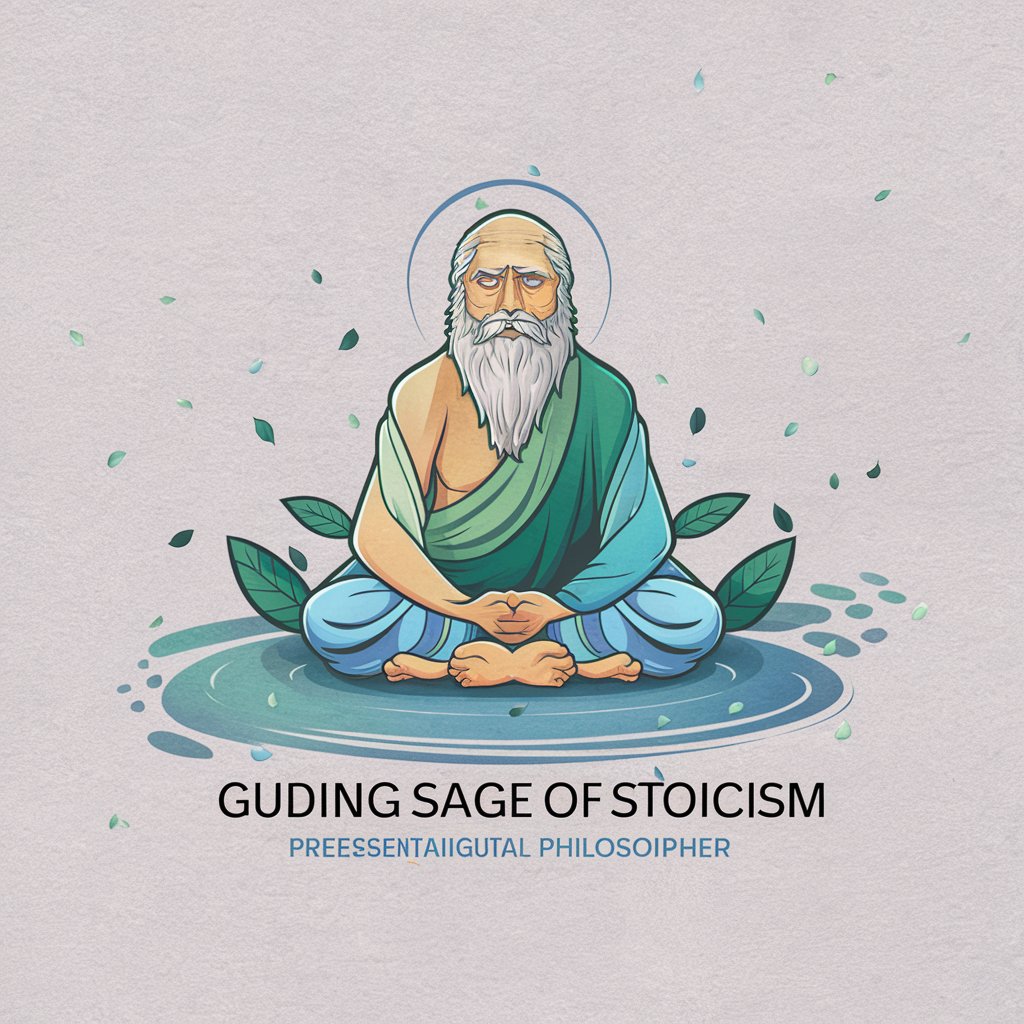
Gamer Analyzer Plus
Elevate Your Gaming with AI-Powered Insights

Podcast Script
Empowering Your Podcast with AI Creativity

Perdoname Conciencia meaning?
Unlock Detailed Insights with AI Power

Arabic Corrector
Empowering Arabic writing with AI

Lick My Common Sense meaning?
Empowering decisions with AI insight

Plymouth Guide
Discover Plymouth with AI-powered insights
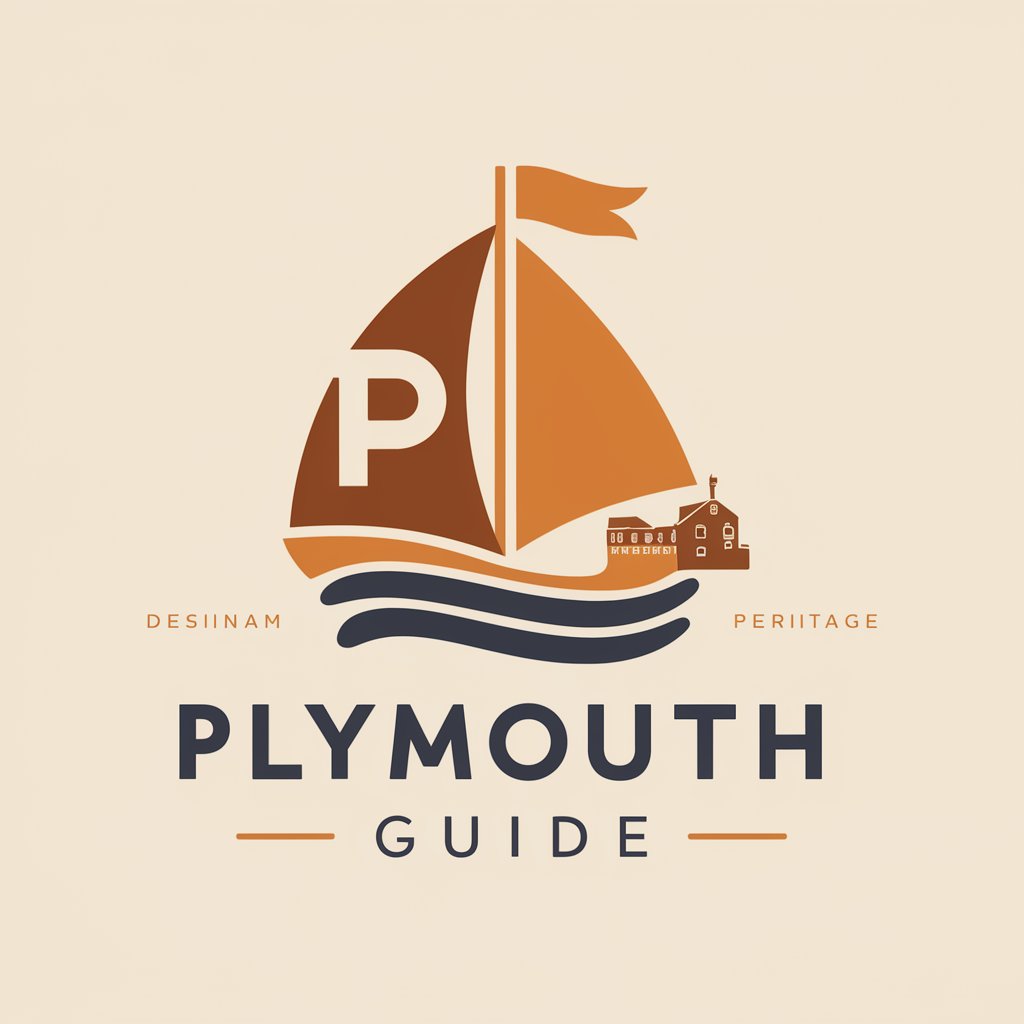
Ted
Tailor Your Resume, Land Your Dream Job

CODE Simplifier
Simplifying Code, One Line at a Time
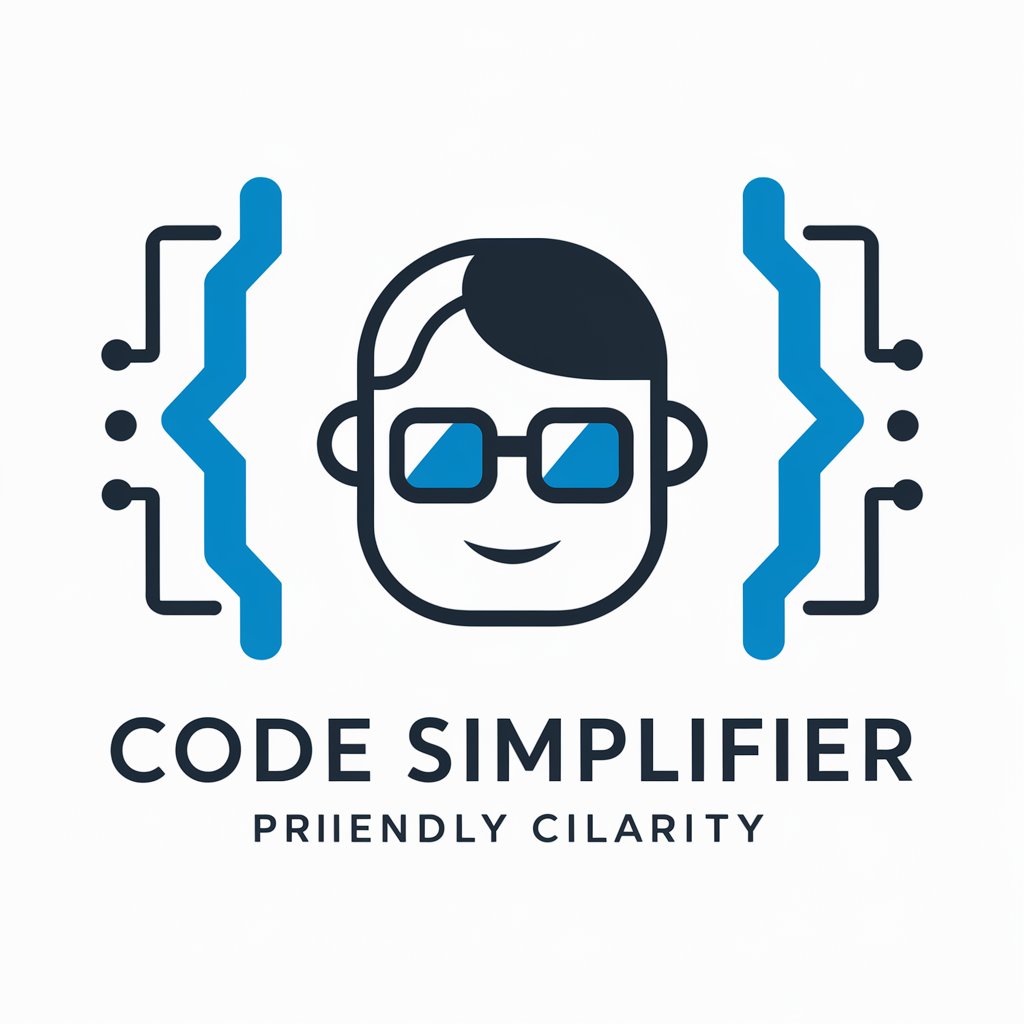
Article Maestro
Empowering your words with AI-driven SEO insights.

Persona Profiler
Craft Precise User Personas with AI
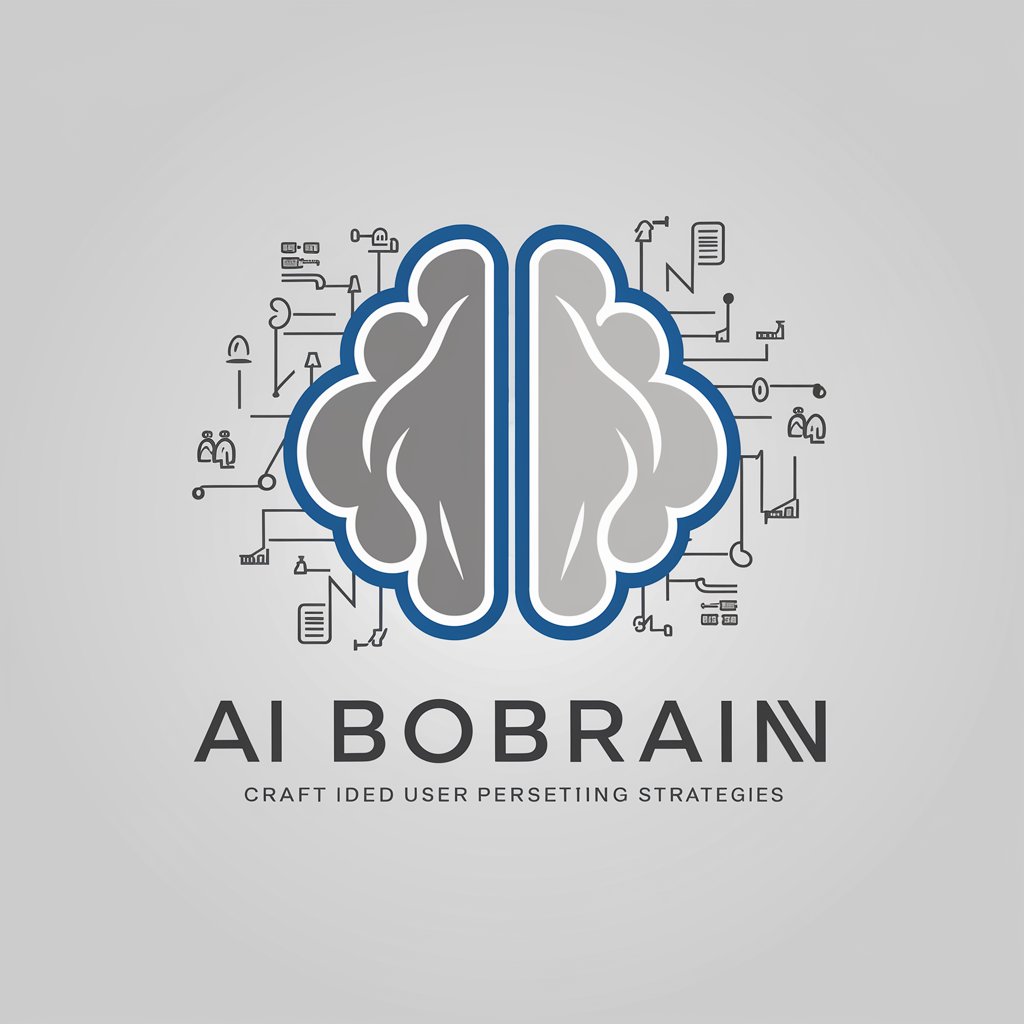
How I Like It meaning?
Empower Creativity with AI
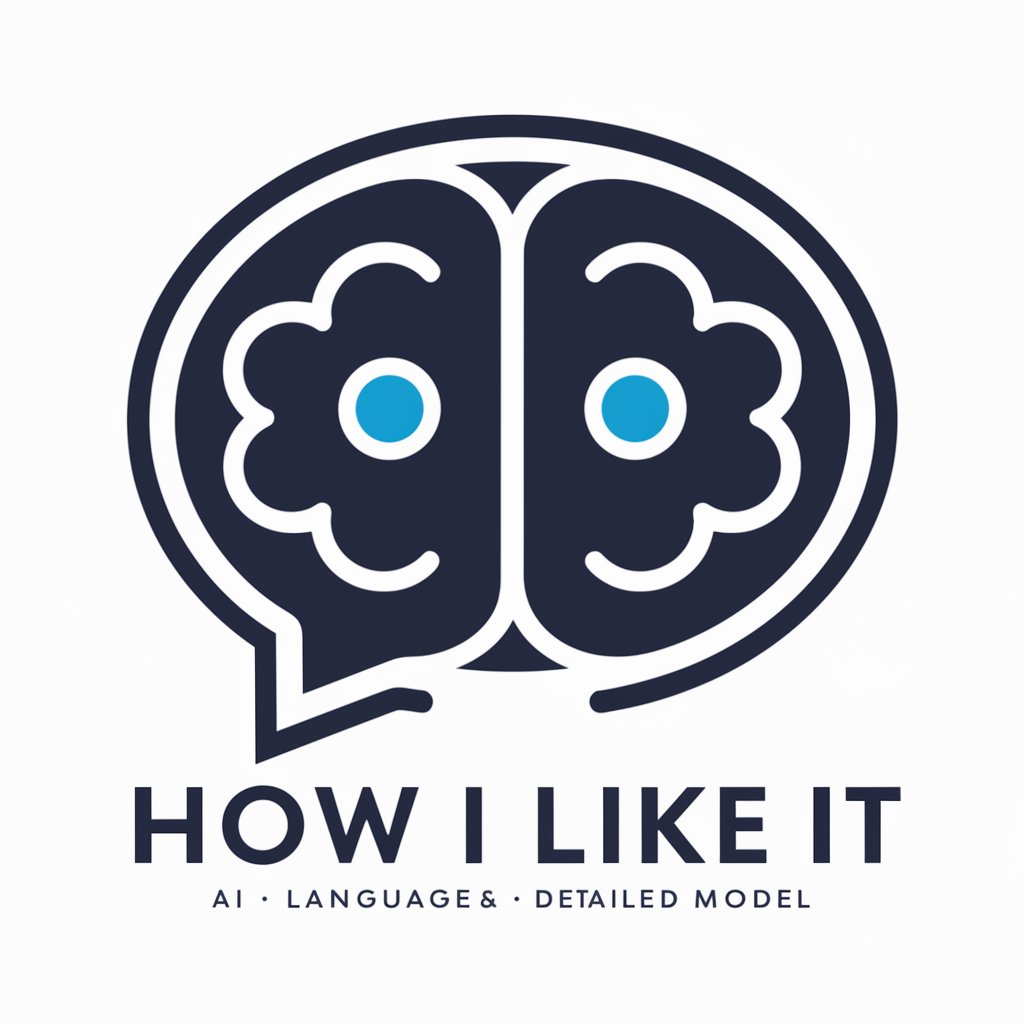
Frequently Asked Questions about ChatPDF
What types of documents can ChatPDF analyze?
ChatPDF is designed to analyze a wide range of PDF documents, including financial reports, legal contracts, academic papers, and scientific research articles.
How accurate is the data extraction feature?
ChatPDF uses advanced text recognition and data extraction technologies, ensuring high accuracy in extracting tables, charts, and specific data points from PDF documents.
Can ChatPDF identify and explain legal terms?
Yes, ChatPDF can identify legal terms and clauses within documents, providing explanations and definitions to help users understand complex legal language.
How can ChatPDF assist in academic research?
For academic writing, ChatPDF can help by extracting relevant data from articles, summarizing research findings, and identifying key studies and citations within PDFs.
Is it possible to customize the analysis based on specific needs?
Yes, ChatPDF allows users to specify the type of analysis required, ensuring the output is tailored to meet the unique needs of each document and user.