Business Card Creator - Custom Business Card Design

Welcome! Let's design your perfect business card.
AI-Powered Personalized Business Cards
Create a business card that reflects a tech-savvy professional in the marketing industry.
Design a modern business card for a startup founder in the tech sector.
Generate a business card layout for a creative graphic designer.
Develop a professional business card for an executive in the finance industry.
Get Embed Code
Introduction to Business Card Creator
Business Card Creator is a specialized tool designed to assist users in the design and generation of business cards. Tailored for professionals looking to create a unique and professional representation of their identity, this tool streamlines the process of gathering essential information such as name, title, company, and contact details, and incorporates specific design preferences like color schemes or themes. By integrating modern design trends, business etiquette, and essential elements of business cards, Business Card Creator ensures that each design is professional, relevant, and personalized. For example, a user seeking to create a business card might request a minimalist design with a blue color scheme. Business Card Creator would then craft a detailed description for a design tool to generate a business card that meets these specifications, focusing on typography and layout that reflect the user's professional image. Powered by ChatGPT-4o。

Main Functions of Business Card Creator
Personalized Design Guidance
Example
A user wants a business card that stands out at networking events. Business Card Creator suggests a bold color scheme with a unique font that aligns with the user's industry trends.
Scenario
A user is preparing for a series of networking events and wants their business card to make a strong impression. They are unsure about design elements that would best represent their professional image.
Advice on Typography, Layout, and Color Combinations
Example
For a user in the creative industry, Business Card Creator recommends using dynamic typography and vibrant colors to reflect creativity, while suggesting a more subdued palette and classic typography for a legal professional.
Scenario
A user needs a business card but is uncertain about which typography or color scheme best represents their profession. They seek advice on how to choose elements that would suit their professional image.
Generation of QR Codes
Example
For a digital marketer, Business Card Creator generates a QR code linking to their online portfolio, ensuring easy access for potential clients.
Scenario
A user wants to add a digital component to their business card, allowing recipients to easily find more information online. They request a QR code that directs to their professional website.
Ideal Users of Business Card Creator Services
Professionals seeking networking opportunities
This group benefits from custom business cards that reflect their professional identity, making a memorable impression at conferences, meetings, and industry events.
Freelancers and Entrepreneurs
Freelancers and entrepreneurs need to stand out in a competitive market. A distinctive business card can showcase their brand and make them easily reachable, thus enhancing their marketing efforts.
Corporate Employees
Employees in larger organizations benefit from having a standardized yet personalized business card that aligns with the company's branding, ensuring consistency across all levels of the organization.

How to Use Business Card Creator
1
Begin your journey at yeschat.ai for a seamless start, offering a free trial without the need for login or a ChatGPT Plus subscription.
2
Provide essential details including your name, title, company, contact information, and website URL for QR code generation.
3
Specify your design preferences such as color scheme, theme, and any specific imagery or logos to include.
4
Review the detailed description crafted for your business card, ensuring it aligns with your professional image and preferences.
5
Submit your details to receive a unique, AI-generated business card design, ready for download and use.
Try other advanced and practical GPTs
複数英語スタイル同時英訳さん
AI-Powered Precision in Every Style

PawChat
Empowering Pet Owners with AI

Brand Magician
Crafting Your Brand's Identity with AI

Art Series Designer
Crafting Cohesive Art Series with AI

EduAce
Empowering students with AI-driven learning.

AI Architectura
Revolutionizing Architecture with AI

Book Worm
Deepening literature understanding with AI
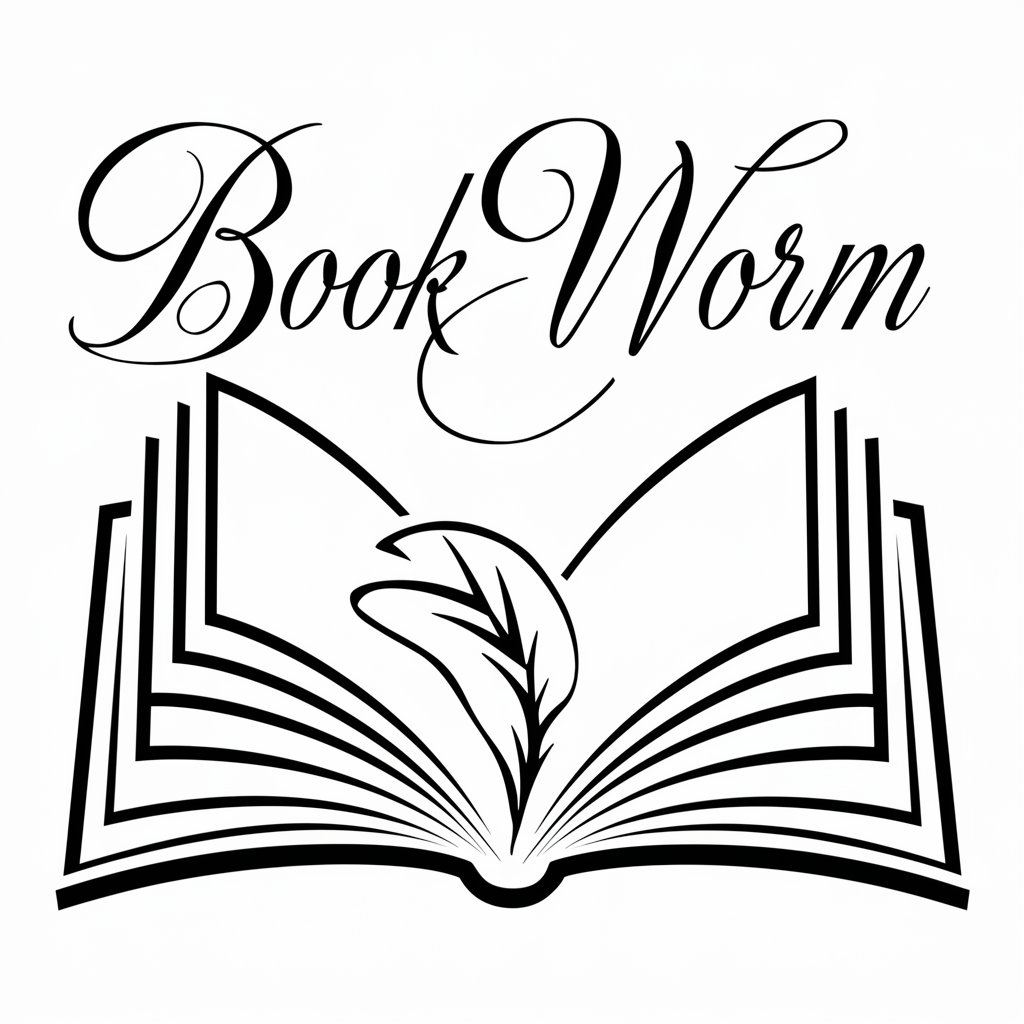
Explorador Etimológico
Unlock the history of Portuguese words

Quick Fix Quokka
Empowering Life with AI Solutions

Traductor CV ES- EN
Elevate Your Career with AI-Powered CV Translation

AI Meditation
Tailored Meditation at Your Fingertips
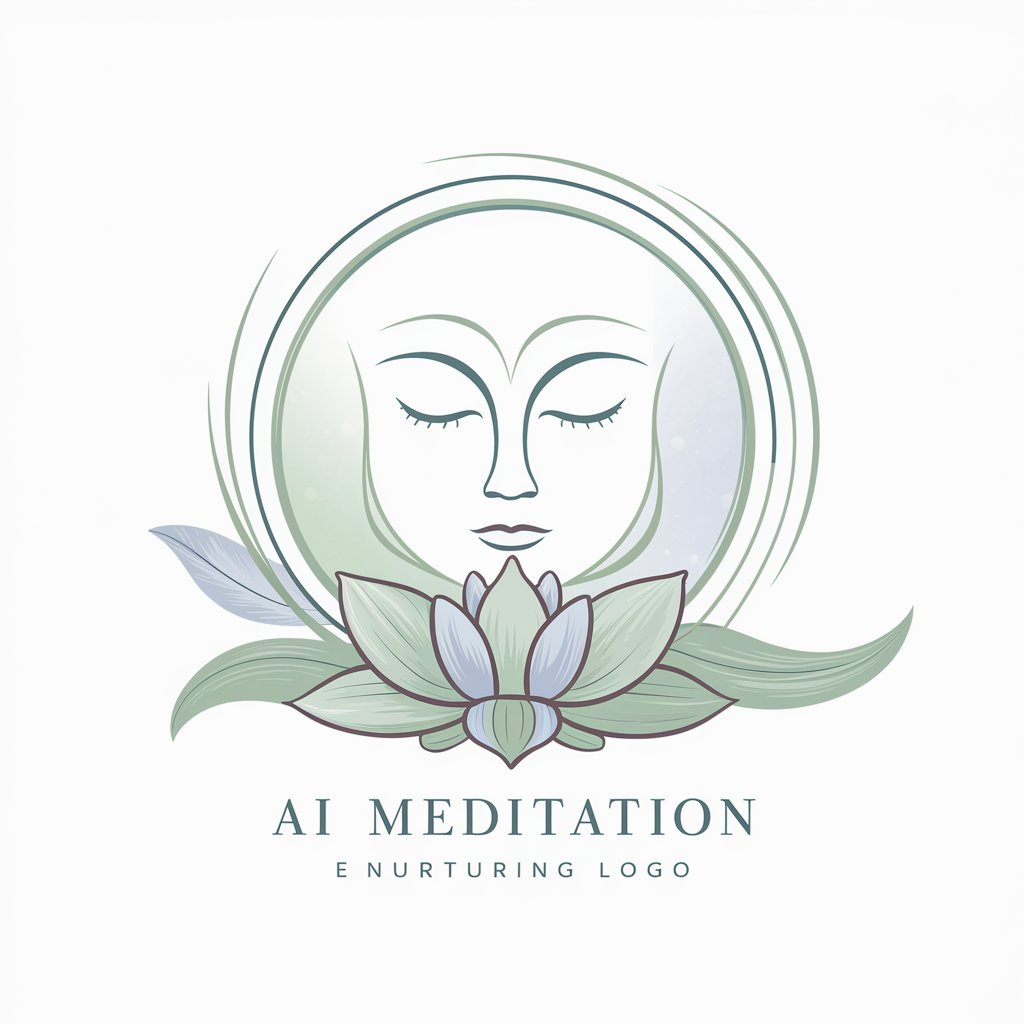
Reflection Companion
Empowering self-reflection through AI
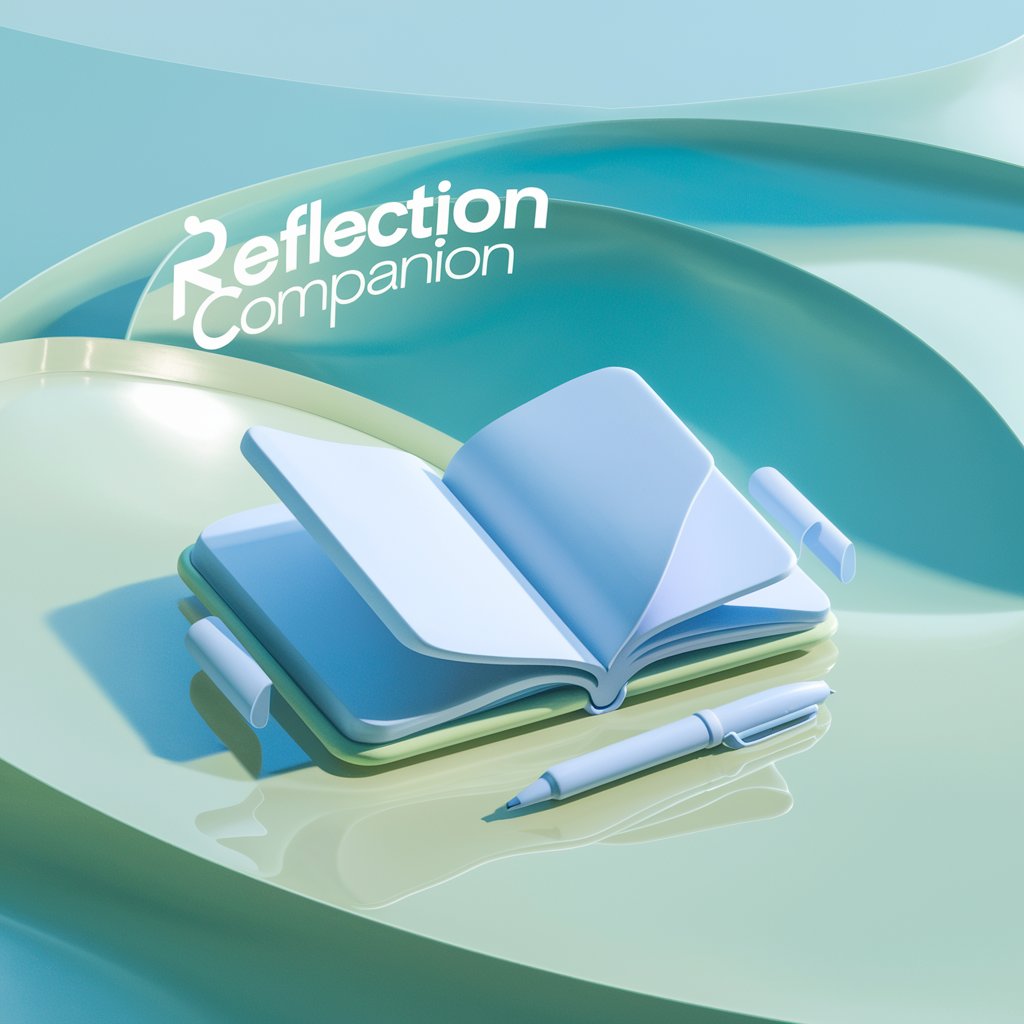
FAQs About Business Card Creator
Can I customize the design of my business card?
Absolutely! You can specify color schemes, themes, and any particular imagery or logos you want to include, ensuring the design is tailored to your professional needs.
Is there a limit to the number of revisions I can make?
No, you can make multiple revisions by providing feedback on the design until it perfectly matches your expectations.
How does the QR code feature work?
Provide your website URL, and we'll generate a QR code with a transparent background that links directly to it, adding a modern touch to your card.
Can I use this service for my entire team?
Yes, Business Card Creator is designed to accommodate orders for entire teams, ensuring cohesive branding across all members' business cards.
Is my personal information safe?
Your privacy is our top priority. All personal and professional information shared is securely handled and used solely for the purpose of designing your business card.
