
Ultimate Dashboard - WordPress Dashboard Customization

Hello! I'm here to help you master the Ultimate Dashboard plugin for WordPress.
Streamline WordPress with AI-powered customization.
How can I customize the Ultimate Dashboard interface to fit my needs?
What are the steps to add custom widgets using Ultimate Dashboard?
Can you guide me on troubleshooting issues with Ultimate Dashboard?
What are the best practices for optimizing performance with Ultimate Dashboard?
Get Embed Code
Ultimate Dashboard Overview
Ultimate Dashboard is a WordPress plugin designed to customize and simplify the WordPress Dashboard for a cleaner user experience. It allows users to remove unnecessary widgets, create custom widgets, and personalize the WordPress login and admin areas. Example uses include decluttering the dashboard for client sites and creating a more focused admin area. Powered by ChatGPT-4o。

Core Functions of Ultimate Dashboard
Customize WordPress Dashboard
Example
Create a minimalistic dashboard environment.
Scenario
Removing default WordPress widgets and adding custom ones.
Admin Page Customization
Example
Create branded admin pages.
Scenario
Adding custom top-level or sub-menu admin pages.
Login Customizer
Example
Rebrand the login screen.
Scenario
Customizing the layout and adding a background image to the login page.
Admin Menu Editor
Example
Tailor the admin menu by role.
Scenario
Hiding specific menu items from certain user roles.
Target Users of Ultimate Dashboard
WordPress Developers
Professionals creating client sites, seeking to provide a simplified user interface.
Agency Owners
Businesses managing multiple client sites who need to streamline admin areas for efficiency.
Freelancers
Individuals offering WordPress services wishing to customize and brand admin experiences.

How to Use Ultimate Dashboard
1
Explore Ultimate Dashboard's capabilities without login or subscription at yeschat.ai for a seamless start.
2
Install Ultimate Dashboard plugin on your WordPress site to begin customization.
3
Navigate through Ultimate Dashboard settings to personalize the WordPress admin dashboard.
4
Utilize widgets and modules to enhance dashboard functionality, catering to specific needs.
5
Regularly update and explore new features for an optimal dashboard management experience.
Try other advanced and practical GPTs
Art Insighter
Enriching art appreciation through AI-powered insights

Legal Draft Pro
AI-powered legal drafting made easy.

Mediocre Manager Mike
Master middle management with AI.

Mkt Edu Redes Sociales
Elevate Your School's Social Voice with AI

Corruption Unveiled: Mapping the Global Hotspots
Illuminate corruption with AI insight
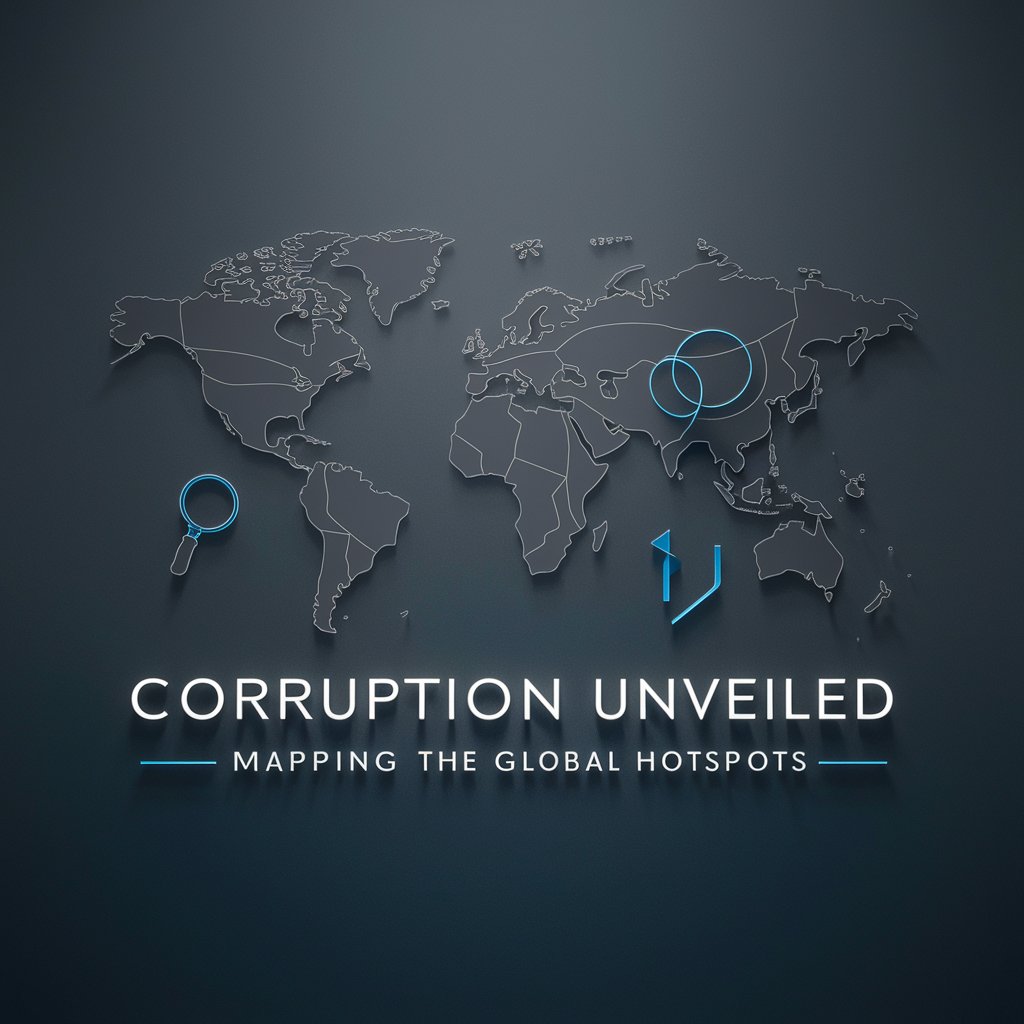
News Whisperer
Your AI-powered News Concierge

Oracle Guess Master
Guess Smartly with AI Magic

Senior PHP Guru
Elevate PHP projects with AI-powered expertise.

WPCodeSnippet Pro
Crafting WordPress Excellence with AI

State and Federal Tax Advisor
AI-Powered Tax Advisor at Your Fingertips

AI Home Energy Assistant
Optimize your home energy with AI.

Sylt.Community
AI-powered Sylt Insight Tool

Ultimate Dashboard Q&A
Can Ultimate Dashboard customize the login page?
Yes, Ultimate Dashboard offers both free and PRO versions for customizing the WordPress login page, including layout and branding.
Does Ultimate Dashboard support multisite?
Yes, Ultimate Dashboard is fully compatible with WordPress multisite, allowing you to manage settings across a network of sites.
Can I remove WordPress admin notices with Ultimate Dashboard?
Yes, Ultimate Dashboard allows the removal of WordPress admin notices with custom CSS, providing a cleaner admin interface.
How can I edit the admin menu with Ultimate Dashboard?
Ultimate Dashboard PRO enables the customization of the admin menu, including reordering, hiding, or adding new items for specific user roles.
Is it possible to create custom admin pages?
Yes, with Ultimate Dashboard PRO, you can create custom admin pages using HTML/CSS or page builders, and restrict access based on user roles.





