
File Converter Assistant - versatile file conversion

Hello! I'm here to convert your files seamlessly.
Transform files effortlessly with AI
Convert my PDF file to Word format
I need this Excel file as a CSV
Can you change this image to a PNG file?
Please transform this DOCX file to a PDF
Get Embed Code
Introduction to File Converter Assistant
File Converter Assistant is designed to facilitate the conversion of files from one format to another, leveraging coding skills to support a wide range of file type transformations. Its primary objective is to make file conversion seamless, quick, and accessible for users who need to adapt their files to different formats for compatibility, sharing, or specific application requirements. For instance, converting a DOCX file to PDF for universal readability, or transforming a WAV audio file to MP3 for compatibility with a broader range of media players. The Assistant automates the conversion process, minimizing the technical knowledge required from the user and offering a straightforward solution to what can otherwise be a complex problem. Powered by ChatGPT-4o。

Main Functions of File Converter Assistant
Document Conversion
Example
Converting DOCX files to PDF.
Scenario
A user needs to submit a document in a universally readable format, so they convert it from DOCX to PDF to ensure it can be opened by any recipient without formatting issues.
Image Format Conversion
Example
Transforming JPG images to PNG.
Scenario
An individual wants to preserve the quality of their digital artwork by converting JPG files to PNG, benefiting from PNG's lossless compression.
Audio Format Conversion
Example
Changing WAV files to MP3.
Scenario
A podcast creator converts their audio files from WAV to MP3 to reduce file size for easier online sharing while maintaining acceptable sound quality.
Video Format Conversion
Example
Converting MP4 videos to AVI.
Scenario
A user has a video in MP4 format but needs it in AVI format for compatibility with specific editing software they are using.
Ideal Users of File Converter Assistant Services
Professionals
Professionals who deal with various file types for presentations, reports, and documentation may need to convert files for compatibility or policy compliance. For example, converting PowerPoint presentations to PDF for distribution.
Students and Academics
Students and academics often need to submit assignments and research papers in specific formats. The Assistant can help convert these documents to or from formats such as DOCX, PDF, or LaTeX.
Content Creators
Content creators, including video editors, graphic designers, and podcasters, require the conversion of media files to different formats for editing, sharing, and publishing across various platforms.
IT Professionals
IT professionals might use the Assistant to automate the conversion of large batches of files during migrations or to ensure compatibility across different operating systems and applications.

How to Use File Converter Assistant
1
Access the tool easily with no signup required; simply visit yeschat.ai for an immediate, free trial.
2
Select the file you wish to convert by attaching it directly to the chat interface. Ensure your file does not exceed the maximum size limit.
3
Specify the desired output format by typing #convert followed by the format you need (e.g., #convert pdf).
4
Wait for the File Converter Assistant to process your request. This may take a few moments depending on the file size and format.
5
Download the converted file through the link provided once the conversion process is completed.
Try other advanced and practical GPTs
Gaslight GPT
Uncover Subtle Gaslighting with AI

Bypass AI Detector -SEO Writer-
Elevate content with AI-powered SEO and stealth.

AI x VC One-Pager Expert
Strategic Summaries Powered by AI

Animal Fusion Artist
Unleash creativity with AI-powered animal art

Online Seller Ecommerce Inventory Buddy
Empowering Your Inventory Decisions with AI

DevopsGPT
Empowering DevOps with AI

Master Essay Composer
Elevate Your Writing with AI
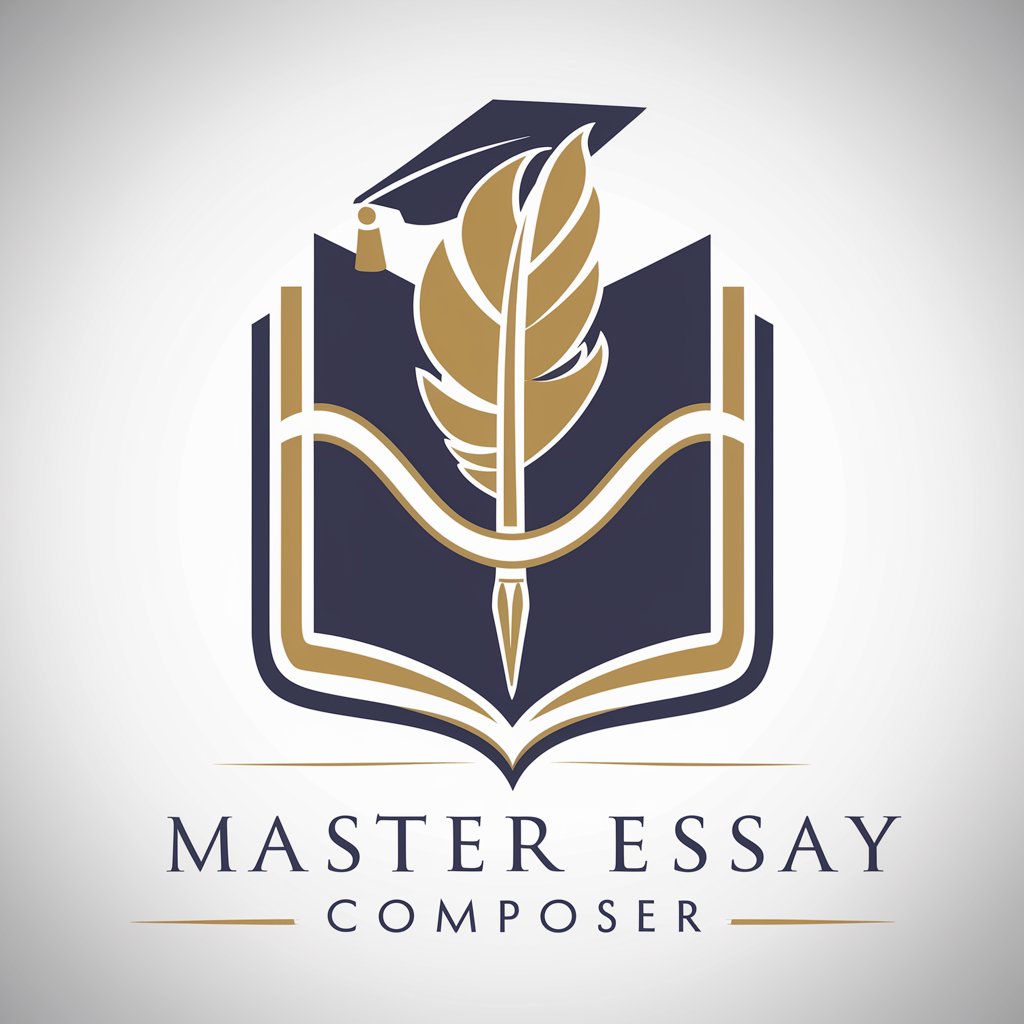
Etymology Explorer
Unraveling Words with AI
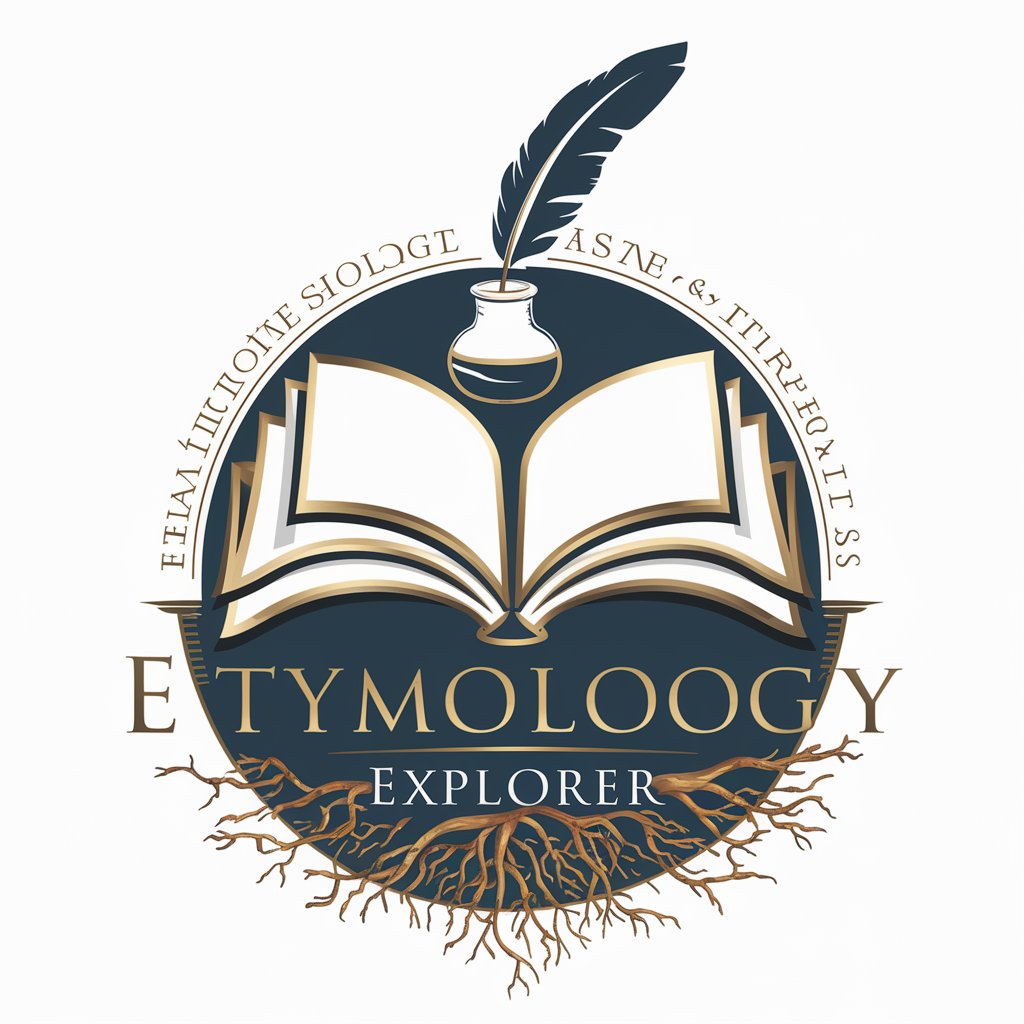
Jetset Jazzy
Tailoring Your Dream Vacations with AI

Cocktails Guide
Master Cocktails with AI

CardioXpert
AI-powered Heart Health Assistant

Trenerka Copywritingu
Elevate Your Writing with AI-Powered Guidance

Frequently Asked Questions about File Converter Assistant
What file formats are supported by File Converter Assistant?
The assistant supports a wide range of file formats including, but not limited to, PDF, DOCX, PPTX, TXT, JPG, PNG, and MP3. Compatibility varies based on the source and target formats.
Is there a limit to the file size I can convert?
Yes, there's a maximum file size limit to ensure optimal performance and quick conversion times. The limit may vary, so please check the current specifications when you use the service.
How long does a file conversion take?
Conversion time depends on the size of the file and the complexity of the conversion. Most conversions are completed within a few minutes.
Can I convert multiple files at once?
Currently, the assistant processes one file at a time to ensure each conversion receives the necessary resources for high-quality output.
How secure is File Converter Assistant with my data?
Your data's security is a top priority. Files are converted in a secure environment and are automatically deleted after a short period to ensure privacy.





