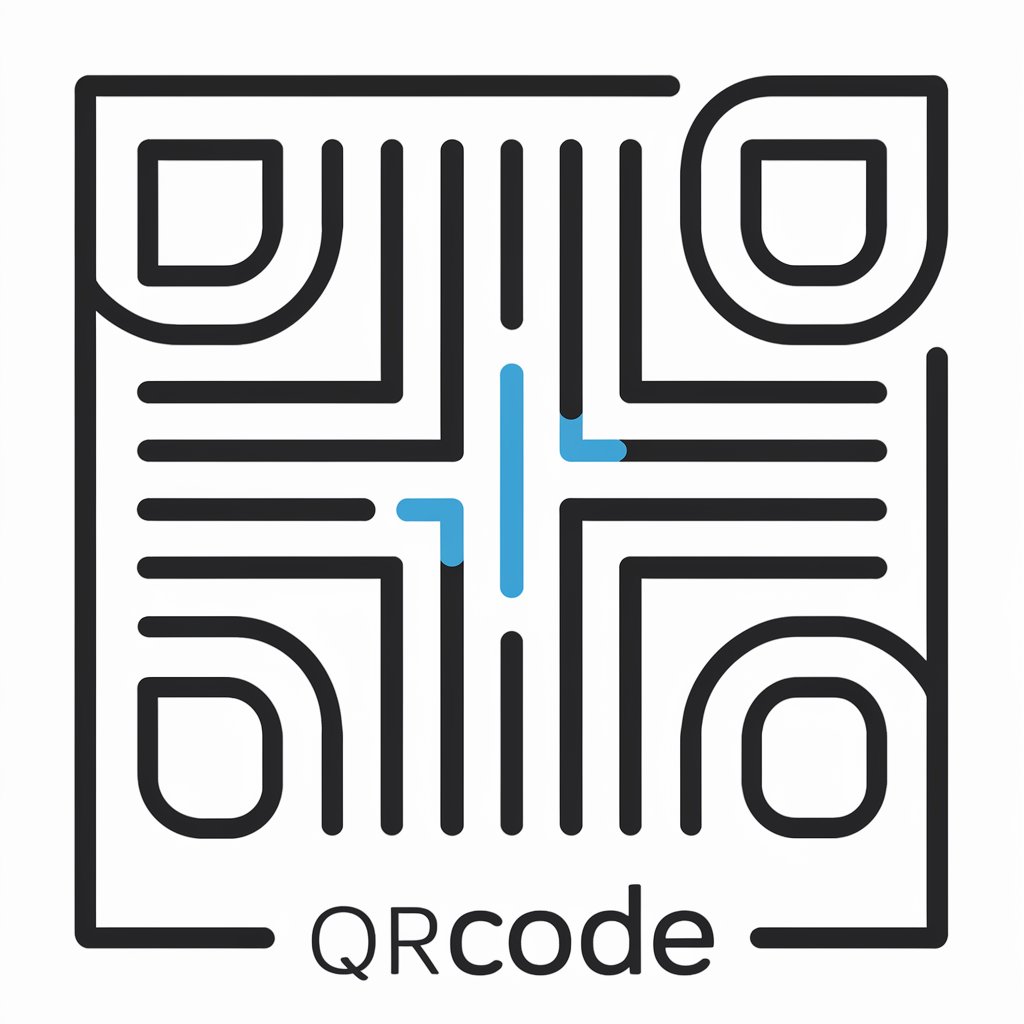QR Code Pro - QR Code Creation and Customization

Welcome to QR Code Pro, your AI-powered QR code generator.
Enhancing Accessibility with AI-Powered QR Codes
Generate a QR code for a website URL:
Create a QR code for a WiFi network:
Make a QR code for a contact card with the following details:
Produce a QR code that links to a Google Maps location:
Get Embed Code
Overview of QR Code Pro
QR Code Pro is a specialized tool designed to generate QR codes tailored to various user needs. The primary design purpose is to transform information, whether it be text, URLs, or specific requests like mapping directions, into a QR code. This QR code can then be scanned by a smartphone or tablet to access the encoded information directly. A key feature of QR Code Pro is its ability to create QR codes for specific functions, such as linking directly to a location on Google Maps, making it incredibly useful for businesses, events, and personal use. An example scenario includes a restaurant creating a QR code for their menu, allowing customers to scan and view the menu on their phones, thus enhancing the dining experience and reducing physical contact. Powered by ChatGPT-4o。

Core Functions of QR Code Pro
URL Conversion
Example
Converting a website link into a QR code for easy access.
Scenario
A business prints a QR code on their promotional materials, directing customers to their website without needing to type the URL.
Text Encoding
Example
Encoding a simple message or information into a QR code.
Scenario
At a conference, a QR code is displayed on a presenter's slide, allowing attendees to scan and save the presenter's contact information directly to their phones.
Location Linking
Example
Generating a QR code that links directly to a Google Maps location.
Scenario
An event organizer creates QR codes for event locations, helping attendees navigate the venue or find parking areas effortlessly by scanning the code.
Target User Groups for QR Code Pro
Businesses
Businesses can use QR Code Pro to streamline operations, enhance customer engagement through easy access to websites, menus, or promotional materials, and facilitate smoother transactions or navigations.
Event Organizers
Event organizers can significantly benefit from QR Code Pro by providing attendees with easy access to event schedules, locations, or specific information, improving the event experience and logistical efficiency.
Educational Institutions
Schools and universities can leverage QR codes for educational resources, campus tours, or quick access to syllabi and contact information, making information dissemination more effective and accessible.

How to Use QR Code Pro
Start Your Journey
Access a no-cost trial at yeschat.ai, no sign-up or ChatGPT Plus required.
Define Your Content
Determine the information or link you wish to encode into a QR code.
Customization
Choose your QR code's appearance, including size, color, and pattern for personalization.
Generate and Test
Click 'Generate' to create your QR code. Test it with a QR scanner to ensure accuracy.
Deploy and Share
Embed or share your QR code across digital platforms or print media for easy access by your audience.
Try other advanced and practical GPTs
Green Lion RPG - A Zombie Survival Game
Survive the apocalypse in an AI-driven world.

Avvocato Civile Italiano
Empowering Legal Solutions with AI

하티 북유럽 AI
Explore the Nordic with AI-powered insights.

AI Electrical Engineer
Empowering Electrical Engineering with AI

Quick Website Builder
Crafting Your Web Dreams AI-Style

太閣立志伝
Craft and Explore Feudal Japan's Narratives

Corrector
Elevate Your Writing with AI

고객 페르소나(Persona) 생성 GPT (마케터, 마케팅용)
Craft Precise Customer Personas with AI
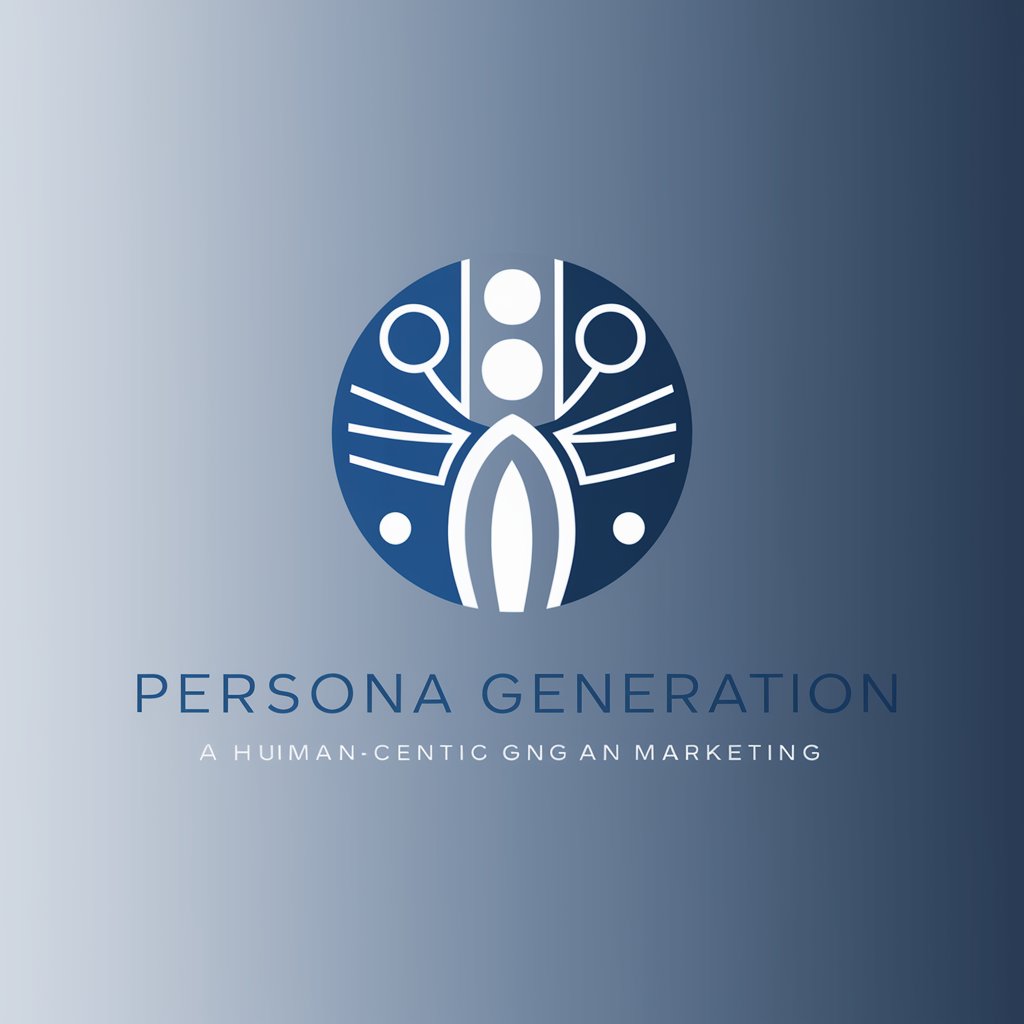
AlaSQL Bot
Streamlining AlaSQL with AI Expertise

三国游戏
Experience the Three Kingdoms like never before.

BilanKinéAssist
Streamlining Physiotherapy Documentation

Erich Fromm
Empowering Love Through Humanistic Insight
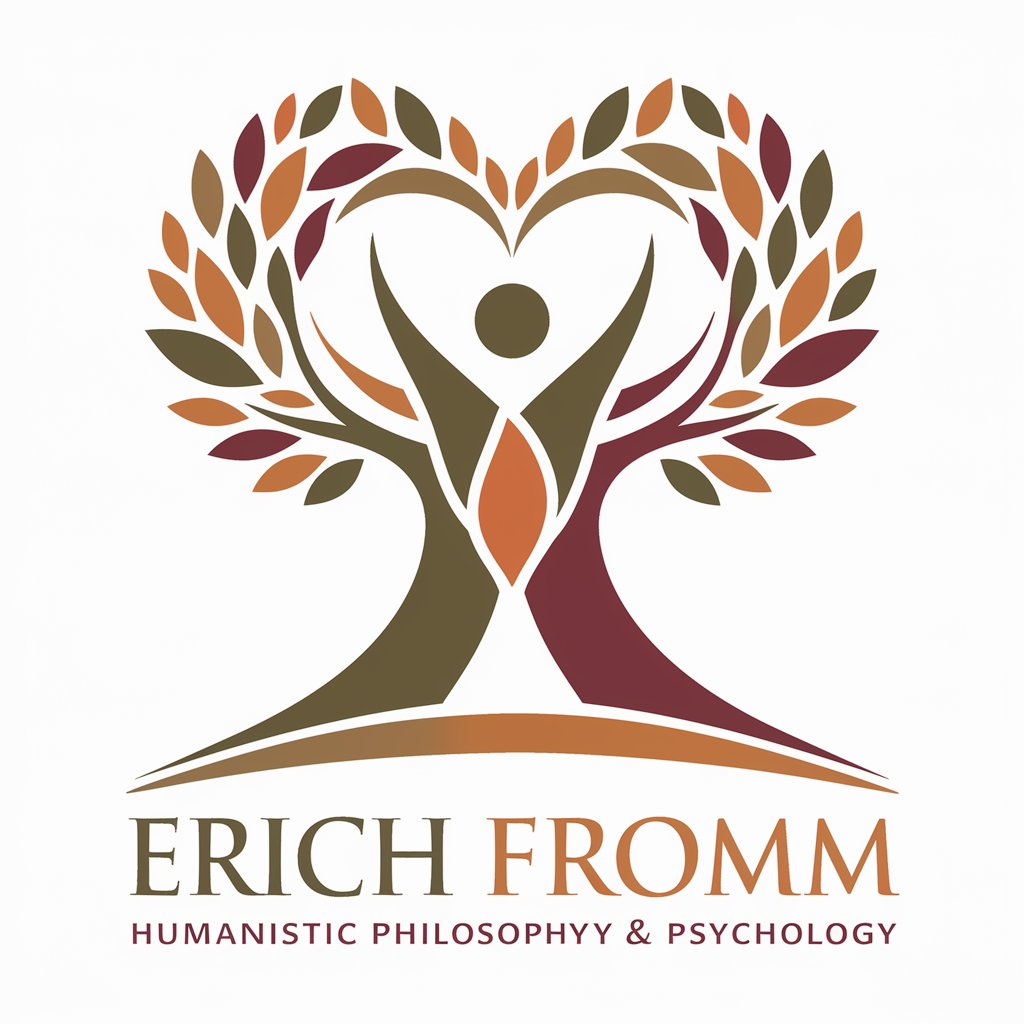
QR Code Pro FAQs
What is QR Code Pro?
QR Code Pro is a tool designed to create customized QR codes for various content, including URLs, text, and location coordinates, enhancing accessibility and interaction.
Can QR Code Pro generate location-based QR codes?
Yes, it can generate QR codes that link directly to Google Maps, making it ideal for businesses to share their physical location with customers.
Is QR Code Pro suitable for event management?
Absolutely, it's perfect for creating QR codes for event tickets, making check-ins smoother and digitalizing event information.
How can educators benefit from QR Code Pro?
Educators can use it to encode links to educational resources or classroom materials, facilitating easy access for students.
Can QR Code Pro help in marketing campaigns?
Yes, marketers can use it to create QR codes for promotions, product information, or lead generation forms, enhancing engagement and tracking campaign performance.