
Corrector - AI Writing Assistant

Elevate Your Writing with AI
Cliquez, puis saisissez votre texte.
Cliquez, puis saisissez votre post.
Cliquez, puis saisissez votre commentaire.
Get Embed Code
Overview of Corrector
Corrector is designed as an advanced language model tailored to enhance written French content by providing corrections, suggestions, and feedback. It acts as a virtual French language instructor, focusing on improving the grammatical accuracy, stylistic coherence, and overall quality of texts. For instance, when presented with a piece of text containing grammatical errors, stylistic inconsistencies, or spelling mistakes, Corrector meticulously analyzes the content, identifies areas for improvement, and offers corrections along with justifications for each suggested change. This process aids users in understanding not just what needs to be corrected, but also why, thereby fostering a deeper grasp of the French language. Powered by ChatGPT-4o。

Core Functions of Corrector
Grammatical Correction
Example
Correcting verb conjugations, adjusting preposition usage, and fixing agreement errors between subjects and verbs.
Scenario
A student submits an essay with several grammatical mistakes. Corrector identifies these errors, provides the corrected version, and explains the grammatical rules behind each correction, enhancing the student's understanding and mastery of French grammar.
Stylistic Enhancement
Example
Improving sentence structure, enhancing word choice, and suggesting more appropriate expressions.
Scenario
An author working on a novel in French uses Corrector to refine their narrative, ensuring that the language flows smoothly and resonates with the intended audience. Corrector suggests stylistic improvements that elevate the text's quality.
Spelling and Punctuation
Example
Correcting typos, spelling mistakes, and ensuring proper use of punctuation marks.
Scenario
A business professional prepares a report in French but is not confident about the spelling and punctuation. Corrector reviews the document, corrects errors, and offers explanations, thereby boosting the document’s professionalism and readability.
Textual Feedback and Recommendations
Example
Providing feedback on overall text coherence and clarity, along with recommendations for further improvements.
Scenario
A blogger seeks to enhance the clarity and engagement of their posts. Corrector analyzes the posts, offers constructive feedback on how to make the text more engaging and clear, and suggests specific improvements.
Target User Groups for Corrector
French Language Learners
Individuals studying French who seek to improve their writing skills, understand grammatical nuances, and receive instant feedback on their assignments or practice texts. Corrector serves as an invaluable tool for learning and reinforcement.
Educators and Instructors
French teachers and tutors who require a reliable tool to assist in providing corrections and feedback on students’ assignments. Corrector can help save time and ensure consistent, high-quality feedback.
Writers and Authors
Professionals working on French texts, such as novels, articles, or reports, who aim for grammatical accuracy, stylistic coherence, and overall textual polish. Corrector helps refine their work to meet publishing standards.
Business Professionals
Individuals in the corporate sector who need to draft reports, emails, presentations, or other documents in French and require assistance to ensure these are error-free, polished, and professional.

How to Use Corrector
Start your journey
Begin by visiting yeschat.ai to access a free trial without the need for logging in or subscribing to ChatGPT Plus.
Understand the functionalities
Familiarize yourself with Corrector's features and capabilities through the help section or tutorial available on the platform.
Choose your task
Select the specific correction or editing task you need assistance with, such as grammar correction, text improvement, or content generation.
Input your text
Enter the text you want corrected or improved into the designated input area. Be clear and concise for the best results.
Receive and apply corrections
Review the corrections and suggestions provided by Corrector, and apply them to your text for enhanced clarity, grammar, and style.
Try other advanced and practical GPTs
QR Code Pro
Enhancing Accessibility with AI-Powered QR Codes

Green Lion RPG - A Zombie Survival Game
Survive the apocalypse in an AI-driven world.

Avvocato Civile Italiano
Empowering Legal Solutions with AI

하티 북유럽 AI
Explore the Nordic with AI-powered insights.

AI Electrical Engineer
Empowering Electrical Engineering with AI

Quick Website Builder
Crafting Your Web Dreams AI-Style

고객 페르소나(Persona) 생성 GPT (마케터, 마케팅용)
Craft Precise Customer Personas with AI
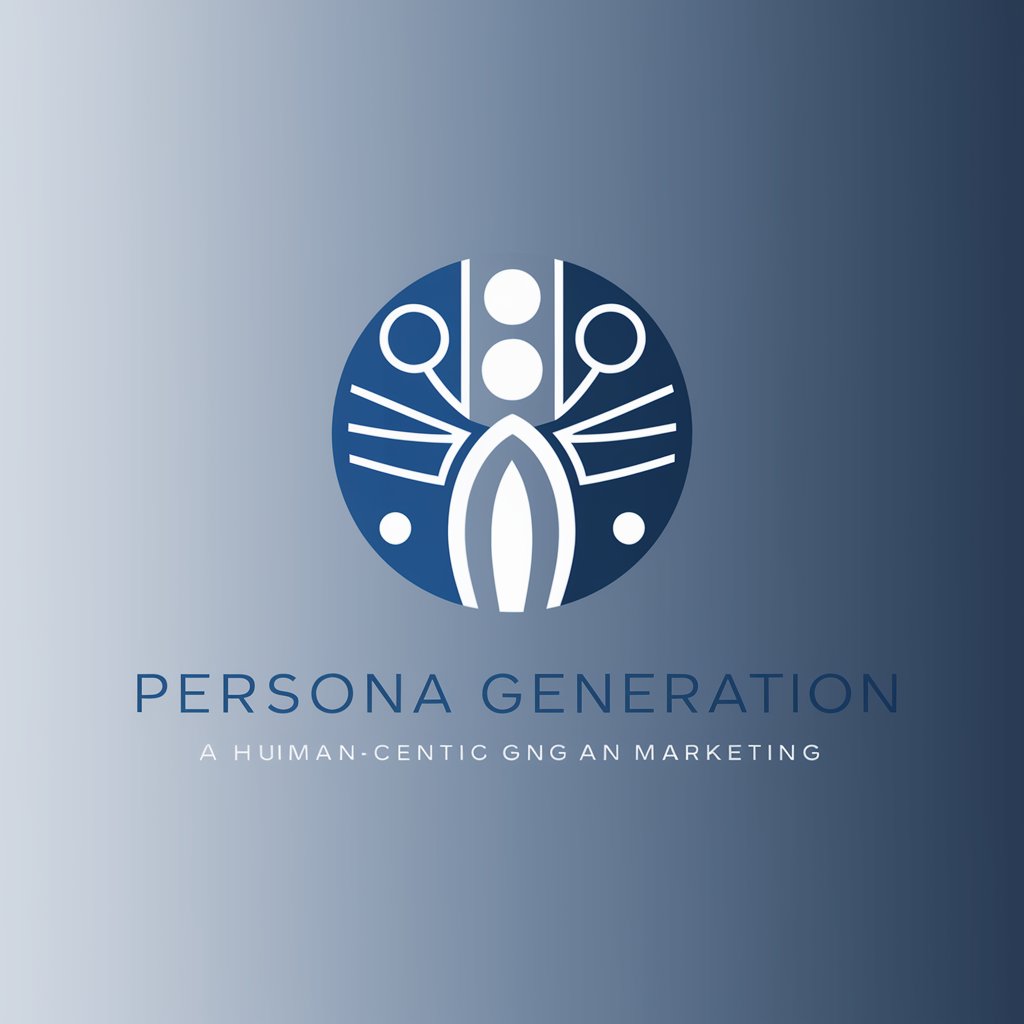
AlaSQL Bot
Streamlining AlaSQL with AI Expertise

三国游戏
Experience the Three Kingdoms like never before.

BilanKinéAssist
Streamlining Physiotherapy Documentation

Erich Fromm
Empowering Love Through Humanistic Insight
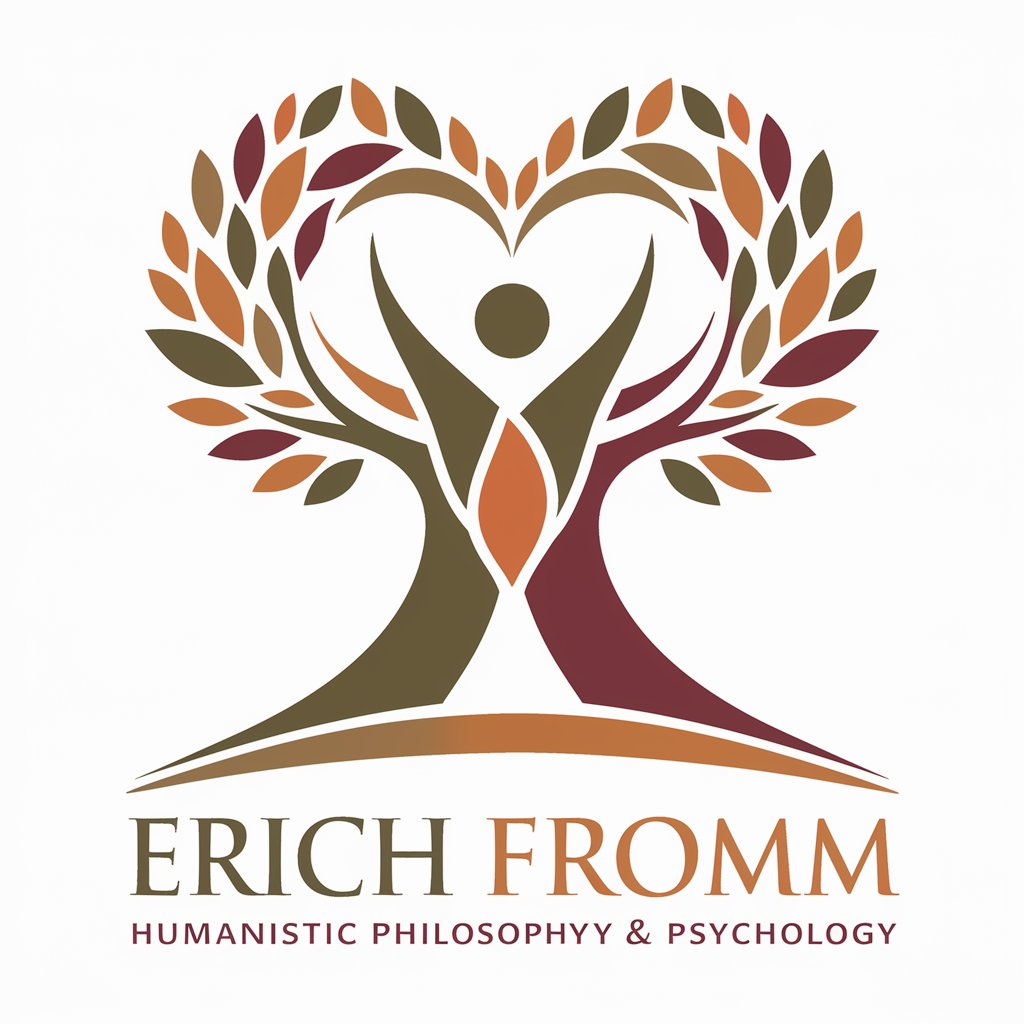
CustomerIQ Research Assistant
Empower Your Research with AI

Frequently Asked Questions About Corrector
What is Corrector?
Corrector is an AI-powered tool designed to assist users in improving their written text by providing corrections, suggestions, and enhancements for grammar, style, and clarity.
Who can benefit from using Corrector?
Students, professionals, writers, and anyone looking to refine their written material can benefit from Corrector's comprehensive editing capabilities.
Does Corrector support multiple languages?
Corrector primarily focuses on English text corrections, but it may offer support for additional languages depending on the platform's updates and capabilities.
How does Corrector ensure the privacy of my text?
Corrector employs strict privacy measures to ensure that all submitted text is securely processed and not stored or used beyond the correction process.
Can Corrector help improve academic writing?
Yes, Corrector is equipped with features that can significantly enhance academic writing, including grammar correction, style refinement, and structure improvement.





