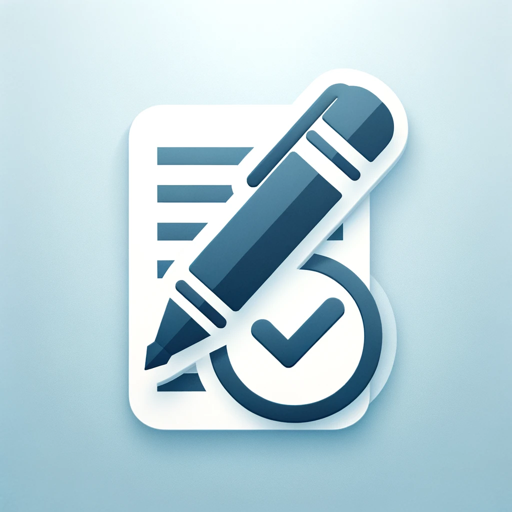Rubric Generator Plus - AI-Powered Rubric Creation

Welkom bij Rubric Generator Plus!
Streamline Your Assessment with AI
Ontwerp een rubriek voor het beoordelen van presentaties...
Creëer een rubriek voor het evalueren van schrijfvaardigheid...
Stel een rubriek op voor het beoordelen van wetenschappelijke experimenten...
Ontwerp een rubriek voor het evalueren van groepsprojecten...
Get Embed Code
Introduction to Rubric Generator Plus
Rubric Generator Plus is a specialized tool designed to assist educators in creating educational rubrics in Dutch. These rubrics are structured in a table format with four columns, representing different mastery levels: Beginner, Basic, Advanced, and Expert. The primary aim of this tool is to streamline the assessment process by providing clear, detailed criteria for evaluating student performance across various subjects and skills. For example, in a writing assignment rubric, the criteria might include 'Clarity of Argument', 'Use of Evidence', 'Organization', and 'Grammar and Mechanics', with each criterion detailed across the four mastery levels. This structure helps educators articulate expectations clearly and students understand the standards they are aiming to meet. Powered by ChatGPT-4o。

Main Functions of Rubric Generator Plus
Creation of Educational Rubrics
Example
An English teacher designing a rubric for a creative writing assignment.
Scenario
The teacher uses Rubric Generator Plus to define criteria such as creativity, coherence, grammar, and use of language, detailing the expectations for each mastery level to provide clear guidance for students.
Assessment and Feedback Tool
Example
A math teacher evaluating student projects on geometric concepts.
Scenario
Using a rubric created with Rubric Generator Plus, the teacher can assess student work against predefined criteria such as understanding of concepts, accuracy of calculations, and presentation, offering specific, constructive feedback based on the mastery levels.
Professional Development
Example
A workshop for educators on effective assessment strategies.
Scenario
Rubric Generator Plus is used to demonstrate how to construct detailed rubrics that align with learning objectives, showing how these rubrics can be used to enhance teaching strategies and student learning outcomes.
Ideal Users of Rubric Generator Plus Services
Educators
Teachers across all grade levels and subjects who seek to create detailed, clear, and consistent assessments for their students. Rubric Generator Plus helps them articulate expectations, provide structured feedback, and foster a better understanding of learning objectives among students.
Curriculum Developers
Individuals or teams responsible for creating educational content and assessment tools. They use Rubric Generator Plus to develop rubrics that align with curriculum standards and learning outcomes, ensuring consistency and clarity in student evaluation.
Educational Administrators
School principals, department heads, and other leaders who aim to standardize assessment practices within their institutions. Rubric Generator Plus offers a resource for implementing uniform assessment criteria, enhancing the reliability and validity of student evaluations.

How to Use Rubric Generator Plus
Start Your Trial
Ga naar yeschat.ai voor een gratis proefperiode zonder inloggen, en zonder de noodzaak voor ChatGPT Plus.
Select a Template
Kies een bestaande rubrieksjabloon die aansluit bij uw onderwijsbehoeften of start een nieuw project.
Customize Your Rubric
Pas de rubriek aan door criteria toe te voegen of te bewerken binnen de vier kolommen: Beginner, Basis, Gevorderd, en Expert.
Review and Refine
Bekijk de rubriek nauwkeurig en maak eventuele aanpassingen om deze te optimaliseren voor uw specifieke gebruikssituatie.
Download or Share
Download de voltooide rubriek of deel deze direct met studenten of collega's vanuit het platform.
Try other advanced and practical GPTs
Investment Predictor
AI-Powered Investment Forecasting

한국어 성경 구문 검색 인공지능(AI)
Empowering Bible Study with AI

FitPinoy AI
Your AI-Powered Fitness Companion

Personal Shopper, Stylist © Made in France (FR)
Elevating Your Style with AI-Powered French Fashion Expertise

CodeMentorDIT
Empowering coders with AI-driven insights.

LI Post Prompter
Elevating LinkedIn Presence with AI

Code Companion
Empower your coding with AI assistance
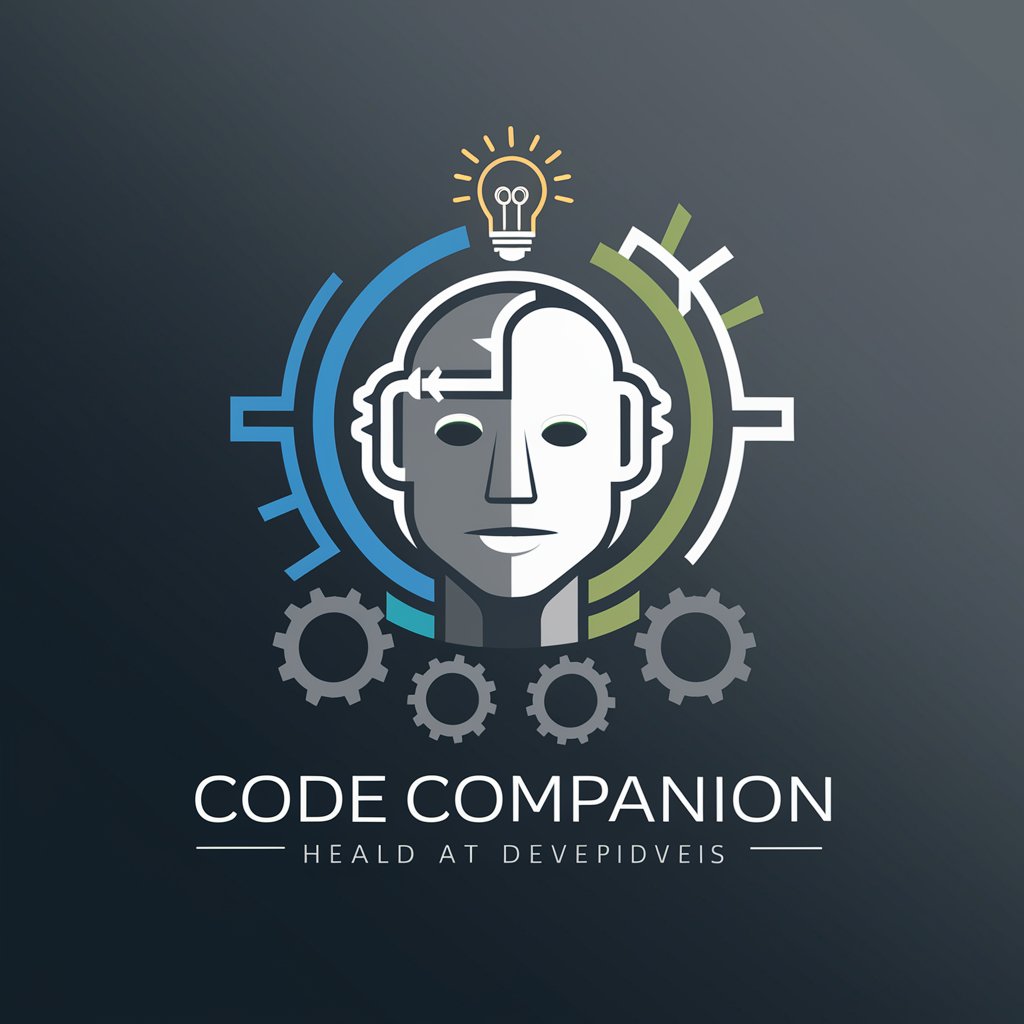
GRIDDISH
Transforming text into visual language art.
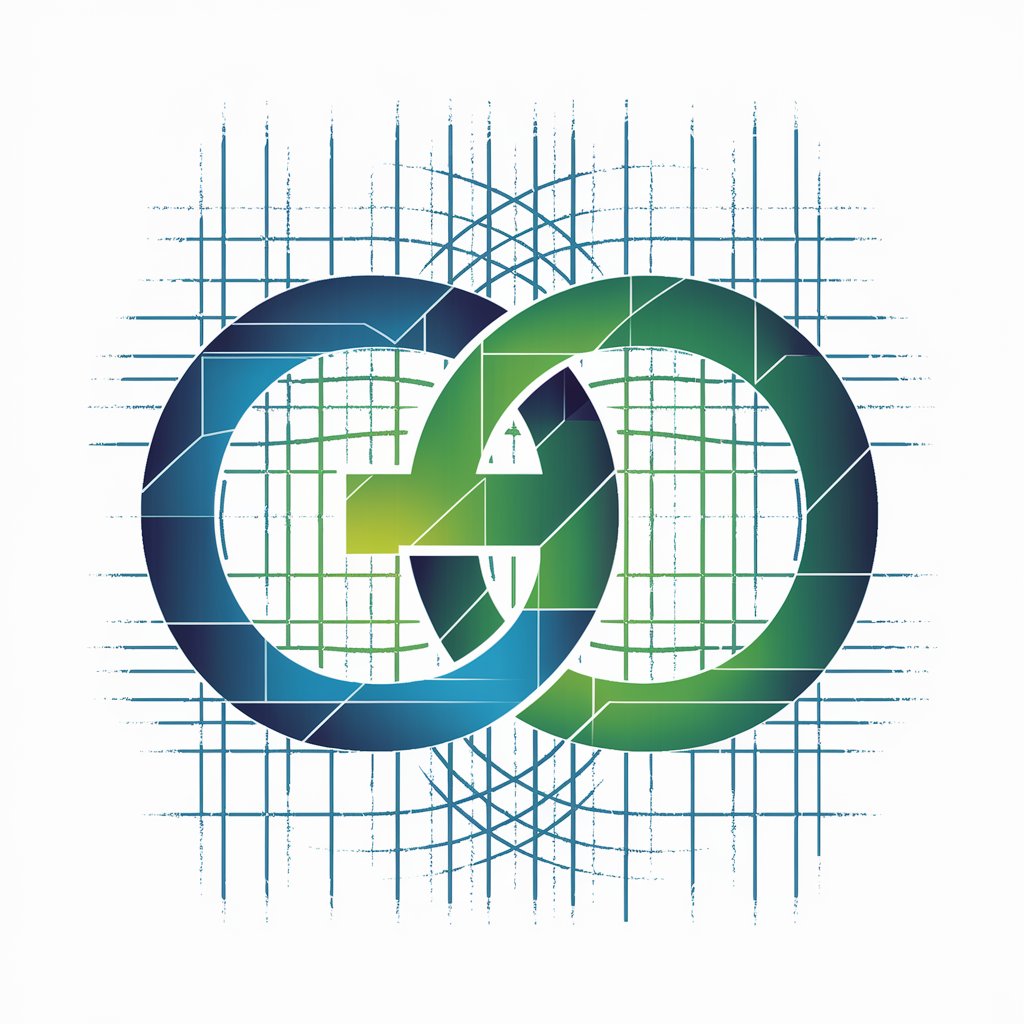
Online Research and Data Analysis Assistant
Empowering Research with AI

Sitemap Assist AI
Mapping Websites, Powering SEO

Hilo XTuitero
Transforming long-form content into engaging Twitter threads.

Prompt Craft Edu GPT
Crafting Ethical AI Content Made Easy
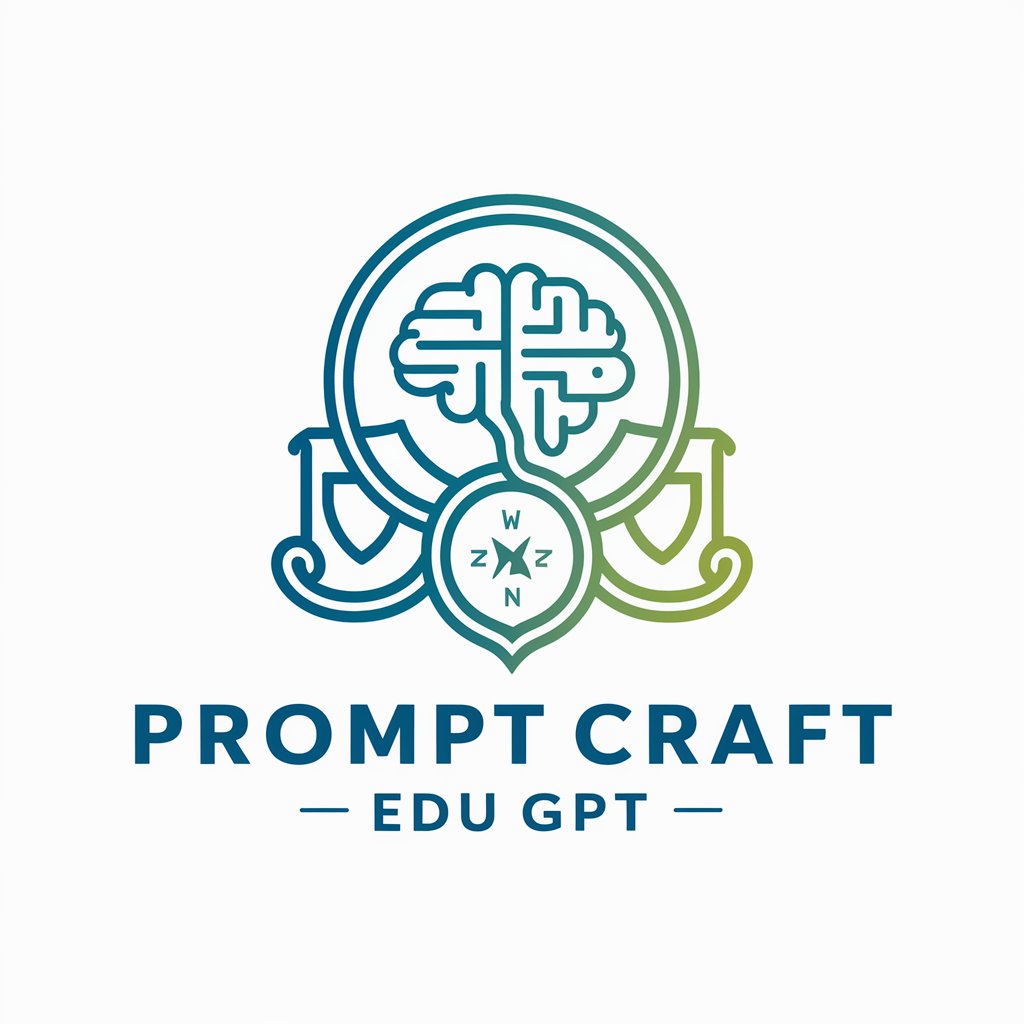
FAQs about Rubric Generator Plus
What is Rubric Generator Plus?
Rubric Generator Plus is een AI-gestuurde tool ontworpen om opvoeders te helpen bij het maken van educatieve rubrieken. Het biedt sjablonen en aanpassingsmogelijkheden voor verschillende beheersingsniveaus.
Can I create rubrics for any subject?
Ja, de tool ondersteunt het maken van rubrieken voor een breed scala aan vakgebieden, van academisch schrijven tot wetenschappelijke projecten.
How do I share my created rubric with students?
Gecreëerde rubrieken kunnen direct vanuit het platform worden gedownload of gedeeld, waardoor het gemakkelijk is om ze met studenten of collega's te delen.
Is there a limit to how many rubrics I can create?
Nee, tijdens de gratis proefperiode kunt u een onbeperkt aantal rubrieken maken en experimenteren met verschillende sjablonen en aanpassingen.
How does the AI feature enhance the rubric creation process?
De AI-functie biedt intelligente suggesties voor criteria en beheersingsniveaus, waardoor het proces van het maken van rubrieken sneller en effectiever wordt.