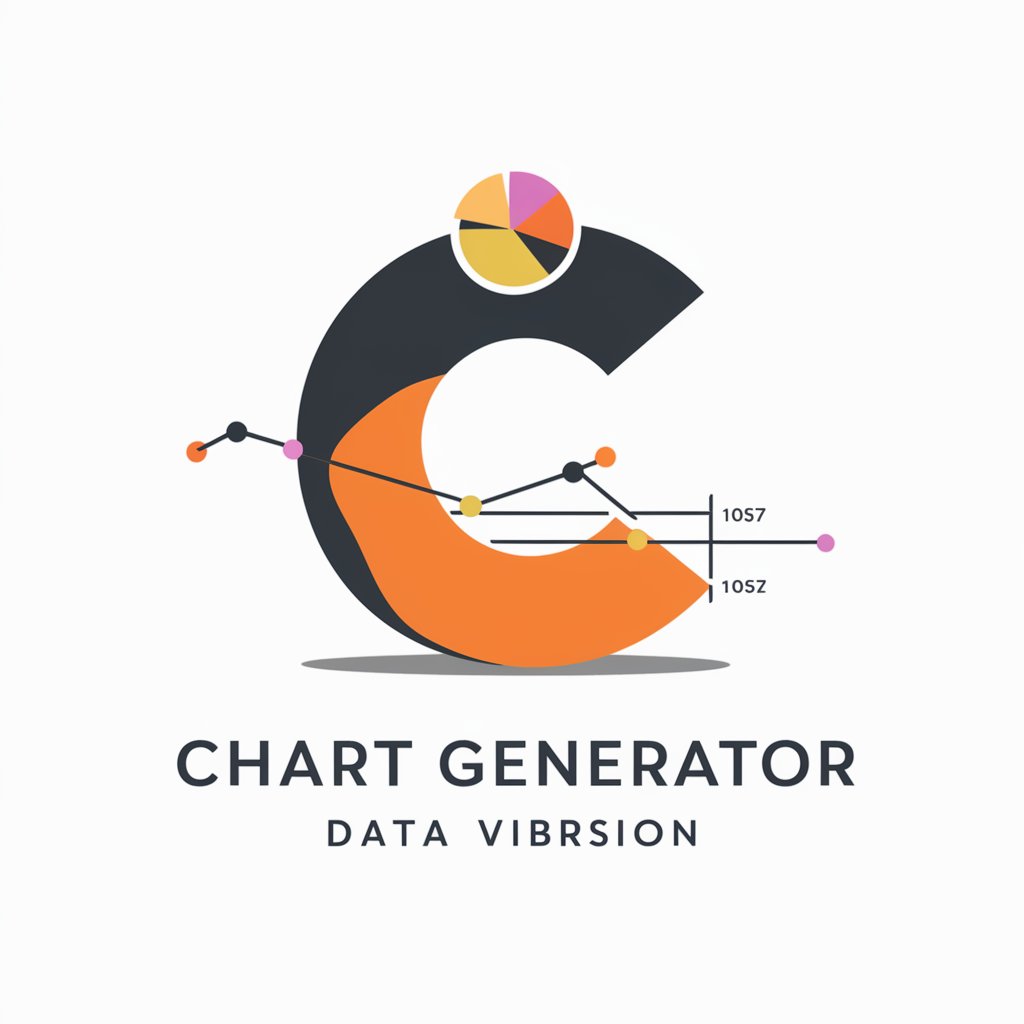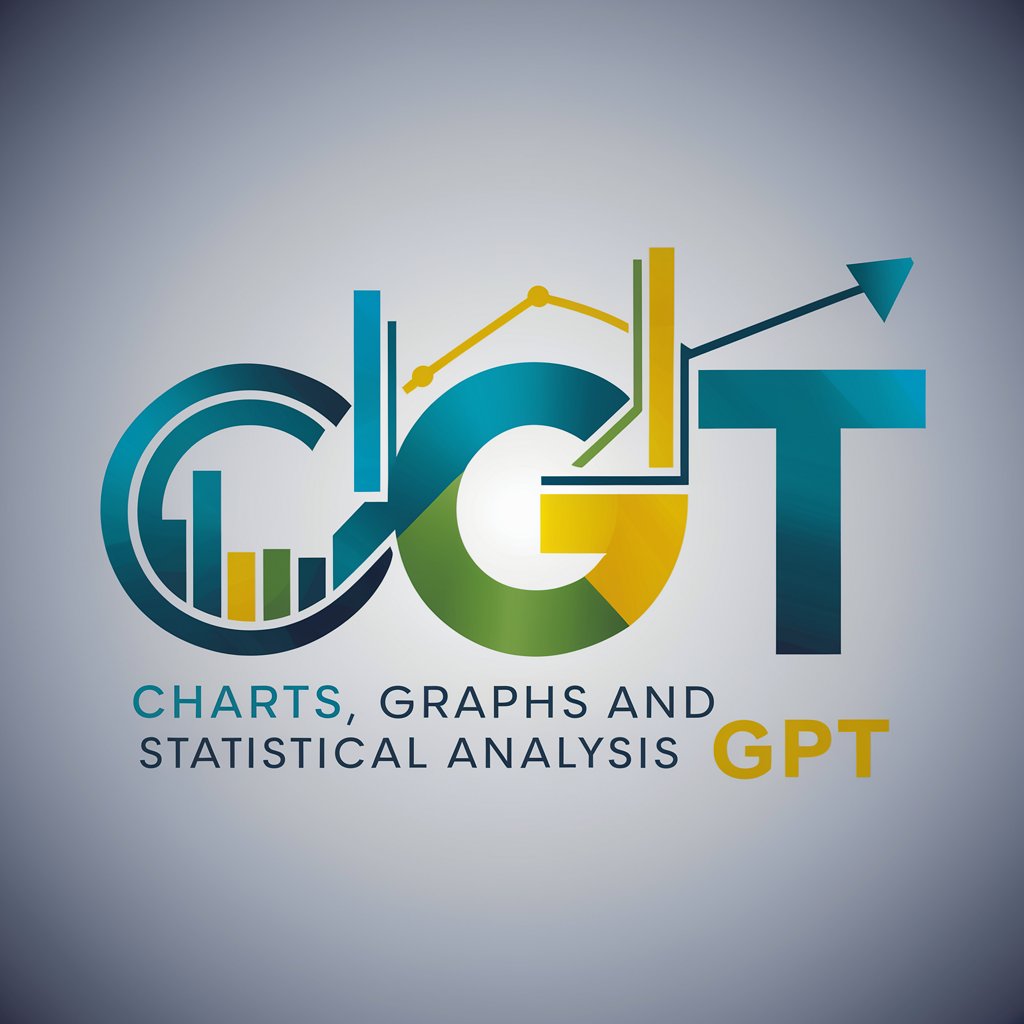Chartgpt - AI-Powered Analysis & Visualization

Hello! Ready to transform data into compelling visuals?
Turn data into insights with AI.
Generate a bar chart to compare...
Create a visual representation of data showing...
Illustrate the trend over time using a line graph for...
Design an infographic that highlights...
Get Embed Code
Introduction to Chartgpt
Chartgpt is designed as an advanced conversational AI with a specific focus on generating, interpreting, and explaining charts and data visualizations. This specialization allows for a nuanced understanding and generation of data-driven insights, making it an invaluable tool for users needing to analyze, visualize, or discuss complex data sets. For example, Chartgpt can take raw data from a user's query about market trends, process this information, and produce a detailed chart that highlights key trends, anomalies, or predictions. This capability is rooted in a deep integration of data analysis algorithms and natural language processing, enabling Chartgpt to understand and generate data visualizations in a contextually relevant manner. Powered by ChatGPT-4o。

Main Functions of Chartgpt
Data Visualization
Example
Generating a line graph to showcase the trend of stock prices over the last year.
Scenario
A financial analyst needs to quickly visualize stock market trends for a presentation. They input the relevant data into Chartgpt, which then creates a comprehensive line graph, highlighting significant ups and downs, and possibly forecasting future trends based on historical data.
Data Interpretation
Example
Explaining the key insights from a complex pie chart of market share distribution among competitors.
Scenario
A marketing professional is trying to understand their company's position in the market compared to competitors. They use Chartgpt to interpret a pie chart of market shares, receiving detailed explanations of what the data suggests about their competitive stance and potential strategies.
Custom Chart Creation
Example
Designing a custom chart that combines elements of a bar chart and a line graph to represent sales volumes and profit margins over time.
Scenario
A business owner wants to see how sales volumes are correlated with profit margins over several quarters. Chartgpt assists by creating a custom chart that overlays sales volume (bar chart) with profit margins (line graph), providing a visual representation of the relationship between these two metrics.
Ideal Users of Chartgpt Services
Data Analysts and Scientists
Professionals who regularly work with large datasets and require efficient tools for data visualization and analysis. Chartgpt's ability to quickly generate and interpret complex charts saves time and enhances the analytical process.
Business Professionals
Includes managers, marketers, and strategists who need to make data-driven decisions. Chartgpt can help them visualize sales data, market trends, and other key business metrics, thereby aiding in strategy formulation and presentation.
Educators and Students
Individuals in academic settings who are learning about or teaching data analysis and visualization. Chartgpt can serve as an educational tool, helping to explain and demonstrate the principles of data visualization in a more interactive and engaging manner.

How to Use Chartgpt
1
Visit yeschat.ai for a free trial without login, also no need for ChatGPT Plus.
2
Choose the specific function you need help with, such as creating charts, analyzing data, or generating detailed responses.
3
Input your data or question into the provided field. Ensure your data is clear and formatted correctly for the best results.
4
Review the generated output. You can refine your query or adjust your data input based on the initial results for more precise outcomes.
5
Utilize the share or export options to easily integrate the generated charts or responses into your projects or presentations.
Try other advanced and practical GPTs
Chapgbt
Empowering In-Depth Conversations with AI

Företagsnamnsgenerator
Empower Your Brand with AI-Powered Naming

Expert Landing Page Auditor
Optimize Conversions with AI-Powered Insights

Bookcase Book Finder
Discover Your Next Favorite Book with AI
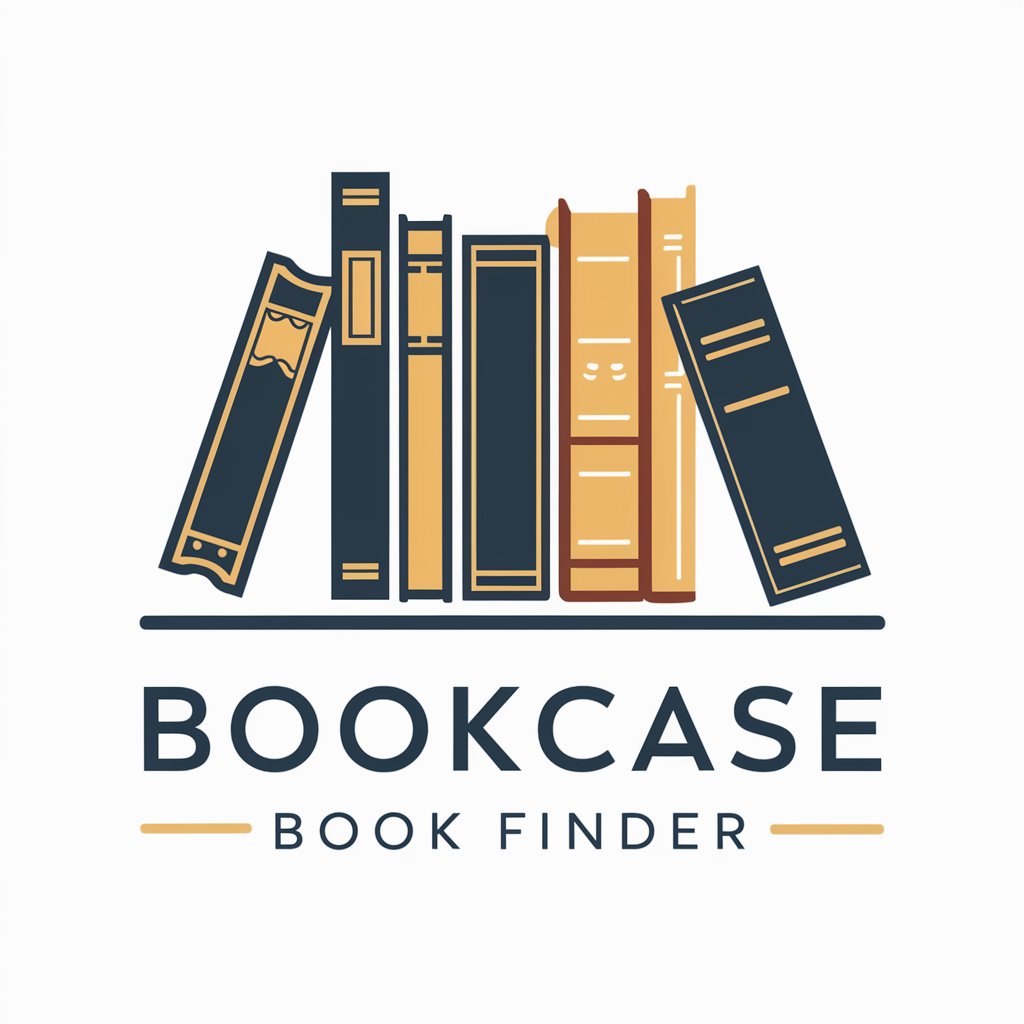
The Honest Marketer
Marketing wisdom with a comic twist.

Dr. Greenbot
Cultivating Growth with AI-powered Insights
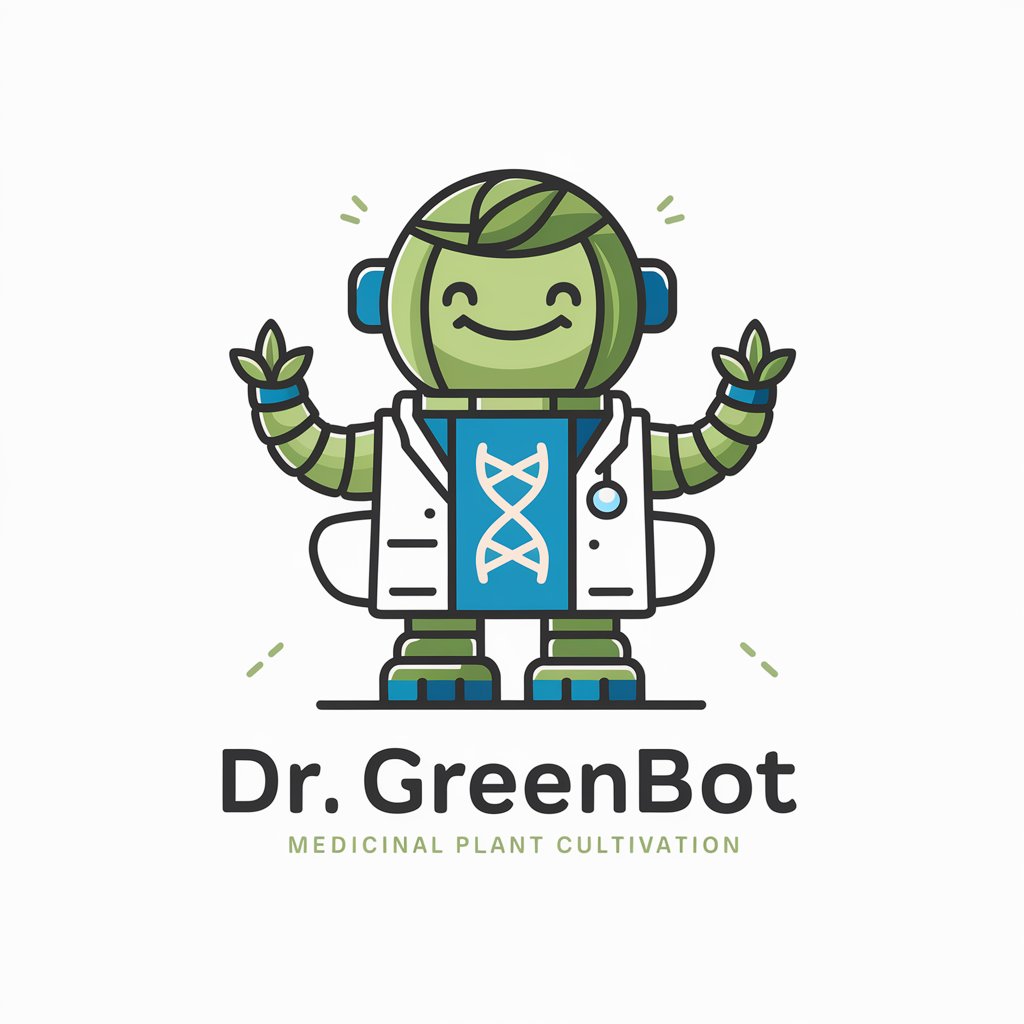
FinTech
Empowering Your Finance with AI

Crypto
Empowering your crypto journey with AI

Chatgps
Empower your writing with AI

Launchnow
Accelerate development with AI-powered Launchnow

アートアシスタント
Reviving Renaissance Art with AI

Domænenavnsgenerator
Crafting Your Online Identity with AI

Chartgpt FAQs
What is Chartgpt?
Chartgpt is an AI-powered tool designed to assist users in generating charts, analyzing data, and providing detailed, informative responses to queries.
Can Chartgpt handle complex data analysis?
Yes, Chartgpt can process and analyze complex datasets, offering insights and visualizations to support decision-making.
Is Chartgpt suitable for educational purposes?
Absolutely, Chartgpt is a valuable tool for students and educators alike, facilitating data understanding and enhancing learning materials with visual aids.
How does Chartgpt ensure data privacy?
Chartgpt is built with privacy in mind, ensuring that user data is processed securely and not stored longer than necessary.
Can Chartgpt be integrated with other software?
While Chartgpt is primarily a web-based tool, it offers export options that allow for easy integration with various software and platforms for further analysis or presentation.