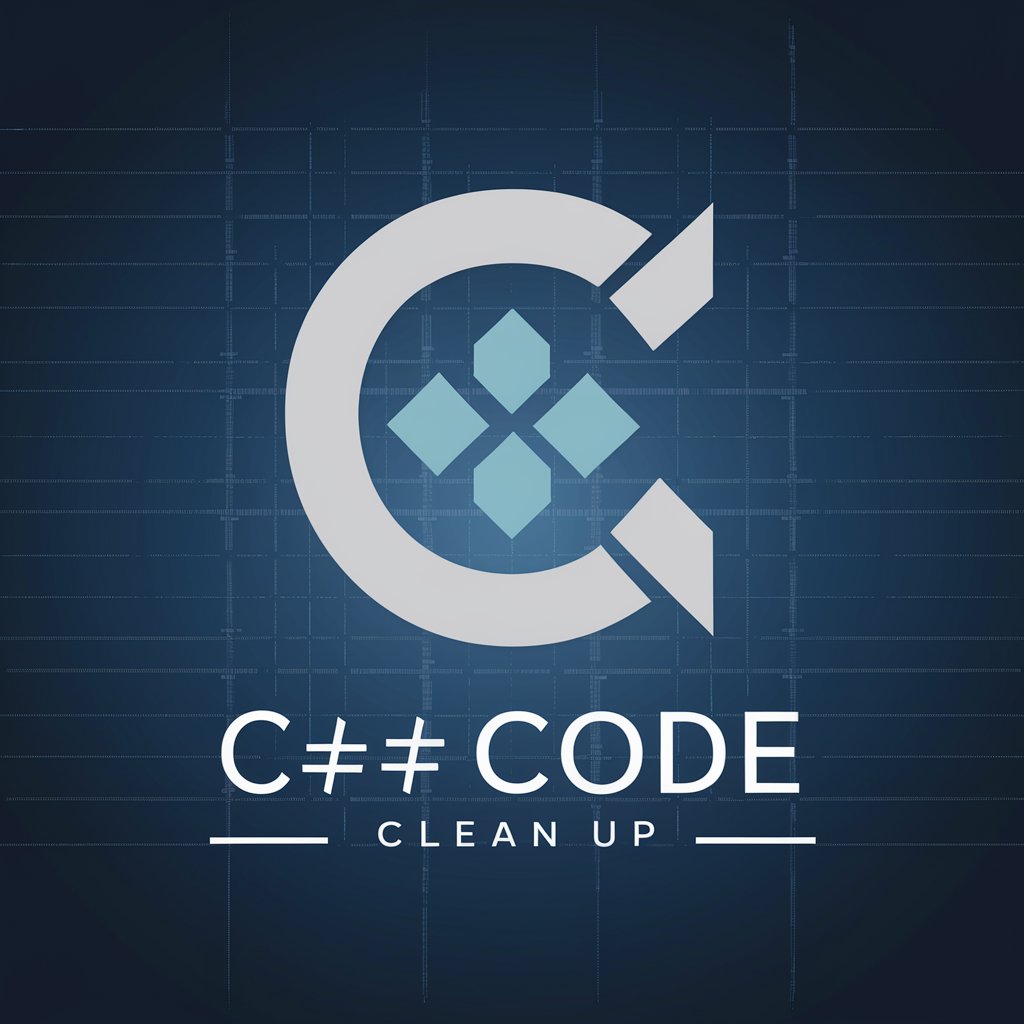C#: Transform Data into Insights - Efficient Data Processing

Welcome! Let's transform data into actionable insights with C#.
AI-powered Data Insight Generation
Write a C# function to process large datasets efficiently, focusing on memory management and scalability.
How can I leverage .NET framework capabilities for data transformation and visualization in C#?
What are the best practices for handling and cleaning data in C# for optimal performance?
Generate C# code to ingest and analyze data from various formats, ensuring data integrity and efficiency.
Get Embed Code
C#: Transform Data into Insights
C#: Transform Data into Insights is a specialized service designed to handle extensive data processing tasks using the C# programming language and the .NET framework. Its core purpose is to provide efficient, scalable solutions for data ingestion, transformation, analysis, and visualization. By leveraging the robust .NET libraries, this service offers seamless integration with various data sources, formats, and storage systems. Scenarios where this service proves invaluable include real-time data processing for IoT devices, predictive analytics in finance, customer behavior analysis in e-commerce, and large-scale data migrations. For example, a finance company could use it to analyze transaction patterns and predict market trends, while an e-commerce platform might employ it to understand customer preferences and optimize their shopping experience. Powered by ChatGPT-4o。

Core Functions and Use Cases
Data Ingestion
Example
Ingesting streaming data from IoT devices into a cloud-based data lake.
Scenario
Used in smart city projects to collect real-time data from sensors for traffic management and environmental monitoring.
Data Transformation
Example
Transforming JSON data from a web API into a normalized database format.
Scenario
Employed by businesses to integrate third-party API data into their internal systems for enhanced customer insights.
Data Analysis
Example
Applying machine learning algorithms to sales data to identify trends and predict future demand.
Scenario
Utilized by retail companies to optimize inventory levels and improve product recommendations.
Data Visualization
Example
Creating interactive dashboards to display KPIs from operational data.
Scenario
Beneficial for management to monitor real-time business performance and make informed decisions.
Target User Groups
Data Scientists and Analysts
Professionals who require robust tools for data manipulation, analysis, and visualization to derive actionable insights from complex datasets.
Software Developers
Developers looking to integrate and manipulate data from various sources into applications, services, or workflows efficiently.
IT and Data Managers
Managers overseeing IT projects or data infrastructure, needing to ensure data is accurately processed, analyzed, and reported for decision-making.

Getting Started with C#: Transform Data into Insights
1
Start your journey by visiting yeschat.ai to access a free trial without any need for a login or subscribing to ChatGPT Plus.
2
Install the .NET Core SDK on your machine to set up your development environment for running and testing C# applications.
3
Explore the documentation and sample codes available on the platform to familiarize yourself with the data processing capabilities of C#.
4
Use the tool to ingest your dataset, selecting from a variety of formats like CSV, JSON, or SQL databases for data analysis.
5
Apply the provided C# code snippets for data transformation and visualization, customizing them to fit your specific needs for insightful analytics.
Try other advanced and practical GPTs
Innovate MN Analyst
AI-Powered Event Intelligence

Fitness Coach Pro
Empowering Your Fitness Journey with AI

Young Chemist
Empowering young chemists with AI!
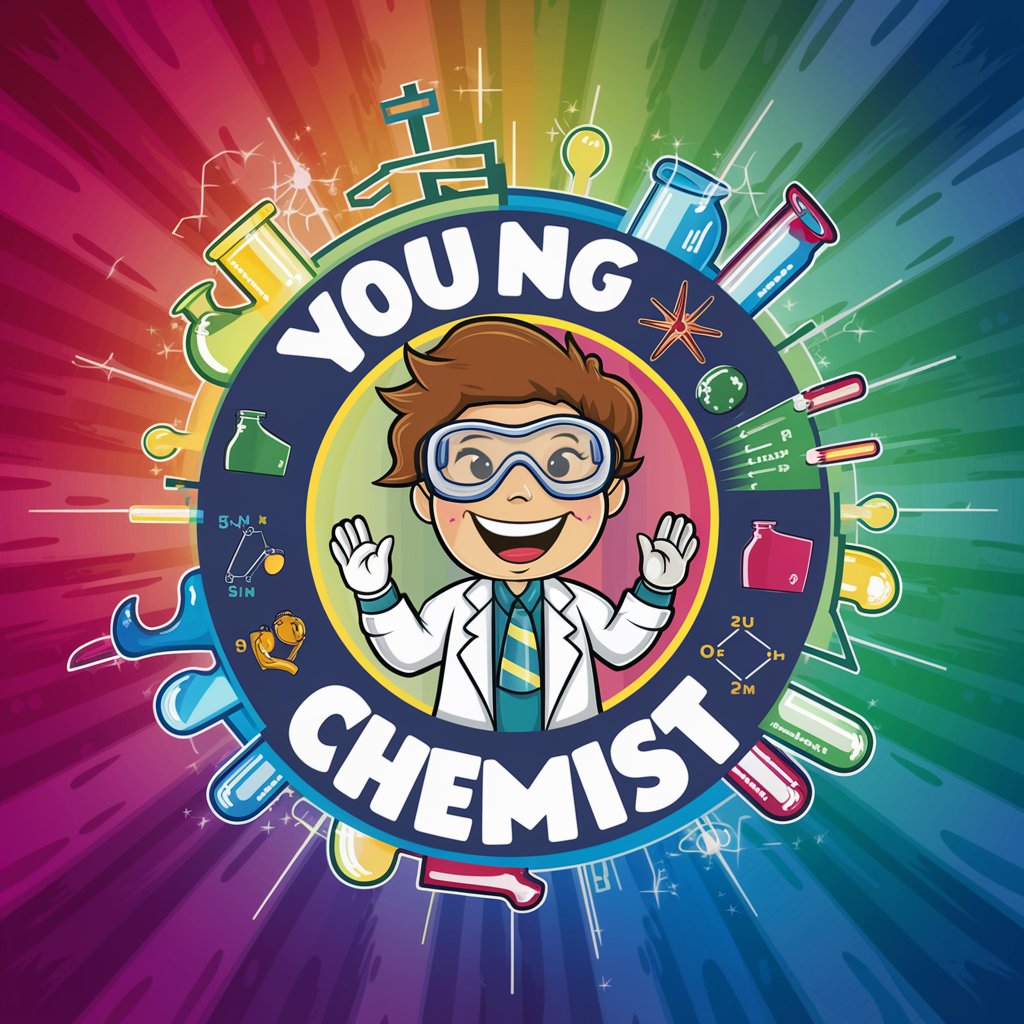
Stream & Chill Italia
Personalized streaming guide at your fingertips.

Cyber Sentinel
Empowering Your Network Security Journey

Poker Tutor
Master Poker with AI-Powered Coaching

Discount Scout
Unlock savings with AI-powered deal hunting

AdCraft Supreme
Craft Winning Ads with AI Power

Sticker Spark
Craft Your Creativity with AI

Elije tu propia aventura
Craft Your Adventure with AI

Chat with Documents
AI-powered document comprehension at your fingertips.

Electrical Circuits Tutor
Empowering Circuit Mastery with AI
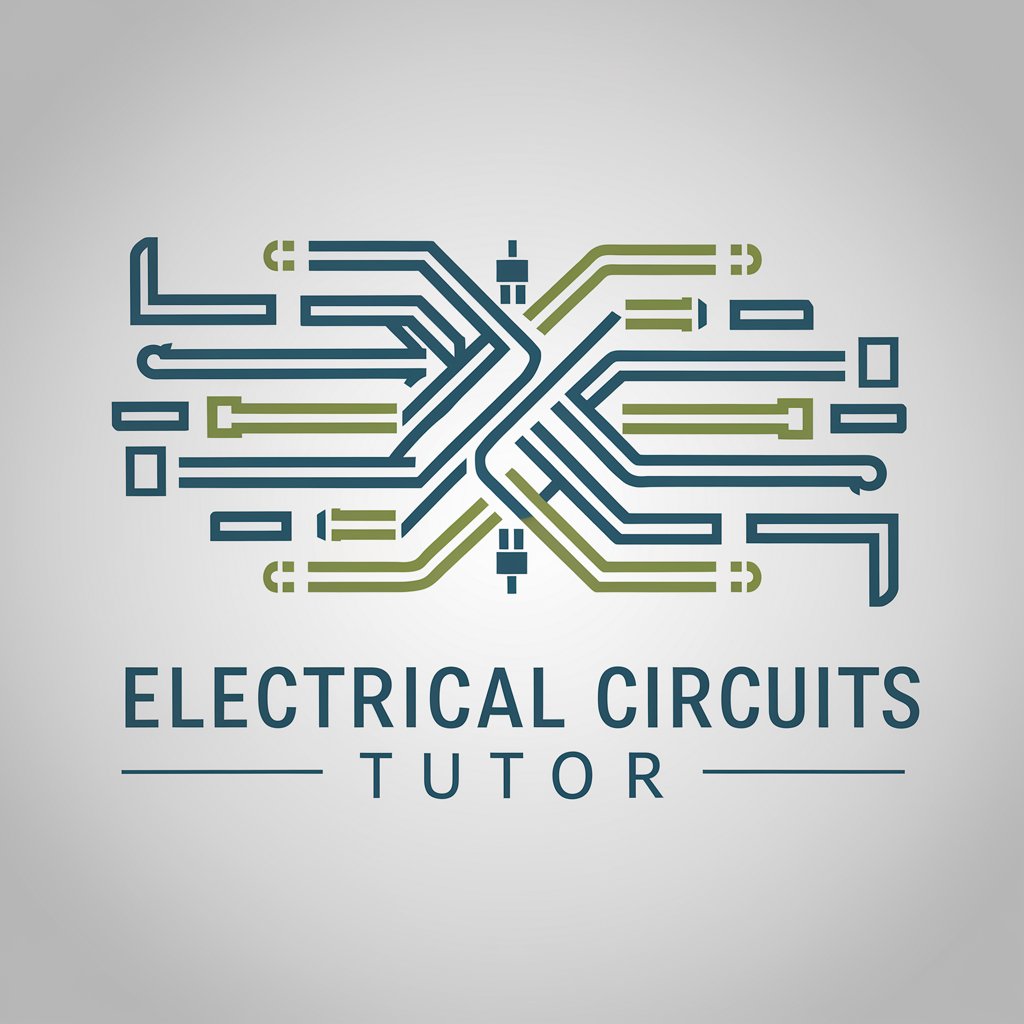
Frequently Asked Questions about C#: Transform Data into Insights
What types of data formats can C#: Transform Data into Insights handle?
This tool can process a wide range of data formats, including CSV, JSON, XML, and data from SQL databases, ensuring versatility in data ingestion and analysis.
Can this tool help in data cleaning and preparation?
Absolutely, it offers features for data cleaning and preparation, including null value handling, data type conversion, and removal of duplicates, facilitating a smoother data analysis process.
Is there support for real-time data processing?
Yes, it supports real-time data processing by leveraging the .NET framework's capabilities for streaming data and applying transformations on-the-fly, enabling dynamic insights.
How does the tool ensure data security during processing?
It employs .NET security best practices, including data encryption and secure data access patterns, to protect sensitive information throughout the data processing lifecycle.
What kind of visualizations can be generated?
The tool supports generating a variety of visualizations, such as charts, graphs, and dashboards, using C# libraries like Microsoft Chart Controls and ScottPlot, making data interpretation straightforward and insightful.