
My File Converter - Versatile File Conversion Tool

Hey there! Ready to convert your files with ease?
Transform files effortlessly with AI power.
Convert my file from...
I need this document changed to...
Can you transform this file into...
Please switch this audio file to...
Get Embed Code
Overview of My File Converter
My File Converter is designed to facilitate various types of file conversions, encompassing images, documents, audio, and video files. Its primary purpose is to offer a seamless, user-friendly platform for converting files between different formats to enhance accessibility and usability across different devices and applications. For example, converting a JPEG image to PNG for better quality and transparency support, or transforming a DOCX document into PDF for universal readability. The service is engineered to learn from each conversion task to refine and optimize its processes, ensuring efficiency and reliability. Powered by ChatGPT-4o。

Core Functions and Real-World Applications
Image Conversion
Example
Converting a JPEG file to a PNG format for enhanced quality and transparency.
Scenario
Graphic designers converting images for web design projects, ensuring images have transparent backgrounds and are not pixelated.
Document Conversion
Example
Transforming a DOCX file into a PDF format for universal compatibility.
Scenario
Professionals sharing official documents with clients who require a universally readable format, ensuring document integrity across different platforms.
Audio Conversion
Example
Converting an MP3 audio file to WAV for higher quality sound.
Scenario
Musicians and audio engineers converting audio files to a format that retains high-quality sound for editing and mixing.
Video Conversion
Example
Transforming a MOV video file to MP4 for broader compatibility and reduced file size.
Scenario
Content creators converting videos to a format supported by most social media platforms for efficient uploading and sharing.
Target User Groups
Professionals and Businesses
Includes individuals and organizations needing to convert documents and media files to compatible formats for client distribution, presentations, and marketing materials.
Content Creators
Encompasses YouTubers, bloggers, and social media influencers requiring conversion of video and image files to meet platform specifications and enhance audience engagement.
Educators and Students
Comprises educational professionals and students needing to convert files for academic purposes, such as turning lectures into accessible formats or submitting assignments in required formats.
Tech Enthusiasts
Includes hobbyists and technology enthusiasts experimenting with different file formats for personal projects, archival, or compatibility purposes.

Using My File Converter
Start Free Trial
Visit yeschat.ai to try My File Converter without login or ChatGPT Plus.
Select File Type
Choose the file type you need to convert, such as images, documents, audio, or video.
Upload File
Upload the file you wish to convert. Ensure it meets the size and format requirements.
Choose Output Format
Select the desired output format for your file conversion.
Download Converted File
After conversion, download the file. Check the quality and file integrity.
Try other advanced and practical GPTs
GPT Tutorial Assistant
Optimize ChatGPT Interactions with AI-Powered Assistance

Power BI Prodigy
Empower your data analysis with AI.
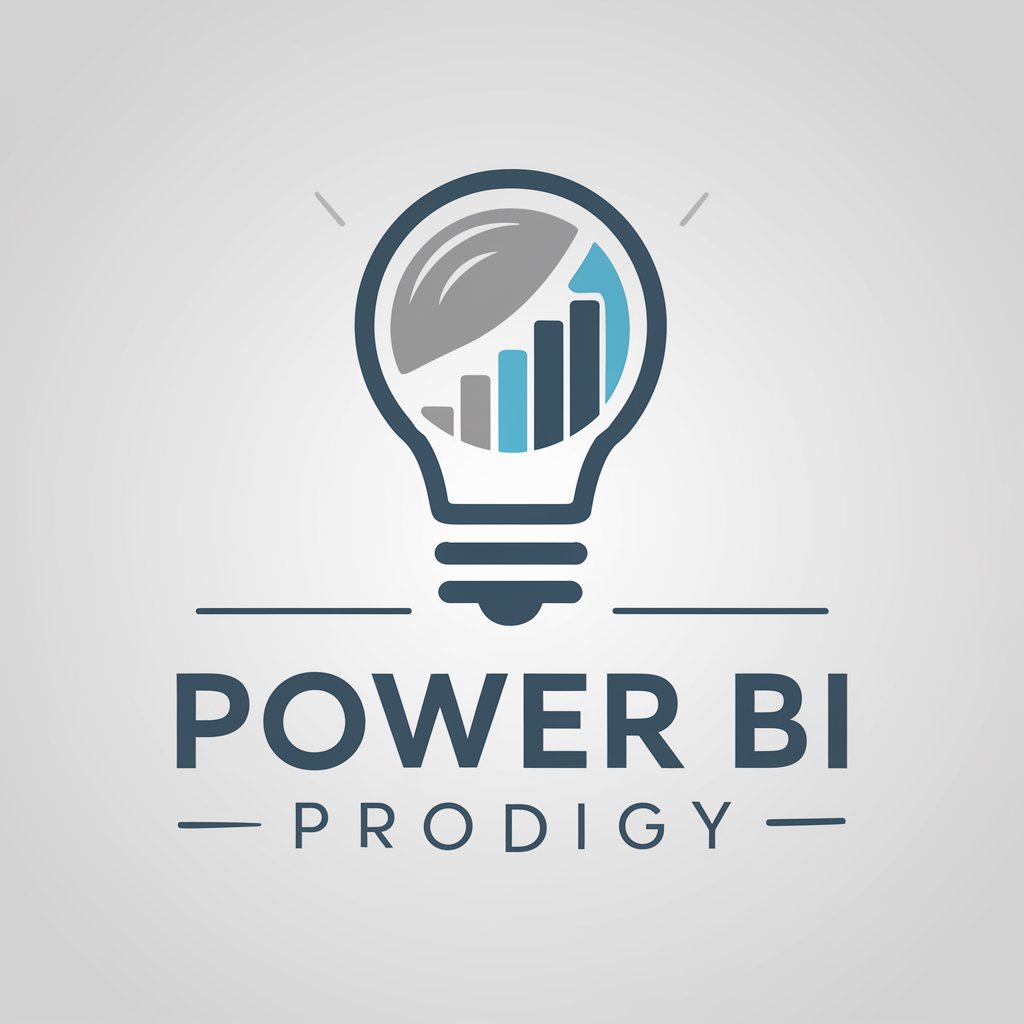
Landing Page Creator
Create Stunning Pages with AI-Powered Ease

Resumidor De Textos
AI-powered, concise content summaries
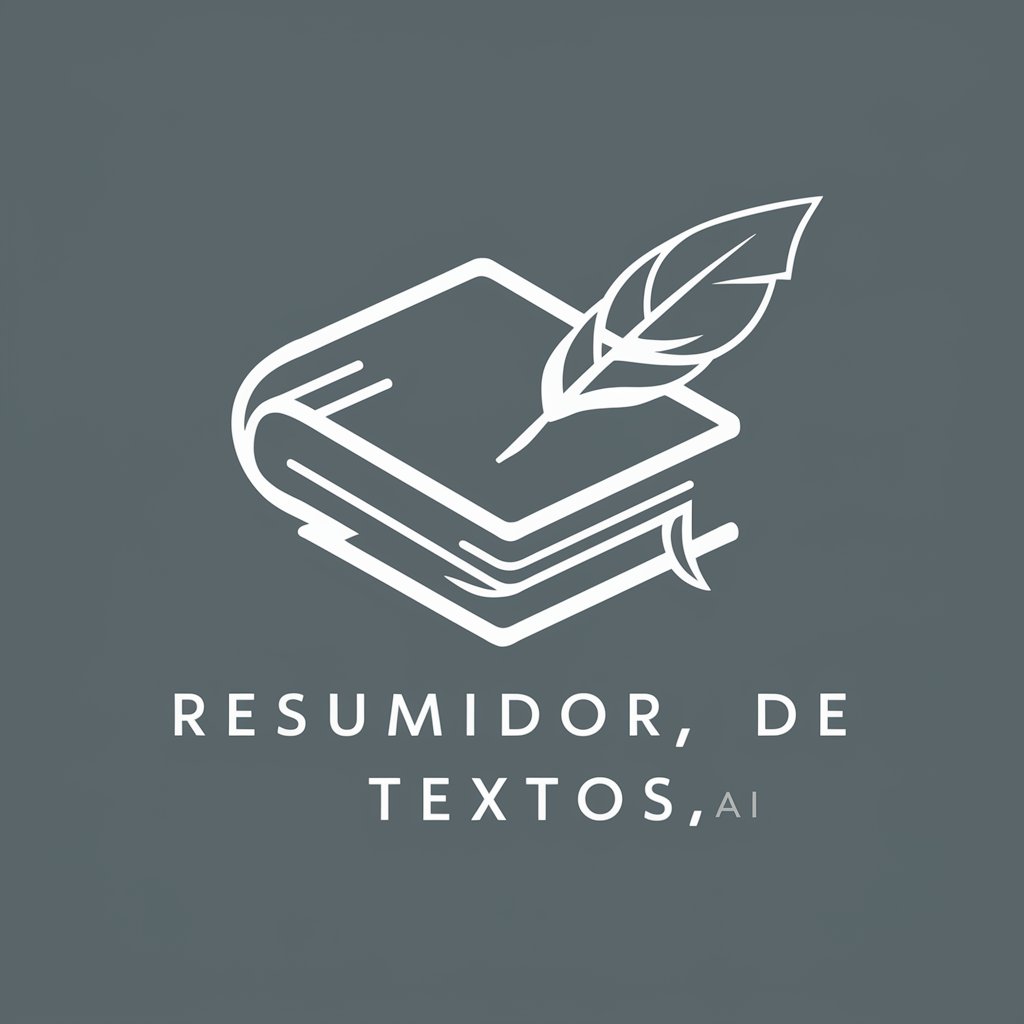
SAP ERP Mastermind
AI-Powered SAP ERP Expertise

Emoji Finder - Find Emojis quick!
Instantly find and use any emoji with AI.

Transcript to Article
Transform transcripts into polished articles effortlessly.

Paper Summarizer
AI-Powered Research Synthesis
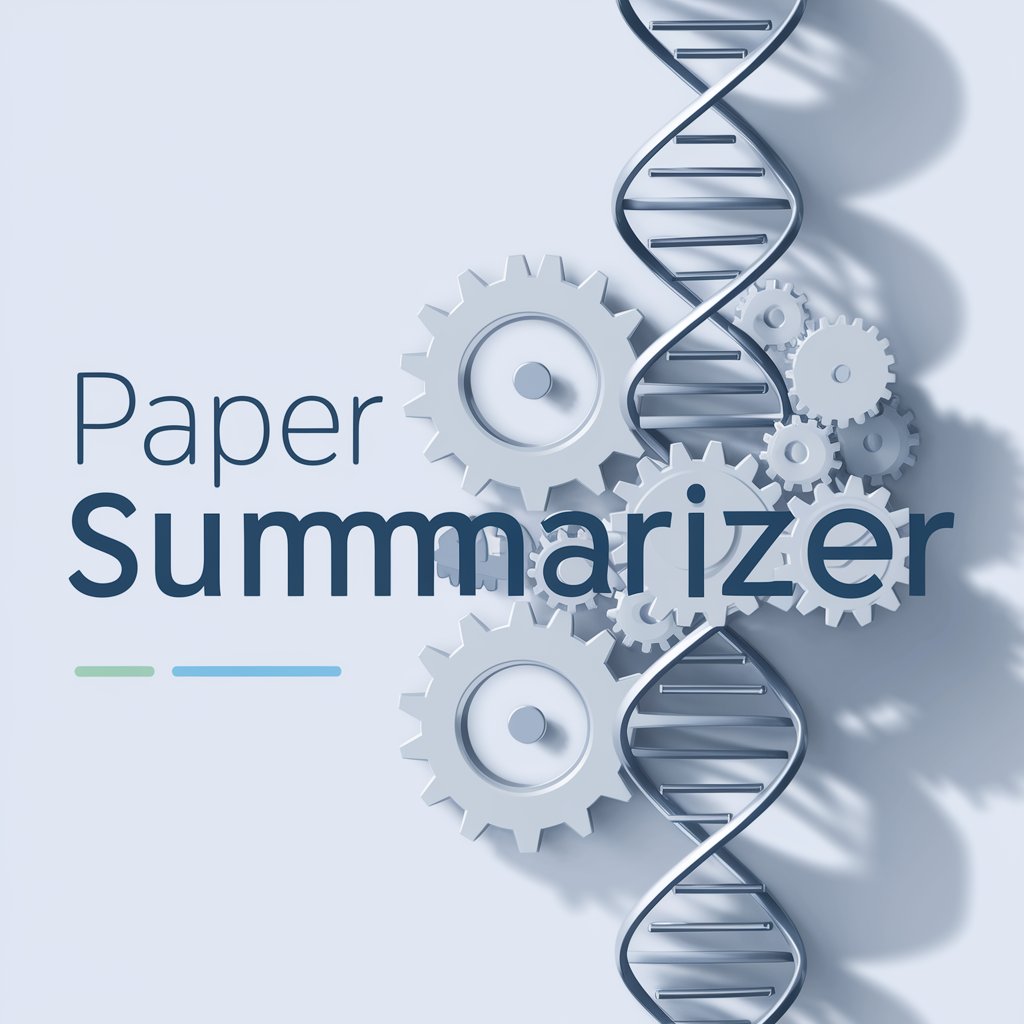
Criação de Piadas e Anedotas
Tailored Humor at Your Fingertips

Your Gen Z Bestie
Empowering Gen Z with AI Conversations

DIY Expert
Empowering Your DIY Projects with AI

News Desk
Stay informed with AI-powered news curation

Frequently Asked Questions About My File Converter
What file types can My File Converter handle?
It supports a range of file types, including images, documents, audio, and video files.
Is it safe to use My File Converter for sensitive documents?
Yes, it ensures the privacy and security of your files during the conversion process.
Can I convert large files with this tool?
Yes, My File Converter can handle large files, but be mindful of the specific size limits for each file type.
How fast is the file conversion process?
The speed varies depending on file size and type, but generally, conversions are quick and efficient.
Does My File Converter support batch conversions?
Yes, it offers batch conversion, allowing you to convert multiple files simultaneously.





