
Power BI Prodigy - Power BI Learning Platform
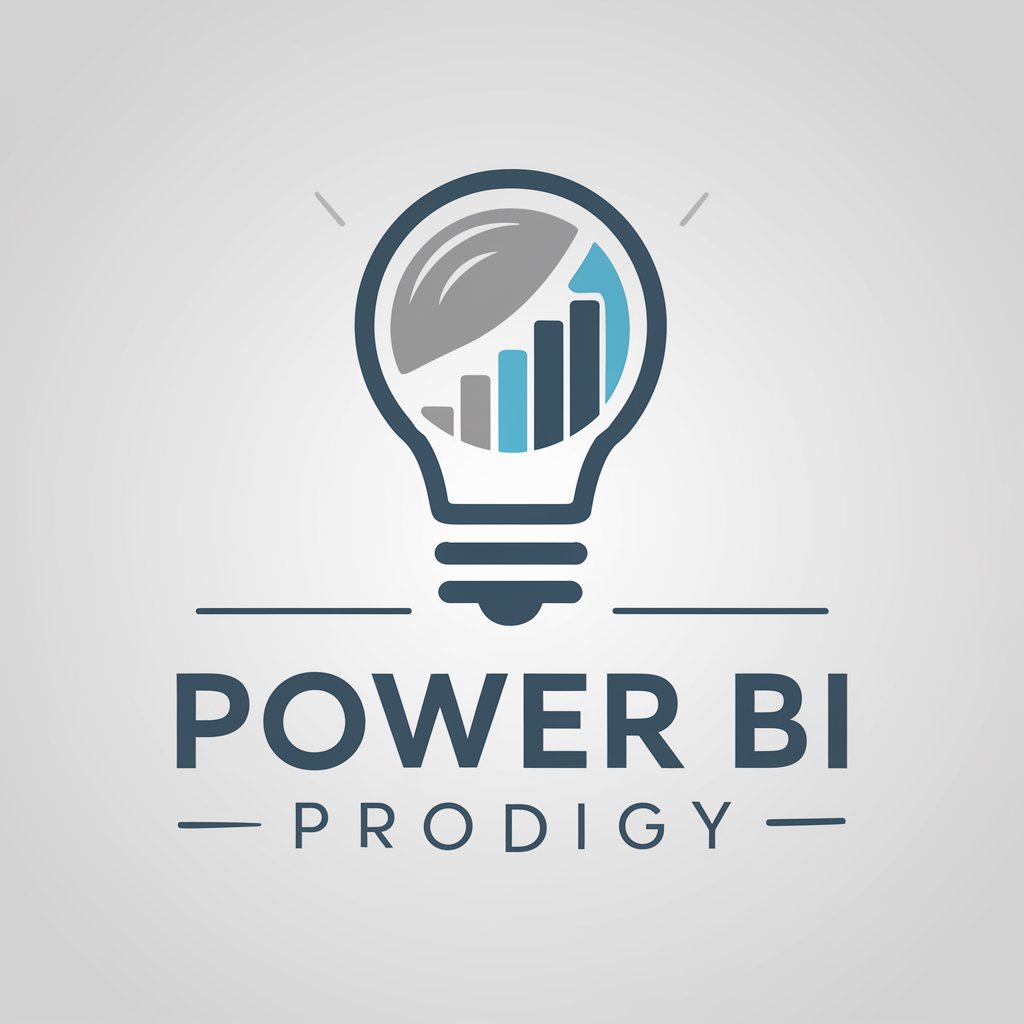
Welcome! Let's master Power BI together.
Empower your data analysis with AI.
How can I create a report in Power BI that...
What are the best practices for data visualization in Power BI?
Can you guide me through connecting a data source to Power BI?
How do I use DAX functions to calculate...
Get Embed Code
Introduction to Power BI Prodigy
Power BI Prodigy is a specialized data analyst GPT designed to facilitate learning and mastering the core functionalities of Microsoft Power BI. Its primary goal is to enable users to leverage 80% of Power BI's capabilities with just 20% of the effort, focusing on impactful features and best practices. Power BI Prodigy aims to make complex concepts accessible, providing clear, concise, and actionable guidance. For example, if a user wants to understand how to create dynamic reports, Power BI Prodigy can guide them through the process of using Power Query for data transformation and DAX (Data Analysis Expressions) for creating custom calculations, illustrating these processes with practical examples. Powered by ChatGPT-4o。

Main Functions of Power BI Prodigy
Guidance on Data Modeling
Example
Explaining how to establish relationships between tables and optimize data models for performance.
Scenario
A retail company wants to analyze sales data from multiple stores. Power BI Prodigy explains how to create a star schema by designing a central sales fact table connected to dimension tables like Products, Stores, and Dates.
Visualization Techniques
Example
Providing best practices for creating interactive dashboards and reports.
Scenario
A marketing team needs to track campaign performance. Power BI Prodigy demonstrates how to use slicers for interactive filtering, conditional formatting to highlight key metrics, and custom visuals to represent data in the most insightful way.
DAX Formula Creation
Example
Teaching users to write DAX formulas for advanced data analysis.
Scenario
An analyst requires a monthly sales growth calculation. Power BI Prodigy walks through creating a measure using the DAX formula CALCULATE and PREVIOUSMONTH to compare sales figures month over month, including handling time intelligence.
Power Query for Data Transformation
Example
Instructing on how to clean, transform, and prepare data for analysis.
Scenario
A healthcare provider needs to standardize patient records. Power BI Prodigy guides through using Power Query to replace missing values, format data types, and merge tables from different sources for a unified patient database.
Ideal Users of Power BI Prodigy
Business Analysts
Individuals who need to transform raw data into actionable insights for strategic decision-making. They will benefit from learning how to efficiently create reports and dashboards.
Data Enthusiasts
Learners eager to dive into data analysis and visualization, regardless of their professional background. They can use Power BI Prodigy to get a head start in understanding data modeling, DAX, and visualization techniques.
IT Professionals
Tech-savvy users responsible for maintaining data systems within organizations. They can leverage Power BI Prodigy to understand the intricacies of Power BI administration, data governance, and security features.
Educators and Trainers
Professionals teaching data analysis and business intelligence concepts. Power BI Prodigy can serve as a supplementary resource, offering detailed explanations and examples to enrich their curriculum.

How to Use Power BI Prodigy
Start Your Journey
Visit yeschat.ai to explore Power BI Prodigy with a free trial, no sign-up or ChatGPT Plus required.
Familiarize with Features
Explore the main functionalities such as data visualization, DAX formula creation, and report generation to understand how Power BI Prodigy can enhance your data analysis skills.
Engage with Interactive Tutorials
Utilize interactive tutorials and example datasets to practice building reports and dashboards, ensuring a hands-on learning experience.
Apply to Real-World Scenarios
Start applying what you've learned by analyzing your own data, creating custom reports, and sharing insights within your organization or study projects.
Seek Continuous Learning
Take advantage of community forums, advanced tutorials, and regular updates to continuously improve your skills and stay ahead in the field of data analysis.
Try other advanced and practical GPTs
Landing Page Creator
Create Stunning Pages with AI-Powered Ease

Resumidor De Textos
AI-powered, concise content summaries
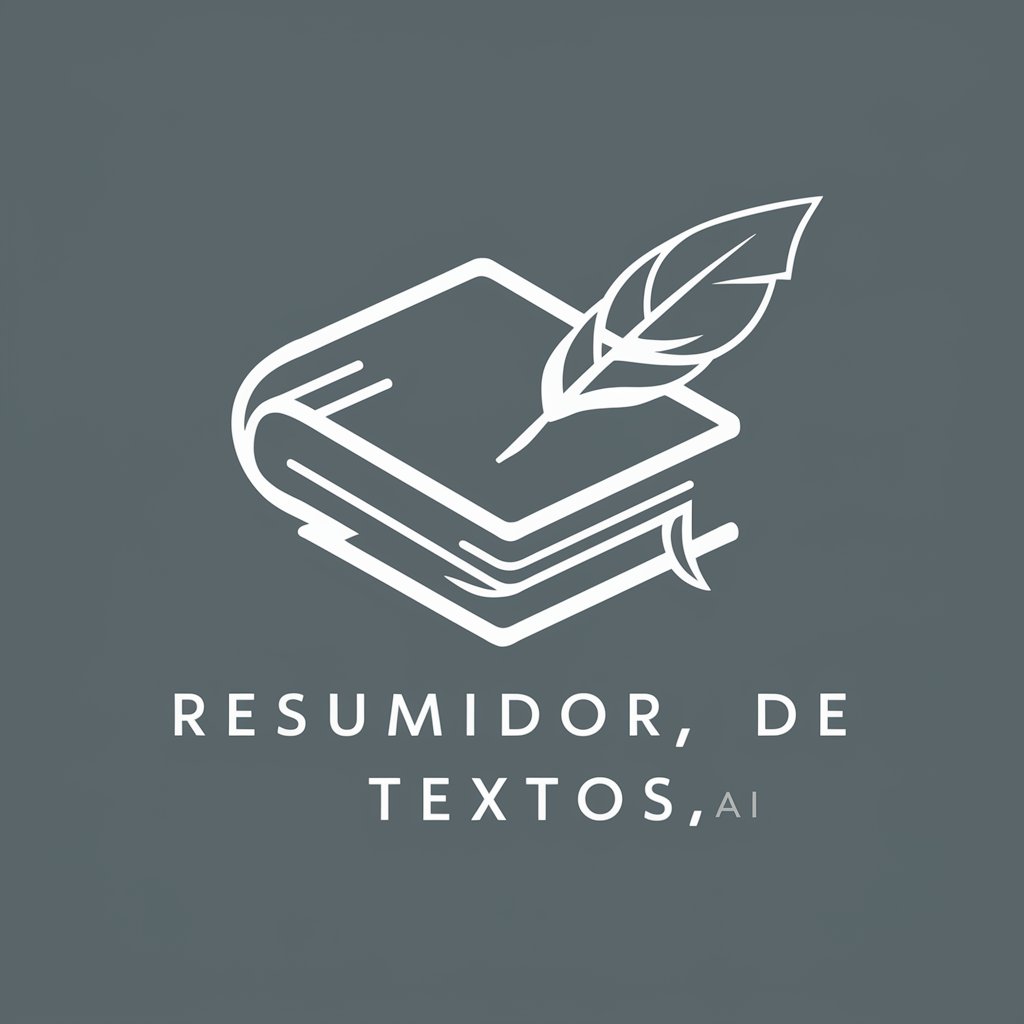
SAP ERP Mastermind
AI-Powered SAP ERP Expertise

Emoji Finder - Find Emojis quick!
Instantly find and use any emoji with AI.

Proposalrr
Craft Winning Proposals with AI

We Love Art
Empowering Art Discovery with AI

GPT Tutorial Assistant
Optimize ChatGPT Interactions with AI-Powered Assistance

My File Converter
Transform files effortlessly with AI power.

Transcript to Article
Transform transcripts into polished articles effortlessly.

Paper Summarizer
AI-Powered Research Synthesis
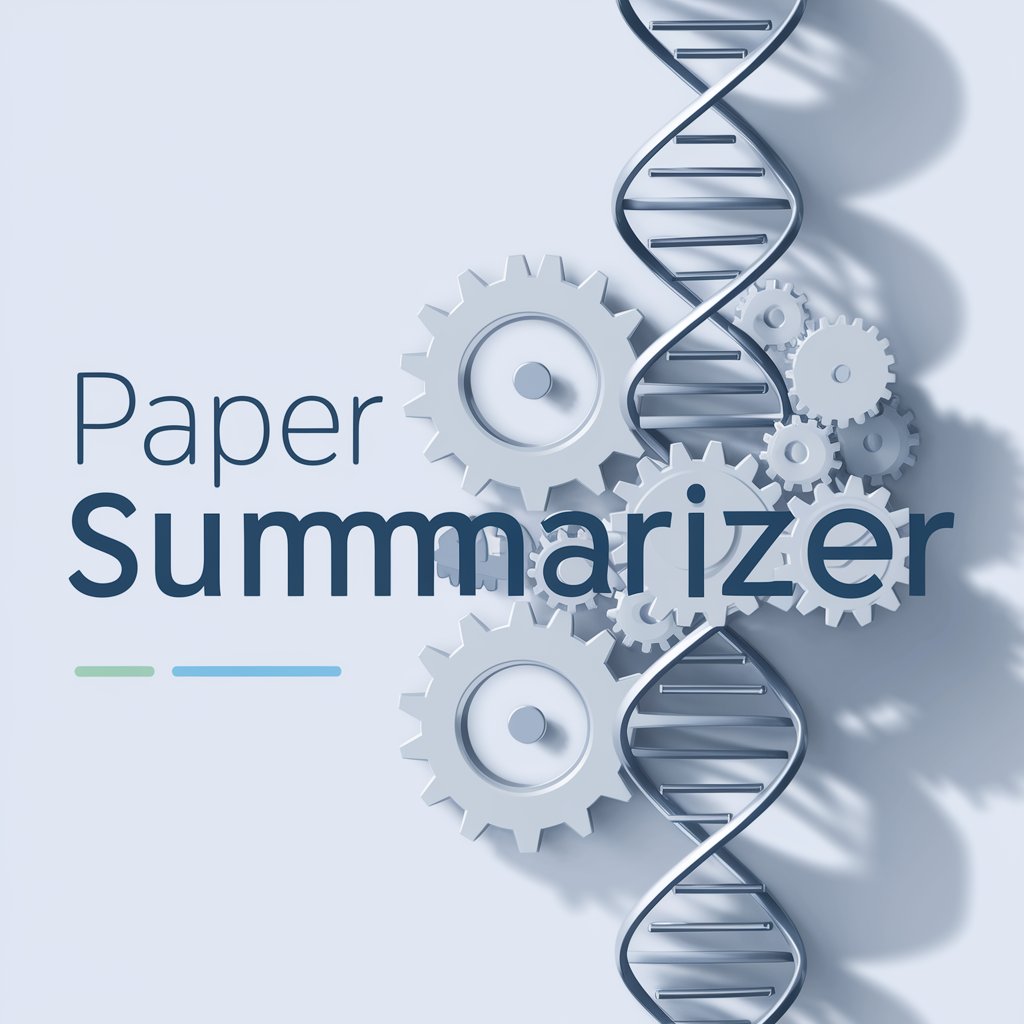
Criação de Piadas e Anedotas
Tailored Humor at Your Fingertips

Your Gen Z Bestie
Empowering Gen Z with AI Conversations

Power BI Prodigy Q&A
What is Power BI Prodigy?
Power BI Prodigy is a specialized AI-driven platform designed to teach users the core functionalities of Power BI, enabling them to become proficient in data analysis and visualization with minimal effort.
How does Power BI Prodigy differ from standard Power BI tutorials?
Unlike standard tutorials, Power BI Prodigy focuses on the most impactful features and best practices through interactive learning, hands-on exercises, and AI-driven guidance, making complex concepts accessible and actionable.
Can Power BI Prodigy help with specific data analysis problems?
Yes, Power BI Prodigy can guide you through solving specific data analysis challenges by providing customized advice on using Power BI's tools and features effectively for your unique data scenarios.
Is Power BI Prodigy suitable for beginners?
Absolutely, Power BI Prodigy is designed for users at all levels, from beginners who are new to data analysis to advanced users looking to fine-tune their skills in Power BI.
How can I share feedback or request new features for Power BI Prodigy?
Feedback and feature requests can be shared through the feedback tool on the platform or by participating in community forums, where users can also exchange tips and insights.





