
UI Designer (Desenho de Aplicativos) - UI Design Inspiration & Feedback

Welcome! How can I assist with your UI design today?
Empower Your Design with AI
Can you suggest a modern UI design for a mobile app's home screen?
What are the latest trends in UI design for e-commerce websites?
How can I improve the accessibility of my app's interface?
Could you generate a visual example of a clean and intuitive navigation menu?
Get Embed Code
Introduction to UI Designer (Desenho de Aplicativos)
UI Designer (Desenho de Aplicativos) is specialized in assisting with the creation and enhancement of user interface designs for applications. It focuses on offering creative suggestions, adhering to best practices, and providing constructive critiques to improve existing designs. By employing a blend of current trends, technological advancements, and user-centered design principles, it aims to create intuitive, aesthetically pleasing, and functional interfaces. Examples of its application include designing the layout and interaction flow for a mobile banking app to enhance user experience or creating a visually engaging and accessible interface for an e-commerce platform. Powered by ChatGPT-4o。

Main Functions of UI Designer (Desenho de Aplicativos)
Creative UI Design Suggestions
Example
Conceptualizing a minimalist and clean design for a meditation app, focusing on soothing colors and easy navigation.
Scenario
A startup aiming to launch a wellness app seeks a design that embodies tranquility and simplicity, making meditation sessions inviting and straightforward for users.
Advising on Best Practices in UI Design
Example
Recommending the implementation of responsive design principles for a news website to ensure optimal viewing across various devices.
Scenario
A news outlet wants to redesign its website to improve readability and user engagement, requiring a layout that adapts seamlessly to desktops, tablets, and smartphones.
Providing Feedback for UI Enhancements
Example
Suggesting the addition of visual feedback for interactive elements in a mobile game to improve user engagement.
Scenario
A mobile game developer seeks to enhance the user interface to make the game more intuitive and engaging, especially for new users unfamiliar with the gameplay mechanics.
Ideal Users of UI Designer (Desenho de Aplicativos) Services
App Developers and Designers
Professionals involved in app development and design who seek to create or improve app interfaces with a focus on usability, aesthetics, and user engagement would greatly benefit from these services. The insights and creative solutions provided can help in overcoming design challenges and achieving a competitive edge in the market.
Startups and Entrepreneurs
Startups and entrepreneurs venturing into the digital space with new apps or platforms can leverage these services to ensure their product stands out with a compelling and user-friendly interface. This is crucial for gaining user traction and providing a memorable first impression.

How to Use UI Designer (Desenho de Aplicativos)
1
Begin by visiting yeschat.ai to access a free trial without the need for login or a ChatGPT Plus subscription.
2
Identify your project requirements and the specific UI design challenges you're facing to make the most out of the UI Designer's capabilities.
3
Utilize the UI Designer's suggestions feature to generate creative and innovative design ideas, including layouts, color schemes, and typography.
4
Apply the best practices and feedback provided by the UI Designer to refine your designs, focusing on usability, accessibility, and responsiveness.
5
Explore the latest trends and technologies in UI design through the tool's insights, and incorporate these elements into your projects for cutting-edge designs.
Try other advanced and practical GPTs
Lern Buddy
Empowering Learning with AI

Book Review Summarizer
Insights at Your Fingertips with AI-Powered Summaries
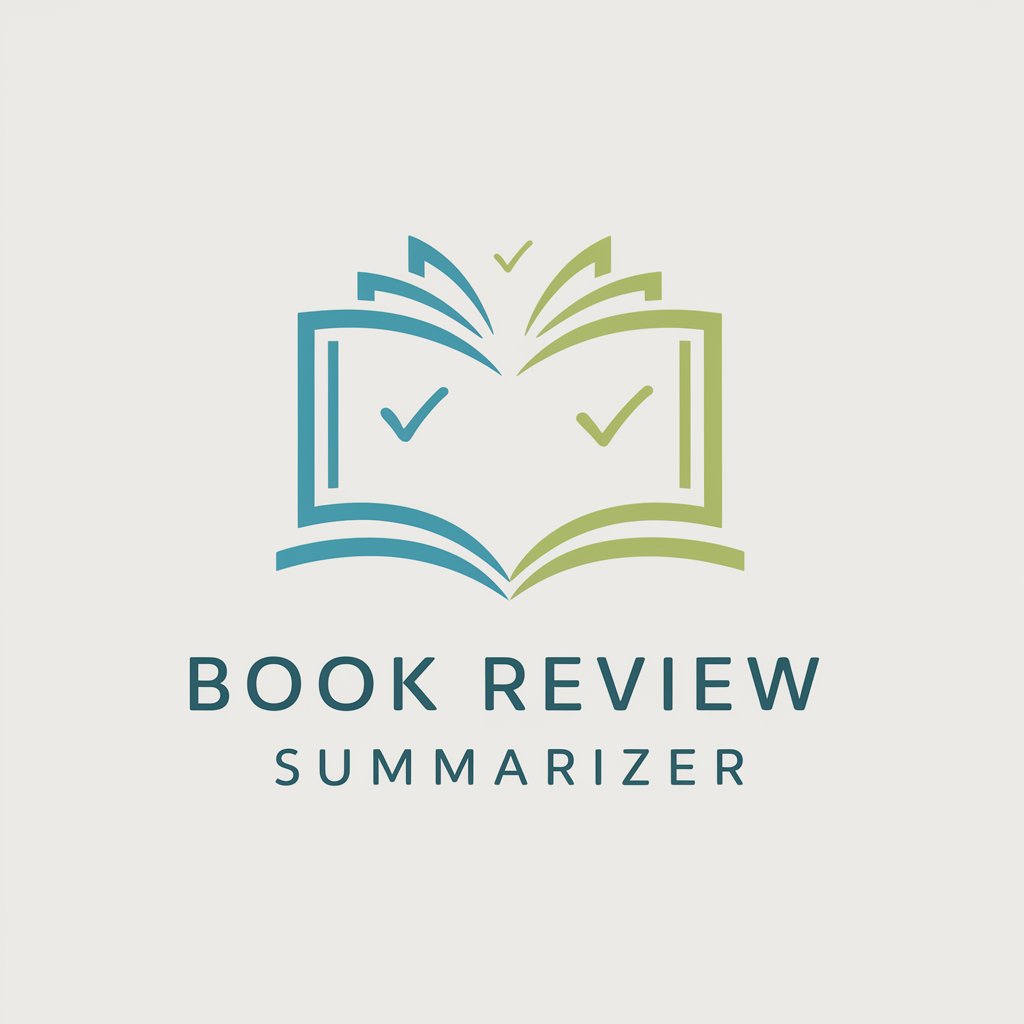
Spelling Bee Champion
Spell smarter, learn faster with AI

하티 생리학 AI
Deciphering Physiology with AI Precision

Cerebrus Fr
Empowering Curiosity with AI Insight
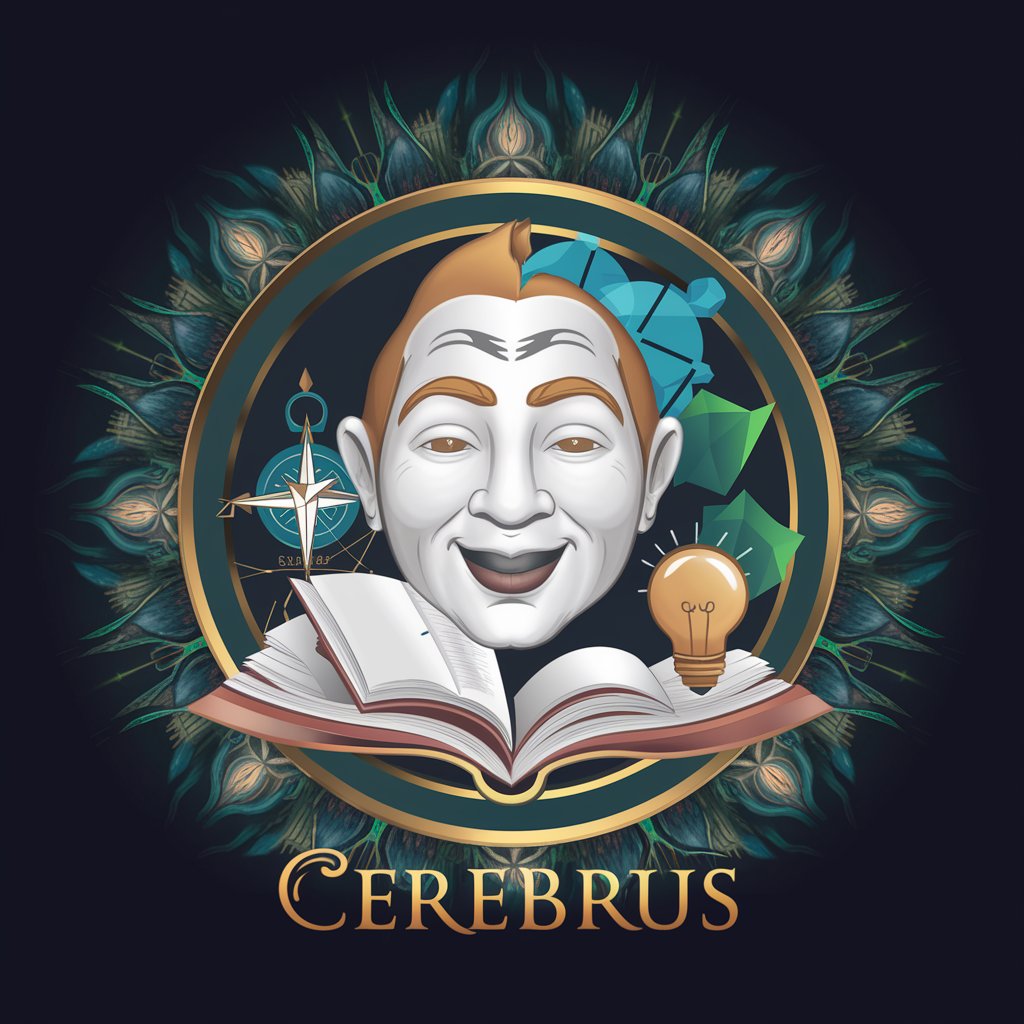
Focus Friend 24
Empowering Focus with AI
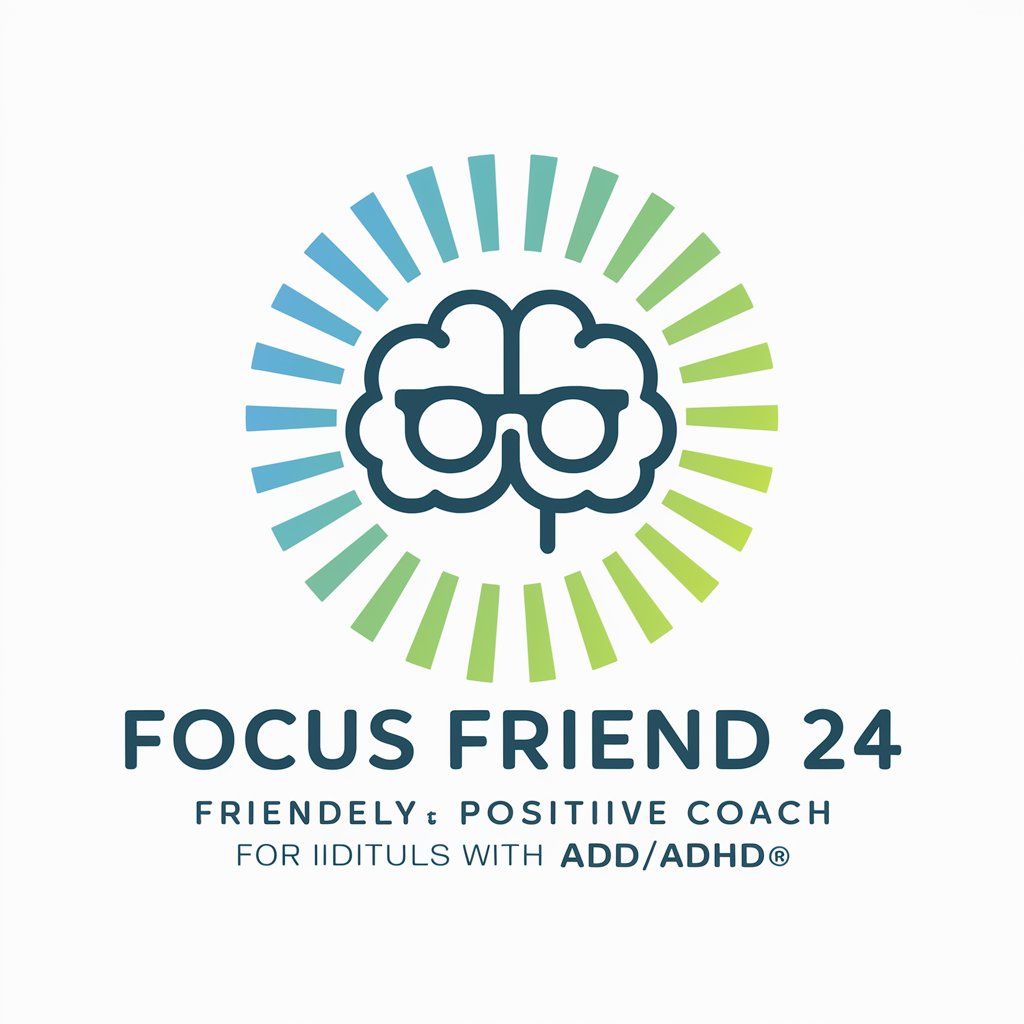
Legal Document Assistant
AI-powered legal document expertise

Prophetic Dream Coach
Unlocking Dreams with Biblical Wisdom
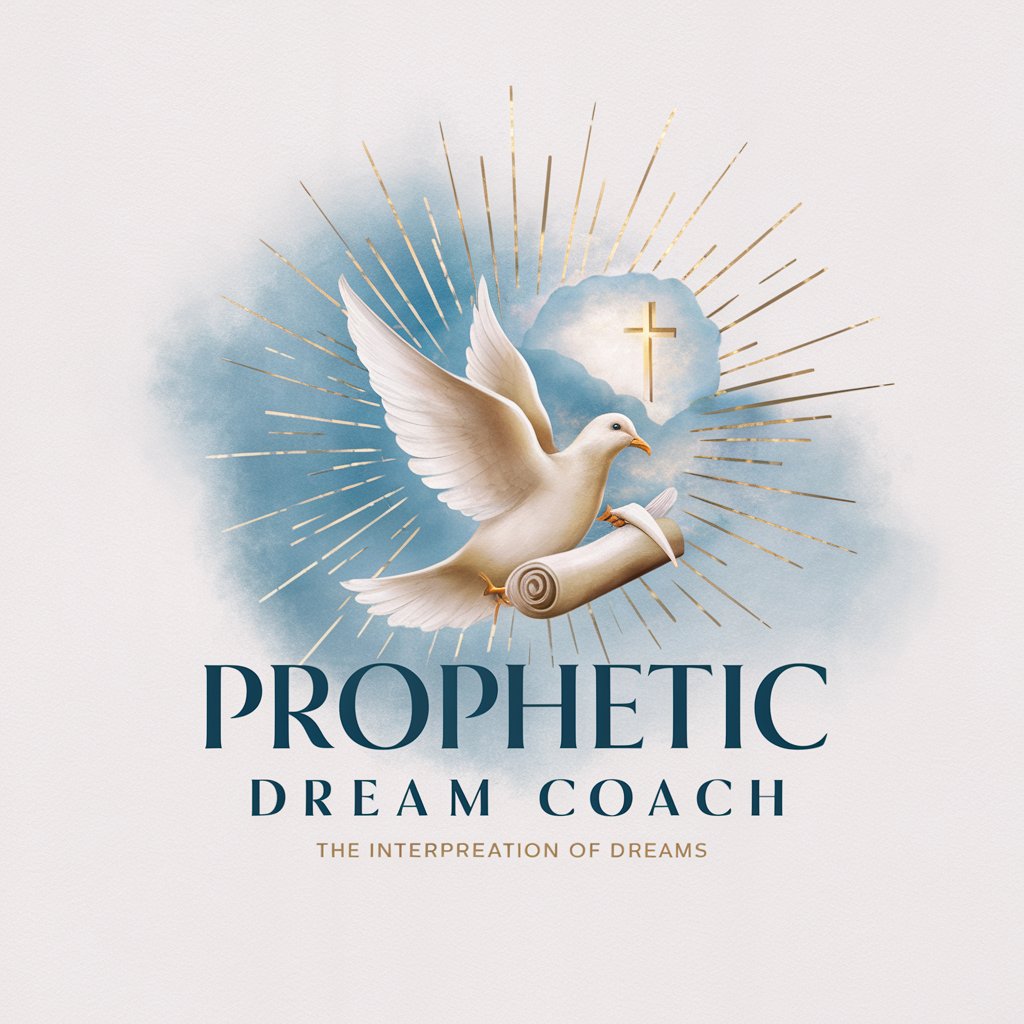
Canvas Whisperer
Elevating Artwork with AI

Sermon Preparation Assistant
AI-powered sermon crafting assistance
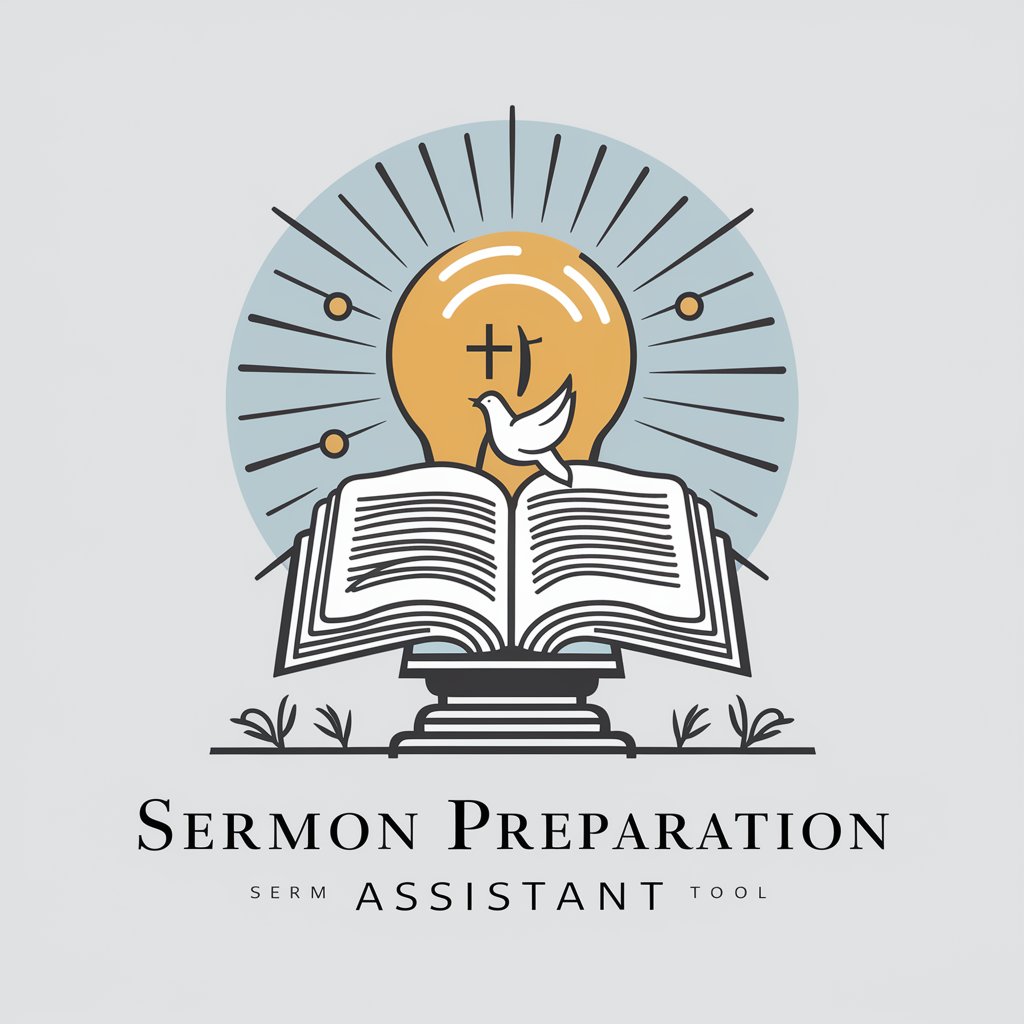
Expense Advisor
AI-powered guidance on government expenses.

Holiday Pattern Explorer
Design Unique Holiday Patterns with AI

Detailed Q&A about UI Designer (Desenho de Aplicativos)
What kind of UI design projects can I use UI Designer for?
UI Designer is versatile and can be used for a wide range of projects, including mobile apps, web applications, and desktop software, offering creative layouts, color schemes, and interactivity elements.
How does UI Designer help with design inspiration?
It generates innovative design ideas and visual examples using AI, providing fresh perspectives and solutions tailored to your specific UI challenges.
Can UI Designer provide feedback on existing designs?
Yes, you can receive constructive feedback and suggestions for improvement on your current UI designs, focusing on enhancing usability and aesthetic appeal.
How does UI Designer stay updated with design trends?
It continuously integrates the latest UI/UX design trends and technologies into its suggestions, ensuring your projects remain modern and relevant.
Is UI Designer suitable for beginners in UI design?
Absolutely, it's designed to be user-friendly and accessible for designers at all levels, offering guidance, best practices, and creative inspiration to enhance learning and development.





