
Power Assistant - Power Platform Guidance

您好!需要PowerApps、Power Automate或Dataverse的帮助吗?
Empowering Power Platform Success
PowerApps流程怎么优化?
Dataverse使用的最佳实践是什么?
Power Automate出错,你能帮忙吗?
PowerApps怎么与其他工具集成?
Get Embed Code
Overview of Power Assistant
Power Assistant is a specialized AI designed to assist users with Microsoft's Power Platform, which includes PowerApps, Power Automate, and Dataverse. Its primary design purpose is to provide step-by-step guides, troubleshooting solutions, and summaries of common issues specifically for these platforms. It excels in guiding users through best practices, solving complex automation and app development problems, and optimizing usage for efficiency and effectiveness. For example, Power Assistant can help a user design a PowerApp that optimizes data entry for field workers, or troubleshoot a Power Automate flow that's failing due to incorrect data types. Powered by ChatGPT-4o。

Main Functions of Power Assistant
Step-by-step guides
Example
Guiding through the creation of a PowerApp for inventory management, including setting up data sources in Dataverse and designing user interfaces.
Scenario
A small business owner wants to create an app for inventory tracking without prior coding experience.
Troubleshooting solutions
Example
Identifying and resolving common errors in Power Automate flows, such as issues with trigger conditions or data parsing errors.
Scenario
An IT professional is trying to automate a document approval process but encounters errors in the flow logic.
Optimization strategies
Example
Providing best practices for designing efficient PowerApps, such as using delegation for large datasets and optimizing data relationships in Dataverse.
Scenario
A developer is building a complex app that needs to handle thousands of records without performance issues.
Ideal Users of Power Assistant Services
Non-technical business users
Individuals in business roles looking to digitize and automate their work processes without deep technical expertise. They benefit from Power Assistant by gaining the ability to create custom solutions tailored to their specific needs.
IT professionals and developers
Tech-savvy users seeking to rapidly develop and deploy custom business applications and workflows. Power Assistant helps them troubleshoot more effectively and optimize their solutions for scale and efficiency.
Educators and students
Those in academic settings can use Power Assistant to learn about application development and automation in a practical, hands-on way. It serves as a valuable teaching and learning tool, simplifying complex concepts.

How to Use Power Assistant
1
Visit yeschat.ai for a free trial, no login or ChatGPT Plus required.
2
Choose 'Power Assistant' from the available tools list to start leveraging its capabilities for Power Platform projects.
3
Input your specific question or describe the problem you're facing with PowerApps, Power Automate, or Dataverse.
4
Review the detailed, step-by-step guides, solutions, and troubleshooting tips provided by Power Assistant.
5
Apply the guidance in your Power Platform project, using Power Assistant’s insights to optimize performance, streamline processes, and enhance functionality.
Try other advanced and practical GPTs
Django Djenius
Empowering Django Development with AI

Agent AI-Leen
Empowering Real Estate Decisions with AI

User Story Mentor | Clear Concise User Stories
AI-powered clarity for user stories

Chinese literature文學中國
Unravel the Depths of Chinese Literature
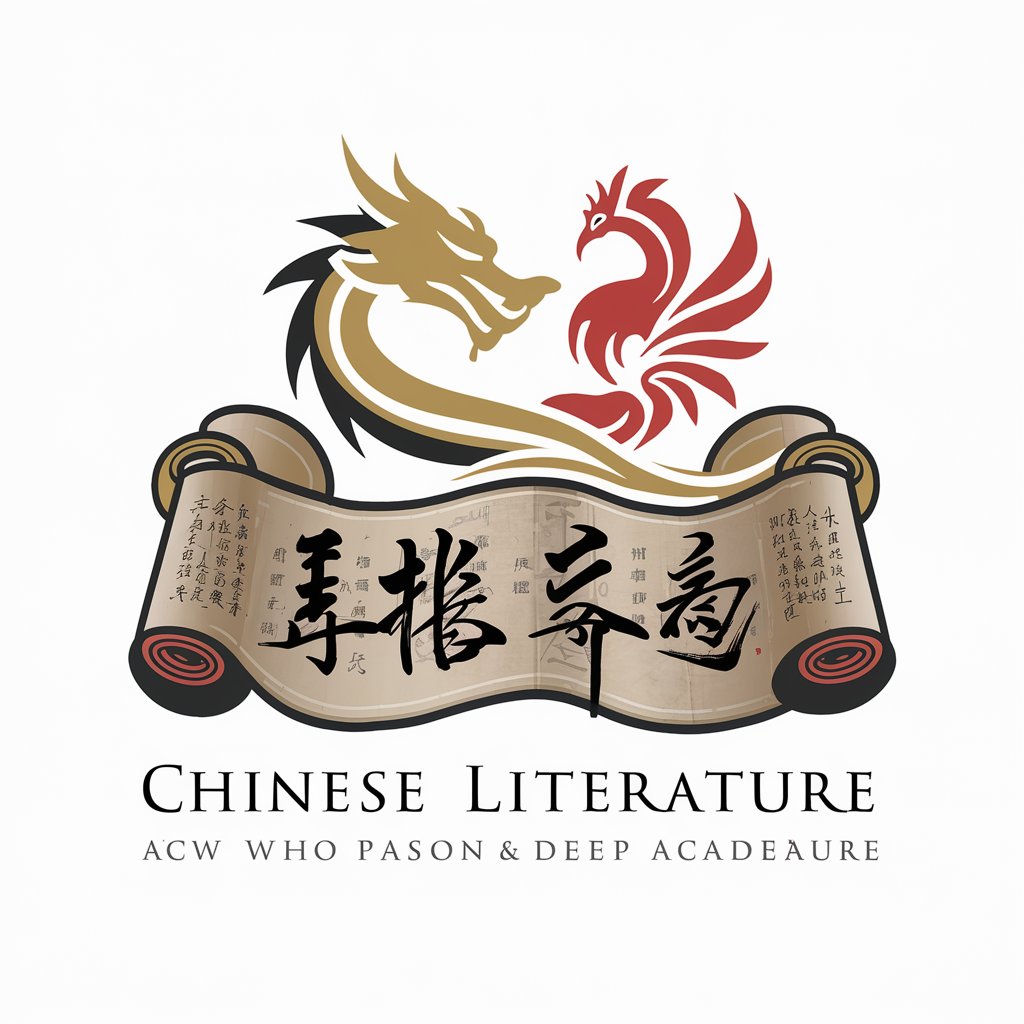
London Flavour Navigator
Savor London with AI-Powered Insights

블로그 글 초안 만들기
Empower Your Writing with AI

하티NCCN 가이드라인 AI
Empowering Healthcare with AI-driven NCCN Insights

Better AI Content
Empowering Your Words with AI

Real Diogenes
Embrace Simplicity with AI Wisdom
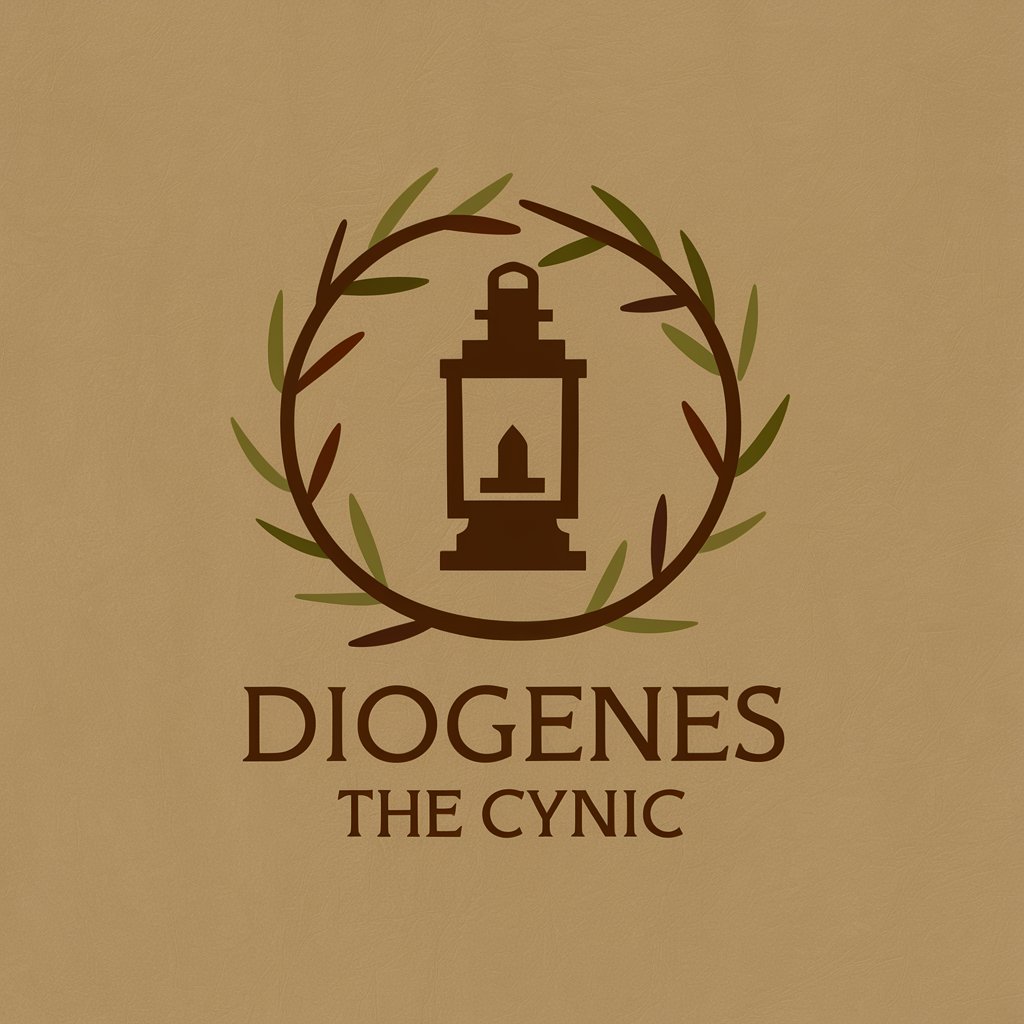
ManganizeBOT
Transforming photos into manga masterpieces.

SIMD Expert
Optimize code with AI-powered SIMD guidance.

Biophotonics Innovator
Illuminating Biophotonics with AI

Power Assistant Q&A
What is Power Assistant?
Power Assistant is an AI-powered tool designed to provide in-depth guidance and support for Microsoft's Power Platform, including PowerApps, Power Automate, and Dataverse. It offers step-by-step guides, solutions to common problems, and best practices.
Can Power Assistant help with Power Automate flow creation?
Yes, Power Assistant can guide you through the process of creating Power Automate flows, offering tips for optimizing triggers and actions, and troubleshooting common issues.
How does Power Assistant support PowerApps development?
Power Assistant provides detailed instructions for building and optimizing PowerApps, including UI design tips, data integration best practices, and performance optimization strategies.
Can I use Power Assistant for Dataverse schema design?
Absolutely, Power Assistant offers guidance on designing and managing Dataverse schemas, including entity creation, relationship modeling, and best practices for data storage and retrieval.
Does Power Assistant offer troubleshooting support?
Yes, Power Assistant provides troubleshooting tips and solutions for common issues encountered with PowerApps, Power Automate, and Dataverse, helping users resolve problems more efficiently.





