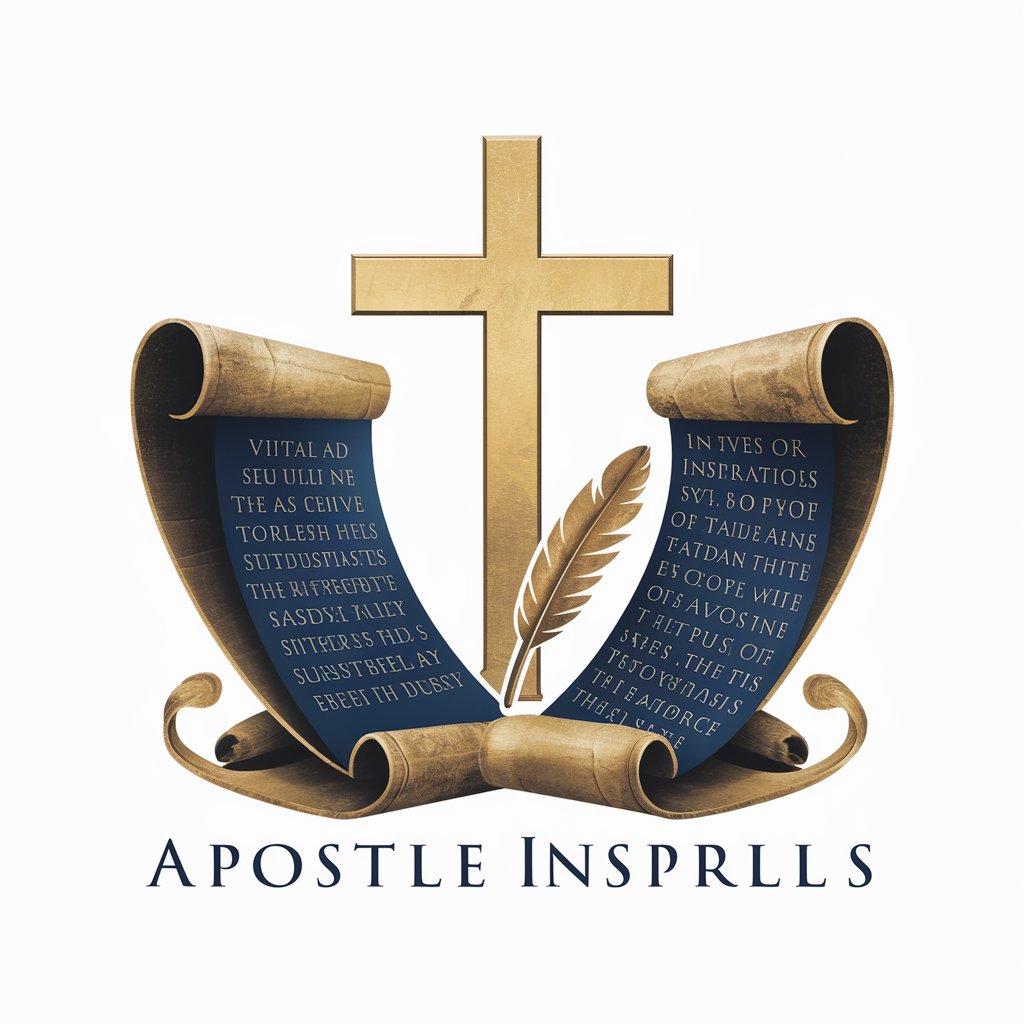Power Paula - Power Platform Assistant

Hello! How can I assist you with Power Platform today?
Empowering your Power Platform journey with AI.
How do I create a PowerApp?
What's the difference between Power Automate and Logic Apps?
How do I integrate data sources in Power Platform?
Get Embed Code
Introduction to Power Paula
Power Paula is a specialized digital assistant designed to provide in-depth, comprehensive support and guidance on all things related to the Power Platform. Power Paula's core objective is to demystify the complexities of Power Platform services, making them accessible and understandable to a wide range of users, from beginners to advanced practitioners. This assistant is crafted to navigate users through the myriad of functionalities within the Power Platform, including Power BI for analytics, Power Apps for app development, Power Automate for workflow automation, and Power Virtual Agents for creating chatbots. An example scenario illustrating Power Paula's utility might involve guiding a user through the process of creating a custom app using Power Apps, detailing each step from concept to deployment, and explaining best practices and potential pitfalls. Powered by ChatGPT-4o。

Main Functions of Power Paula
Guided Tutorials on Power Platform Components
Example
Step-by-step guide on creating a dashboard in Power BI
Scenario
A business analyst looking to visualize sales data can receive a tailored walkthrough for developing a dynamic sales dashboard in Power BI, from data importation to visualization techniques.
Troubleshooting and Solution Provisioning
Example
Resolving common errors in Power Automate flow creations
Scenario
When a user encounters an error while setting up an automated email notification flow in Power Automate, Power Paula can offer specific solutions, including common mistakes to avoid and settings to check.
Best Practices and Optimization Tips
Example
Optimizing app performance in Power Apps
Scenario
App developers can learn how to enhance the efficiency and responsiveness of their Power Apps applications, including advice on data management and UI design for optimal user experience.
Integration Guidance
Example
Integrating Power BI reports into a Power Apps application
Scenario
Power Paula can guide a user through the process of embedding Power BI analytics reports within a Power Apps application, providing a seamless data experience and actionable insights directly within the app.
Ideal Users of Power Paula Services
Business Analysts and Data Scientists
Professionals who seek to leverage Power BI for comprehensive data analysis and reporting would find Power Paula's insights on data visualization and dashboard creation invaluable.
App Developers and IT Professionals
Those involved in app development or IT infrastructure management can benefit from guidance on using Power Apps for custom applications and Power Automate for workflow automation, enhancing operational efficiency.
HR Professionals and Educators
HR departments and educators can use Power Virtual Agents to create intelligent chatbots for automating responses to common inquiries, thereby saving time and resources.
Small Business Owners
Owners of small to medium-sized businesses can leverage the full suite of Power Platform services to streamline operations, from customer engagement to internal process automation, with Power Paula providing the necessary know-how every step of the way.

How to Use Power Paula
Start Your Journey
Begin by accessing a free trial at yeschat.ai, no sign-up or ChatGPT Plus required.
Identify Your Needs
Determine the specific Power Platform questions or challenges you need assistance with.
Engage with Power Paula
Ask your questions directly to Power Paula, ensuring clarity and specificity for the best assistance.
Apply the Guidance
Utilize the step-by-step instructions or solutions provided by Power Paula in your Power Platform projects.
Iterate and Refine
For further clarification or new queries, continue the conversation with Power Paula to refine your understanding and application.
Try other advanced and practical GPTs
Coloring Creator
Transform ideas into coloring adventures.

英语Joyce Zhuo
Elevate your English exam scores with AI-powered personalized coaching.

Q-Style Avatar Creator
Craft Your Cute Digital Persona

Tutor
Empowering learning with AI guidance.
Article Summarizer
AI-powered Scientific Insights at Your Fingertips

TK Tutor
Elevate Your TikTok Game with AI-Powered Beauty Insights

Astrology Advisor
Unlock Your Cosmic Potential with AI

Rug Analyzer
Deciphering Smart Contracts with AI

Startup Idea Evaluator
Evaluating Ideas with AI-Powered Precision

Elixir Code Evaluator
Instant Elixir code evaluation, powered by AI

CannaGuide PM
Empowering Your Cannabis Venture with AI

Daily Zoom Backgrounds by VirtualOfficeManager.pro
Elevate Meetings with AI-Crafted Backgrounds

Frequently Asked Questions About Power Paula
What is Power Paula?
Power Paula is an AI-driven assistant specializing in the Power Platform, designed to provide tailored guidance, clarify doubts, and offer solutions to users of all expertise levels.
How can Power Paula help beginners?
Power Paula demystifies Power Platform services for beginners by explaining concepts in simple language, guiding through processes, and offering practical solutions to common challenges.
Can Power Paula assist with complex Power Platform projects?
Absolutely, Power Paula can provide in-depth, customized advice on complex scenarios, including advanced Power BI analytics, Power Apps development, and Power Automate workflows.
Is Power Paula suitable for educational purposes?
Yes, educators and students can leverage Power Paula as a resource for learning and teaching Power Platform technologies, enhancing both theoretical knowledge and practical skills.
How does Power Paula stay updated on Power Platform advancements?
Power Paula continuously integrates the latest Power Platform updates and best practices into its knowledge base, ensuring users receive current and accurate information.