
Q-Style Avatar Creator - Q-Style Avatar Creation

Ready to create your fun and expressive Q-version avatar?
Craft Your Cute Digital Persona
Can you make a Q-version avatar of me?
Show me a Q-style version of this celebrity.
Create a cartoon avatar based on my photo.
Turn this character into a Q-version avatar.
Get Embed Code
Introduction to Q-Style Avatar Creator
The Q-Style Avatar Creator is designed to craft avatars in the distinct, adorable Q-version style, characterized by its emphasis on making characters look cute, expressive, and cartoonish. This creator's design purpose is centered around transforming conventional portraits or character concepts into Q-version avatars, focusing on key facial features like eyes, nose, and mouth, and ensuring the head is disproportionately larger than the body to enhance the cartoonish effect. Bright, simple colors are chosen, and details are minimized to maintain the Q-version style while keeping key identifying features recognizable. Expressions are exaggerated to make the avatars more engaging, and actions and poses are kept simple to preserve a sense of dynamism. Examples of its application include creating personalized avatars for social media profiles, designing characters for games or animations, and making fun, expressive icons for online forums or chat applications. Powered by ChatGPT-4o。

Main Functions of Q-Style Avatar Creator
Facial Feature Emphasis
Example
Enhancing eyes, nose, and mouth sizes for greater expression in avatars.
Scenario
When a user wants their avatar to convey specific emotions vividly, such as happiness or surprise, this function exaggerates these features to achieve the desired effect.
Character Customization
Example
Adjusting hairstyles, clothing, and accessories to match user preferences.
Scenario
For a gaming platform, users can create avatars that reflect their personal style or the role they play within the game, enhancing their gaming experience and identity.
Expression and Pose Dynamics
Example
Creating avatars with a range of expressions and simple poses.
Scenario
In social media or virtual meetings, users can choose avatars that reflect their current mood or reaction, adding a layer of personal expression to digital interactions.
Ideal Users of Q-Style Avatar Creator Services
Social Media Enthusiasts
Individuals keen on personalizing their online presence with unique, eye-catching avatars. They benefit from creating a more engaging and visually appealing profile.
Game Developers and Players
Developers can integrate the creator for custom character designs, enhancing the user experience. Players enjoy personalizing their in-game characters, making the gaming experience more immersive and personal.
Content Creators and Marketers
Those looking to brand their content or products with unique, memorable characters. The Q-Style avatars can serve as mascots or icons that stand out in digital marketing campaigns.

How to Use Q-Style Avatar Creator
Start with YesChat.ai
Access YesChat.ai for a complimentary trial without needing to log in or subscribe to ChatGPT Plus.
Choose Your Style
Select the Q-Style Avatar Creator from the available tools list to start creating your avatar.
Upload Your Photo
For personalized avatars, upload a clear, front-facing photo of yourself or choose from a set of predefined avatars to modify.
Customize Your Avatar
Adjust features such as hairstyle, eye color, and outfit to match your preference, keeping the Q-style's exaggerated and cute essence.
Download and Share
Once satisfied with your avatar, download it for personal use or share it directly from the platform to social media.
Try other advanced and practical GPTs
Tutor
Empowering learning with AI guidance.
Article Summarizer
AI-powered Scientific Insights at Your Fingertips

TK Tutor
Elevate Your TikTok Game with AI-Powered Beauty Insights

Pool (Billiards) Coach
Elevate Your Game with AI Coaching

Rephrase
Transform text effortlessly with AI
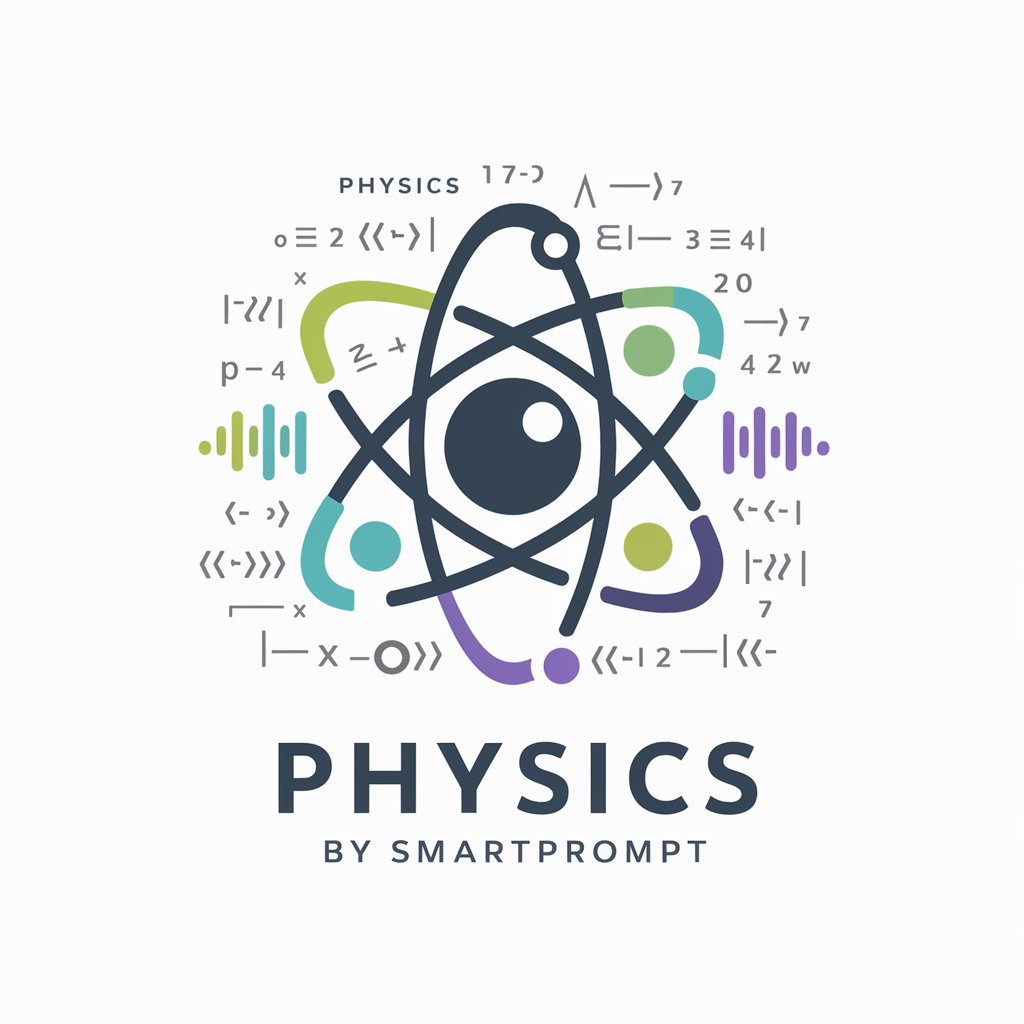
Mexican Lawyer
Empowering legal decisions with AI-driven Mexican law insights.

英语Joyce Zhuo
Elevate your English exam scores with AI-powered personalized coaching.

Coloring Creator
Transform ideas into coloring adventures.

Power Paula
Empowering your Power Platform journey with AI.

Astrology Advisor
Unlock Your Cosmic Potential with AI

Rug Analyzer
Deciphering Smart Contracts with AI

Startup Idea Evaluator
Evaluating Ideas with AI-Powered Precision

Frequently Asked Questions about Q-Style Avatar Creator
What is Q-Style Avatar Creator?
Q-Style Avatar Creator is a tool designed to generate personalized, cute, and expressive avatars in the Q-version style, featuring exaggerated facial features and vibrant colors.
Can I customize every aspect of my avatar?
Yes, you can customize key aspects like hairstyle, eye color, and clothing. However, the tool maintains a balance between personalization and adhering to the Q-style's characteristic simplicity and cuteness.
Is it necessary to upload a photo?
Uploading a photo is optional but recommended for a more personalized avatar. Alternatively, you can modify a predefined avatar.
How can I use my Q-Style avatar?
Your Q-Style avatar can be used as a profile picture on social media, in virtual meetings, or for any personal branding purposes.
Are there any costs associated with using Q-Style Avatar Creator?
Q-Style Avatar Creator offers a free trial on YesChat.ai without the need for login or a ChatGPT Plus subscription. Some features may be behind a paywall after the trial.





