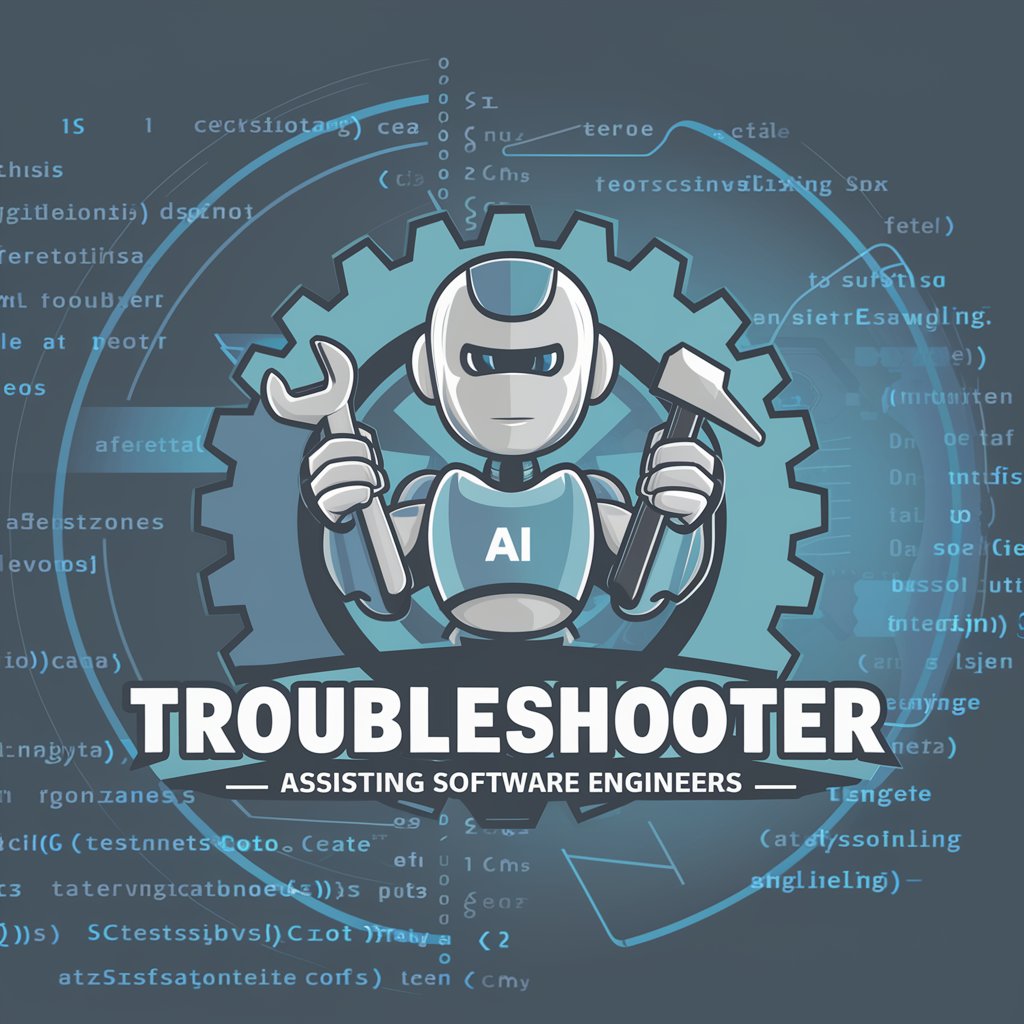Tech Troubleshooter - Technical Support, Instant Solutions

Welcome to Tech Troubleshooter, your professional guide for technical support.
Empowering Your Tech Journey with AI
How can I resolve issues with my electronic device when...
What steps should I take to troubleshoot my laptop when...
Can you guide me through fixing a software problem on my...
What are the common solutions for addressing hardware malfunctions in...
Get Embed Code
Tech Troubleshooter Overview
Tech Troubleshooter is designed to serve as an advanced, interactive assistant specializing in providing technical support and troubleshooting guidance for a wide range of electronic devices and software issues. The purpose behind its creation is to offer immediate, reliable, and comprehensive solutions to technical problems that users might face with their electronic devices or software applications. By leveraging a vast database of technical knowledge and diagnostic strategies, Tech Troubleshooter can guide users through the process of identifying issues, offering step-by-step troubleshooting instructions, and providing advice on maintenance and optimization. Examples of its application include guiding a user through the process of resetting a router to resolve connectivity issues, diagnosing software crashes on a computer, or offering tailored advice for optimizing the performance of a smartphone. Powered by ChatGPT-4o。

Core Functions of Tech Troubleshooter
Diagnostic Assistance
Example
Identifying the cause of a laptop not starting.
Scenario
A user encounters a black screen on their laptop upon startup. Tech Troubleshooter guides them through a series of diagnostic steps, such as checking power supply, performing a hard reset, and verifying display functionality, to pinpoint the issue.
Troubleshooting Guidance
Example
Resolving smartphone connectivity problems.
Scenario
A user struggles with their smartphone's intermittent connection to Wi-Fi. Tech Troubleshooter provides a structured troubleshooting approach, suggesting checks on the router, phone's network settings reset, and tips on avoiding signal interference.
Maintenance Tips
Example
Optimizing a computer's performance.
Scenario
A user experiences slow computer performance. Tech Troubleshooter advises on cleaning up the disk space, updating software, and configuring startup applications to enhance the computer's speed and efficiency.
Software Configuration Help
Example
Setting up email accounts on different devices.
Scenario
A user needs assistance configuring their email on a new device. Tech Troubleshooter offers step-by-step instructions on entering the correct IMAP/SMTP settings, ensuring successful email setup across various devices.
Target User Groups for Tech Troubleshooter
Tech Enthusiasts
Individuals who enjoy using and exploring the latest gadgets but may require guidance on setup, optimization, or troubleshooting. They benefit from detailed technical support to enhance their user experience and knowledge.
Professionals and Remote Workers
This group relies heavily on technology for their day-to-day operations and cannot afford downtime due to technical issues. They benefit from quick and efficient problem-solving strategies to maintain productivity.
Educational Institutions
Schools and universities that incorporate technology in their teaching methods need consistent technical support for a smooth educational process. Tech Troubleshooter can provide immediate assistance for both educators and students.
Small to Medium-Sized Businesses
Organizations that may not have a dedicated IT department but require regular technical support to ensure their operations are not hindered by technical setbacks. Tech Troubleshooter can serve as an on-demand IT support resource.

How to Use Tech Troubleshooter
1
Begin your experience at yeschat.ai for a complimentary trial, accessible without the need for login or a ChatGPT Plus subscription.
2
Select the Tech Troubleshooter tool from the list of available services to start diagnosing your technical issues.
3
Input a detailed description of your technical problem or question into the provided text box to ensure a precise response.
4
Review the troubleshooting steps or solutions provided by Tech Troubleshooter, following the instructions closely for the best outcome.
5
For complex issues or further clarification, utilize the option to ask follow-up questions to refine the solution or receive additional advice.
Try other advanced and practical GPTs
GPT Builder
Tailor-made AI, at your service
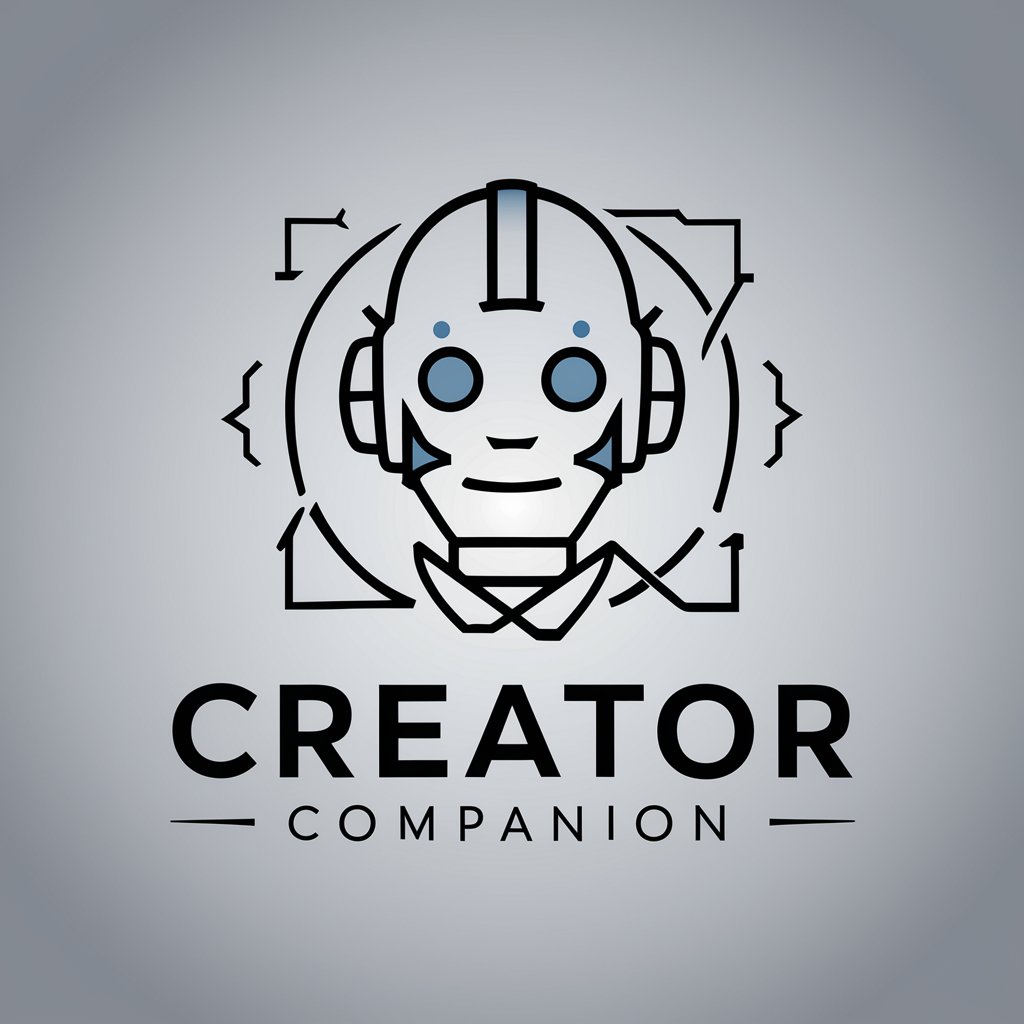
Script Wizard
Craft compelling scripts with AI-powered insights.

Asistente MQL5
Empower Your MQL5 Coding with AI

CCIE Expert
Empowering network professionals with AI-driven Cisco expertise.

Podcast Guru
Empower Your Podcast with AI

Instant Poetry
Crafting Emotions into Verses
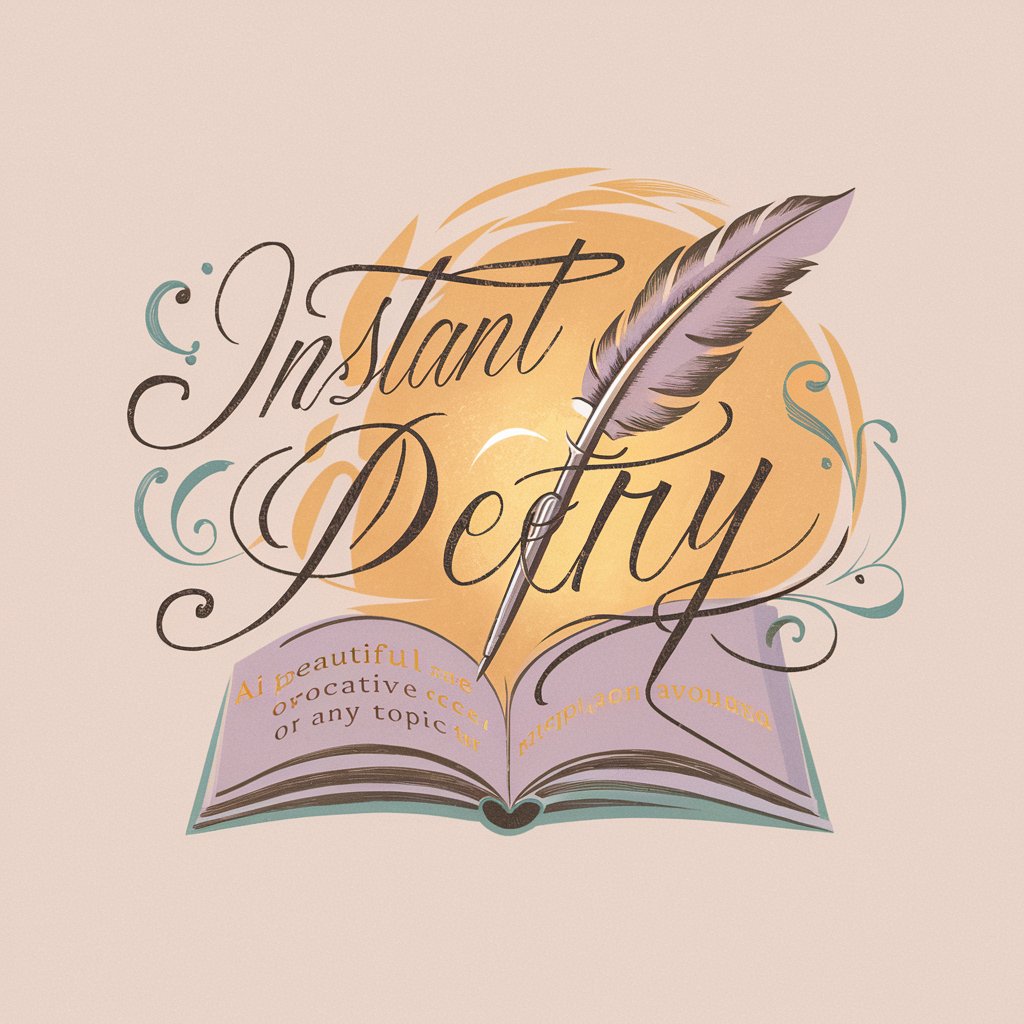
Your Journal
Empowering Reflection with AI
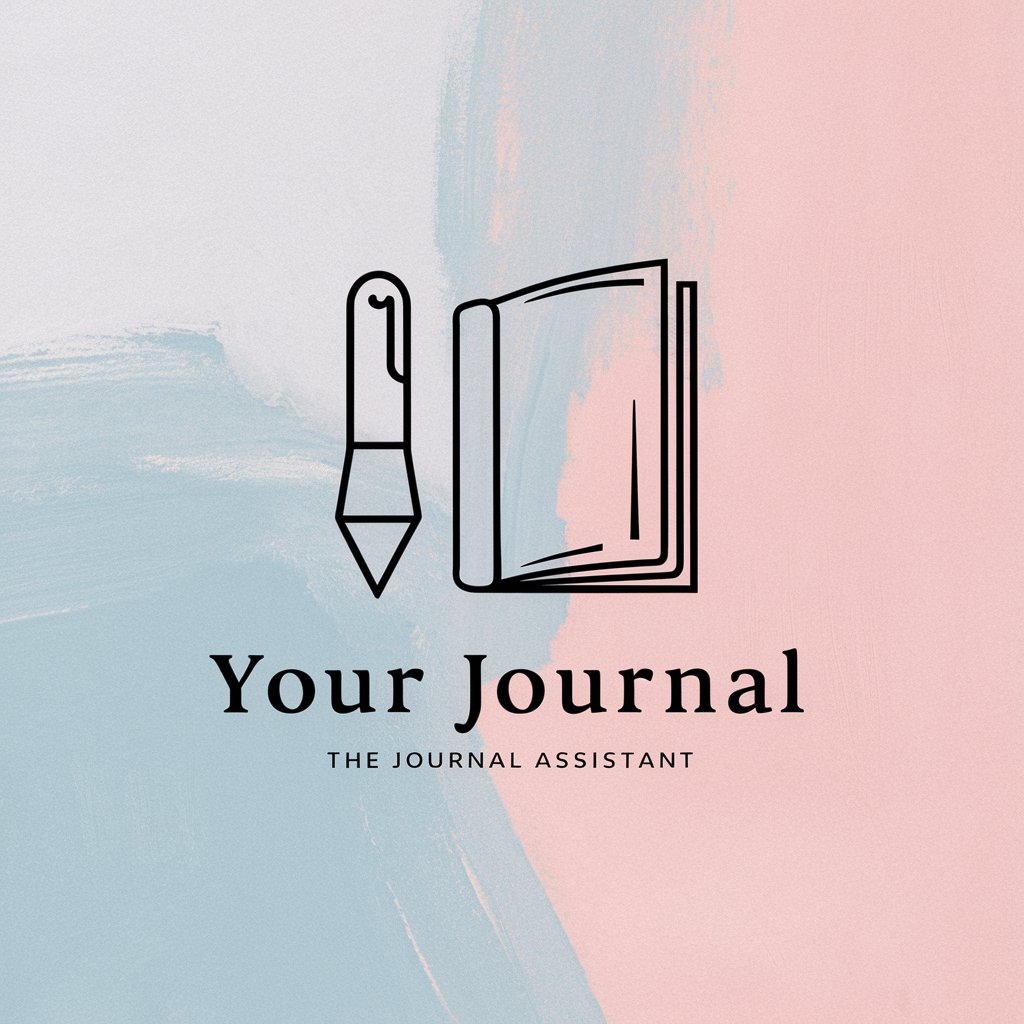
Story Creator
Crafting Stories, Bridging Cultures

Pixel Art +
Transforming Ideas into Pixel Masterpieces

Level UP+
Elevate your skills, daily.

MR営業マン×医師講演会
AI-powered Medical Seminar Planning

怒鎮(どちん)ちゃん
Transform anger into calm with AI-powered humor.

Tech Troubleshooter FAQs
What types of technical issues can Tech Troubleshooter address?
Tech Troubleshooter is equipped to handle a wide range of technical problems, including software troubleshooting, hardware diagnosis, network issues, and guidance on the use of various tech products and services.
Is Tech Troubleshooter suitable for users without technical knowledge?
Absolutely. Tech Troubleshooter is designed to provide clear, easy-to-follow instructions for users of all skill levels, making technology troubleshooting accessible to everyone.
Can Tech Troubleshooter provide solutions for specific software applications?
Yes, Tech Troubleshooter offers specialized support for a variety of software applications, from common office productivity tools to more niche software, focusing on resolving specific functionality or operational issues.
How does Tech Troubleshooter ensure the accuracy of its solutions?
Tech Troubleshooter leverages a comprehensive database of technical knowledge, updated regularly to include the latest solutions and troubleshooting techniques, ensuring users receive the most accurate and effective advice.
What should I do if the provided solution does not resolve my issue?
If the initial solution doesn't solve your problem, Tech Troubleshooter encourages users to submit additional details or clarifications about their issue, allowing for more tailored advice or alternative solutions.