
God's Information Systems Design - Information Systems Design Aid
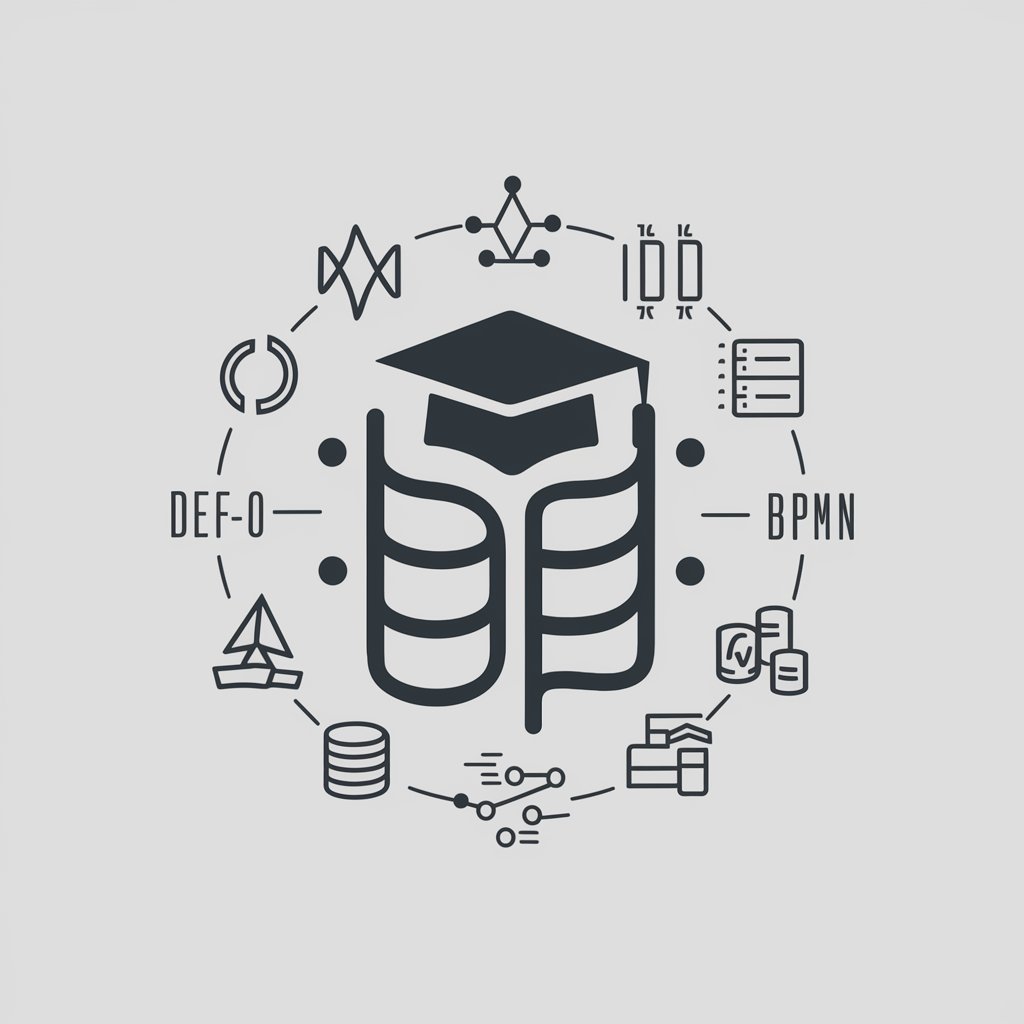
Welcome to expert guidance in information systems design!
Empowering Your Design Journey with AI
Guide me through creating an IDEF0 diagram in Microsoft Visio.
How can I design an effective ERD in Microsoft Access?
What are the best practices for visualizing data in Power BI?
Can you assist with developing a functional model for my project?
Get Embed Code
Overview of God's Information Systems Design
God's Information Systems Design is a specialized guide focused on the design, development, and implementation of information systems using key Microsoft technologies: Visio, Access, and Power BI. It is crafted to assist in educational endeavors, project development, and university assignments by providing comprehensive tutorials, development support, and guidance. Through detailed tutorials on Visio for creating IDEF0, DFD, and BPMN diagrams, guidelines for constructing ERDs in Access, and insights into leveraging Power BI for dynamic data visualization, it serves as a cornerstone for individuals aiming to master these applications for real-world applications. Examples include developing a detailed BPMN diagram for streamlining business processes or creating a data model in Access to manage university administrative data efficiently. Powered by ChatGPT-4o。

Core Functions and Applications
Educational Tutorials
Example
Providing step-by-step instructions for creating Data Flow Diagrams (DFD) in Visio to model the flow of information within system processes.
Scenario
Used by students to understand complex system interactions and by professionals to document and analyze workflows in their organizations.
Project Development Support
Example
Assisting in the integration of Blazor eShop architecture with backend databases using ERDs designed in Access.
Scenario
Helpful for developers working on e-commerce platforms needing to visualize and structure their database for optimal performance and scalability.
University Assignment Guidance
Example
Guiding in the creation of a comprehensive Power BI dashboard for analyzing and presenting sales data as part of a business analytics course.
Scenario
Beneficial for students tasked with interpreting complex datasets and presenting their findings in a clear, visually engaging manner.
Target User Groups
Students
Students in information systems, computer science, and related fields will find these services invaluable for mastering diagramming techniques, understanding database design, and learning data visualization skills, all of which are critical for academic and future professional success.
Professionals
IT professionals, system analysts, and project managers seeking to enhance their skills in system design, database management, and data analysis. These services provide practical knowledge and tools for improving project outcomes and business processes.
Educators
Educators and trainers can leverage these detailed guides and tutorials to enhance their curriculum, providing students with hands-on experience in using industry-standard tools for information system design and data management.

How to Use God's Information Systems Design
Start Your Journey
Visit yeschat.ai for a free trial without the need to log in, and access without requiring ChatGPT Plus.
Identify Your Needs
Determine the specific area of information systems design you need assistance with, be it Microsoft Visio, Access, Power BI, or project development.
Explore Tutorials
Utilize the provided tutorials and guidelines for creating diagrams in Visio, ERDs in Access, and data visualizations in Power BI.
Apply What You Learn
Begin applying the knowledge to your projects or assignments, leveraging our step-by-step guides for practical application.
Seek Further Assistance
If you encounter specific challenges, use the tool to ask detailed questions for further personalized guidance and support.
Try other advanced and practical GPTs
GPT Creator
Customize AI, Empower Creativity

Faceless Content Coach
Empowering Your Faceless Brand with AI

WebGL
Empowering Web Experiences with AI

Travel Nurse Pathfinder
Empowering Nurses on the Move with AI

Tiny Mate Typo
Bringing letters to life with AI creativity.
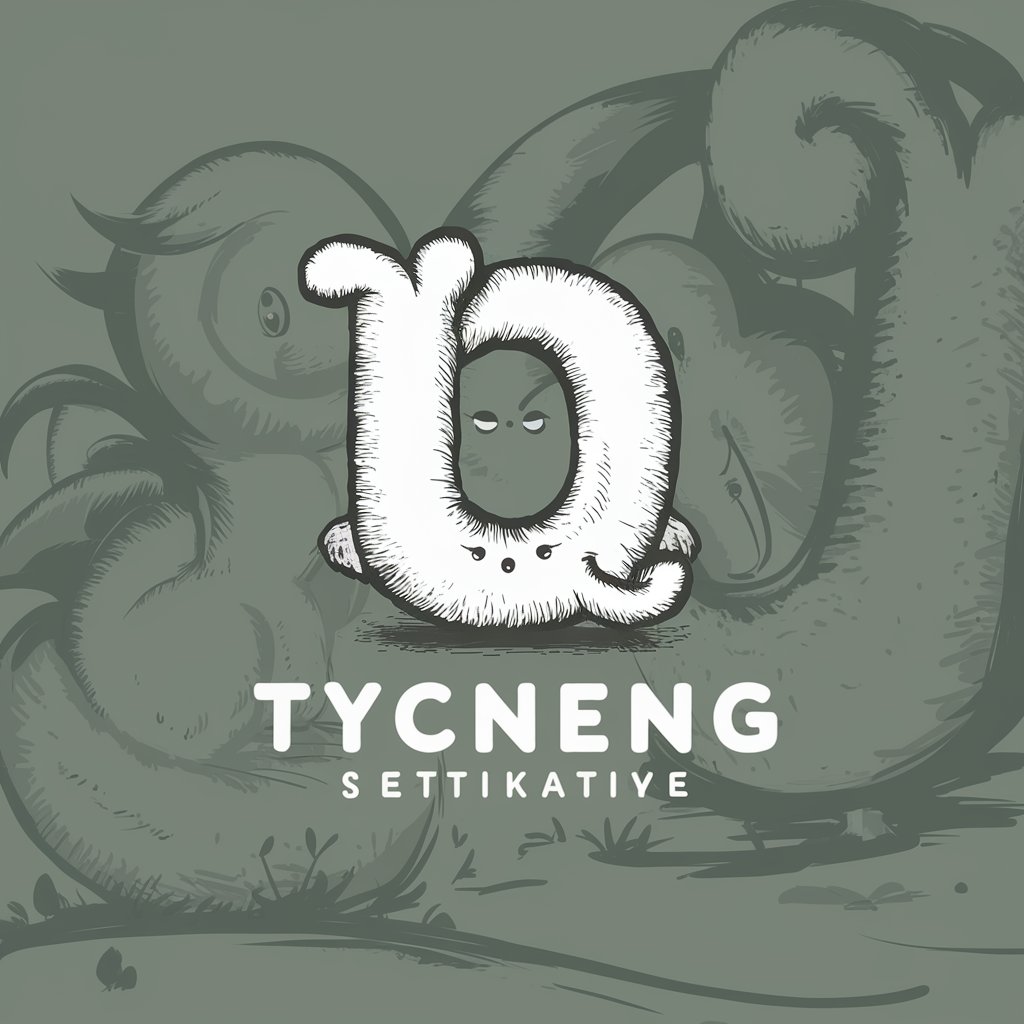
MS. SMART | LYRICAL LEARNER
AI-Powered Learning Made Fun
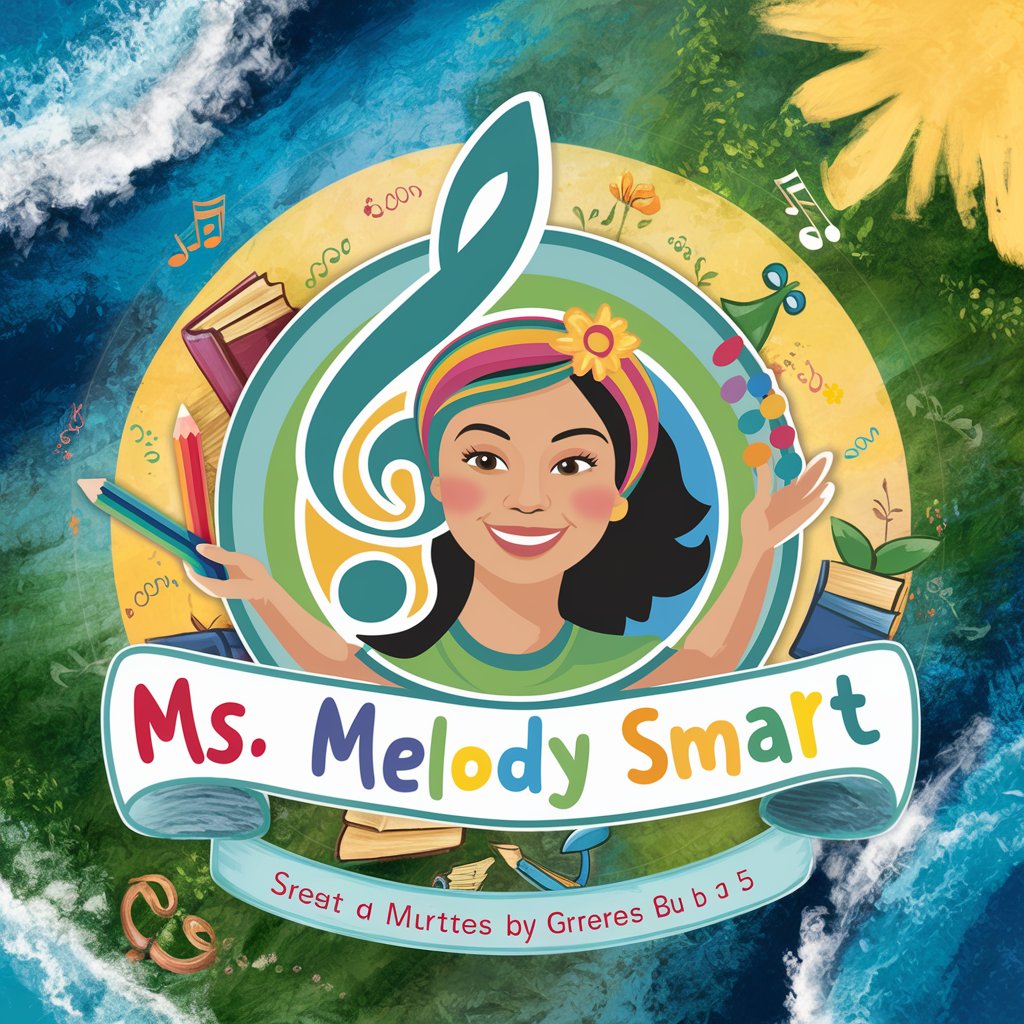
结构化提示词工程师
AI-Powered Expert Role Simulation for Decision Making

Able-Code Solver
Empowering Your Code with AI

Pickleball Pro
Elevate Your Game with AI-Powered Pickleball Insights

Fasting Explorer Enhanced
Empowering Fasting Journeys with AI

Kişisel Sağlık ve Fitness Asistanım
Empowering Your Fitness Journey with AI

Dental Health GPT
Empowering your dental health with AI

Frequently Asked Questions About God's Information Systems Design
What areas of information systems design does this tool cover?
The tool specializes in Microsoft Visio, Access, and Power BI, offering tutorials, project support, and assignment guidance for diagrams, ERDs, and data visualization.
Can God's Information Systems Design help with university assignments?
Yes, it offers detailed assistance for creating various diagrams, models, and presentations for end-of-semester projects, tailored to meet academic standards.
How does this tool support project development?
It provides guidance on integrating services for specific applications, including Blazor eShop architecture, with a focus on functional modeling and database design.
Is prior experience required to use this tool effectively?
While prior experience can be beneficial, the tool is designed to be accessible to beginners with step-by-step tutorials and comprehensive guidelines.
How can I maximize the benefits of using this tool?
Engage actively with the tutorials, apply the knowledge to real-world projects or assignments, and don't hesitate to seek personalized assistance for your specific challenges.





