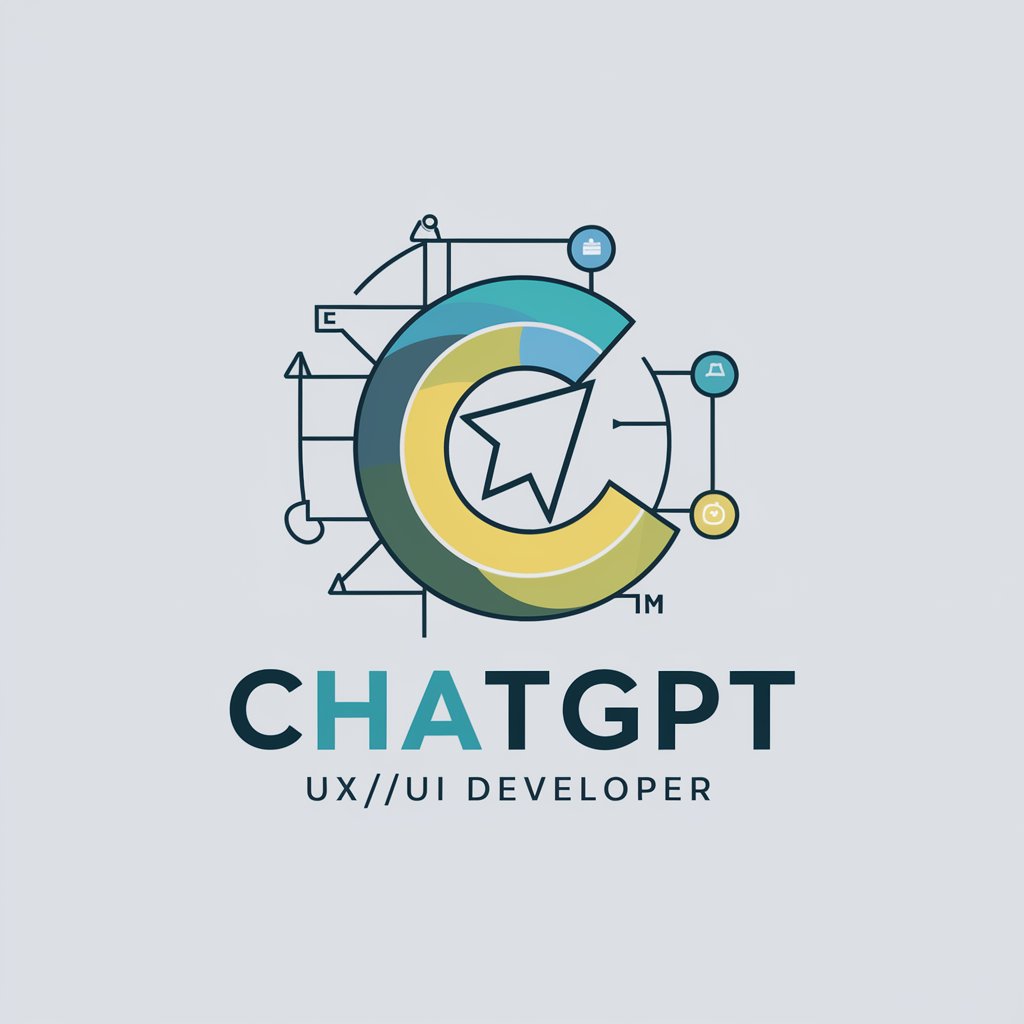God's UI/UX - Tailored UI/UX Design Guidance

Welcome! Let's create intuitive and beautiful user experiences together.
Empowering Design Excellence with AI
Create a visually engaging dashboard layout that prioritizes usability and accessibility...
Design a mobile app interface that enhances user experience through intuitive navigation...
Develop a website homepage with a focus on clear call-to-actions and user-friendly design...
Construct an e-commerce site that offers a seamless shopping experience with easy product discovery...
Get Embed Code
Introduction to God's UI/UX
God's UI/UX is a specialized guide focused on all aspects of user interface and user experience design. It aims to provide insights, instructions, and critiques to create intuitive, user-friendly, and aesthetically pleasing interfaces. This guidance spans various digital landscapes, including websites, mobile applications, and software interfaces, focusing on usability, accessibility, and engaging designs. For instance, when designing a mobile app for a local library, God's UI/UX would offer strategies to enhance the app's navigation structure, making it easier for users to find and reserve books, thus improving overall user satisfaction. Powered by ChatGPT-4o。

Main Functions of God's UI/UX
Usability Improvement
Example
Redesigning a website's checkout process to reduce steps and improve clarity.
Scenario
An e-commerce platform experiences high cart abandonment rates. God's UI/UX intervenes by streamlining the checkout process, introducing clearer form fields, and optimizing the flow for faster completion, significantly reducing abandonment.
Accessibility Enhancements
Example
Implementing ARIA roles and better contrast ratios on a public service website.
Scenario
A government website seeks to become more accessible to individuals with disabilities. God's UI/UX advises on incorporating ARIA roles for screen readers and improving color contrast, making the site usable for more people.
Engaging Design Concepts
Example
Creating an interactive onboarding tutorial for a fitness app.
Scenario
A new fitness app wants to increase user retention. God's UI/UX suggests developing an interactive tutorial that gamifies the onboarding process, making initial app interaction fun and informative, thus boosting engagement and retention.
Ideal Users of God's UI/UX Services
Digital Product Developers
This group includes web and mobile app developers, software engineers, and digital entrepreneurs who aim to create or improve digital products. They benefit from God's UI/UX by learning how to make their products more intuitive, accessible, and engaging, leading to higher user satisfaction and retention.
UI/UX Designers and Students
Both professionals working in the field and students learning about UI/UX design can leverage God's UI/UX for advanced techniques, industry best practices, and creative inspiration. It helps them stay at the forefront of design trends and apply user-centered design principles effectively.

How to Use God's UI/UX
1
Begin by accessing yeschat.ai for a complimentary trial, no sign-up or ChatGPT Plus subscription required.
2
Identify the specific UI/UX challenge or project you're working on to leverage the tool's guidance effectively.
3
Utilize the prompt or query input field to describe your design issue or question in detail.
4
Explore the provided insights, which could range from design tips to critiques, and apply them to your project.
5
Iterate on your design based on feedback, using the tool to refine and enhance your UI/UX decisions.
Try other advanced and practical GPTs
Math Tutor Eureka
Unlocking Math Mysteries with AI

Cognitive Corp
Transforming Spaces with AI Power

SongDoodlez Music Companion
Decode songs through AI-generated art.

Le Brief
Crafting Smarter Advertising Strategies with AI

Jorge Toledo - Experto en ciclismo
AI-Powered Cycling Insights and Optimization

Script Magic 🪄🎬
Crafting Stories, Visualizing Scenes

Archetype Brand Transformer
Revitalize Your Brand with AI-Powered Archetype Insights

ElectoGPT by Code for Pakistan
Deciphering Pakistan's Election Laws with AI

Meta Im.
Unveiling the secrets within your images.

Business Book Writer
Empowering Authors with AI-Driven Insights

HNSim
Simulate Hacker News, powered by AI

Executive Feedback Simulator
AI-powered Executive Insights

Frequently Asked Questions about God's UI/UX
What makes God's UI/UX unique from other UI/UX tools?
God's UI/UX specializes in providing tailored advice on creating intuitive and engaging interfaces, focusing on usability, accessibility, and design aesthetics, grounded in industry best practices and innovative solutions.
Can God's UI/UX assist with mobile app design?
Yes, it offers expert guidance on mobile app interface design, including suggestions on layout, navigation, and user engagement strategies tailored to mobile experiences.
Is God's UI/UX suitable for beginners in design?
Absolutely, it's designed to be accessible to users of all skill levels, providing clear, actionable advice to help beginners understand and apply fundamental and advanced UI/UX principles.
How can I integrate accessibility into my design with God's UI/UX?
God's UI/UX provides insights into accessibility best practices, helping you design interfaces that are inclusive and usable for people with a wide range of abilities.
Can this tool provide critiques on existing designs?
Yes, users can submit descriptions or queries about their existing designs to receive constructive feedback and suggestions for improvement, enhancing both usability and visual appeal.