Ansible Sidekick - Enhanced Ansible Automation

Hello! How can I assist you today with your technical needs?
Simplify Ansible automation with interactive tools.
Explain how to set up a secure server using Ansible.
What are the best practices for writing Ansible playbooks?
How can I automate daily tasks using Ansible?
Provide a step-by-step guide for deploying a web application with Ansible.
Get Embed Code
Overview of Ansible Sidekick
Ansible Sidekick is designed as a comprehensive automation tool aimed at simplifying IT operations, including configuration management, application deployment, and task automation. It facilitates declarative code for infrastructure provisioning, ensuring systems are in the desired state without manual intervention. Examples include automating server setup, configuring software dependencies, and managing network configurations. Powered by ChatGPT-4o。

Core Functions of Ansible Sidekick
Configuration Management
Example
Automatically managing and provisioning server configurations to ensure they meet compliance and are consistently maintained.
Scenario
Ensuring all web servers in a data center are configured with the latest security patches.
Application Deployment
Example
Streamlining the process of deploying applications across various environments, from development to production.
Scenario
Deploying a new version of a web application across multiple cloud environments with zero downtime.
Continuous Integration/Continuous Deployment (CI/CD)
Example
Integrating with CI/CD pipelines to automate the build and deployment processes.
Scenario
Automating the test, build, and deployment of software applications upon code commit.
Target Users of Ansible Sidekick
System Administrators
Professionals tasked with managing and maintaining servers and infrastructure would find Ansible Sidekick invaluable for automating repetitive tasks and ensuring system consistency.
DevOps Engineers
Individuals who work across development and operations teams to improve collaboration and productivity through automation of the software delivery process.
IT Managers
IT leaders seeking to improve operational efficiencies, enforce compliance, and manage risk within their IT environments.

How to Use Ansible Sidekick
1
Visit yeschat.ai for a free trial, no login or ChatGPT Plus required.
2
Select the Ansible Sidekick option from the available tools to start your session.
3
Configure your workspace by inputting necessary details about your Ansible environment.
4
Utilize the interactive interface to build, test, and manage your Ansible playbooks.
5
Access comprehensive logs and reports for insights into your automation tasks.
Try other advanced and practical GPTs
Historical EduTech Tracker
Charting the evolution of educational tech.
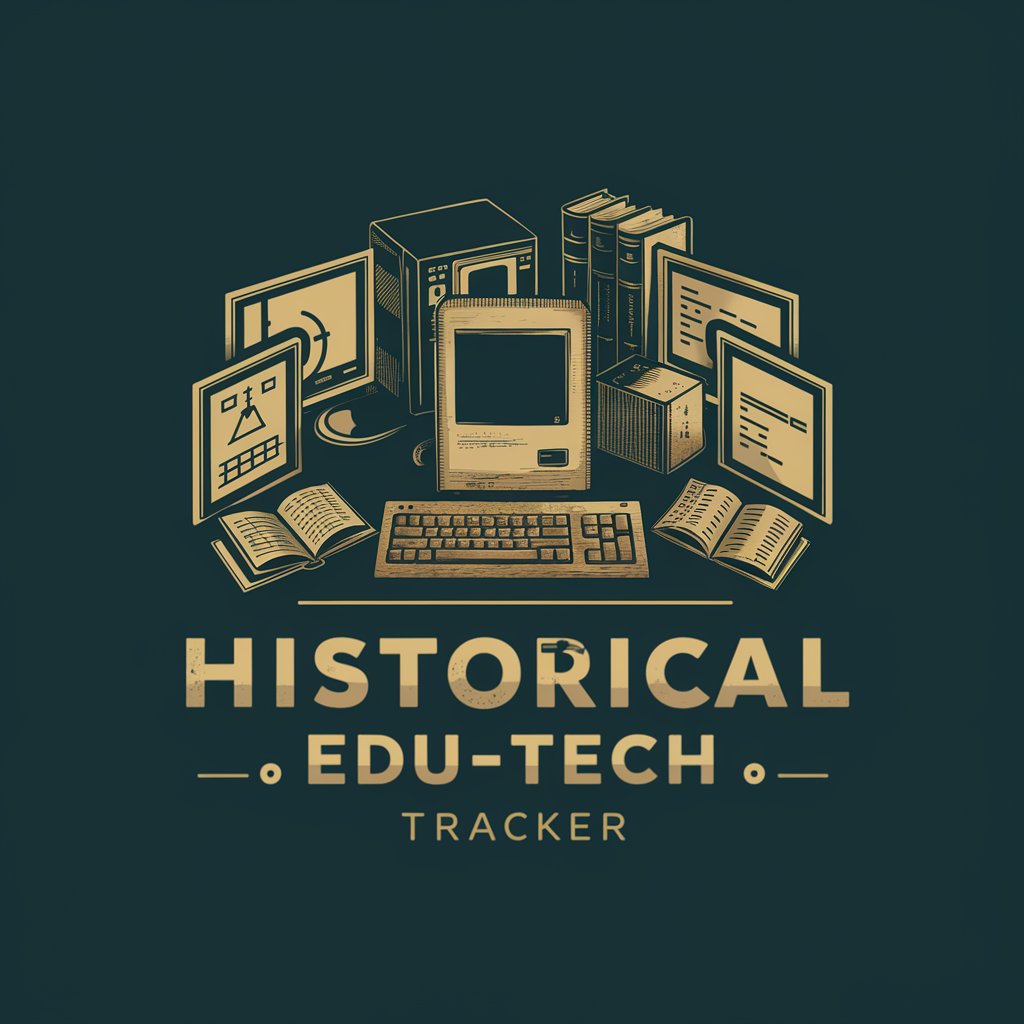
BibleGPT
Unlocking Biblical Wisdom with AI

Empathy Translator
Transforming Communication with AI-Powered Empathy

Charm Coach
Empowering Communication with AI

Προσωπικός Καθηγητής Ταϊλανδικών
Master Thai with AI-powered guidance

VMate AI - AI Roleplay ChatBot
Empowering Conversations with AI

Personal Polish Tutor
Tailored Polish learning with AI power

Crafty Guide Plus
Empowering your DIY journey with AI

ND Real Estate Agent
Empowering real estate decisions with AI

Your Healthiest App
Elevate Your Health with AI

Link: The L/IN Guru
Elevate Your LinkedIn Profile with AI-Powered Insights

BizBrain
Empowering Business Success with AI

Ansible Sidekick FAQs
What is Ansible Sidekick?
Ansible Sidekick is a tool designed to enhance the Ansible automation experience by providing an interactive interface for building, testing, and managing playbooks.
Do I need an Ansible server to use Ansible Sidekick?
Yes, Ansible Sidekick is meant to work in conjunction with your existing Ansible server by connecting to it and managing its playbooks.
Can Ansible Sidekick generate reports?
Yes, it can generate comprehensive logs and reports to give you insights into your automation tasks.
Is Ansible Sidekick suitable for beginners?
Absolutely, it's designed to be user-friendly, making it suitable for both beginners and experienced Ansible users.
How can I share my Ansible Sidekick projects with my team?
Ansible Sidekick allows you to export and share project configurations with team members, enhancing collaboration.
