JSON Format - JSON Formatting Tool

Welcome to JSON GPT, your JSON data expert!
Streamline your JSON with AI power
Explain the structure of a nested JSON object...
How can I validate my JSON data against a schema...
What are the best practices for handling large JSON files...
Troubleshoot this JSON error:
Get Embed Code
Introduction to JSON Format
JSON Format, now known as JSON GPT, is a specialized tool designed to handle all aspects of JSON data management. This includes formatting, parsing, troubleshooting, and providing guidance on JSON schema and manipulation. JSON GPT is tailored to ensure the correct format and indentation levels of JSON files, troubleshoot and fix errors, and offer advice on best practices for JSON file handling. The design purpose centers around enhancing user efficiency and accuracy when working with JSON data. For instance, it can convert a poorly formatted JSON string into a well-structured and readable format, or identify and correct syntax errors within a JSON file. Powered by ChatGPT-4o。

Main Functions of JSON Format
Formatting and Validation
Example
Transforming a single-line JSON string into a readable, properly indented format.
Scenario
A developer is working with a minified JSON response from an API and needs it to be readable for debugging purposes.
Error Identification and Correction
Example
Detecting missing commas or brackets in a JSON file and suggesting corrections.
Scenario
A programmer accidentally deletes a comma in a JSON file, causing the application to break. JSON GPT identifies the error and suggests the exact location and correction.
Schema Guidance
Example
Providing advice on structuring JSON data according to best practices for schema design.
Scenario
A software architect designs a new feature requiring configuration through JSON. JSON GPT assists in defining an efficient and scalable JSON schema.
Data Manipulation
Example
Offering methods to efficiently search, modify, or extract data from JSON structures.
Scenario
A data analyst needs to extract specific pieces of information from a large JSON dataset for a report.
Ideal Users of JSON Format Services
Software Developers and Programmers
Individuals who regularly work with JSON data in application development, needing tools for efficient data handling, error troubleshooting, and schema design.
Data Analysts and Scientists
Professionals who utilize JSON format for data analysis or machine learning projects, benefiting from efficient data manipulation and extraction capabilities.
System Architects
Architects designing systems or APIs that utilize JSON for configuration or data exchange, requiring deep understanding of JSON schema and best practices.
Technical Writers
Writers documenting APIs or software systems, needing to understand and accurately represent JSON structures and schemas in documentation.

Guidelines for Using JSON Format
Begin with a Free Trial
Start by visiting yeschat.ai to access a free trial without the need for logging in, and there's no requirement for ChatGPT Plus.
Understand JSON Structure
Familiarize yourself with the basics of JSON (JavaScript Object Notation) structure, including objects, arrays, and key-value pairs.
Prepare Your JSON Data
Ensure your JSON data is ready for formatting or validation. This includes checking for proper syntax and removing any sensitive information if applicable.
Use the Formatting Tools
Leverage the tool's features to format, validate, and beautify your JSON data, making it easier to read and debug.
Explore Advanced Features
Take advantage of advanced features like schema validation and data manipulation to enhance your JSON data handling and integration.
Try other advanced and practical GPTs
Tuteur Personnel en Néerlandais
AI-powered Dutch Language Tutoring

NJ Real Estate Agent
Empowering real estate decisions with AI

Date Ideas for Tonight
Spark romance with AI-driven date suggestions.

HealthTech Strategy Advisor
Innovating health tech with AI-powered strategies

Haiyi Mei
Empowering Vision with AI

Make me a Goth!
Your AI-powered guide to gothic culture.

AI Gift Postcard Generator
Craft personalized greetings with AI magic

Worksheet Ideas
Empowering educators with AI-driven worksheet creation.

Yearly Blessings Writer and Artist
Crafting AI-powered Personalized Greetings

Halal Guide in The World
Discover Halal, Dine with Peace
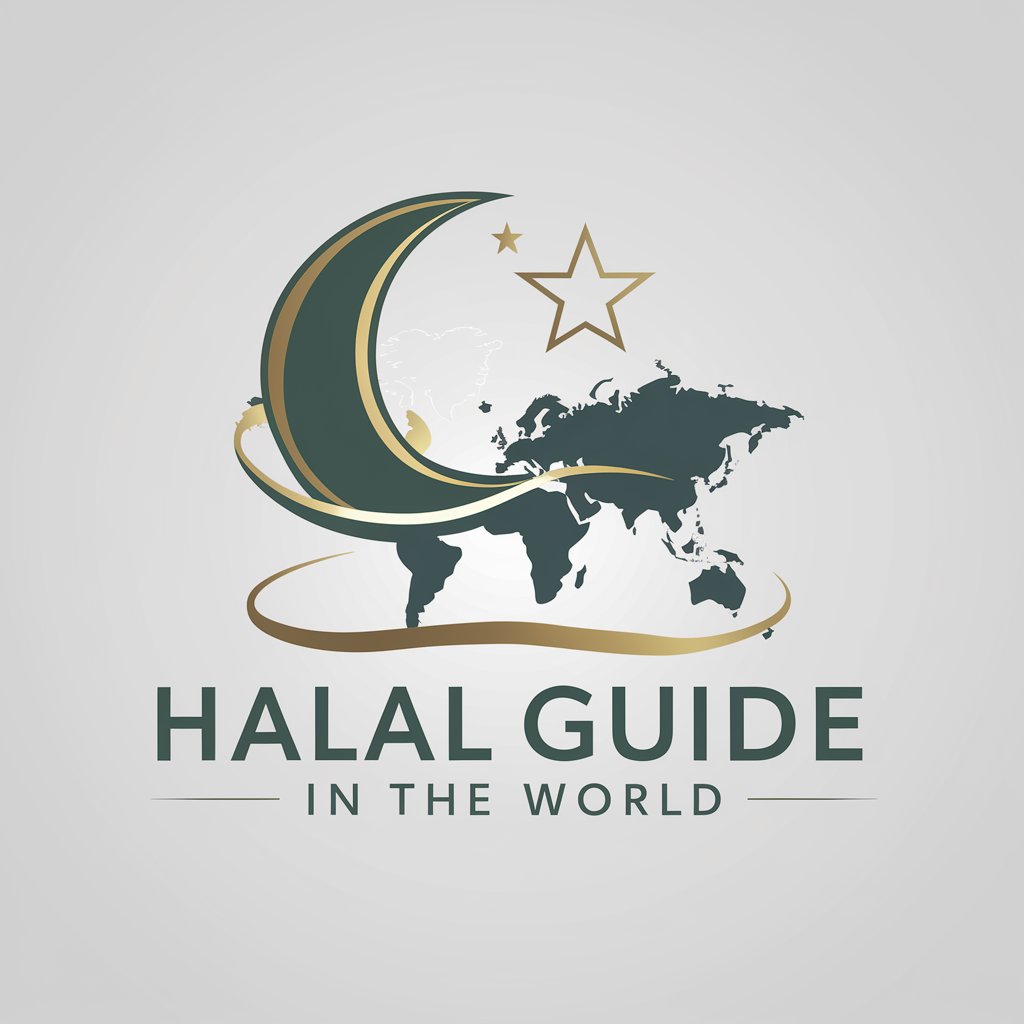
Gerador De Artigos
Craft Your Content with AI

Value Sage
Empowering Your Investment Journey with AI

Frequently Asked Questions about JSON Format
What is JSON Format primarily used for?
JSON Format is primarily used for formatting, validating, and beautifying JSON data to ensure it adheres to proper syntax and is easily readable.
Can JSON Format help with JSON schema validation?
Yes, JSON Format can assist with JSON schema validation, helping you ensure that your data matches a predefined schema or structure.
Is it possible to use JSON Format for data manipulation?
Absolutely, JSON Format supports data manipulation, allowing users to edit, transform, and manipulate JSON data directly within the tool.
How does JSON Format ensure data integrity?
JSON Format employs rigorous syntax checks and validation processes to ensure that the JSON data maintains its integrity and conforms to the standard format.
Can beginners use JSON Format effectively?
Yes, beginners can use JSON Format effectively as it offers a user-friendly interface and provides guidance on JSON structure and syntax.
